SIZ Approved Course | 04 week course on Adobe Illustrator | Lecture 04 | How to create Flyer | 20% reward to @siz-official
Hi steemian!
Hope you are all fine, I am also Good...
Welcome to my 4th tutorial of "Adobe illustrator for beginners course" here we learn about some tools of Adobe illustrator through which you can easily design "Flyer". so if you learn and practice this tool you can able to design professional flyers on this graphic software. Today's tutorial is going to be very interesting. Here I will teach you how to make a flyer with just five to six tools used on Adobe illustrator. This tutorial is so interesting...
Before making a flyer, we discuss some important information about the Flyer.
What is the purpose of Flyer?
A flyer is usually a single open printed sheet. Used to draw attention to an event service product or idea. A flyer usually has a very simple message that can be quickly recognized.
Different between brochure and flyer?
Although flyers are usually larger than those used for handouts. Reading brochures is designed to help readers absorb important information. You may want to distribute them to potential plants that are already interested in your offer
This also applies to the book
Type of flyer?
Corporate Flyer
Poster
pamphlet
Leaflets
Handbill
photo-centric Flyer
Tri fold Brochures
Flyer size in inches and pixels
| Inches | Pixels |
|---|---|
| 4.25 *5.5 | 1270 * 1600 |
| 5.5 * 8.5 | 1600 * 1225 |
| 8.5 * 11 | 2500 * 3300 |
Standerd size of Flyer:
A standard Flyer is usually the size of a piece of computer paper. It is 8.5 × 11 in the United States and also very similar to A4 in the rest of the world. But smaller formats are also popular and awesome when it comes to flyers.
Use Adobe Illustrator tools in making flyers:
Rectangle tools
Direct Selection tools
color tools
Add anchor point tools
Pen tools & Some shortcuts keys.
So What are you waiting for Let's start...
illustrator interface:
First of all, you have to open your illustrator and select your page size Standard flyer size (A4) is not a confirmed size we can change as we wish.
Rectangle Tool:
Select the Rectangle tool and apply it on Artboard which we took.
Color tools:
Then fill color as we wish As shown below
.jpeg)
Now again select the Rectangle tool As shown below:
Add Ancher point tools:
This tool is used to add more points to any shape. As we added one more point in a rectangle shape to change its new shape.
.jpeg)
Direct selection tool:
Now we use direct selection tools and change rectangle shape, As shown below
.jpeg)
After putting the Direct selection tool, and anchor point tools on standby, a new form has been created
Now we will further design what we used above using the same tools
"Finaly Flyer is Ready"
so this is my 4Th lecture on adobe illustrator, hope so that today's tutorial help and guides you to many new things. I have tried my best to make it easy for our community
Thanks for your attention
20% Reward to @siz-official for community growth.
Special Thanks:
@cryptokraze admin Founder | Delegator (11K SP) ⭐⭐⭐
@vvarishayy mod SIZ Staff | Delegator ⭐⭐⭐
@suboohi mod SIZ Staff | Delegator ⭐⭐⭐
@endingplagiarism mod SIZ Staff ⭐
@qasimwaqar mod SIZ Investor & Sponsor ⭐
@siz-official mod Community Account 🌍
@siz-rewards mod Official Rewards Pool
@ashkhan mod SIZ Staff | Delegator ⭐
@faran-nabeel mod SIZ Staff | Delegator ⭐
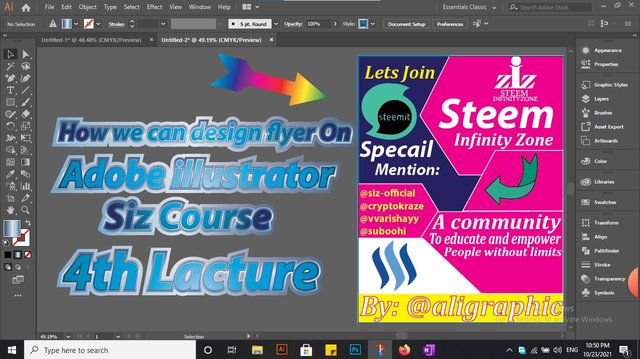
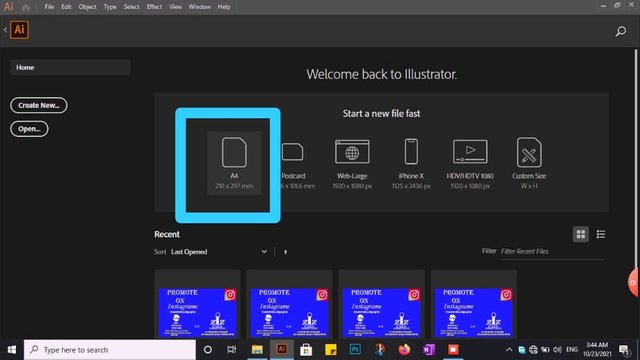
.jpeg)
.jpeg)
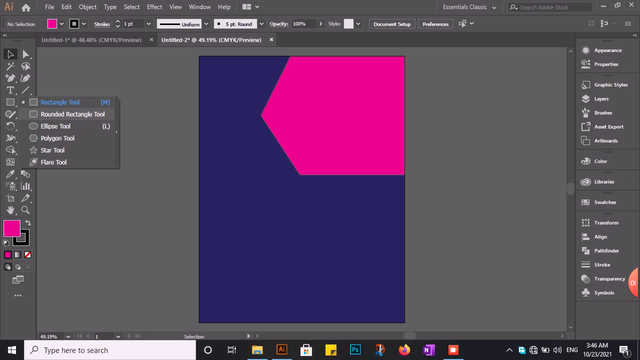
.jpeg)
.jpeg)
.jpeg)
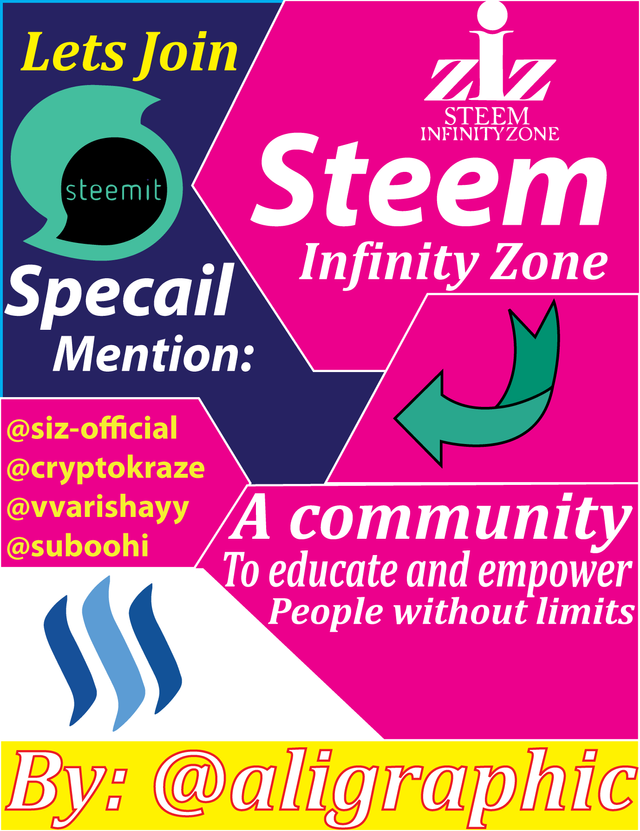


This is very good Tutorial for every adobe illusrator user. Thanks for sharing this great tutorial. Keep sharing quality content 😊
Many Many thanks for give me feedback dear...
My pleasure keep growing with steem.
Good post dear friend you make a very good post thanks for sharing a good information with us my best wishes for you.
Regards, Faran Nabeel
Bundle of thanks for Give me awesome feedback... always welcome
Amazing! Flyers truly are a powerful promotional tool. Thanks for sharing this knowledge with us here.
Thank you so much for Give me courageful feedback...
You're welcome ☺️
#club5050 😀
Yes I love #club5050☺️