SIZ Education || How to Save Your Data on Your Google Account || 10% pay to siz-official
Greetings to all

I hope you are fine and enjoying your life as well. I'm also fine with the blessing of Allah Almighty. Today I'm sharing siz education . I hope you like my post. How to save your data in google account.
Let's learn

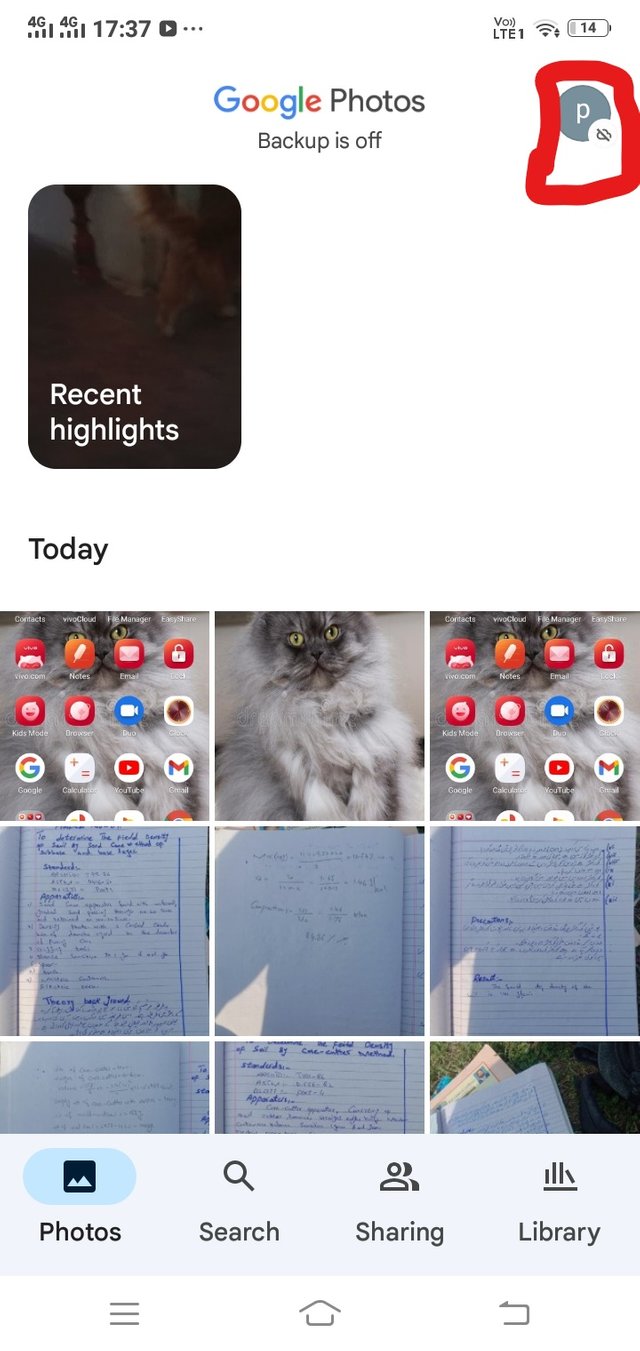
Know open your google photo app you see in pic i highlight in this pic so, when you see on the top your profile click your profile
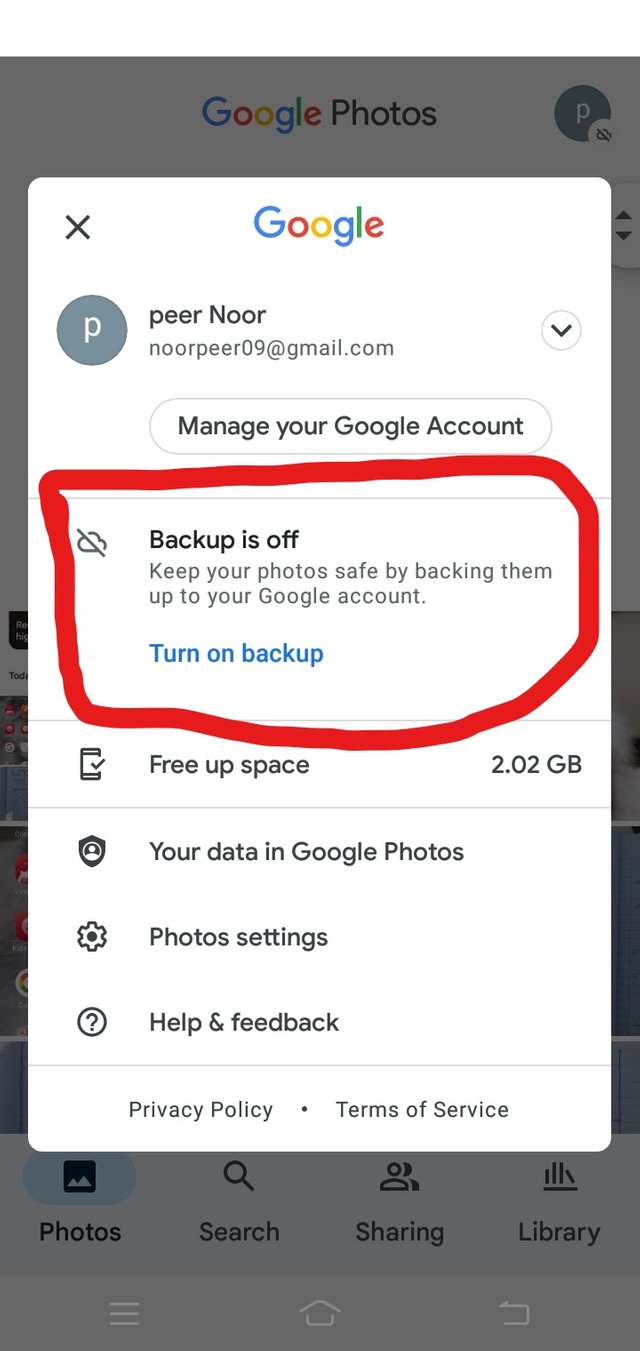
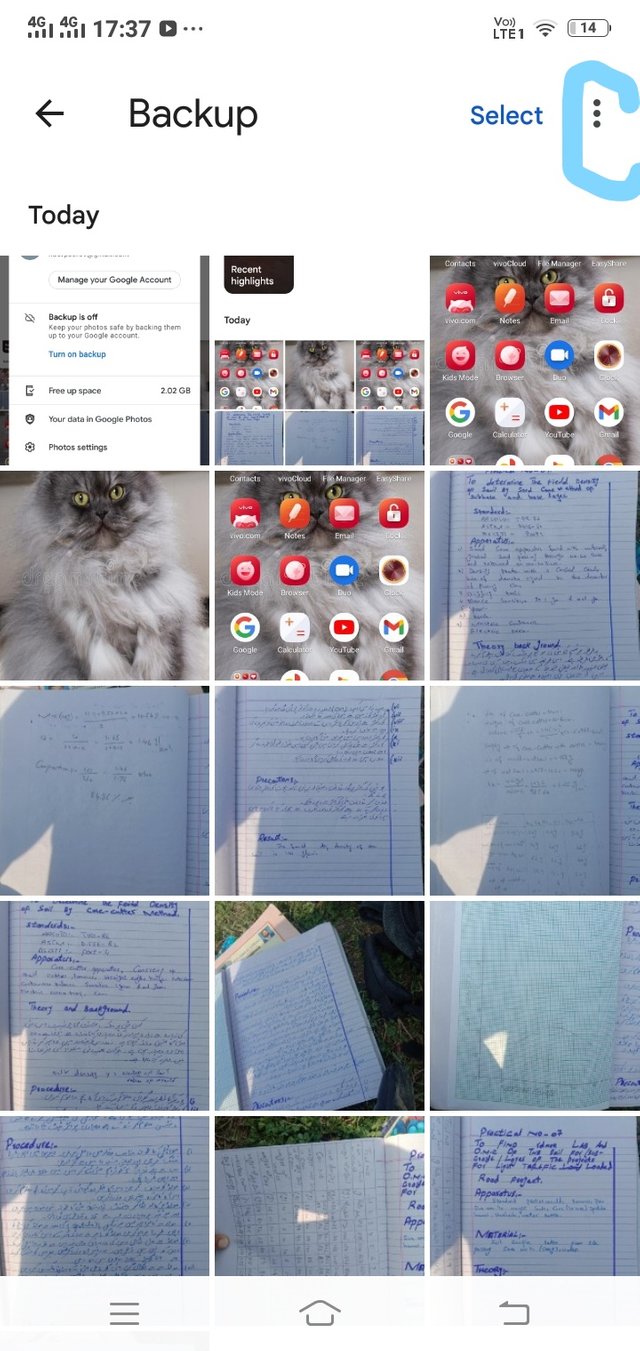
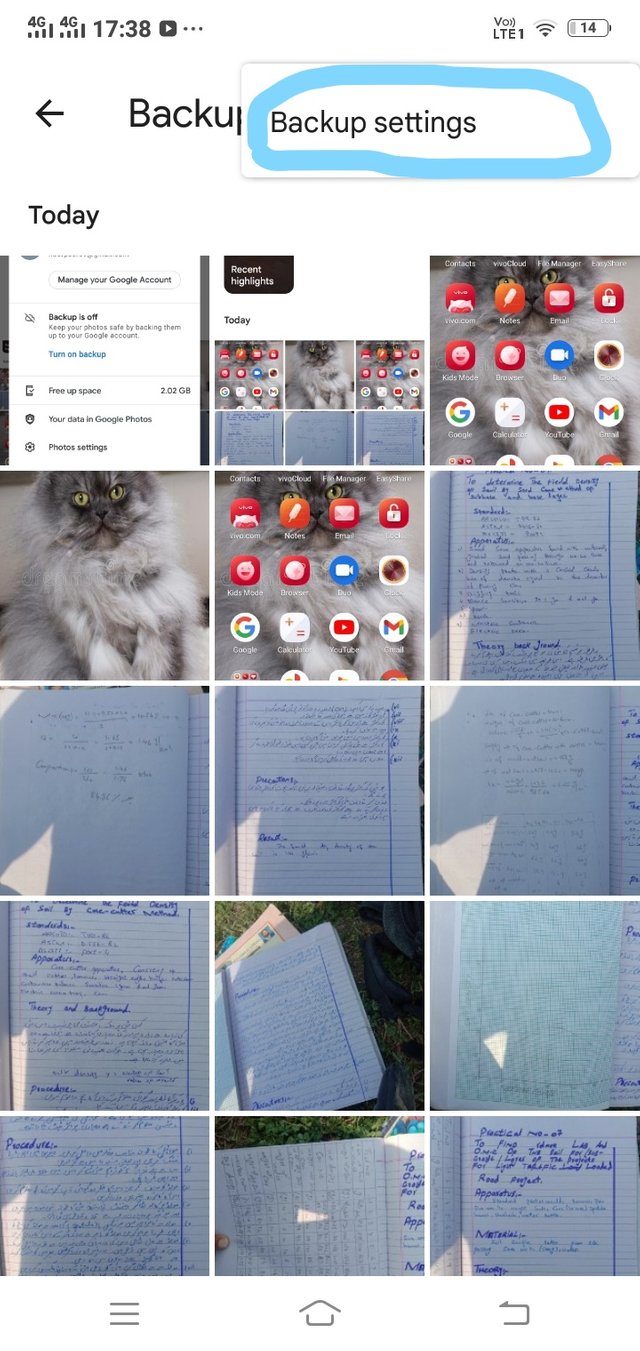
After click your profile open that's option know click on the turn on backup after you click clicking open a new option know click on the Three dot. After click three dot to open the backup setting know click on the backup setting .

.jpg)
After clicking on backup setting to know open your backup setting and ON you can see that hear write the upload photos & videos this device to your google account. After ON this option you see that you give a 15GB storage provide . Know store your data in your google account.
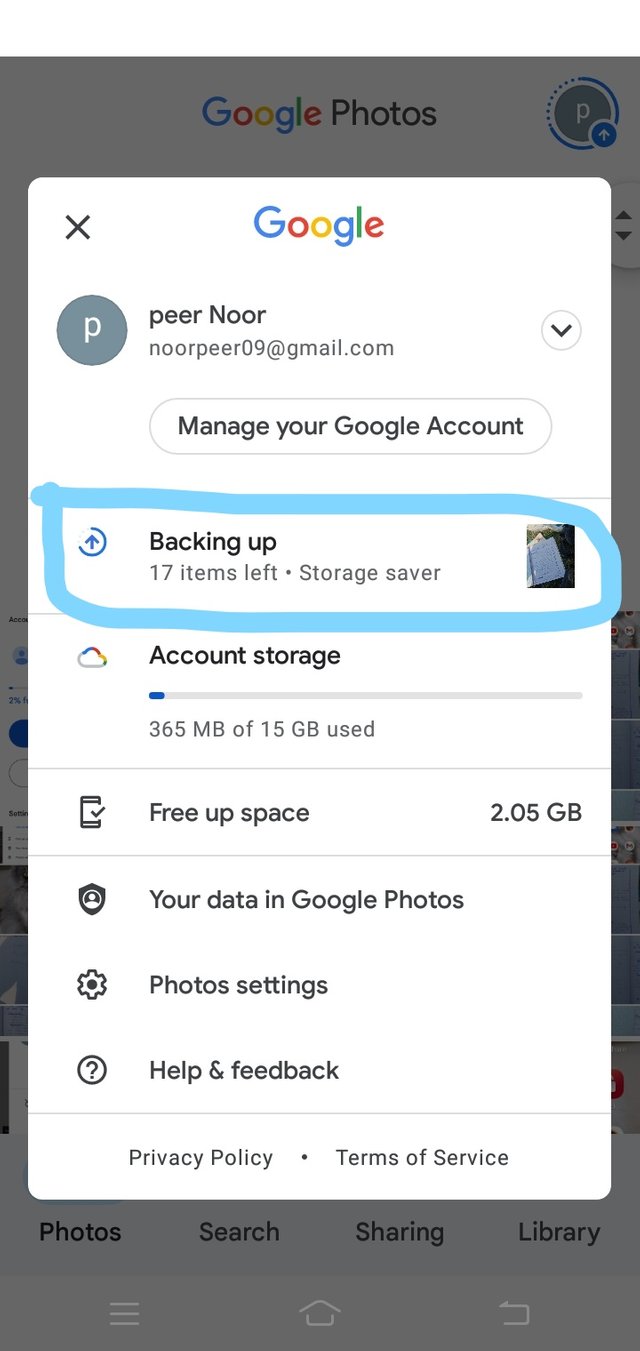
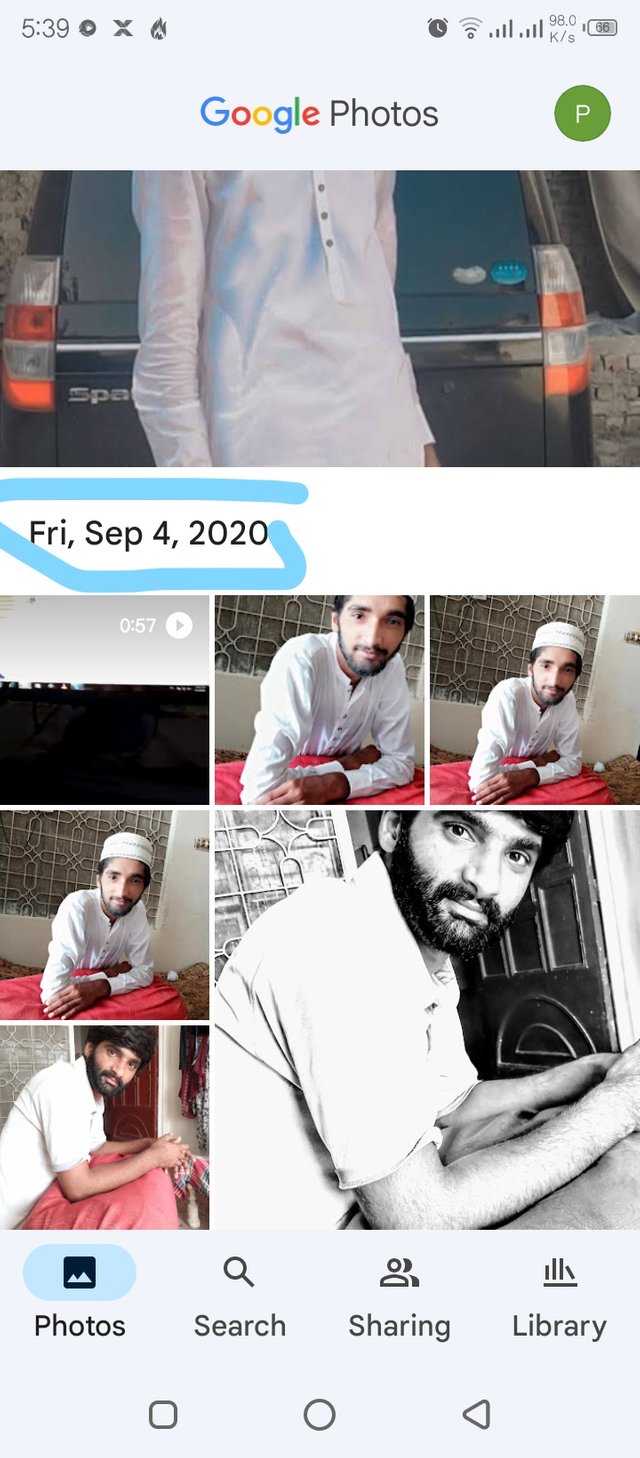
Benefit
these are many benefit For example if your phone lost, breakdown your phone, buy new phone just enter you google account your data is download on your new phone
I'm thankful to SIZ team for this SIZ Education . I hope you will like my post. So, that's my post end. Thankful coming my post .

Cc,
@cryptokraze
@siz-official
@vvarishayy
@faran-nabeel

regards

Let's join @siz-official


Please join club5050 for getting support from our community.
Report,