SIZ Tutorial | How To Make Professional CV For Job And Any Purpose | 10 % reward to @siz-official
Hi Steemians!
We will create this CV with the help of a website which has a lot of templates. We can create a professional CV by just editing them and there is also a way to create your own. You can also create your own CV.
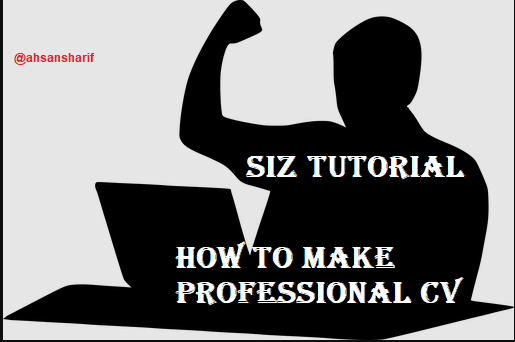
So Let's Start:
Signup On https://enhancv.com/
First of all we have to sign up on this website because when we sign up our next work will start then we can create our new account on it and also we can activate it directly from Google here.
First of all we search on our browser https://enhancv.com/ and press enter.
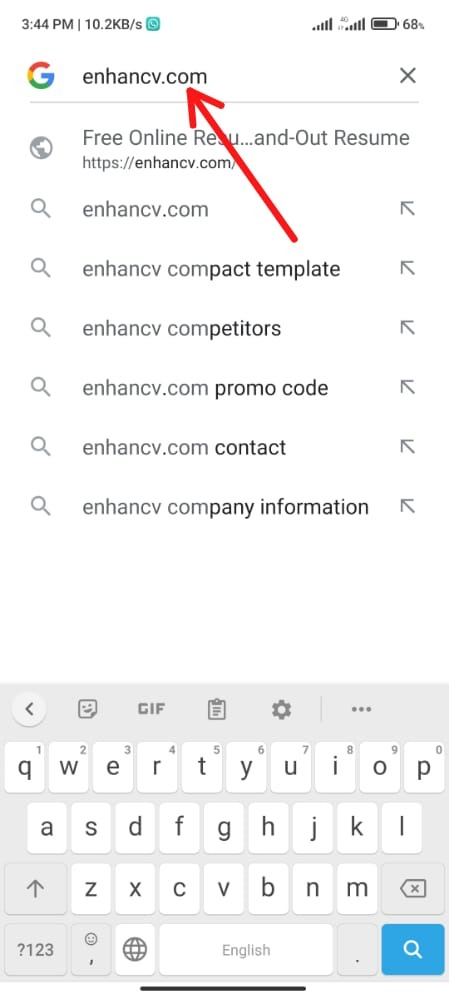
After searching you see this type of page given below: In which you enter on Sign up button.
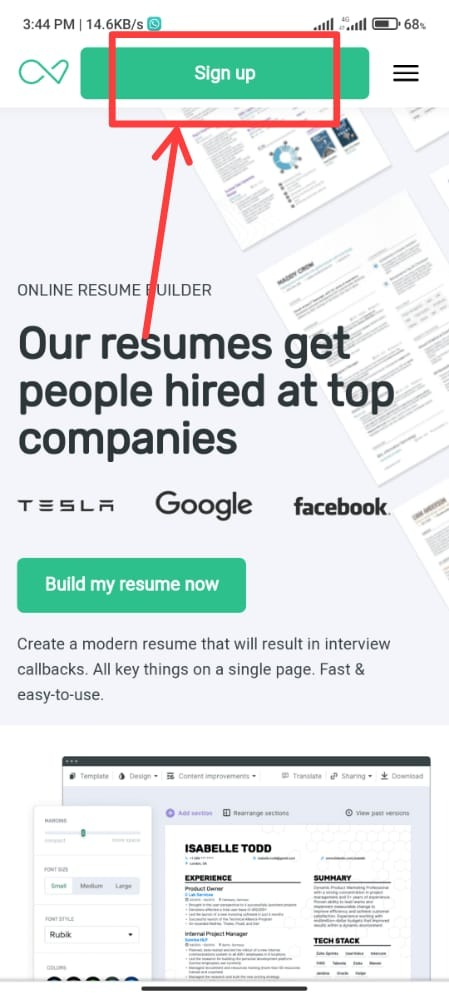
Simply create your account on this website or sign up with google. The choice is you.
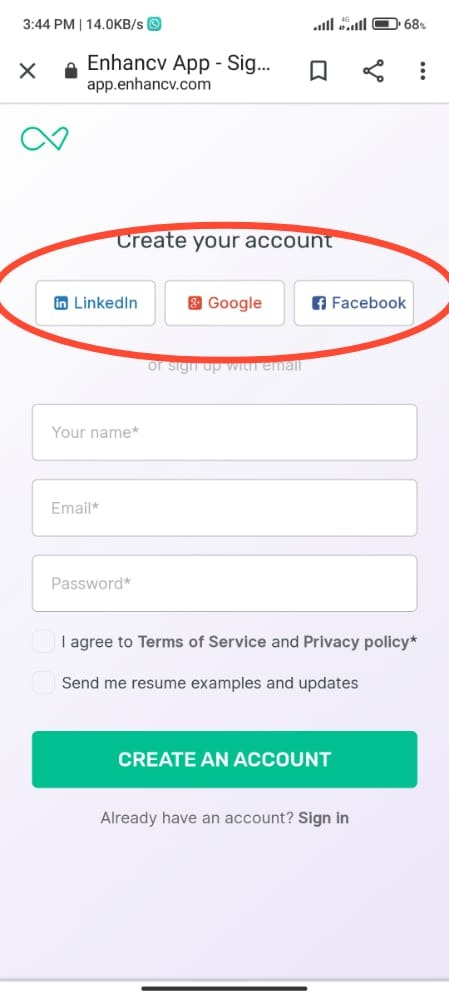
In which tutorial I sing up with my google account you see given below:
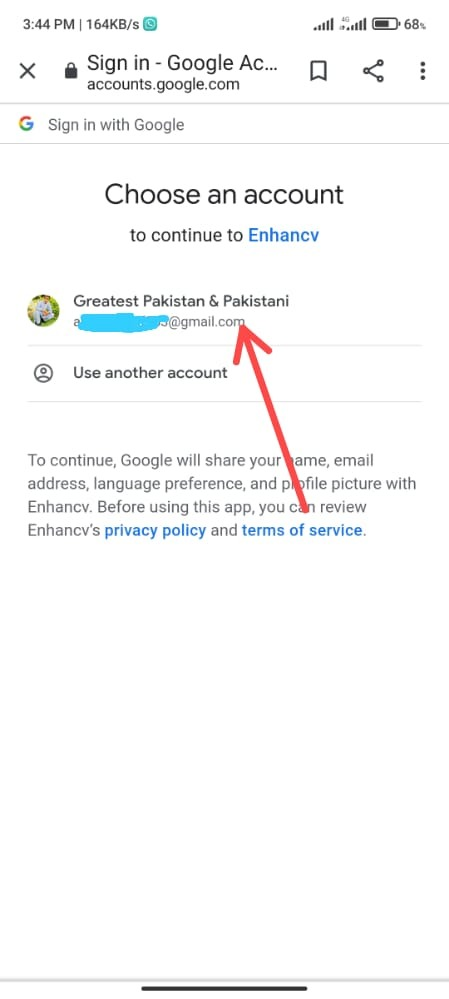
When you sing up successfully then you see this type of page given below:
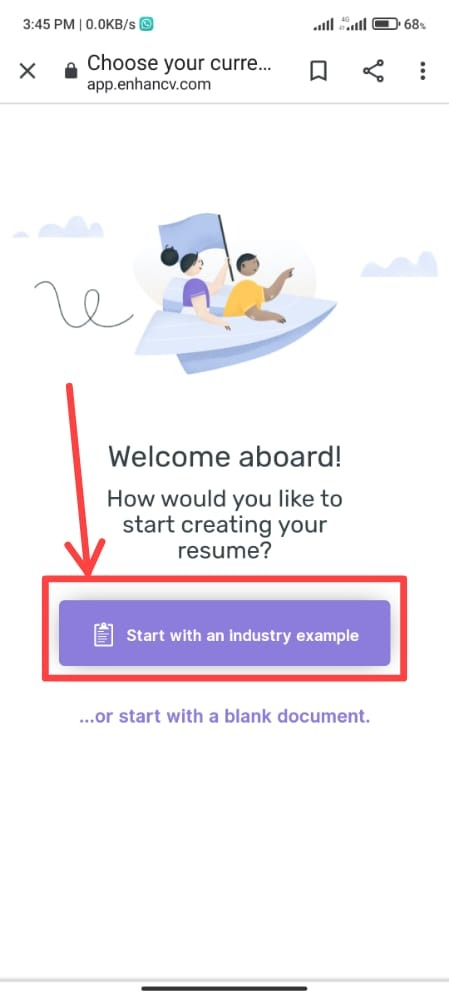

Now how to make CV?
I will teach you to make a CV of a photographer in this post just like we make CV of other photographers and so you can make your CV by looking at this photographer's post which is very easy.
First of all in main page simply click on this word Start with an industry example. Screenshot given below:
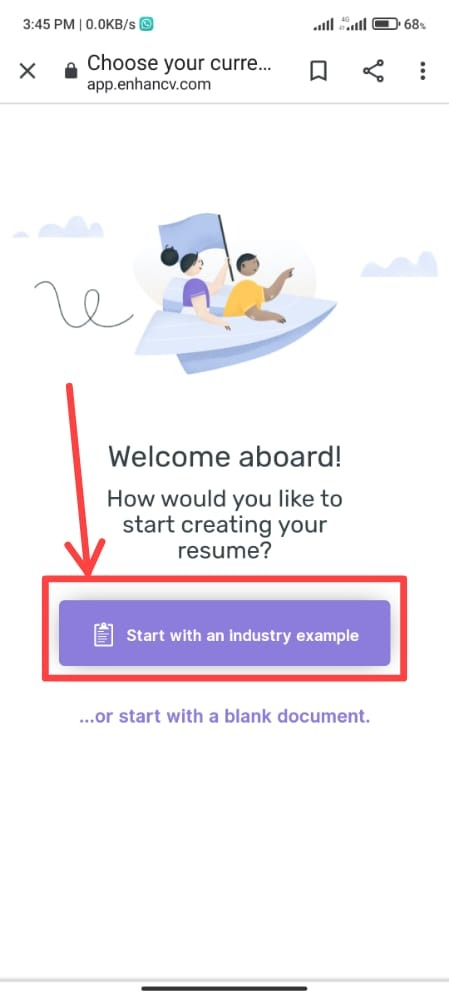
Now you see a search bar and see a different templates name. On search bar you search your CV type.
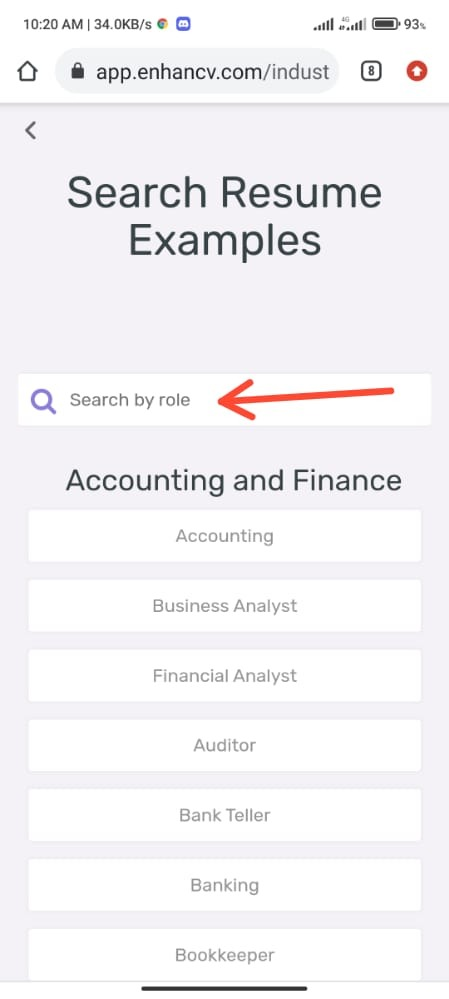
For an example I search a photographer and select their CV for resume, and open this you see given below:
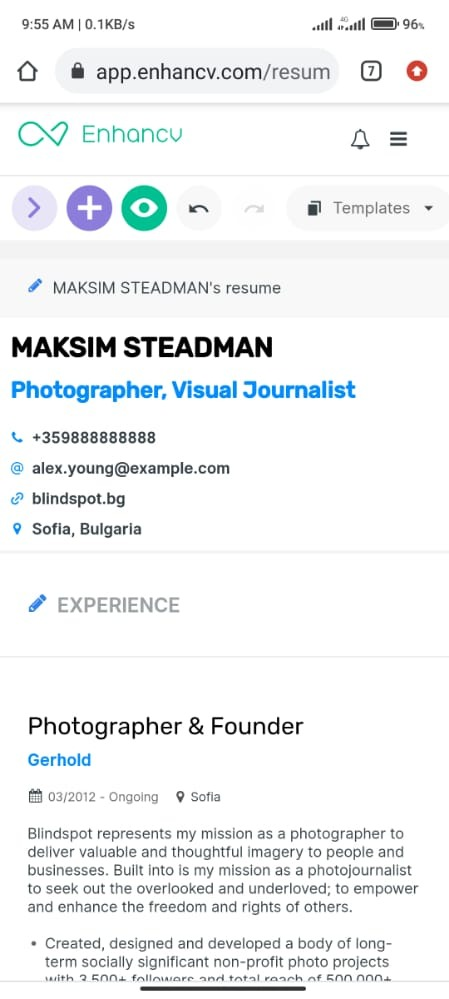
Here your CV is open as a editing mode like this given below: When you click on any words or sentence then he show you a editing tools. In first box when you click they show a extra option like camera logo or setting logo. First you click on camera logo however you change your picture.
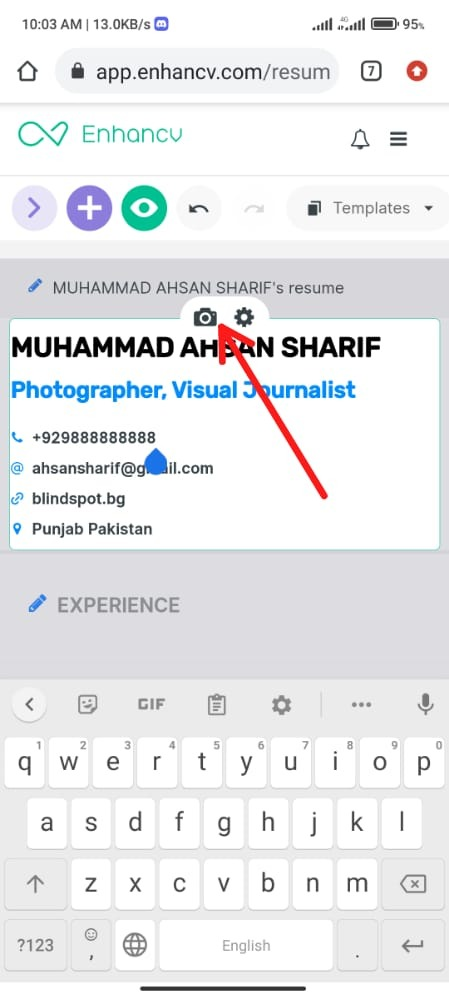
Select your computer device to upload your photo or select your image and then press ok button.
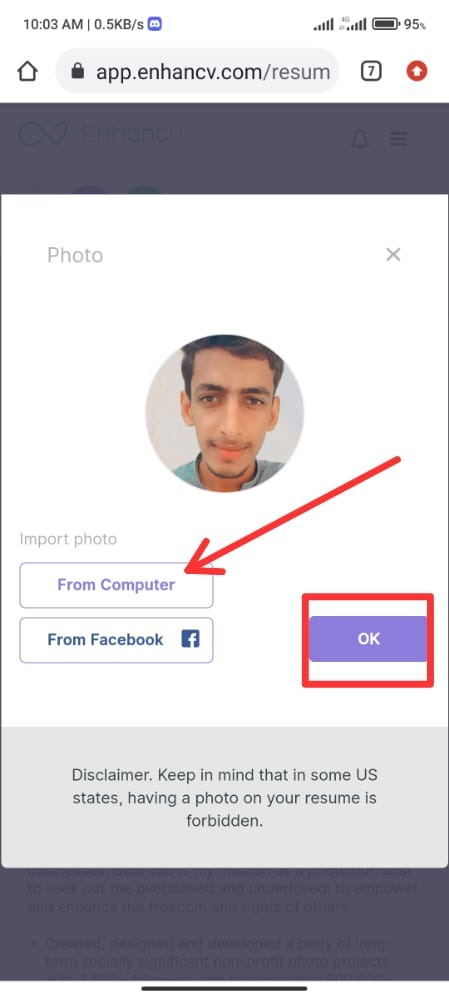
When you click on any words then he show you some extra options. In which first option is used to add any thing else and second or third option is used to maintain your text or image place, fourth option is used to delete your content and fifth option is used to italic or add text in your sentence. You see given below:
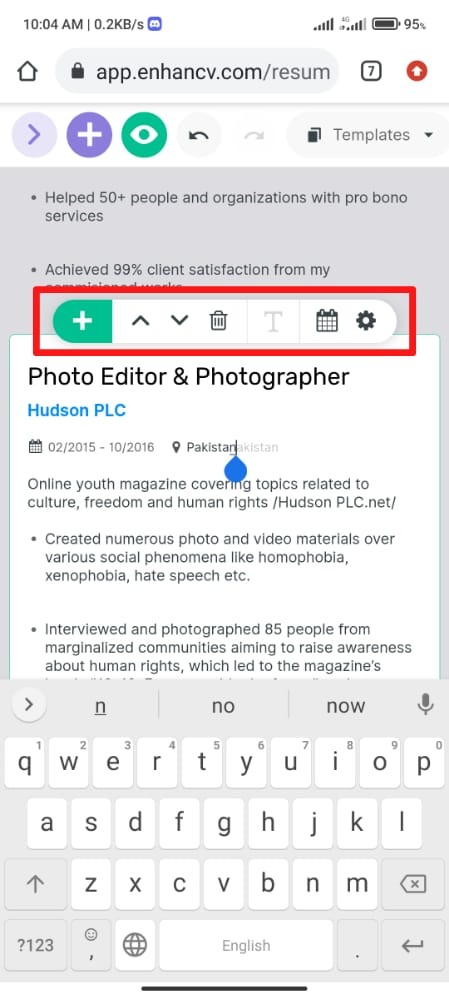
After all edit your text and image in end this option is given "Add New Section". You click on this and add extra one out of this CV format.
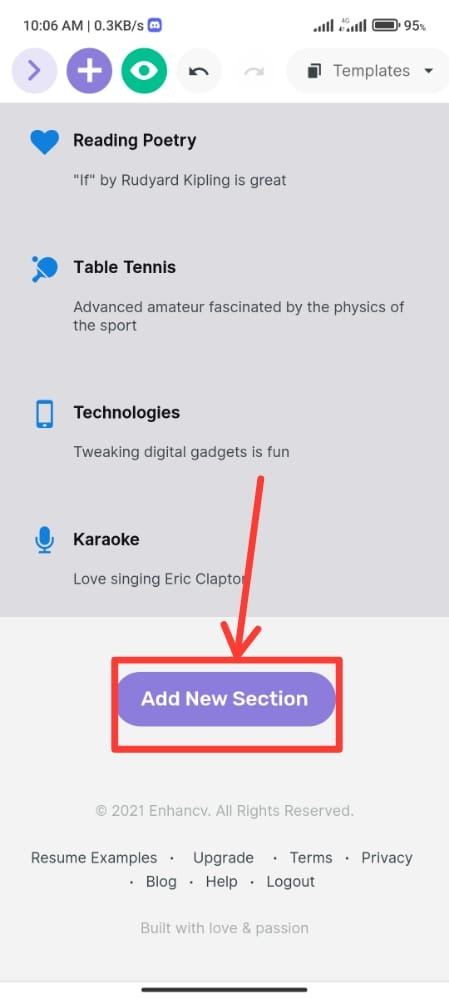
When your CV is ready then click on Side small arrow option like this given below:
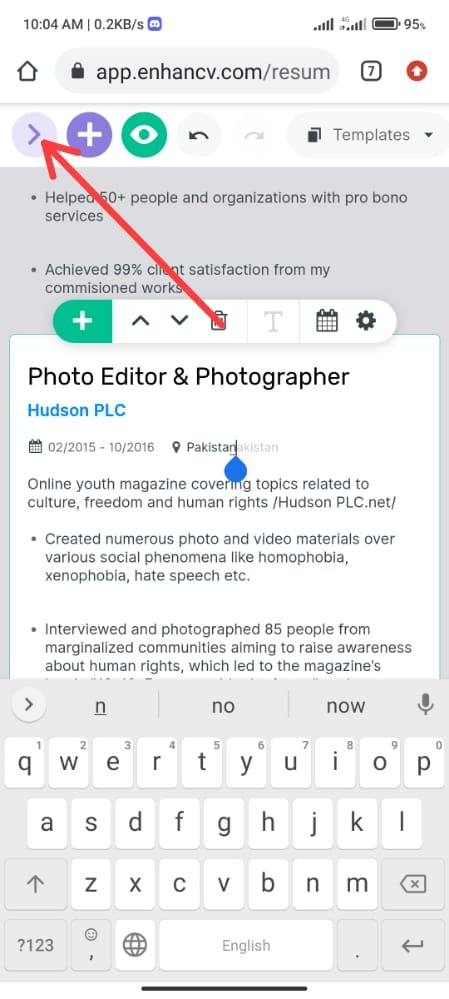
You see this type of page in which simply you click on "Download" option to save CV in your device.
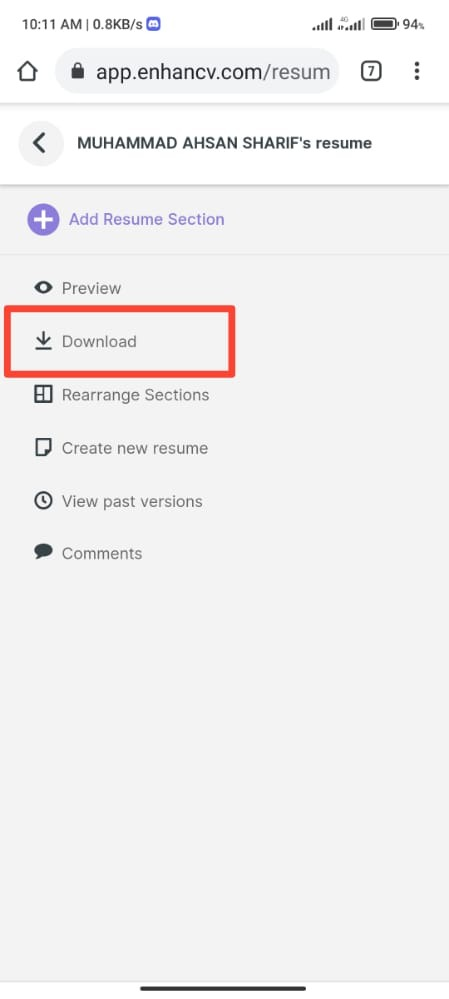
After click on download option he also have a option to verify your CV format like this given below: You simply select "PDF File" to download and save your CV in device.
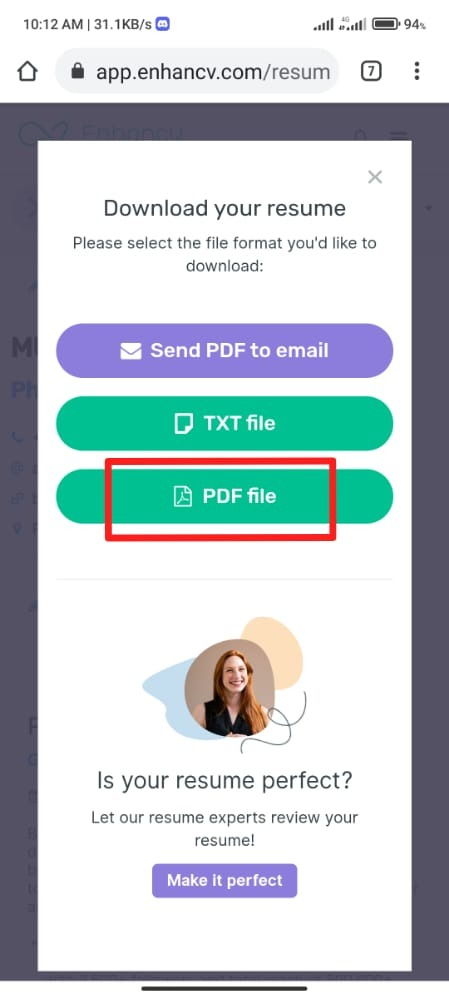

Finally Difference b/w CV's
| Before | After |
|---|
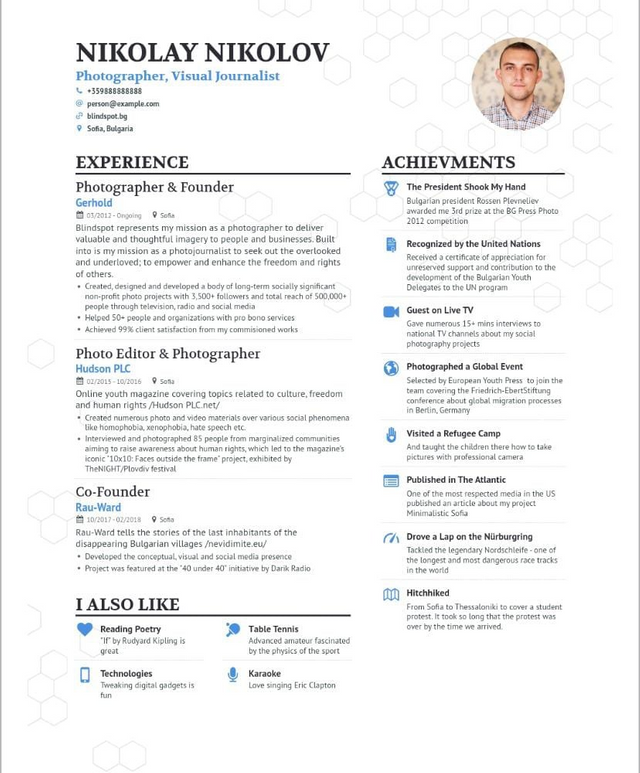

Information
| Category | CV making |
|---|---|
| Site Source | https://enhancv.com/ |
| Pictures | Screenshot form https://enhancv.com/ |

Thanks For Watching
10 % reward to @siz-official for community growth.
Cc:
@siz-official
@vvarishayy
@cryptokraze
@suboohi
Subscribe Steem Infinity Zone

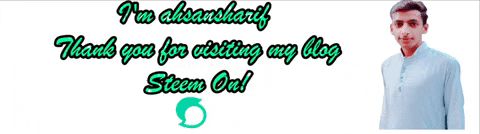
How are you bro I hope you will be fine and you made this post I hope this is a great idea to improve c.v.
am fine Alhamdulillah. u? Thanks for watching and appreciating.
Wow amazing dear friend you are doing a great work your tutorial is very helpful thanks for sharing information about How to make professional CV i will try to make my CV with your method.
Thanks dear friend keep it up.
My best wishes for you.
@vvarishayy
#sizcomments
Regards, @faran-nabeel
Thanks for appreciate me and my work. Allah bless you.
This is very easy way to make our professional CV. Thanks for sharing.
Thanks for kinds words.
Good informative post
Thanks for sharing this CV format.
You are welcome