SIZ Approved Course | 04-Week Course On Information Technology | Lecture 02 | Information Network | 20% reward to @siz-official
Hi Steemians!
Greeting to all, hope you all are well and good and enjoy happy life. I am also good Alhamdulillah. |
|---|
"INFORMATION NETWORK"
Agenda we discuss in post.
- Computer Network
- Workgroup Computing
- Server and Client Computer
- Network Models
- Network Topology
So Let's Start:
1. Computer Network:
A PC network comprises of at least two PCs that are associated together to share data and assets. The assets might incorporate printer's hard circle or projects, and so forth The PCs in the organization are associated together through correspondence media. The correspondence media can be an actual link or remote association. The computer networks are commonly used in every field of life. People use computer network at home in business and in Educational Institutes etc.
Benefits:
- Networks are used to access shared data.
- Networks are used to share different devices such as printers and hard disk etc.
- Networks are used to send email with attachment of files etc.
- Organizations are utilized to speak with various individuals all around the world without any problem.
- One duplicate of programming can be shared over an organization by various clients.
2. Workgroup Computing:
Workgroup is a gathering of people cooperating on a specific errand by sharing data through a PC organization. The most common way of sharing data by utilizing a PC network is called workgroup processing it is likewise called community figuring. The work bunch individuals might be at better places on the planet. They can share their thoughts and encounters utilizing PC organization. Different types of files pictures sounds videos and graphics can be exchanged among the member of workgroup. The transfer of data and information using the computer network is very fast and efficient.
Groupware:
Groupware is software used for workgroup computing. It is used on a computer network that researchers can use it to share information about different projects online.
3. Server and Client Computer:
(i). Server:
A server is a computer that provides services to the computers and other devices connected to a network. Server is more powerful than other computers on network.
Different services provided by the server are as follows.
- Centralized storage for software data and information.
- Processing data
- Sharing software
- Managing network traffic
(ii). Client:
A client is a computer in the network that is connected with a server to accept different resources. The customer sends solicitation to the worker for assets. The server provides the requested resource to the client.
4. Network Models:
Two types of models given below:
(i). Client server model:
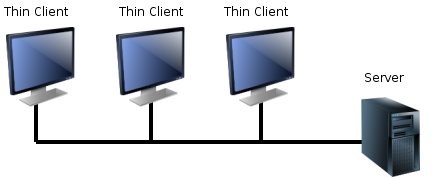
Source
License
In client server model one or more computers work as service and other computer work as Client. The server controls the whole network. It is utilized to store information and projects to be divided between various PCs in the organization. It might likewise share a printer joined with it. Worker is more remarkable than different PCs in the organization. It performs the vast majority of the handling in this organization model. The customer demands a help from the worker. The worker offers the mentioned support to the customer.
Advantages:
- It decreases the volume of information traffic on the organization.
- It additionally gives quicker reactions to the customers.
- It can use less power full computers as clients because most of the processing is done by the service.
Disadvantages:
- It is expensive model because services are costly.
- The activities stop all around the organization when worker goes down.
(ii). Peer to peer Network:

Source
License
All PCs in shared model have same status. There is no worker PC to control different PCs. Every PC in this organization can approach gadgets and documents on different PCs. Every PC autonomously store its own product and data.
Advantages:
- It is easy to setup.
- It is easy to maintain.
- It does not require expensive server computer.
Disadvantages:
- Weighty use can dial back the organization speed.
- It likewise gives less security of information since records are put away at various areas in the organization.
5. Network Topology:
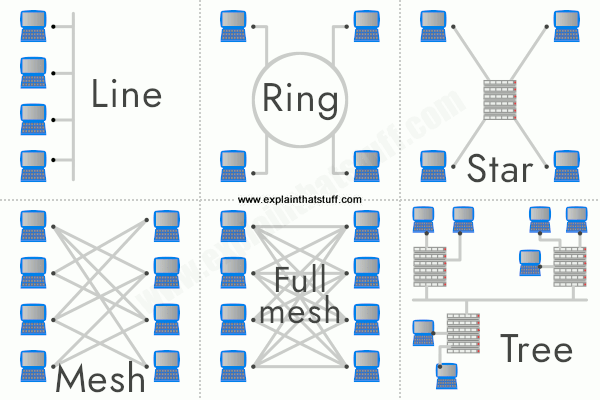
Source
License
An organization can be designed or orchestrated in various ways. The physical layout arrangement of connected devices in a network is called network topology. It is the shape of a network. Different network topologies are as follows.
- Bus topology
- Ring topology
- Star topology
- Tree topology
- Mesh topology
1. Bus topology:
Bus topology is the simplest type of network. It sports a small number of computers in bus topology. All computers are network nodes are connected to a common communication medium, this medium is known as bus or backbone. The terminators are used at the end of a bus to observe the Signals and stop them to travel backwards.
Working:
The sending PC sends the information and objective location through the transport. The data and address move from one computer to another in the network. Each computer checked the address if it match with the address of a computer the computer keeps the data.
2. Star topology:
All PCs in Star geography are associated with the focal gadget called center or switch. Start geography is generally utilized in customer worker organization.
Working:
The sending computer sends the data to the central device. The focal gadget sends information to the getting PC. Every PC in star network speaks with a focal gadget.
3. Ring topology:
In ring geography every PC is associated with the following PC with the last one associated with the first. In this manner, ring of PCs is shaped.
Working:
Each PC is associated with next PC in a ring. Every PC gets message from the past PC and communicates it to the following PC. The message flows in one direction. The message is passed around the ring until it arrived at the right objective PC.
4. Tree Topology:
Tree geography consolidates the attributes of transport and star geographies. It comprises of various gatherings of PCs appended in Star geography. The gatherings are then associated with a transport spine link. Tree geography is utilized for the extension of a current organization.
5. Mesh Topology:
In cross section geography each gadget in the organization is actually associated with each and every gadget in the organization. A message can be sent on various conceivable ways from source to objective. Cross section geography gives further developed execution and dependability. Cross section networks are not utilized much in neighborhood. It is for the most part utilized in wide region organizations.
Thank you so much for your attention. Now my lecture is End. Remember me in your prayers.
If you want to know previous lecture then follow this link below:
| Lectures | Topic | Links |
|---|---|---|
| Lecture 01 | Basic Concept Of IT | Link |
| Lecture 02 | Information Network | Continue |
| Lecture 03 | Data Communication | Coming Soon |
| Lecture 04 | Application and uses of Computer | Coming Soon |
20% reward to @siz-official for community growth.
Special Thanks:
@siz-official
@cryptokraze
@vvarishayy
@suboohi
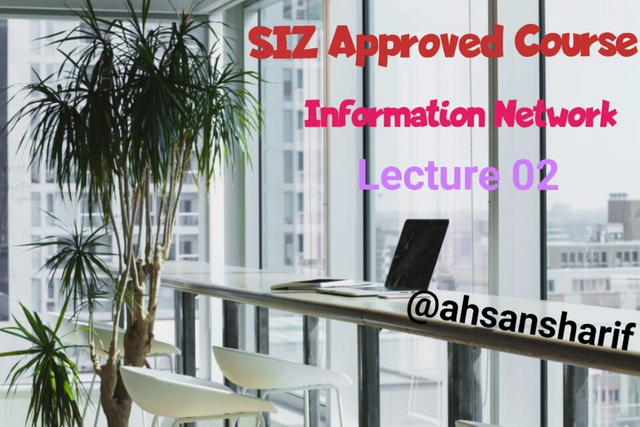


Good one Post dear friend you make a very good lecture post thanks for sharing a good information with us my best wishes for you.
Regards, Faran Nabeel
Thank you so much for contribution in post. Thanks for appreciate my work. Allah bless you.