Contest: Tell Us About Your Favourite Mobile App
INTRODUCTION |
|---|
Holla everyone on this platform, I am so delighted making a post on our favourite mobile app. Much thanks to the organiser @suboohi for bringing up such a beneficial contest topic. Due to the advent of modern technologies, Apps have been installed on mobile phones to aid some the human activities. Below is a content about one of my favourites mobile app.
I spend much of my time working on improving my self mainly in my skills and talents area. Doing that I downloaded one the best app pertaining to my skill area.
Which is your favourite mobile app |
|---|
In my phone are varieties of applications but I find it more comfortable and enjoying focusing on one app which is lightroom. Lightroom is my favourite mobile app currently because I use it for my photography work editing and learning more about nature, texture and colour. With lightroom you can perform several edits on a picture giving it is best form and look. On before I knew about the app, I got myself lost in other applications that doesn't add much value to me but here is one that brings out the best in me.
How does the app work? |
|---|
After signing up to lightroom via your goggle mail or Facebook, you can then select photos from your gallery to that lightroom blog for edits. In it are outstanding tools that helps user brings out the best quality and standard in a picture. Some of the basic and essential tools are: crop tool, presets, light, colour, effects, details, optics and version which help perform beautiful edits on a picture.

Here a screenshot showing the lightroom tools and object edited
How the application works |
|---|
Lightroom is very easy to work with just like other editing application, it needs much time on it to get used to the tools while editing. The crop tool helps in sizing a picture to a particular desired size a user needs. The colour tool helps add much colour saturation and luminance to an object, making it looks so outstanding. The light tool is used for exposure, highlight and to apply dark toning, the effects tool adds more texture , clarity and vignette effects.
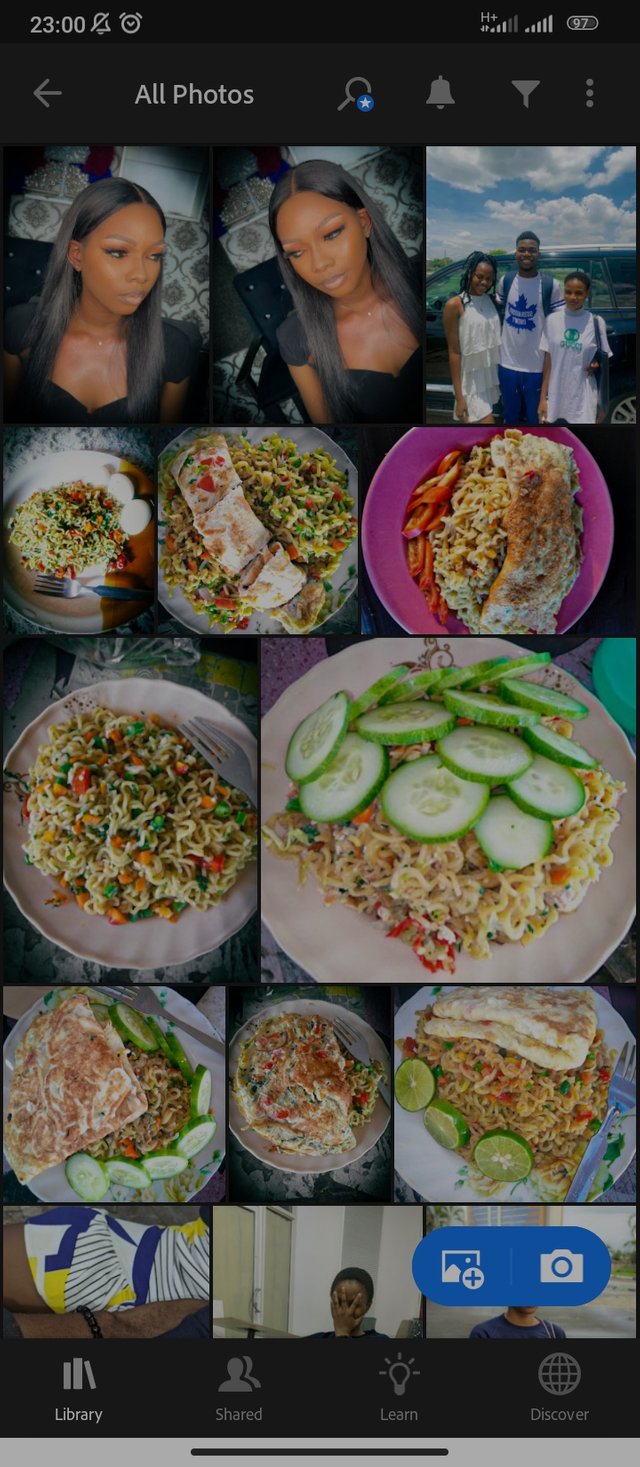
Here is a collage of my lightroom world
Have really benefited from the mobile application, making outstanding edits on nature, objects and people. I will love to show before and after edits with lightroom
Thanks for going through my post🥰❤️
Inviting...
@onlyonefave
@inemesitjustus
@imohmitch
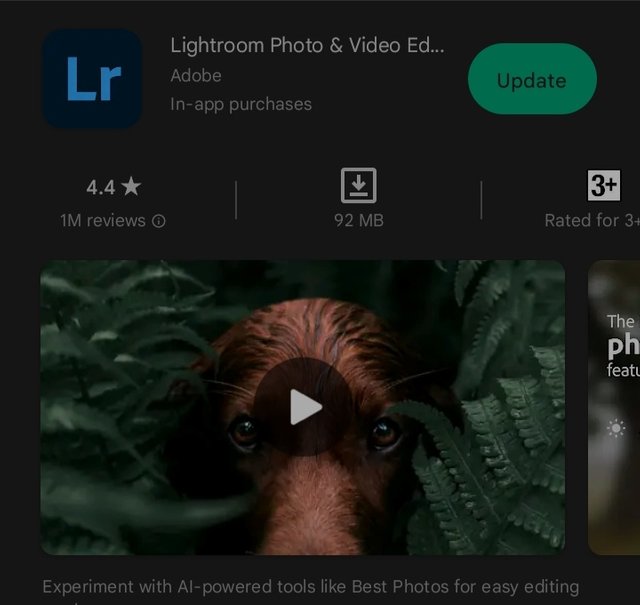

Thanks for your participation. Best of luck for the contest.
Entry number 2