HWC Contest #37|| POWERUP & WIN WEEK 28 by @uduak01 ( SP)
This is another contest on Hindwhale community. An avenue to show other users how you power up your steems on this platform. This is an amazing contest because you teach and also learn new things from others.
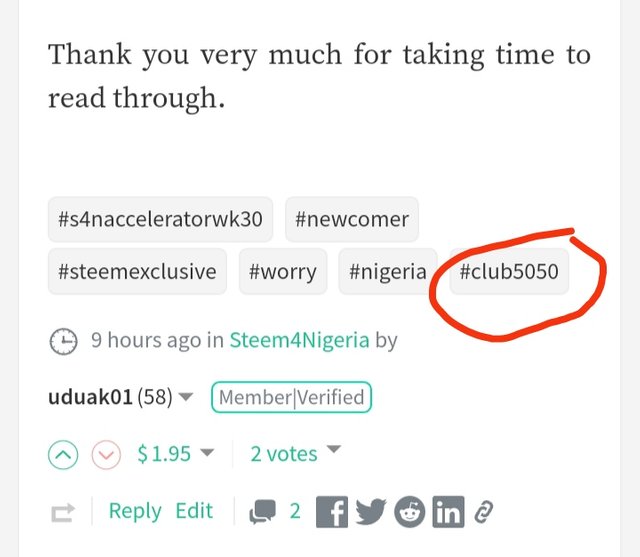
Picking a Club |
|---|
I believe the first thing to do even before powering up your steems is to decide on the club. Either club5050, club75, club100.
For better understanding, I will explain a little on these afore stated club status.
Club100
To be in club100, the users have to power up all their steems. After doing this they now attain the status and privileges association with being in club100. They are also expected to indicate this club status in their steemit post.
Club75
Just as the name suggests the users here power up 75% of their steems and just like those in club100, they indicate this status in their steemit post.
Club5050
Here the user power ups up to 50% of their steems and either withdraws the rest or saves it.
It is advisable for a Steemit user to belong to one of these clubs. There are tremendous advantages associated with belonging to a club and a club status is one of the requirements of participating in most contest.
Also, it will help Steemit growth and as steemit grows, we are bound to grow along with it.
How to power up on Steemit |
|---|
Step One
The first step is to locate you wallet. Once you open your account. Your wallet is one of tools. Specifically the one circled red on this photo.
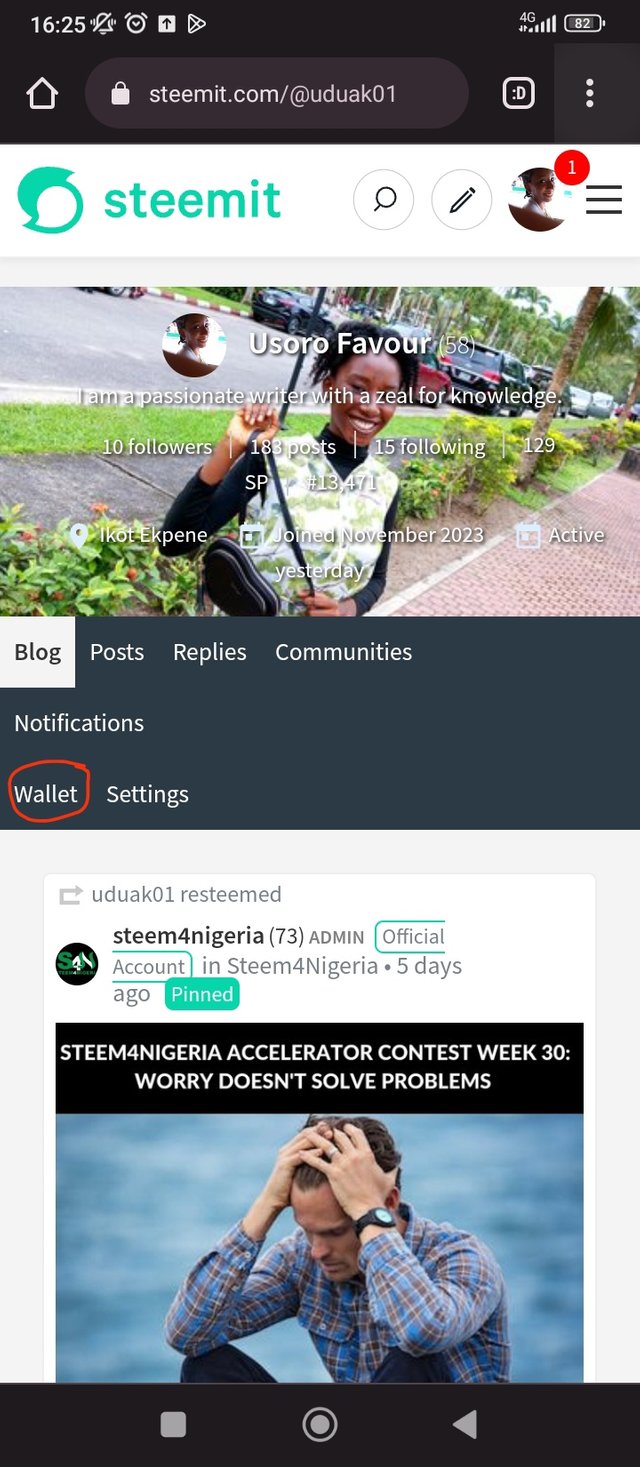
Once you open your wallet, if it has already been log into skip the next part but if not continue following the steps dutiful.
How to log into your Wallet
To sign into your wallet, click on the three parallel lines toward the top left of your screen
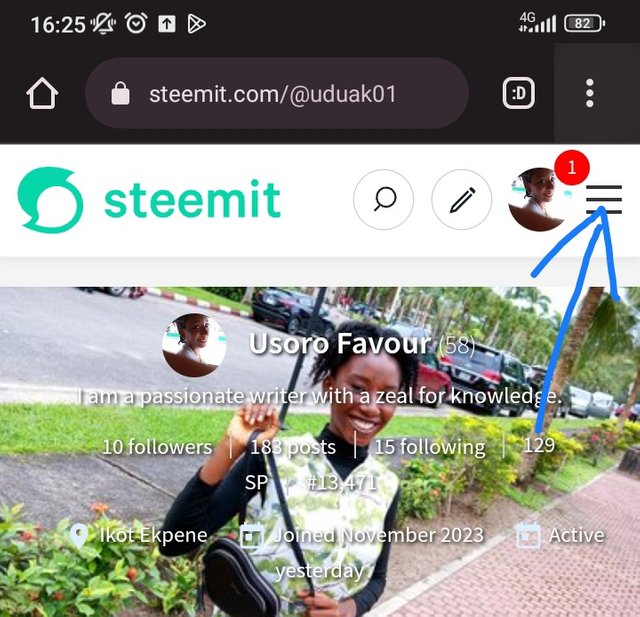
Click on sign in. Input your private posting key in the empty box provided and then sign in
Step Two: In Your Wallet
Once you are in your wallet, the first thing there is a green box with, 'Buy Steem' in it. Leave that and go further down you will find the Steem option. Under it your steems are indicated in green colour but our concern now is the little ash icon beside you steems.
It is indicated with a blue arrow in the photo below. As you can see, I had 48.224 steems
Click on that icon and a list of options will scroll out; Transfer, Transfer to savings, Power up, Trade and Market. Something like this;
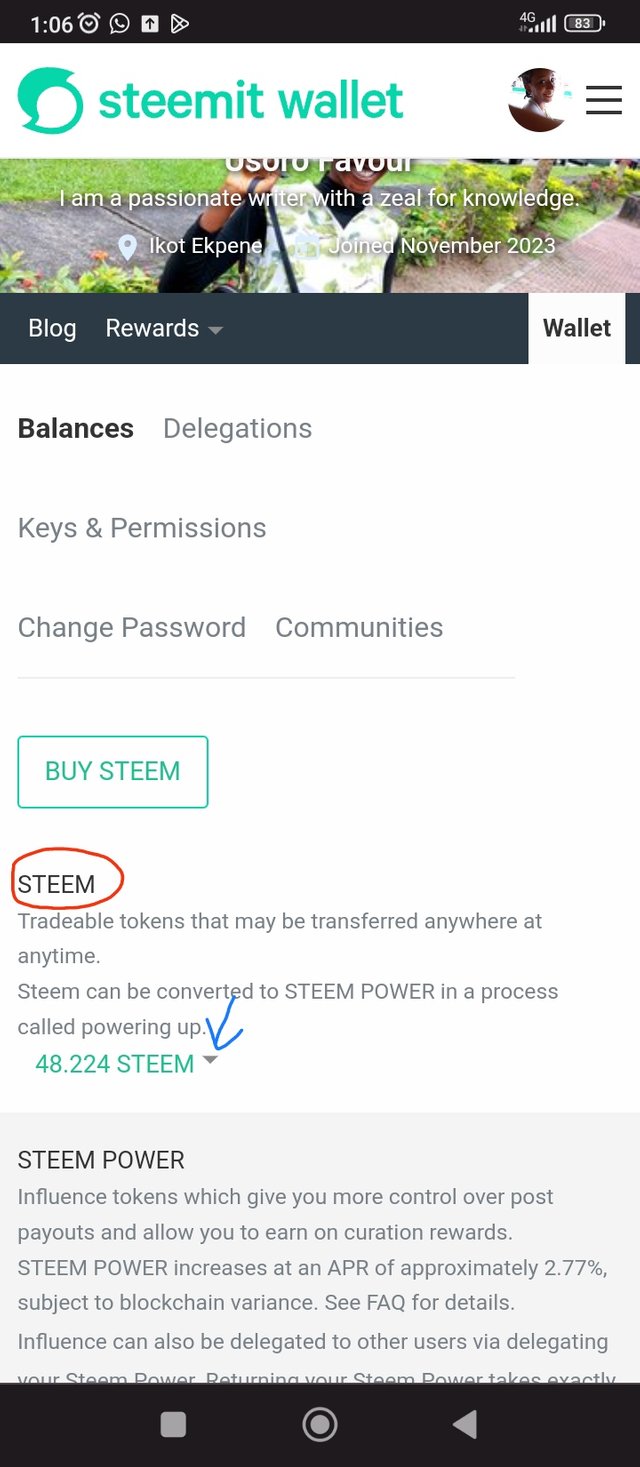
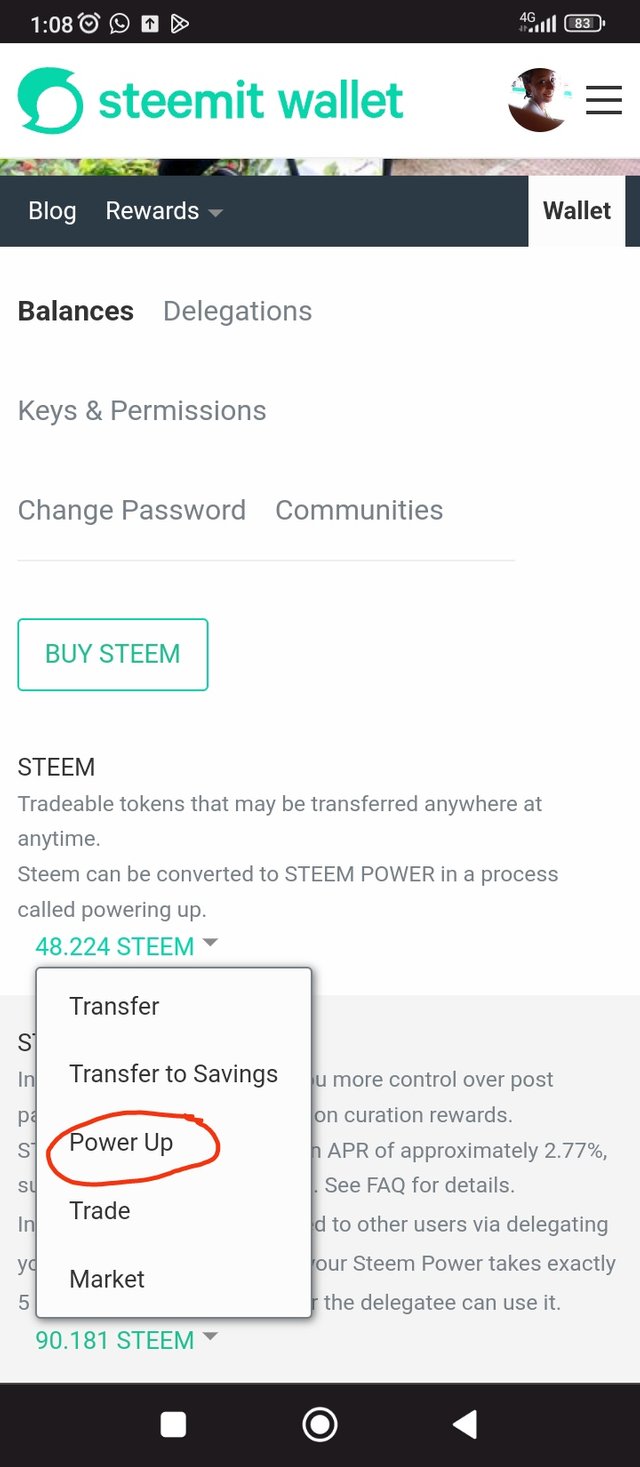
Step Three
Now your attention is on the power up option. Click on it and this would appear on your screen 👇
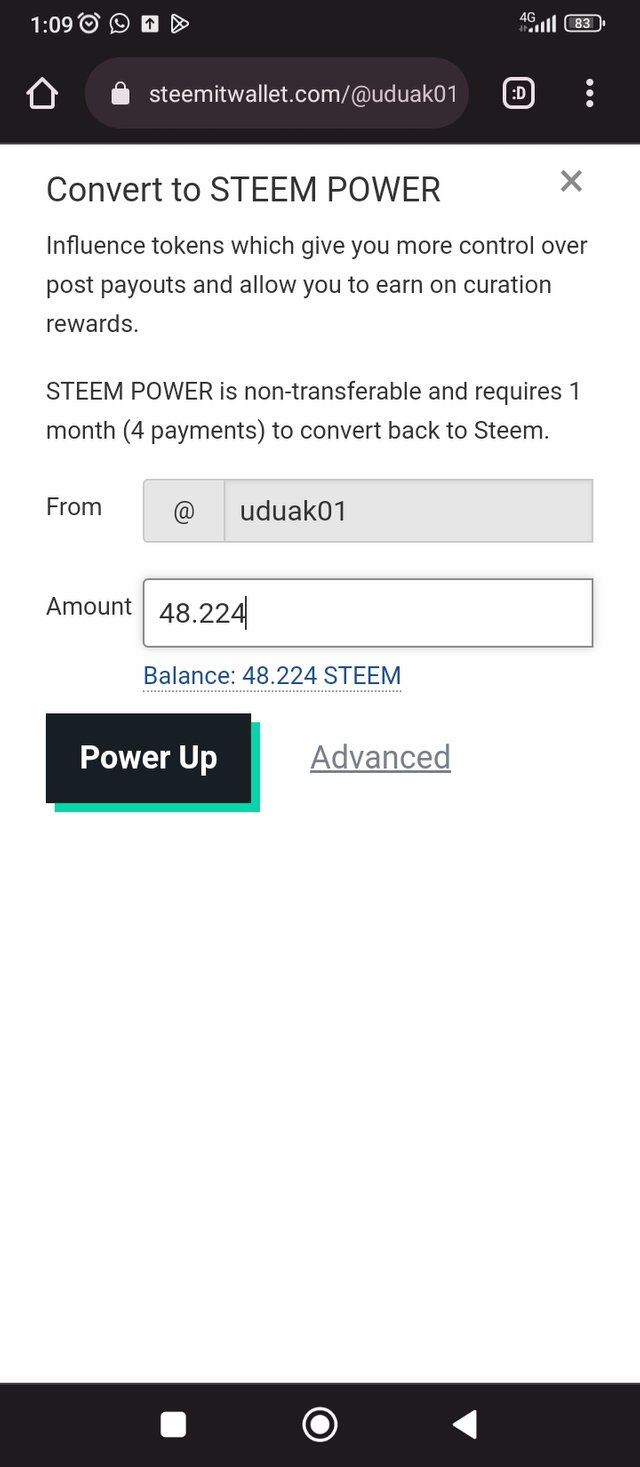
As stated, convert to Steem power. This is where the main powering up begins. Just as I did here, you will input the amount of steems you intend to power up on the box stated "Amount".
Then click on power up. After this you will still have to confirm your transfer to vesting. Just as stated below;
Click on "Ok" as indicated by the blue arrow
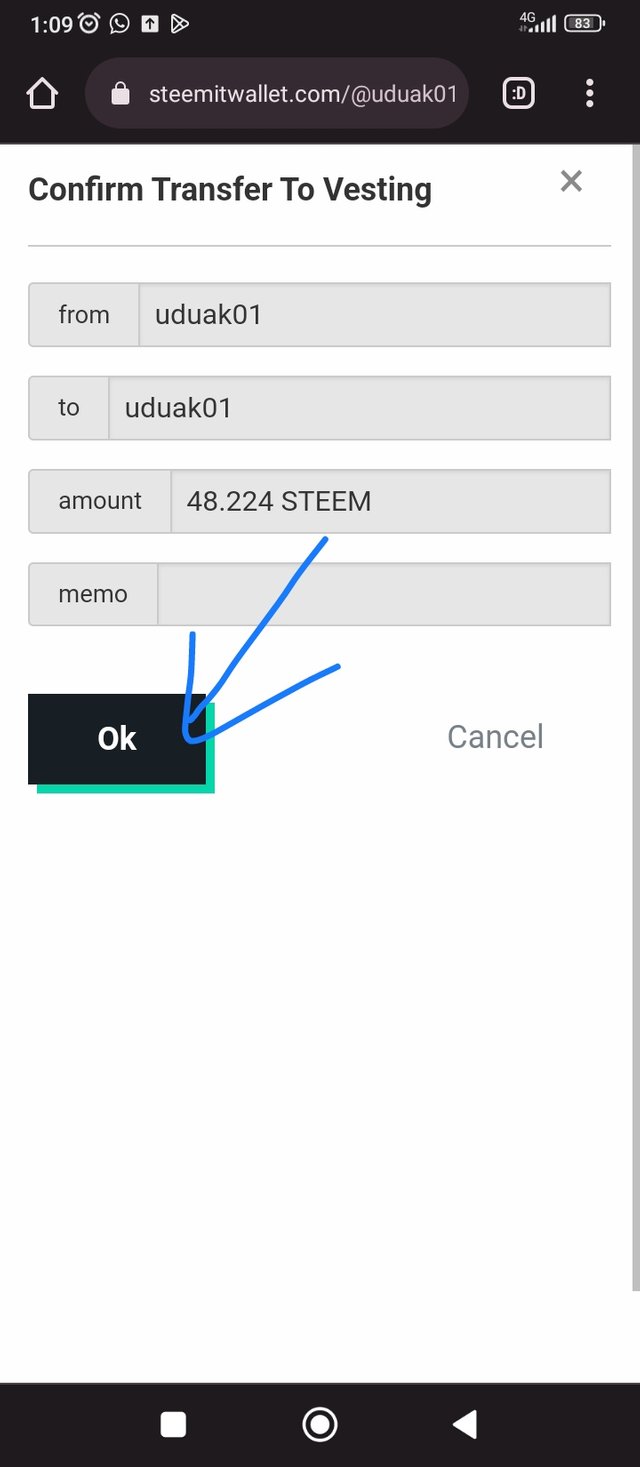
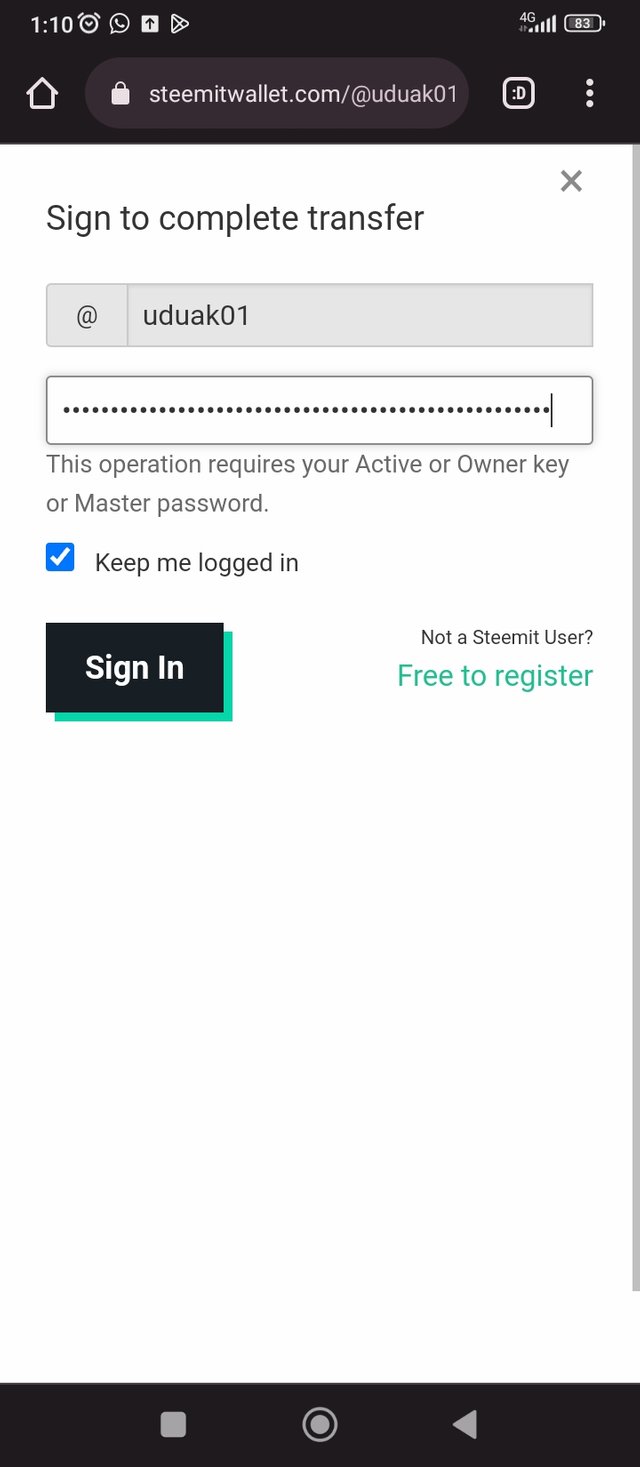
Step Four
The last and final step is to sign in to complete your transfer. Here all you need to do is copy your master password from the pdf of steemit keys that was sent to you when you first opened your steemit account. Paste it in the empty box.
Below is another option keep me logged in. If you intend to remain logged into your wallet click on this just as did. Lastly click the sign up button and you are good to go.
Before and now |
|---|
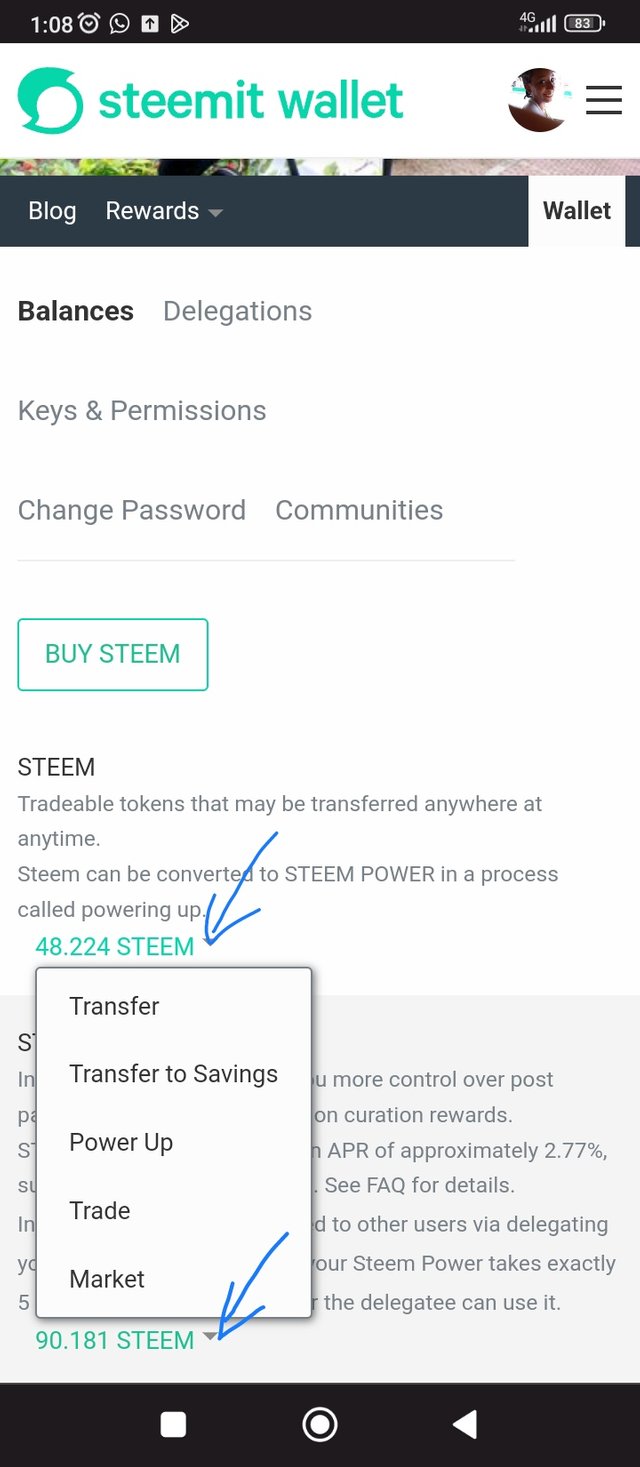
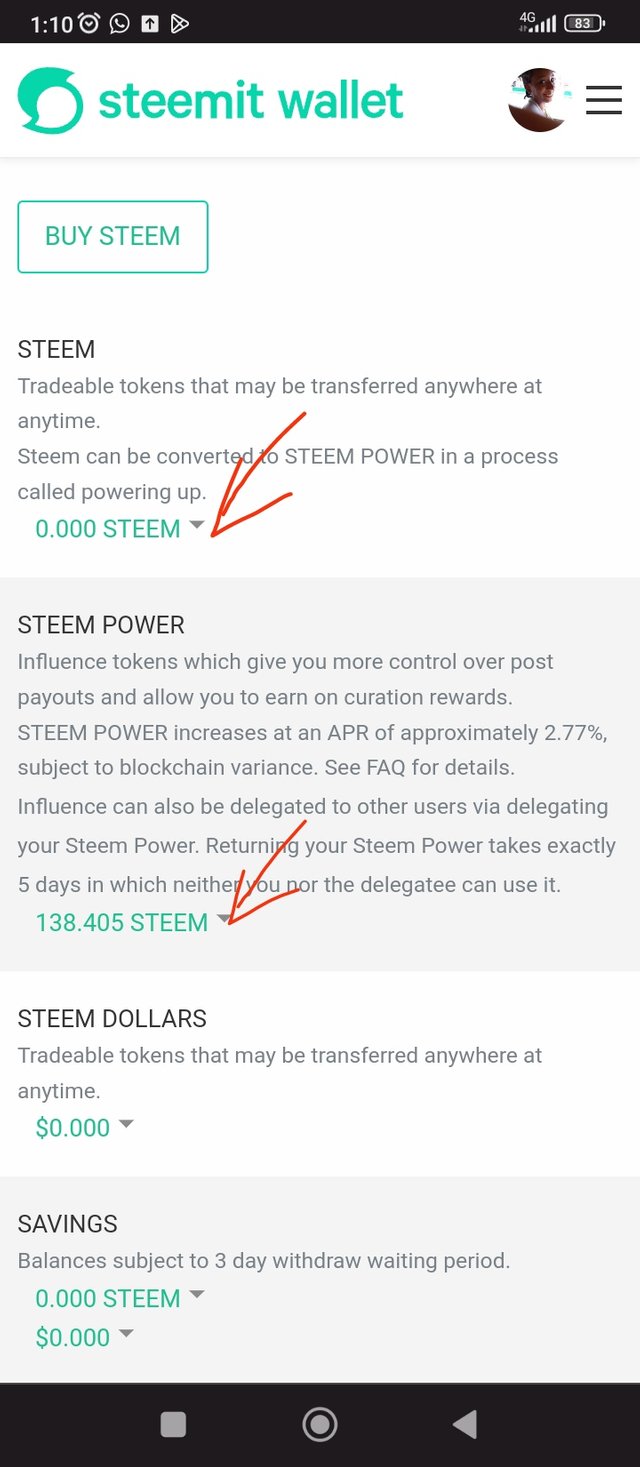
Before my steems was 48.224 and my steem power, 90.181 Steem power but after powering up all me steems reduced and Steem power increased. So, my steems are 0.000 STEEM with a Steem power of 138.405 STEEM.
It is extremely advisable to power up your steems as it would improve your growth on the platform.
I hope with this detailed explanation you can attempt powering up your steems now
Thank you for taking time to read through. I would love to invite my friends; @usoro01, @zekanem and @bossj23 to partake in this contest.
</div
Powering up is important because it shows we love steemit especially it's growth. When the ecosystem is strong, we the members and investors will be in profit.
Thank you for powering up and enabling the steem ecosystem.
Thank you for engaging and dropping a comment.
Powering up helps the community grow in many ways and also gives you more advantage as a steemian.
Good job bringing out and explaining the steps bit by bit, this will help a lot!
Thanks for the invite.
Indeed it helps the growth of the community. Thank you for reading through.
Team Newcomer- Curation Guidelines For January 2024 Curated by - <@nahela>
Note: Try and engage meaningfully with fellow users, comment and upvote on their post, as this will help you to have good Voting CSI