"HWC Contest #60|| POWERUP & WIN WEEK 44 by @senehasa (60 SP)".
Hello, good day my dear friends. Today is the last day for the power up contest, so, I quickly joined with you to participate in the contest. My friend, @jyoti-thelight, thank you so much for organizing this important contest both for your community and the contestants.

In this contest, you questioned, "What is the importance of power up?" Yes, it has numerous benefits, the most important one for me is that I can increase my steem power in my wallet. You are all aware that steem power is the most precious asset on this platform; if we have more steem in our wallet, we can exert greater influence on this platform. That means our votes are very valuable, whereas the curation award I am receiving is extremely valuable.
The next important thing is that I can reach my next dolphin level soon by converting liquid steem in my wallet into steem power. Another factor is that I can maintain my club status; as you are aware, we must remain in any club status, such as club50, club75, or club100, to become curators or moderators. In addition, if we do not belong to a club, we will be unable to participate in contests conducted by various groups.
Another benefit is that we can raise our reputation worth; my present reputation is 72.721. When we have more steem power in our wallet, our reputation improves automatically. Because of the aforementioned reasons, I power up continuously.

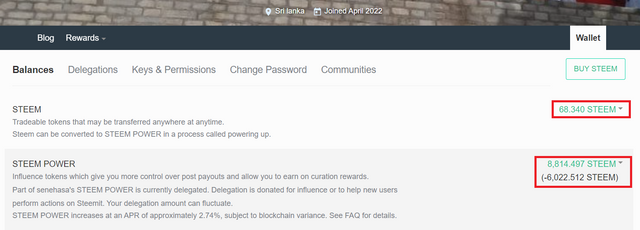
My wallet before power up process

My dear friends, you can now see that my wallet contains 8814.497 steem power and 68.340 liquid steem. By participating in this contest, I decided to convert 60 of my liquid steem into steem power. Because it is important to demonstrate my power up procedure step by step, I will share with you how I completed it.
First, I log into my wallet with my posting key. Then I clicked the arrow on Steemit, and the image below showed. Next, I clicked the power up button to begin the power up procedure, as shown below.

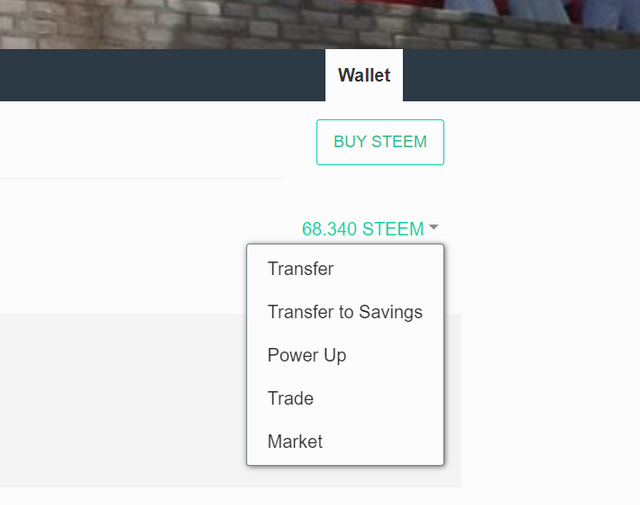
|
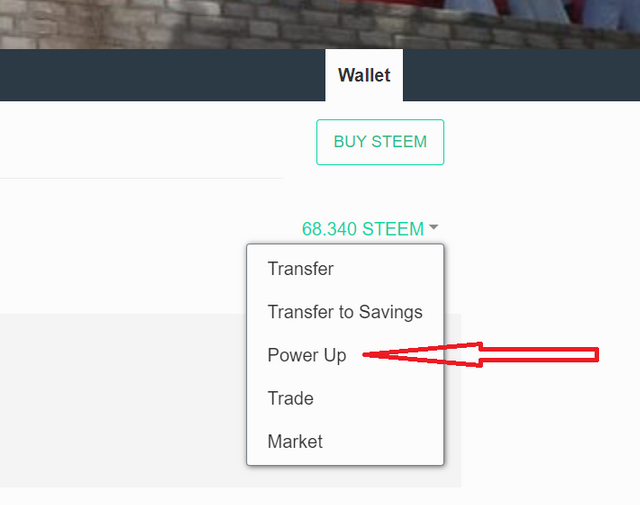
|

The image 'Convert to STEEM POWER' showed, and as I needed to power up 60 of my liquid steem, I entered 60 in the amount column and clicked the power up button.
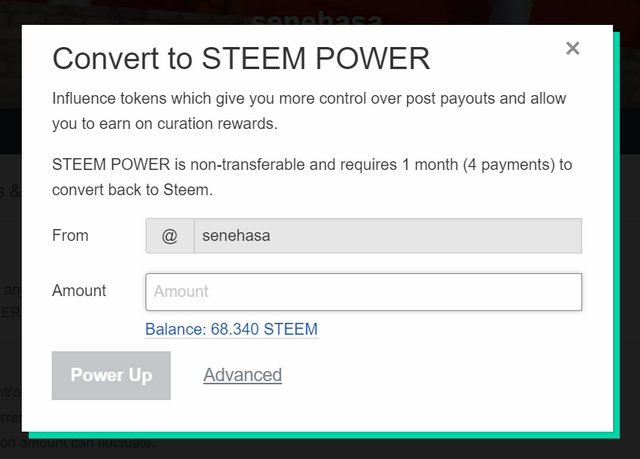
|
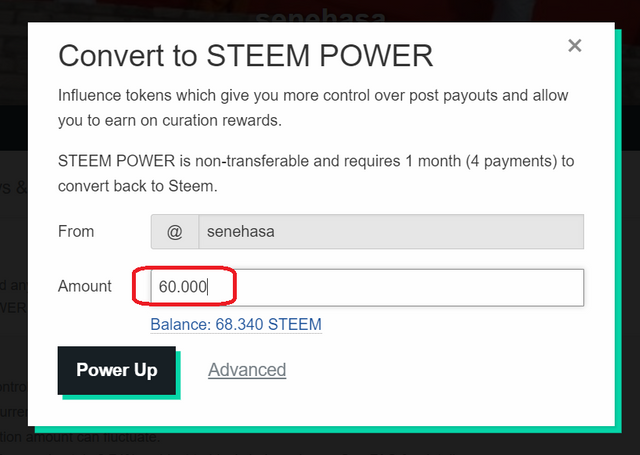
|

When I did so, an image titled 'Confirm Transfer of Vesting' appeared, and I clicked the OK button. Then the 'sign to complete transfer' image appeared, so I signed with my active key and finished the power-up process.

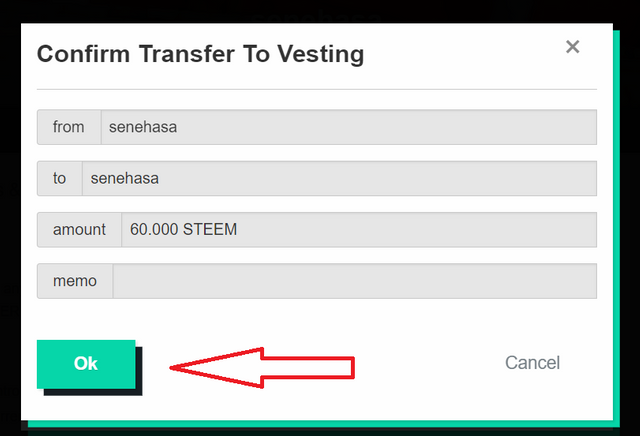

My friends, as you can see, my wallet's steem power increased to 8874.504 and my liquid steem has decreased by 8.340. I believe you have all understood my power up process and should start your own if you haven't done.

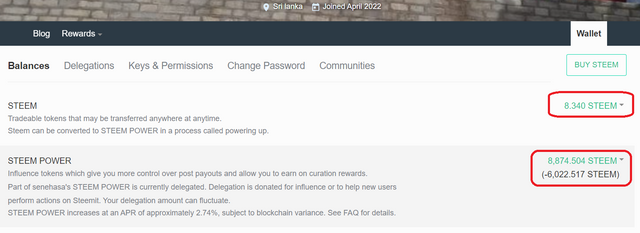
My wallet after power up process

Invite to e
@evansros11
@mariez
@me-tarzan
10% to @hindwhale.

