"HWC Contest #52|| POWERUP & WIN WEEK 40 by @samuelnkenta (15 SP)".
 edited with pixellab
edited with pixellab
The power up process |
|---|
step 1 |
|---|
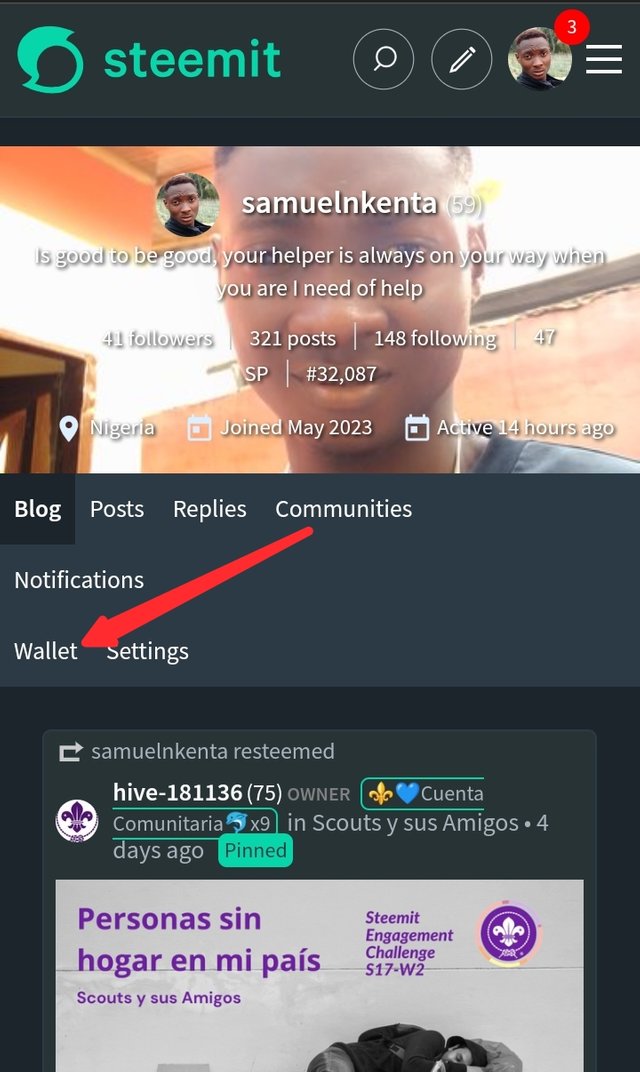
Here is the first step I took on the process, I locked in to my steemit account then on the default profile display I clicked on the WALLET button to redirect me to another process as shown in the above picture.
step 2 |
|---|
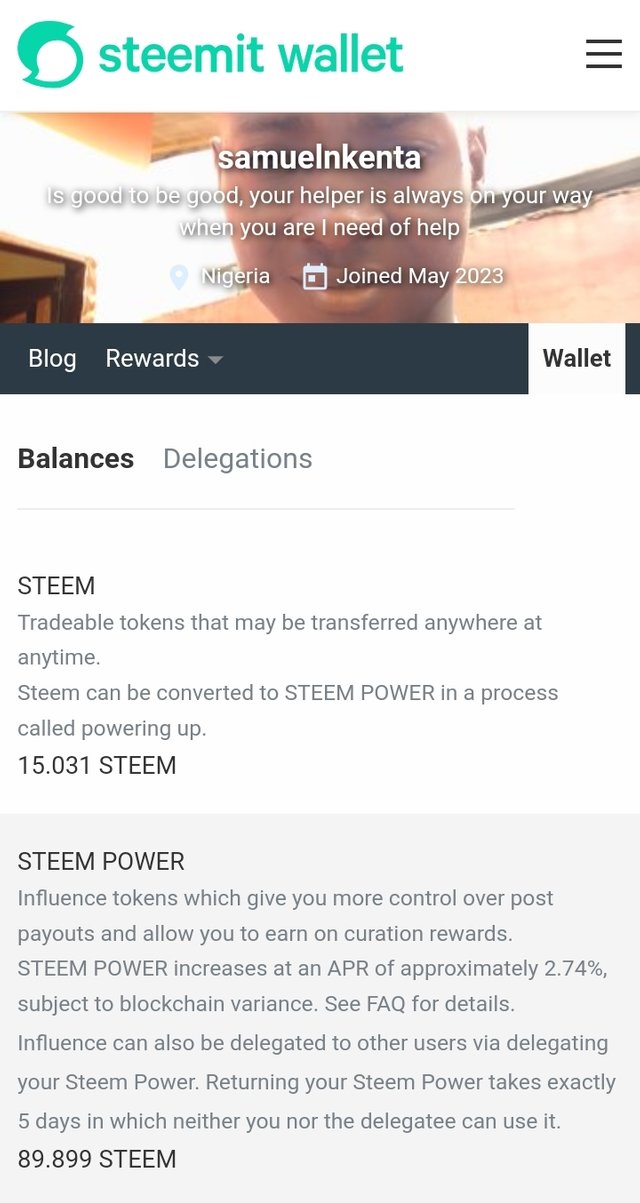
The second screenshot show the next part which show my coins, but my wallet is not yet open, I click where the arrow point which is that three dots.
step 3 |
|---|
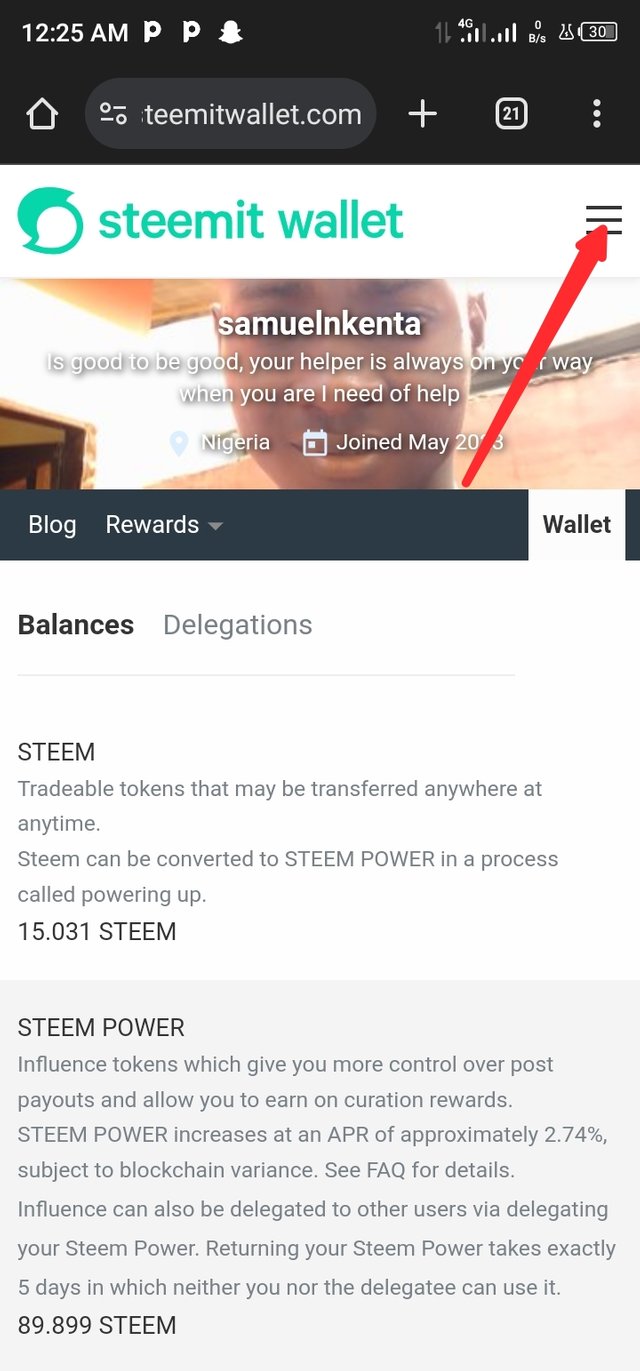
After clicking the WALLET button it redirect me to the WALLET PAGE. The wallet is logged so for me to open my wallet I went with another process by clicking the area squared with red and arrow pointing area.
step 4 |
|---|
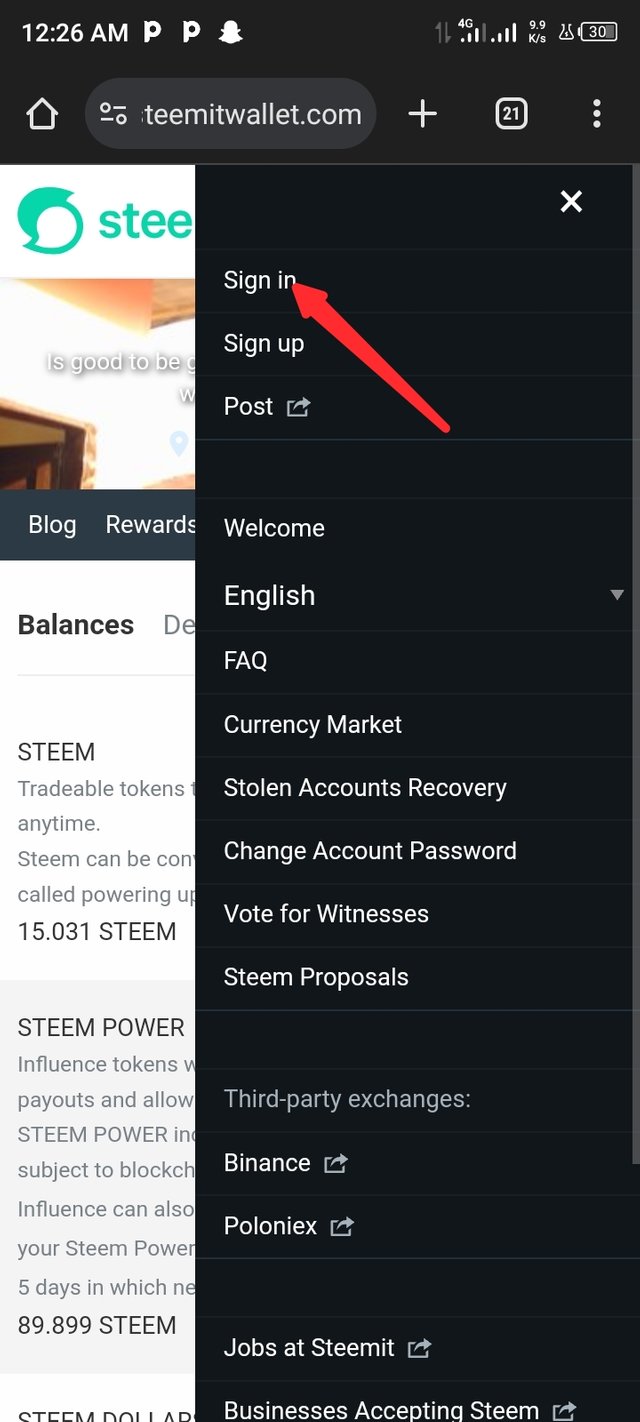
Then I clicked on the SIGN IN button so as to bring out another page to go on with the signing in process.
step 5 |
|---|
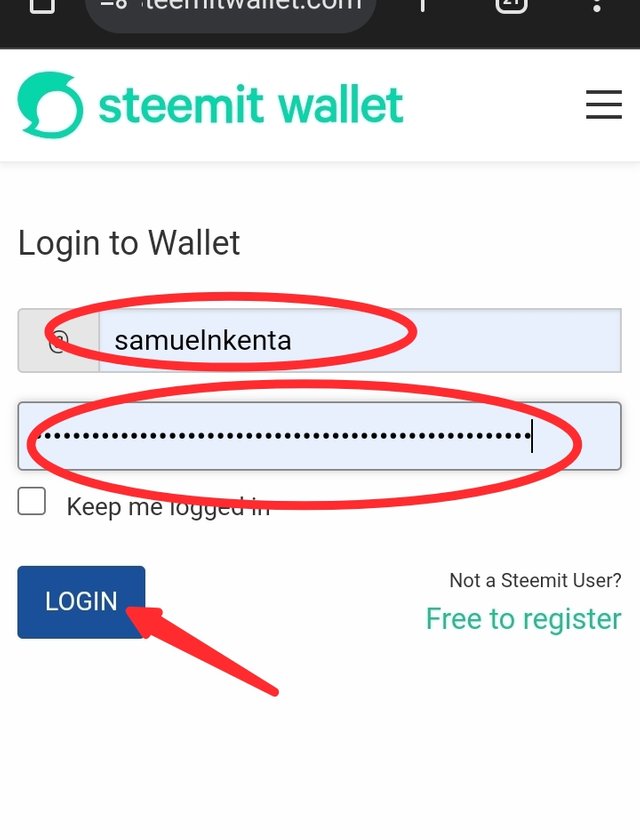
Here is the poped-up page where I inserted my needed login information which are my "Username" and "My active key" so as to enable my perform transportation in my wallet, after inserting the needed login information I clicked on the Login button to move to another step.
step 6 |
|---|
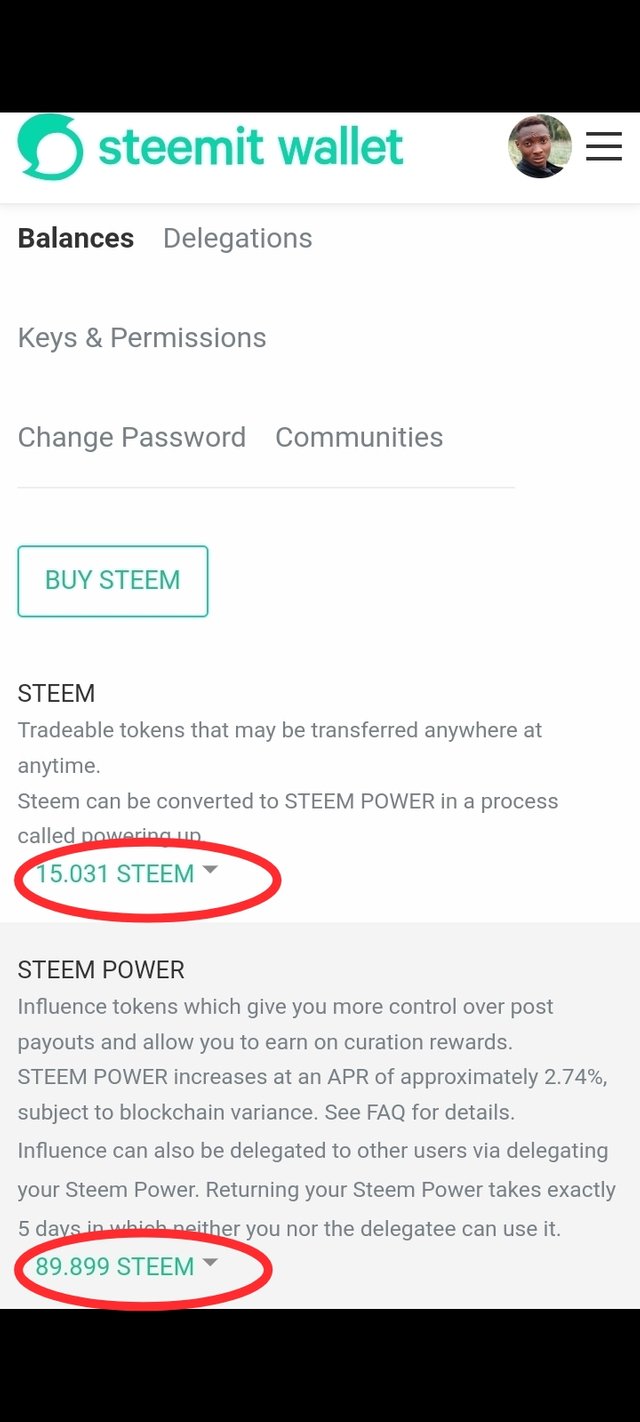
After I logged in, here was my balance of 15.031 steem and 89.steem power (sp).
So I proceed to next step for the transaction.
step 7 |
|---|
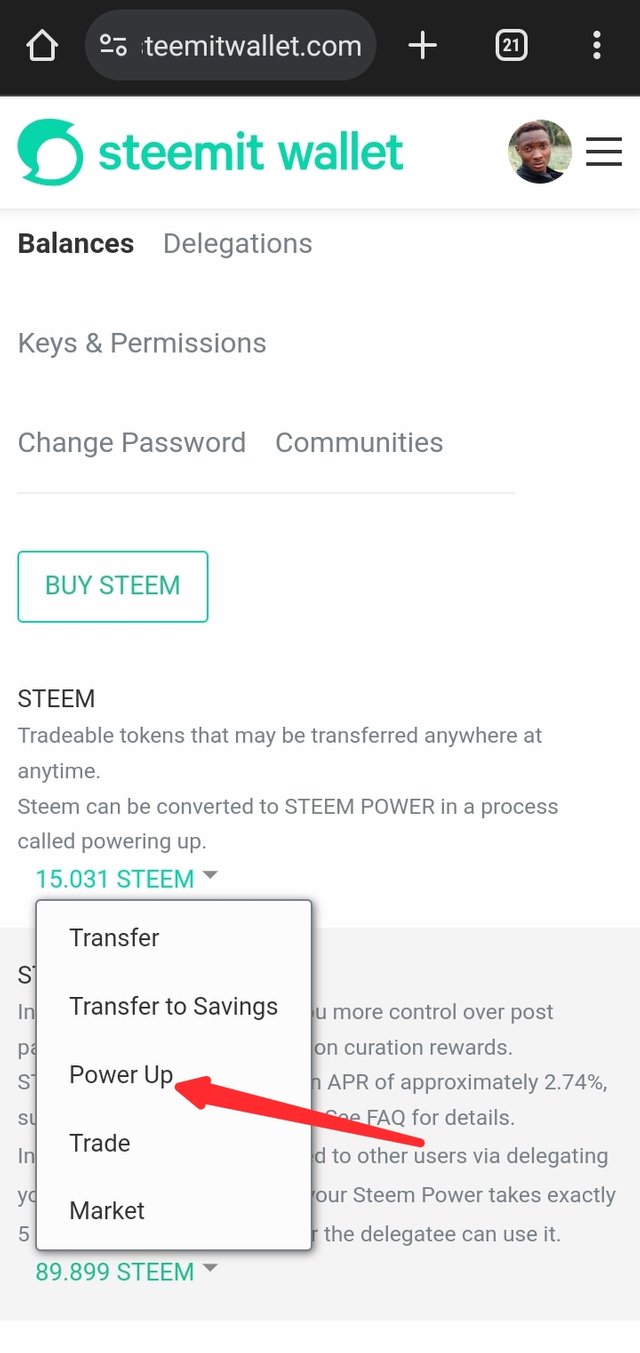
Then click on the POWER UP option,
Thats which is the main purpose of this contest, clicking on the option redirect me to another page.
step 8 |
|---|
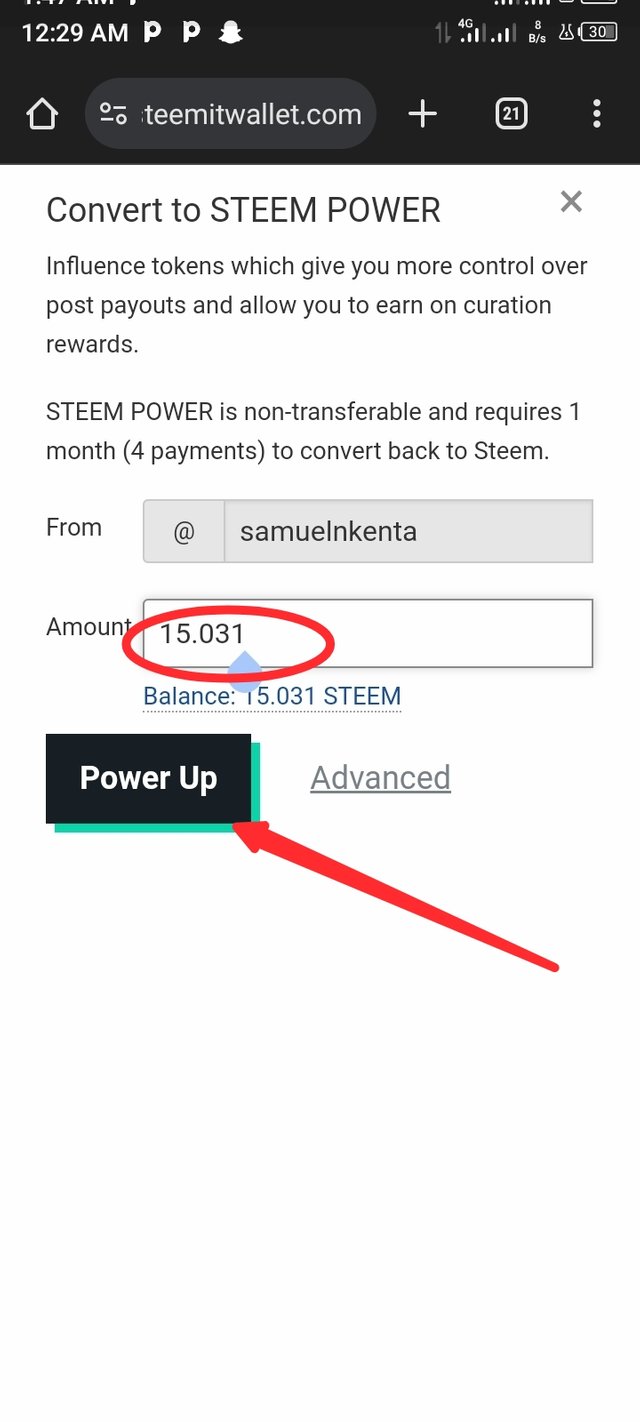
After clicking the power up button I fill in the account I want to power up and click power up when it passes that page. The next page show where I will click ok to confirmed the transaction.
step 9 |
|---|

After powering up my steem it enter my steem power in 1 second now my steem power is now 104 am still looking for a way to see my steem power reaching 1000 or above.
Now I have successfully share how I power up my steems.
Important of performing power up |
|---|
Continuously powering up my Steem tokens will probably increases my voting power, which will allows me to have a greater impact on the platform.
Having enough Steem Power can let me upvote content and comments thereby supporting other users post.
Another thing is that, The more Steem Power I have, the more influence and reputation I will gain within the Steemit communities.
Which probably leads to increased in visibility, followers and engagement in my own content as well.
Powering up my Steem tokens continuously can potentially increase my earnings in this platform, As a user with a high Steem Power, I can earn more curation rewards for upvoting valuable content and also by having a higher reputation, this may attract more delegations from other top users, which will further increasing my earnings.
Thanks for reading my blog
I will like to invite
@bossj23 @patjewell @goodybest @dazzle55
To participate in this contest.
Cc. @jyoti-thelight
#welovepowerup 🤛
My Twitter link
https://twitter.com/DiamondSam9/status/1788326274923905488?t=YAqXJE3hOsa3PWQuTfjqDA&s=19
Hi @samuelkenta,
Thank you for promoting your post on X but the promotion isn’t proper. For a proper promotion on X you need to follow two simple steps:
Hope you will follow my instructions and come up with proper promotion. Thank you.
Alright thanks ma for the correction I will follow up your advice.