"HWC Contest #54|| POWERUP & WIN WEEK 41 by @nasir04 (21.299 SP)".
Assalamu alikum
I am @nasir04
From #bangladesh 🇧🇩
🥰Dear Steemians🥰 |
|---|
How are you all I hope you are all well by the grace of God Almighty. Alhamdulillah, by the grace of Almighty God and your prayers, I am also very well. Today I have appeared in the Hindwhale community to join the ongoing HWC contest #54: POWER UP & WIN - WEEK 41 contest. I am very thankful to @jyoti-thelight ma'am for giving us such a beautiful competition.

⚡Power up process⚡ |
|---|
To power up we have to go through several successive stages. Below are the stages:-
⚡Step 1:-
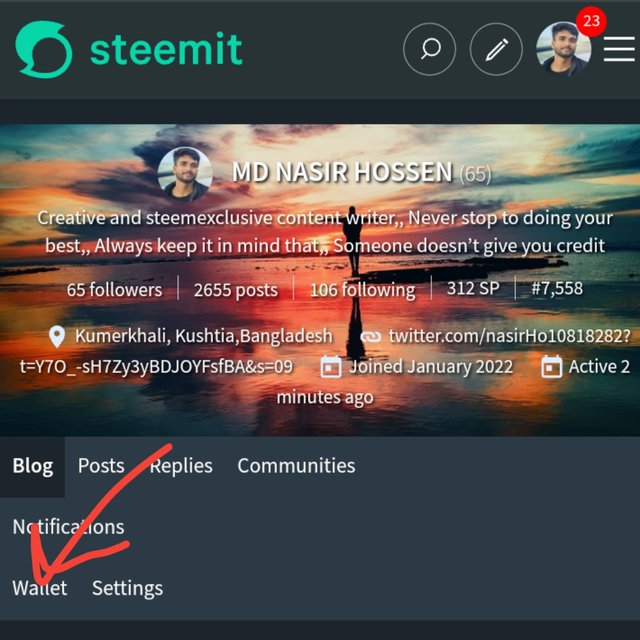
Wallet option there.
⚡ Step 2:-
- Here we can see 21.299 steem and 581.174 steem power as the liquid of the wallet. Now to papier up this liquid 21.299 steem we have to click on the 3lines option on the right side of the wallet.
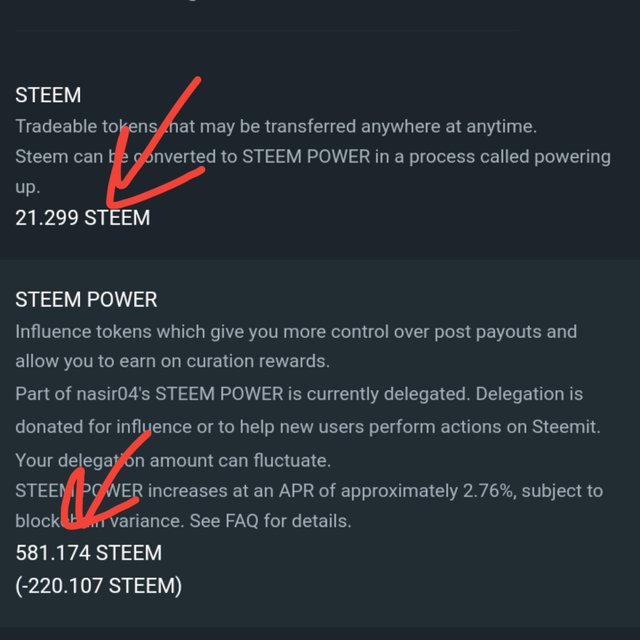
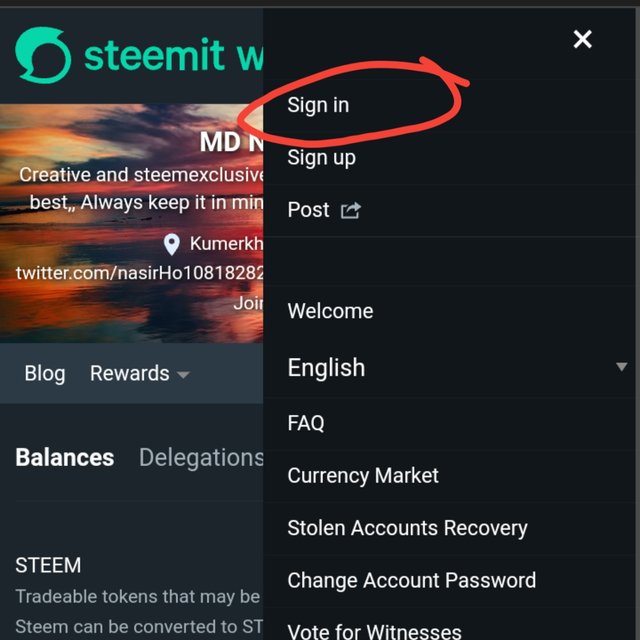
⚡Step 3:-
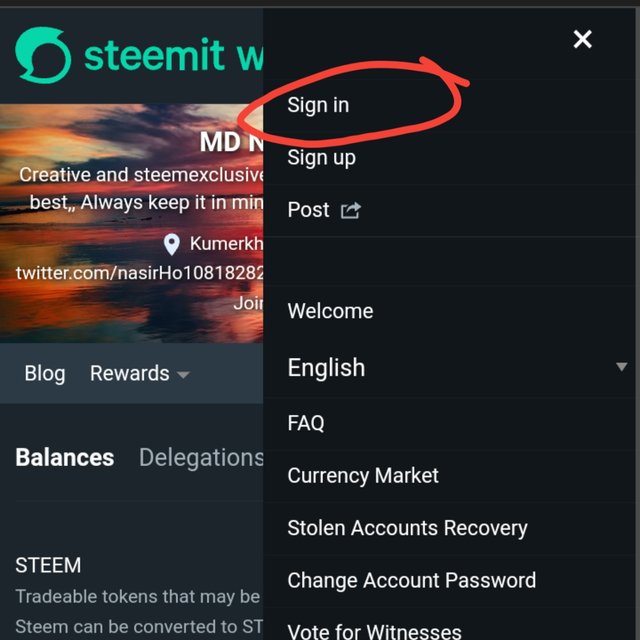
- After clicking on 3 lines, many options will come in front of us, we have to click on
Sign inoption on the top of that option list.
⚡Step 4:-
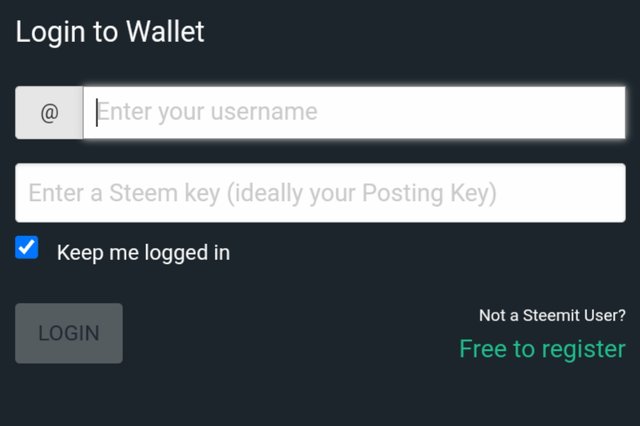
Login to wallet will appear in front of us where we have to press login button with steemit username and password.
⚡ Step 5:-
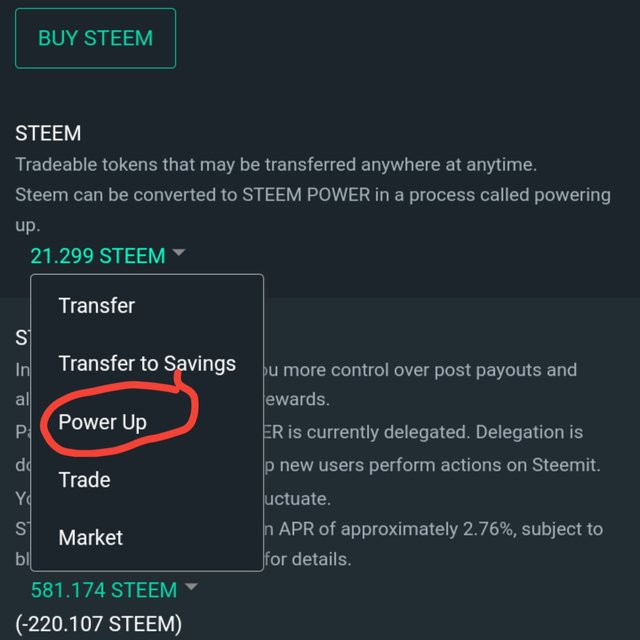
- Now the login page of our wallet will come in front of us. If you click on the liquid steem there, five new options will appear in front of us. You have to click on the 3rd option
Power upfrom among them
⚡Step 6:-
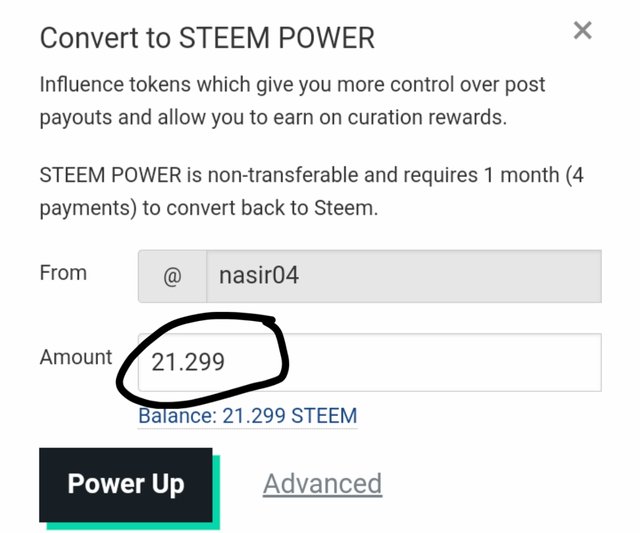
Convert to STEEM POWER will appear in front of us. By clicking on the Amount option there, we have to mention the desired amount of power up and click on the below Power up option.
⚡ Step 7:-
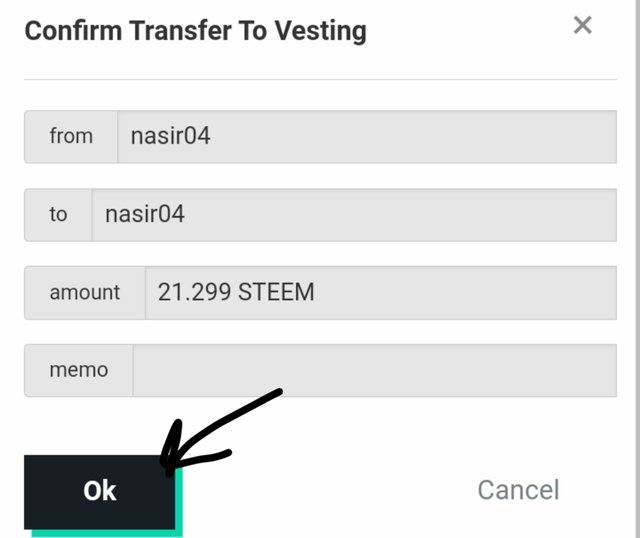
- Now another page named
Confirm Transfer To Vestingwill appear in front of us, check if everything is fine and click on the belowOKoption.
After clicking OK option we will be taken back to our wallet Here we can see the liquid steems in our wallet have been converted to power up.
⚡ The importance of performing Power up⚡ |
|---|
Powering up increases the amount of steem stored in our wallet by increasing the amount of steem papaya in our wallet. Powering up Steem increases our VP, RC . As a result, the performance of our account also increases. If we have more steem power, our voting power also increases, so when we curate a post, both the author and the curator of the post benefit.
We can delegate new users to work or enhance the functionality of a community's official account. The more steem power we have, the more delegation we can help them with.
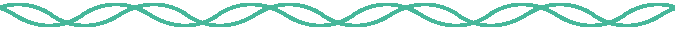
I invite @jubayer687728 @abdul-rakib @mahadisalim to participate in this contest. Here is the contest link.
• Best Regards
•@nasir04
Thank you, friend!


I'm @steem.history, who is steem witness.
Thank you for witnessvoting for me.
please click it!
(Go to https://steemit.com/~witnesses and type fbslo at the bottom of the page)
The weight is reduced because of the lack of Voting Power. If you vote for me as a witness, you can get my little vote.
Upvoted. Thank You for sending some of your rewards to @null. It will make Steem stronger.
X promotion link :
https://twitter.com/nasirHo10818282/status/1791814541845946810?s=19