HWC Contest || POWERUP & WIN WEEK by @artist1111
Hello everyone,
Welcome to another week of the power-up contest hosted by our esteemed friend @jyoti-thelight in this wonderful community dedicated to the growth of Steemians.
Today, I'm excited to share my participation in this contest and my commitment to powering up my Steem account.

Canvas source Today, I intend to power up a total of 64.785 Steem from my wallet. This power-up will not only allow my wallet figure up but also facilitate further growth of my account, enabling me to support other users within the community.
Now, let's dive into the process of powering up Steem. Follow these steps carefully:
Step 1: Navigate to your wallet and ensure you are logged in correctly, as depicted in the screenshot below.
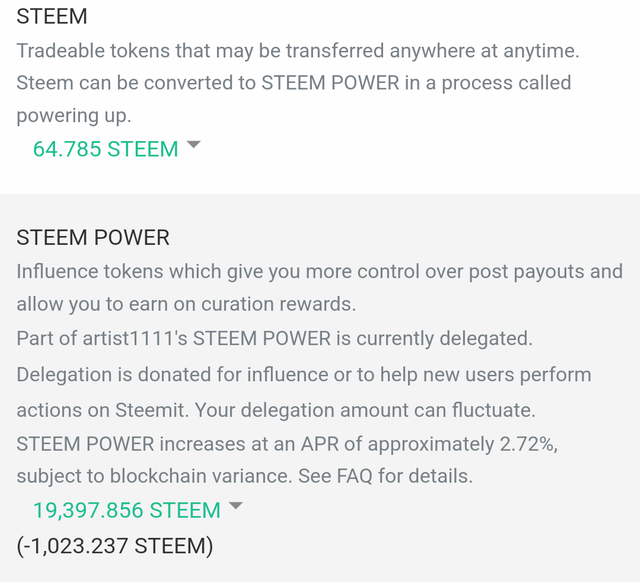 |
|---|
Step 2: Click on the drop-down menu next to the Steem token and select the "power-up" option, as shown in the screenshot.
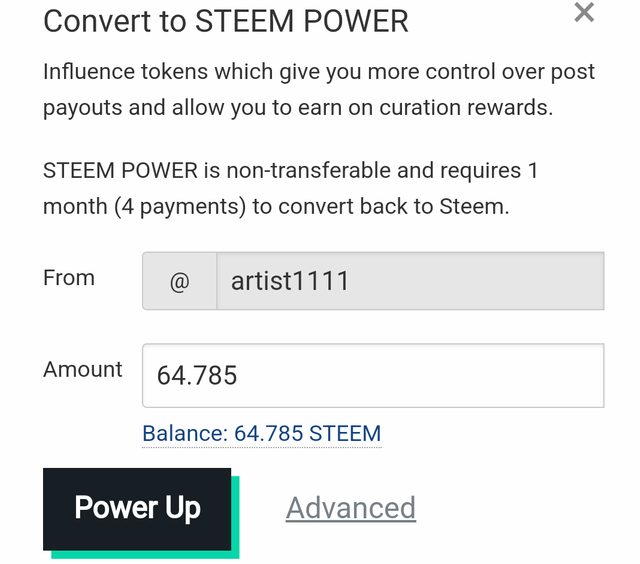 |
|---|
Step 3: Enter the amount of Steem you wish to power up. In my case, I am powering up above amount Steem. Then, click on the "power up" button.
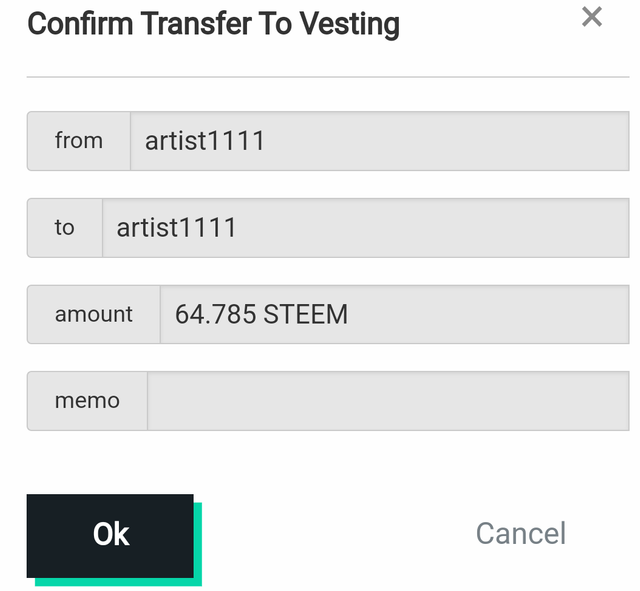 |
|---|
Step 4: Confirm your transaction by clicking the "OK" button, as illustrated in the screenshot below.
Step 5: Verify in your Steemit wallet that the amount you have powered up has been successfully added to your initial balance.
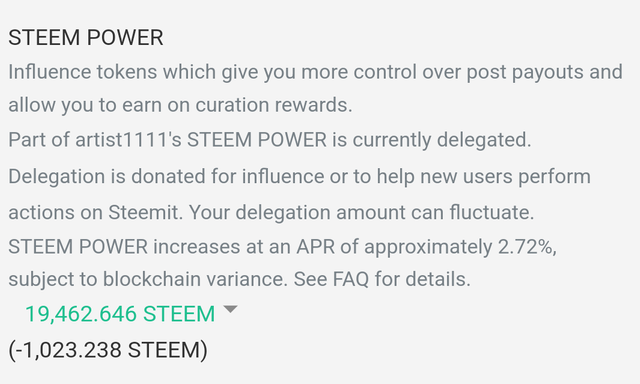 |
|---|
The outlined process offers a simple approach for enhancing our Steem holdings. Now, let's delve into why powering up is crucial.
Empowering our Steem holdings is paramount for all Steemit members. It's a fundamental practice vital for our community's advancement. Through powering up, we bolster our Steem Power, enabling us to endorse fellow users & garner substantial curation rewards.
Endorsing others presents a mutually beneficial opportunity, as it boosts rewards for all involved parties post-payout. The rewards are directly correlated with one's Steem Power, which, in turn, hinges on the amount of Steem powered up.
Finally, I would like to extend an invitation to a few friends to participate in this contest if they haven't already. I encourage @harferri, @shahid76, and @saintkelin76 to share their entries.
Best regards,
@artist1111
Hi, @artist1111,
Thank you for your contribution to the Steem ecosystem.
- Explore Steem using our Steem Blockchain Explorer
- Easily create accounts on Steem using JoinSteem
- Delegate to @ecosynthesizer and wtiness vote @symbionts to support us.