"HWC Contest #89|| POWERUP & WIN WEEK 58 by @akbarmia (50 SP)".

Steam Power(SP) Up is the conversion of your Steemit platform's Steemit Tokens into Steemit Power Tokens to make your account more valuable and supported.
There is no power-up option to get our account to a good position on the Steemit platform. The more steam power we have, the higher the value or power of upvoting. A portion is also credited back to the account by paying our upvotes. I currently have 222 SP of Steem Power, so I will try to always increase my voting power by powering up my Steem Tokens.
One of the most important aspects of Power Up is the increased curation support we receive. We have a few goals in mind, and one of the ways to reach those goals is through curator support. The more steam power-ups we give, the more likely we are to get support. Also, our account reputation will grow faster if support is available, so power-up is important. Steam power-ups are the first way to increase our power and reputation here.
Today I will share with you the power up step by step:
1st Step: First, I open the Steemit platform with the browser and go to my wallet. Then I log in to the wallet with my username and password.
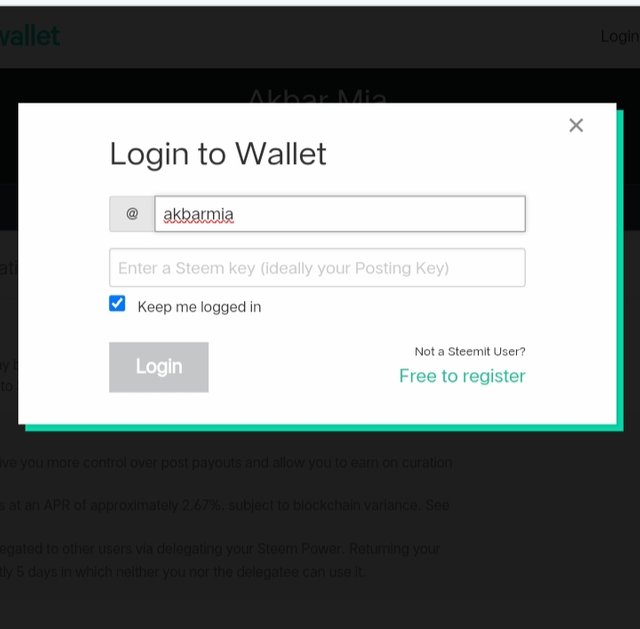
2nd step: Then I check my Steam token; I see I have about 57 Steam. Then I clicked on the arrow symbol and a sub menu came up. From there, I clicked on the power-up option.
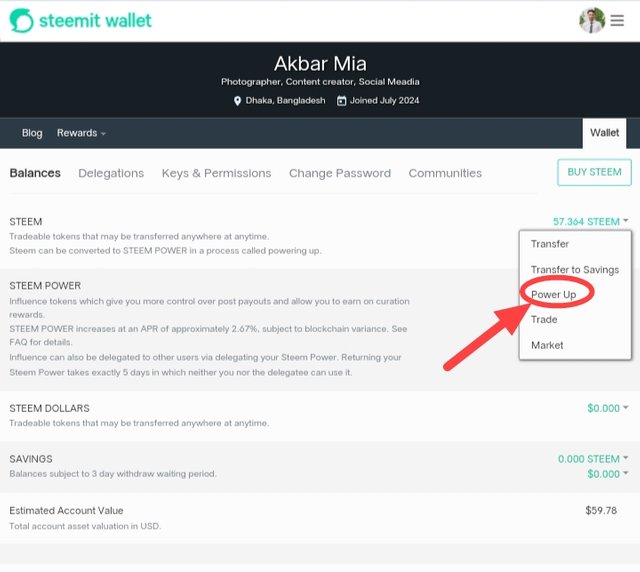
3rd Step: After clicking on the Power Up option, a small table is shown. It asked me to mention the amount of steam power up. Since I have 57 Steem, I selected 50 Steem amount.
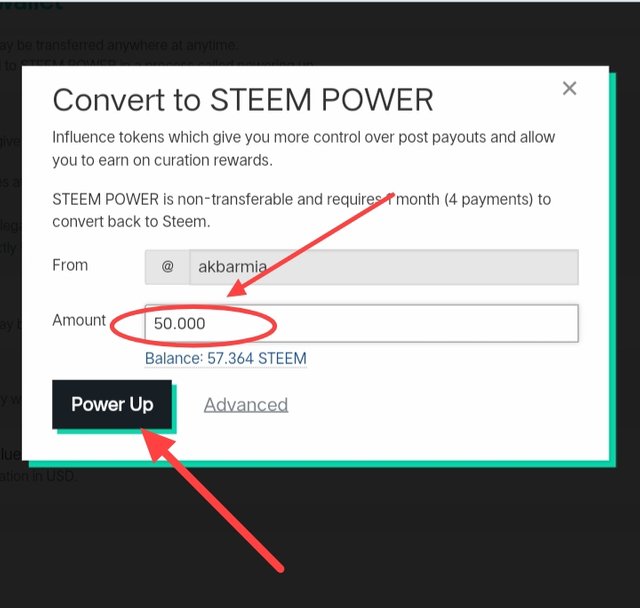
4th Step: After selecting the amount, the power-up option showed below, and then I clicked on the power-up option. Later, a table of confirmed transfer vesting was shown, and I clicked OK there to confirm. Then, my power-up was successful.
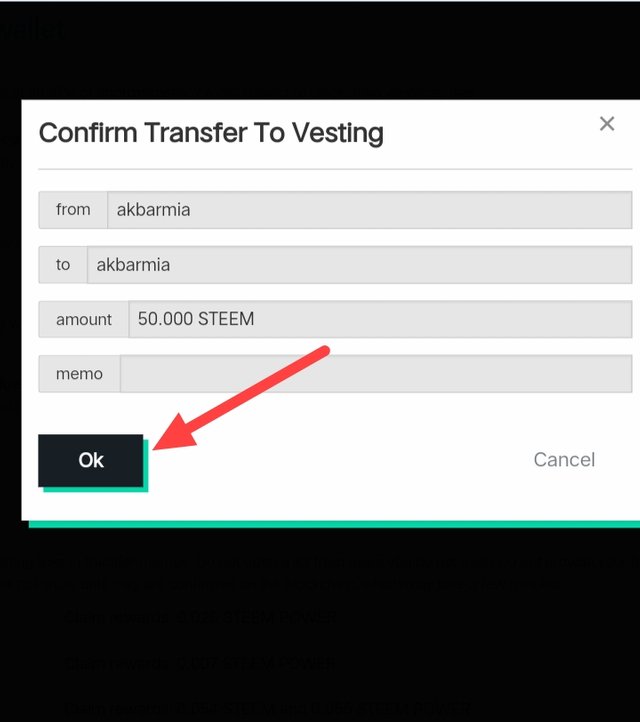
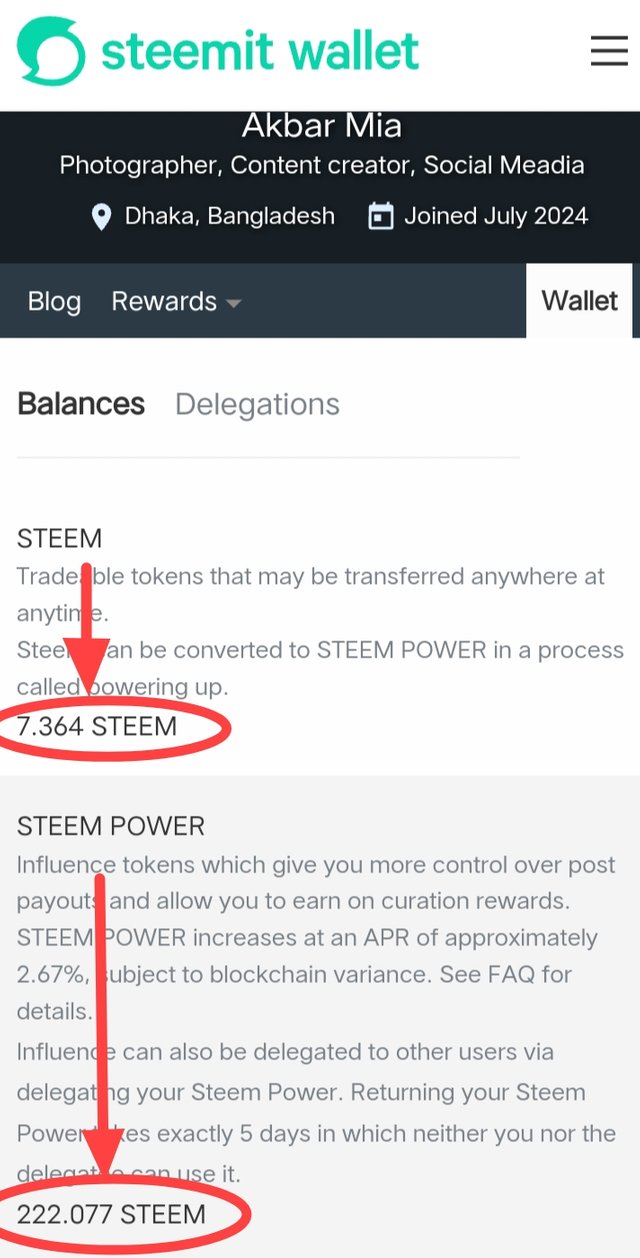
Then I gave my steam check, which got up success went from 57 to 7 steam, and steam power increased from 172 steam to 222 steam.
I invited them to participate in the beautiful contest @mahadisalim @alfazmalek @muhammad-ahmad.
%20(1920%20x%20500%20px)%20(1920%20x%20300%20px)_20241010_011911_0000.jpg)
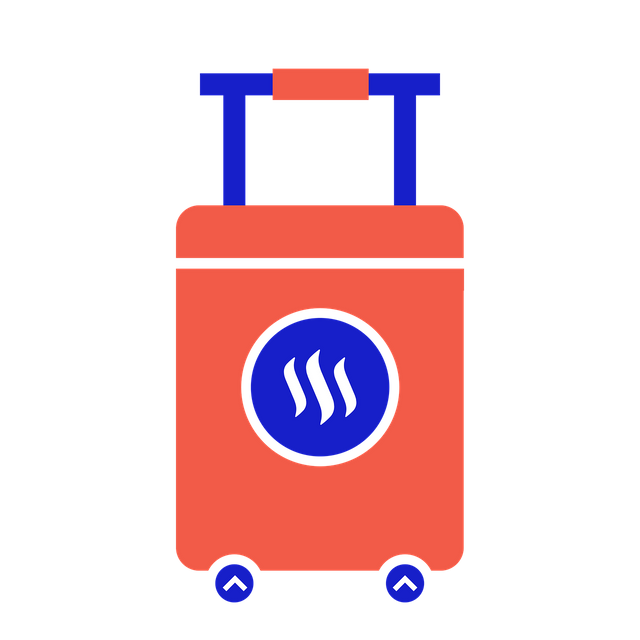
My Twitter promotion link
https://x.com/akbarmia787/status/1850590085332504826?t=rvcaPQf0pG34p-M2ZtNU2A&s=19