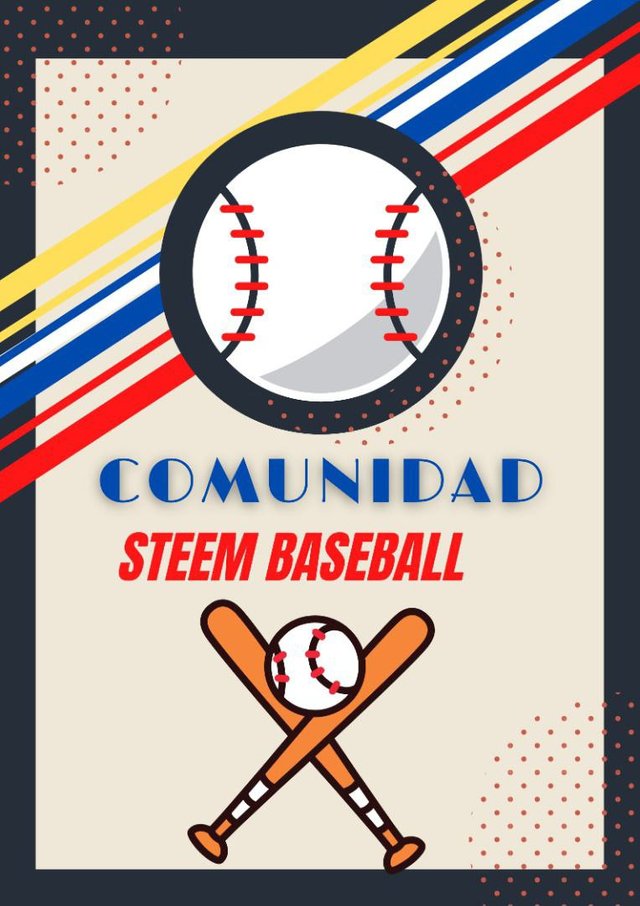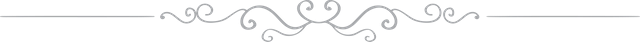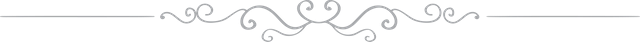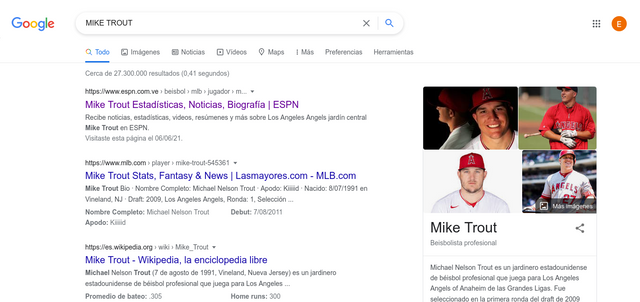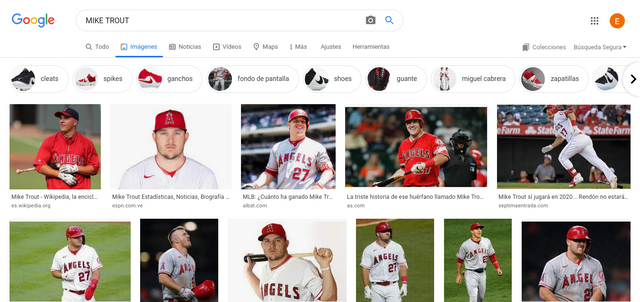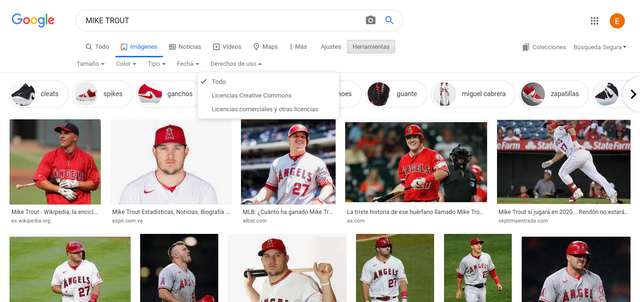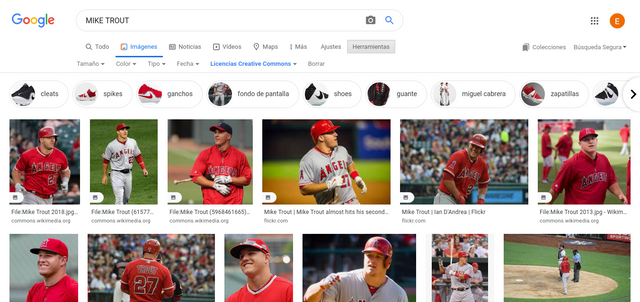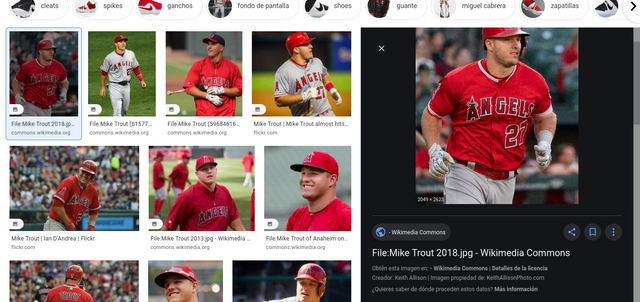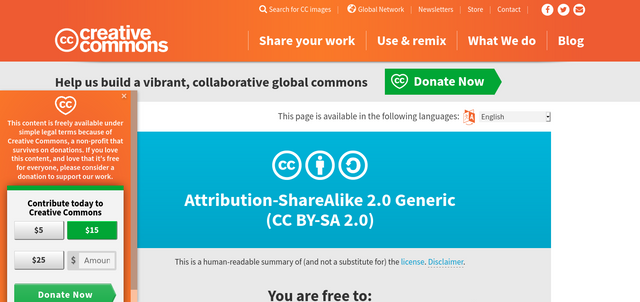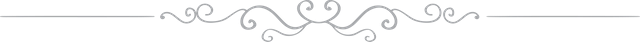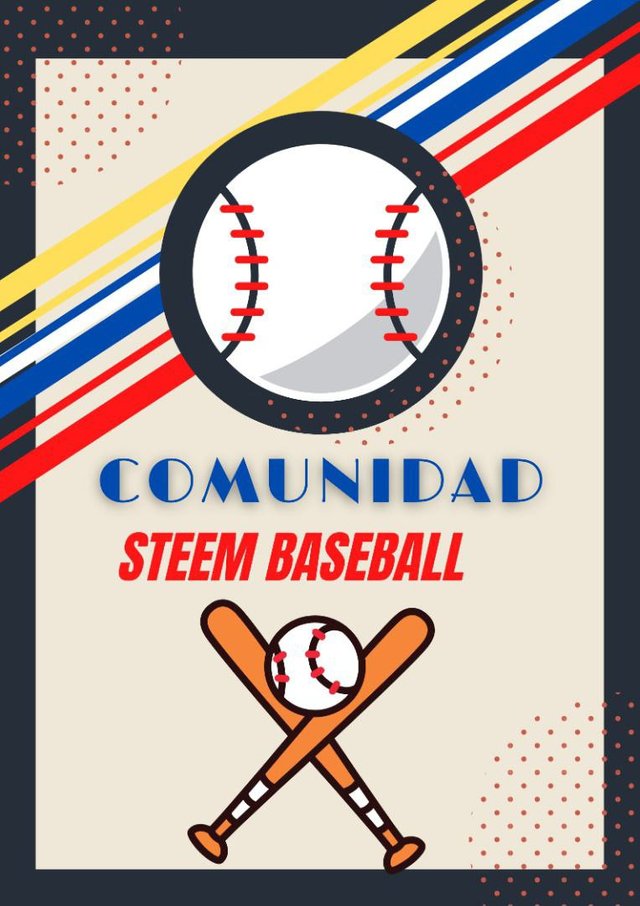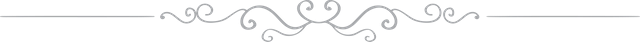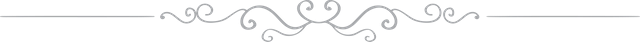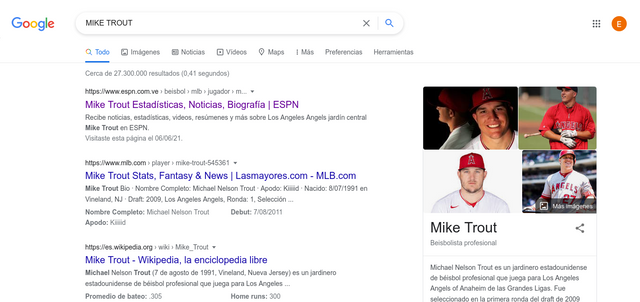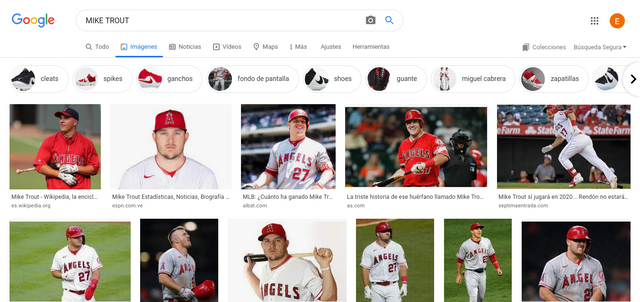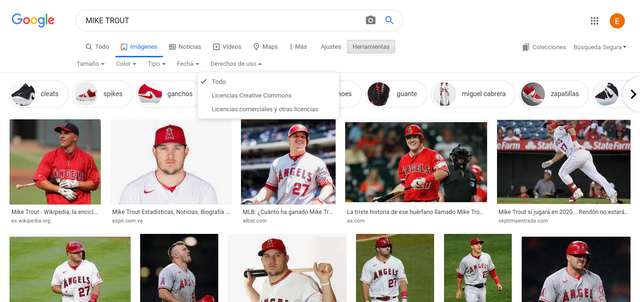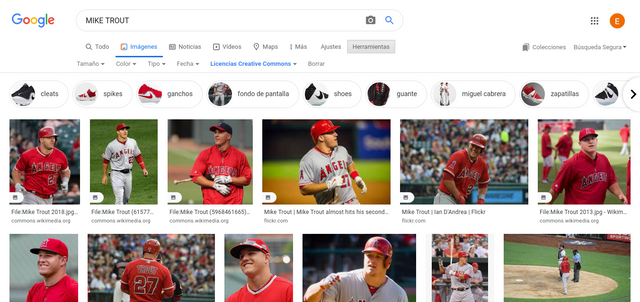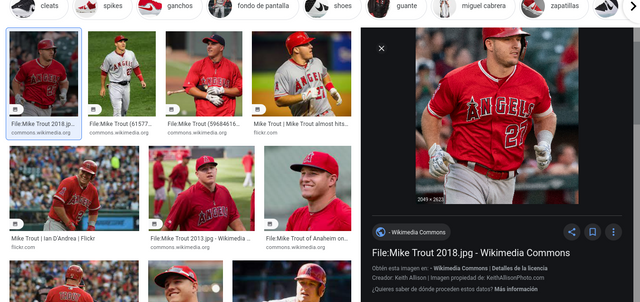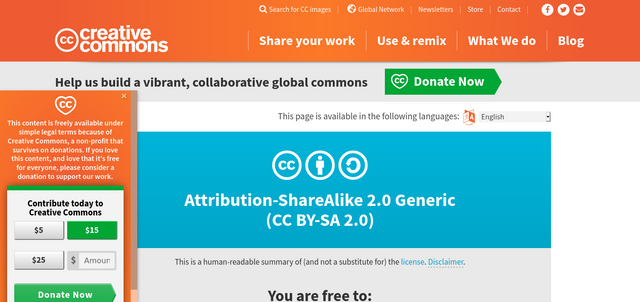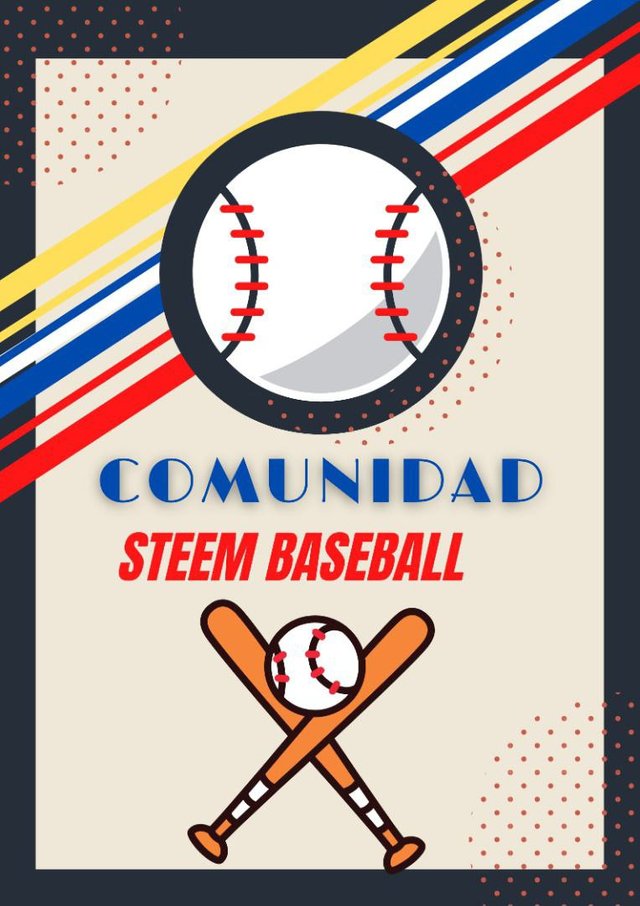
La Nueva comunidad de SteemBaseball los invita a conocer ¿ Como obtener imágenes libres de autor By @epirela22
 FuenteDetalles de la Licencia
FuenteDetalles de la Licencia
Saludos a todos los miembros de la comunidad
#Steem Baseball, quiero que hoy conozcan un poco sobre como obtener imágenes sin derecho de autor, es necesario que tengamos mucho cuidado a la hora de postear una imagen, existen muchas imágenes con derecho de autor y que en muchas oportunidades no tenemos conocimientos de como colocar una imagen en nuestra publicaciones, este post es para explicar un poco de manera muy sencilla, como se colocan esas imágenes.
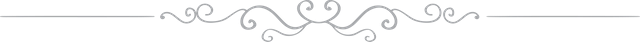
Muchos de nosotros que estamos en
#Steemit conocemos sobre esta regla tan importante que tiene como principal objetivo, es evitar el plagio de imágenes y de información por internet, les aconsejo que creen sus imágenes propias utilizando cualquier editor de imágenes que tengan en su computador, ese tipo de imágenes que sean propias de ustedes con las que llaman la atención, no importa como queden si son feas, o bonitas, la idea es que se cumplan con las reglas de la plataforma para evitar cualquier mal entendido.
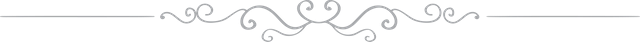
De mi parte cuando creo un post , trato de editar las imágenes para que sean mas creativas y llamen mucho la atención al elector, además utilizo el programa de Power Point y Paint son los dos único que utilizo, además de buscar las imágenes libres de autor, se que a muchos nos cuesta al principio acostumbrarnos a estas reglas pero es necesario ajustarnos rápidamente y familiarizarnos con la plataforma, todos los concursos de
#Steemit exigen imágenes propias, sin ningún plagio o con derecho autor, de allí vienen las buenas recompensas, de esta manera solo me queda explicar cada uno de los pasos para que muchos de nosotros lo hagamos, lo haré como yo lo he entendido y de una manera muy sencilla.
Utilizo mucho imágenes de google, me gusta mas lo clásico, coloco en el buscador la imagen que quiero buscar, le doy click, y me voy al la parte en donde dice: ‘‘herramientas’’le doy click ahí, luego te aparecerá una parte que dice: ‘‘derecho de uso’’ le doy ahí click nuevamente y me salen tres tipos de licencias, le doy click a la que dice: Licencia Creative Common, esta en medio, y la selecciono, luego que le doy click allí y google me lleva a las imágenes que se pueden utilizar en Steemit la cual las puedo identificar fácilmente con el logo que dice; ‘‘bajo licencia’’
EJEMPLO
BUSCAMOS LA IMAGEN DE ESTA FORMA:
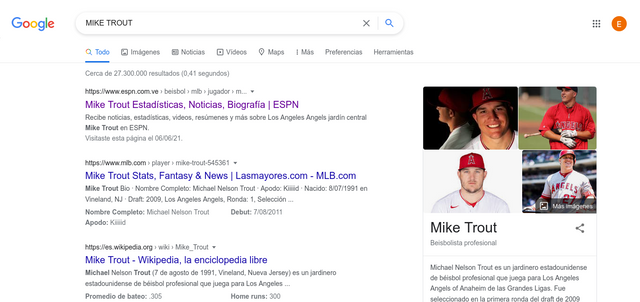
PASO 1: Colocas el nombre de la imagen que quieres subir, por ejemplo ahí vemos al jugador Mike Trout le damos click en imágenes y esperamos a que se carguen todas las imágenes del jugador.
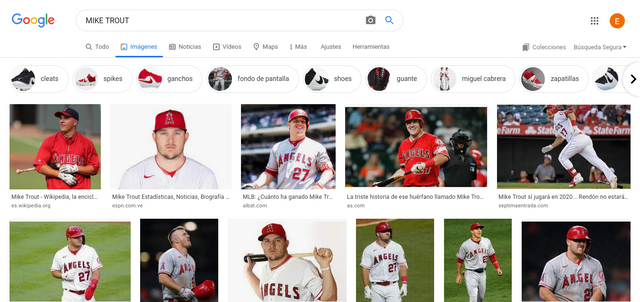
PASO 2: Luego que te salen todas la imágenes del jugador te vas a la parte donde dice herramientas, luego te aparecerá una parte que dice: ‘‘derecho de uso’’ le das ahí click nuevamente y te saldrán tres tipos de licencias, le das click a la que dice: Licencia ‘‘Creative Common’’, la que están en medio.
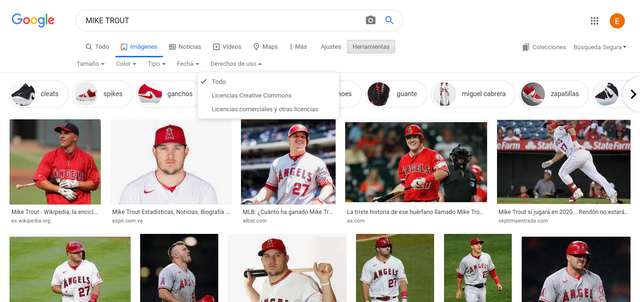
PASO 3: Luego que selecciono la imagen, le doy click allí en ‘‘Creative Common’’ y google me lleva a las imágenes que se pueden utilizar en Steemit la cual las puedo identificar fácilmente con el logo que dice; ‘‘bajo licencia’’ posterior a eso guardas la imagen en tu computadora.
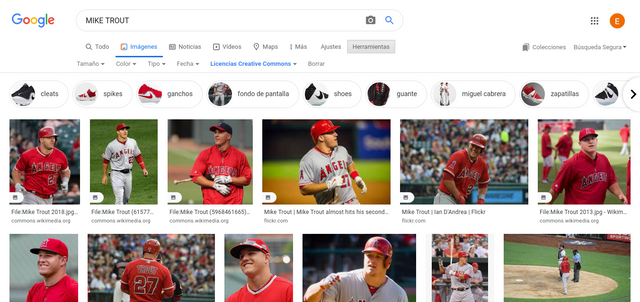
Cómo citas correctamente una imagen o publicación?
Luego que guardas tu imagen en tu computadora proseguimos al 4to paso que es:
Una vez seleccionada la imagen a utilizar en el post debemos poner su fuente y los detalles de su licencia para eso debemos primero buscar la licencia de la imagen de la cual la sacamos de google, abriendo la imagen te sale una opción que dice detalles de la licencia, debes darle click ahí, o como te lo muestro a continuación:
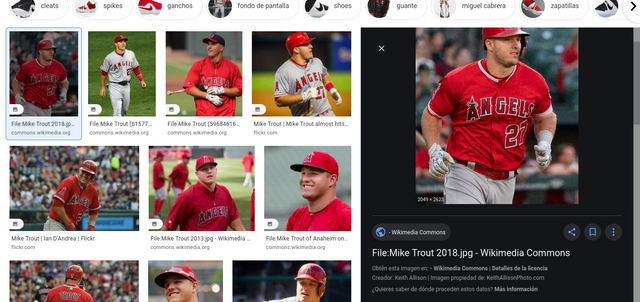
Le das click ahí en donde dice detalles de la licencia, y te va a llevar a una pagina como esta:
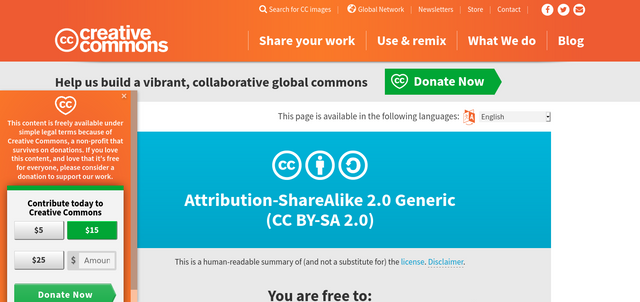
Una vez teniendo eso y sabiendo que si puedo utilizar la imagen debo poner en la descripción de la imagen la fuente de donde la saque además de los detalles de la licencia de la siguiente manera:
[Fuente](Link o https de la imagen)[Detalles de licencia](Link o https de la licencia)
Luego de eso la imagen se vera así:

FuenteLicencia
GRACIAS POR SU ATENCIÓN ESPERO LES HAYA SIDO DE UTILIDAD
Desde ya le pedimos el apoyo a @steemcurator01 @steemcurator02 para que apoyen a esta comunidad como lo es #steemfbaseball
steembaseball community
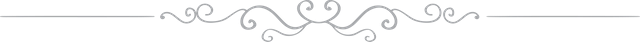
ENGLISH VERSION
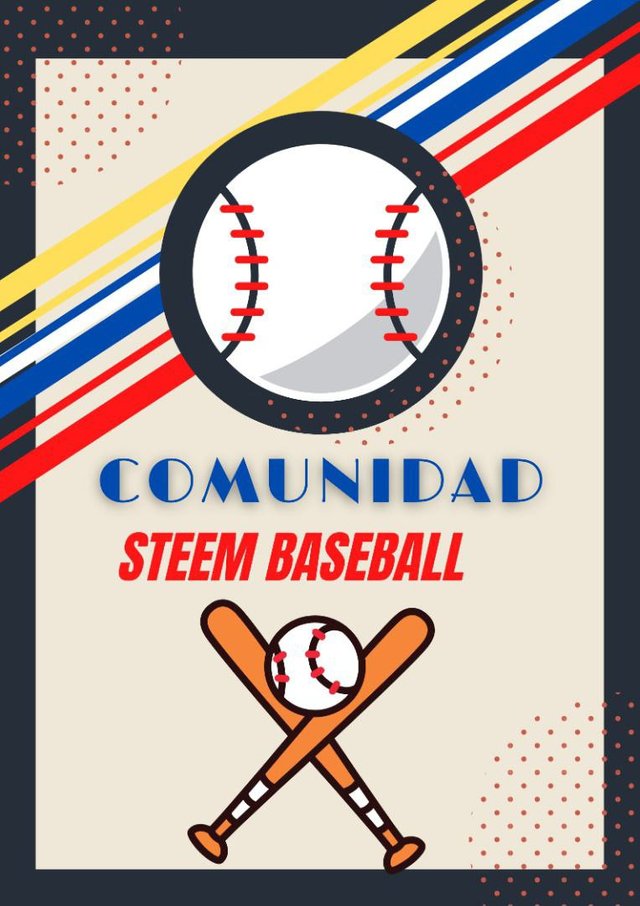
The New Steembaseball community invites you to know How to obtain free author images By @epirela22

SourcesLicense Details
Greetings to all members of the
#Worldofbaseball community, today I want you to know a little about how to obtain images without copyright, we need to be very careful when posting an image, There are many images with copyright and that in many opportunities we do not have knowledge of how to place an image in our publications, this post is to explain a little in a very simple way, how those images are placed.
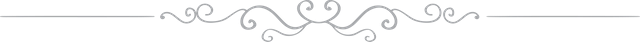
Many of us who are in
#Steemit know about this very important rule whose main objective is to prevent the plagiarism of images and information online, I advise you to create your own images using any image editor that you have on your computer, that type of images that are your own that attract attention, it does not matter how they are if they are ugly, or beautiful, the idea is that the rules of the platform are complied with to avoid any misunderstanding.
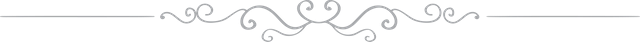
For my part when I create a post, I try to edit the images so that they are more creative and attract a lot of attention to the elector, I also use the Power Point program and Paint are the only two that I use, in addition to looking for free author images, I know that it is difficult for many of us at first to get used to these rules but it is necessary to adjust quickly and become familiar with the platform, all
#Steemit contests require their own images, without any plagiarism or with rights author, that's where the good rewards come from, in this way I can only explain each of the steps so that many of us will do it, I will do it as I have understood it and in a very simple way.
I use google images a lot, I like the classic more, I put the image I want to search in the search engine, I click it, and I go to the part where it says: '' tools' 'I click there, then a part will appear that says:' 'right of use' 'I click there again and I get three types of licenses, I click the one that says: Creative Common License, is in the middle, and I select it, then I click there and google takes me to the images that can be used in Steemit which I can easily identify with the logo that says; ‘‘ Under license ’’
EXAMPLE
WE LOOK FOR THE IMAGE IN THIS WAY:
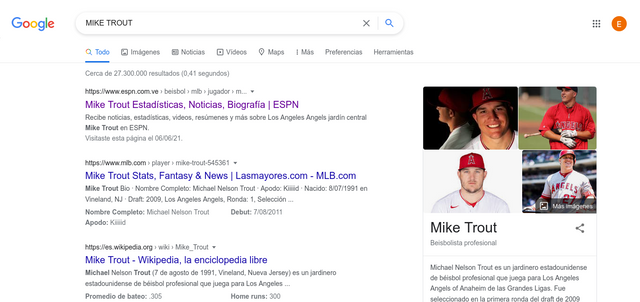
STEP 1: Enter the name of the image you want to upload, for example there we see the player Mike Trout, we click on images and wait for all the player's images to load.
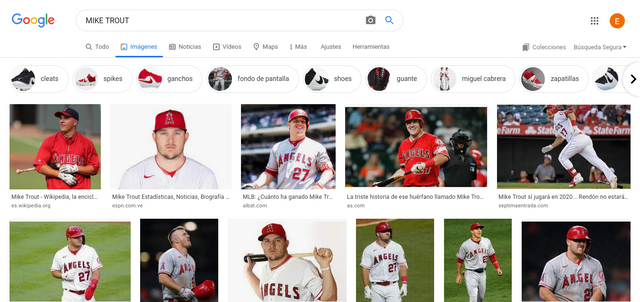
STEP 2: After all the player images come out, you go to the part where it says tools, then a part will appear that says: '' right to use '' you click there Again and you will get three types of licenses, you click on the one that says: "Creative Common" License, the one in the middle.
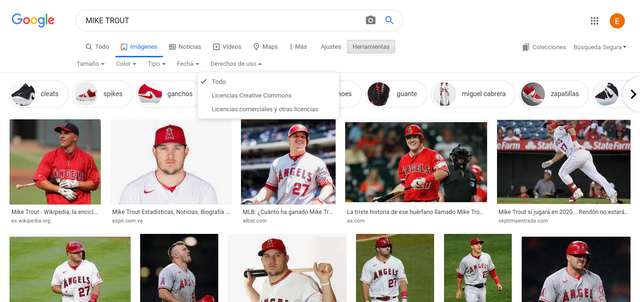
STEP 3: After I select the image, I click there on `` Creative Common '' and google takes me to the images that can be used in Steemit which I can easily identify with the logo that says; ‘‘ Under license ’’ after that you save the image on your computer.
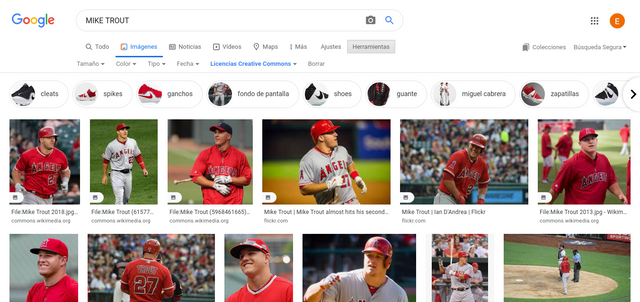
How do you correctly quote an image or post?
After you save your image on your computer, we continue to the 4th step, which is:
Once the image to be used in the post has been selected we must put its source and the details of its license for that we must first look for the license of the image from which we got it from google, opening the image you get an option that says license details, you must click there, or as I show you below:
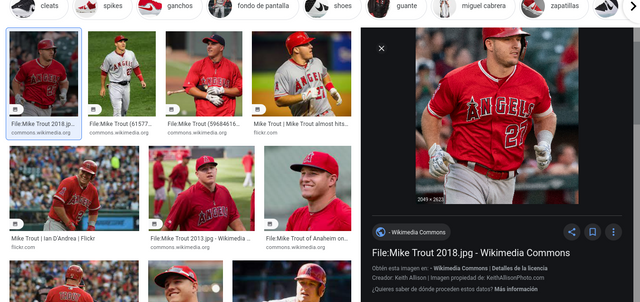
You click there where it says license details, and it will take you to a page like this:
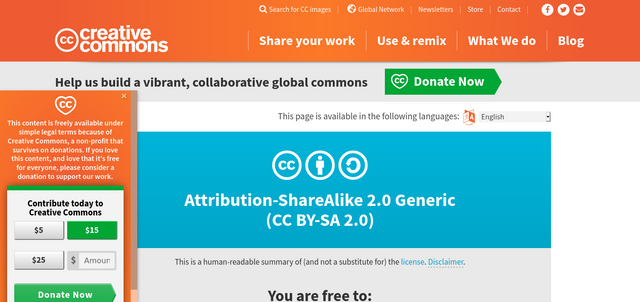
Once I have that and knowing that if I can use the image, I must put in the description of the image the source from which I get it in addition to the details of the license as follows:
[Source] (Link or https of the image) [License details] (Link or https of the license)
After that the image will look like this:
 SourceLicense
SourceLicense
THANK YOU FOR YOUR ATTENTION I HOPE IT HAS BEEN USEFUL
From now on we ask for the support of @steemcurator01 @steemcurator02 to support this community such as #Steembaseball
Steem Baseball community