Selecting duration for your liquidity mining through woxdefi.app on mobile phone with the aid of Yandex browser
We all knows that majority of us loves to use our mobile devices to access whatsoever thing that we are doing especially when it comes to accessing different important website. Just imagine trying to access it and you started having issues and the only options is to make use of your Computer. As for me I am that type that finds it awkward using p.c, this is because I am so tired switching it on and trying to set some stuff up. This alone pissed me off at times and with that the p.c is not always my best options. I just want a situation where we can do everything through phone.

Deviating from that and talking about what I was able to achieve with my mobile device right now I felt like a programmer who can resolve issues haha just kidding. But I was surprised I was able to solve the issue and up till date some of my friends are still finding it difficult on how to get theirs done. Well, I am so happy that I finally have a solution as with this they all will be able to get theirs done. I felt like a saviour, once again am joking.
For those who done know what Yandex browser is you can get it on your phone through your official download market. For the benefit of this post and what I am using I will use the Android playstore to show you where you can download the application from.
I visited Android playstore, search for Yandex browser and it showed up, then I download it. For those trying to get access to it faster you can make use of this link
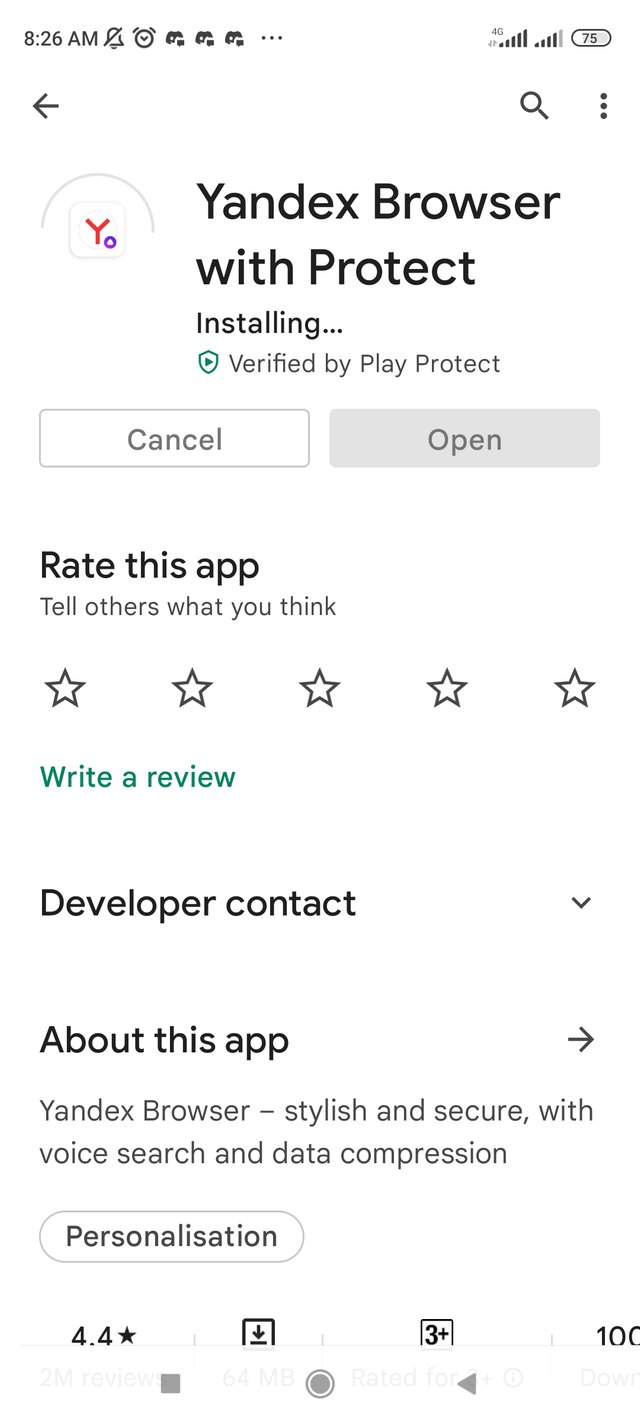
After you have downloaded it to your phone, try to set it up, it is very easy to do so. After setting it up then the first thing to do is to set up Tron Extension since you are using your mobile device. Now set it up and that will give you the privilege to be able to log in your Tron account with the aid of your Phrase or Private key etc. This will be able to work because you have already logged in your Tron wallet through the aid of the Tron Extension.
I was confused after I installed the Tron Extension. I opened the Tron Extension and I found something missing, what could that be? Well, it is the dapp section, I can't find it on the Tron Extension. I was really surprised and confused at same time. Why on earth is it missing, this is something I can't still give reason to. So this become an issue for me.
I had to close the app and sleep. Well, the sleep didn't last long haha, I had to wake up and start troubleshooting just to knows why there is no dapp browser. I tried all I can do and all returns with no result. I was really bothered and concerned about what to do. You remember I don't like to use p.c, there is another reason for it, I want those with no computer to be able to have a taste of this project too. With that burning desire I had to keep trying different ways to see if I can get what I wanted but to no avail.
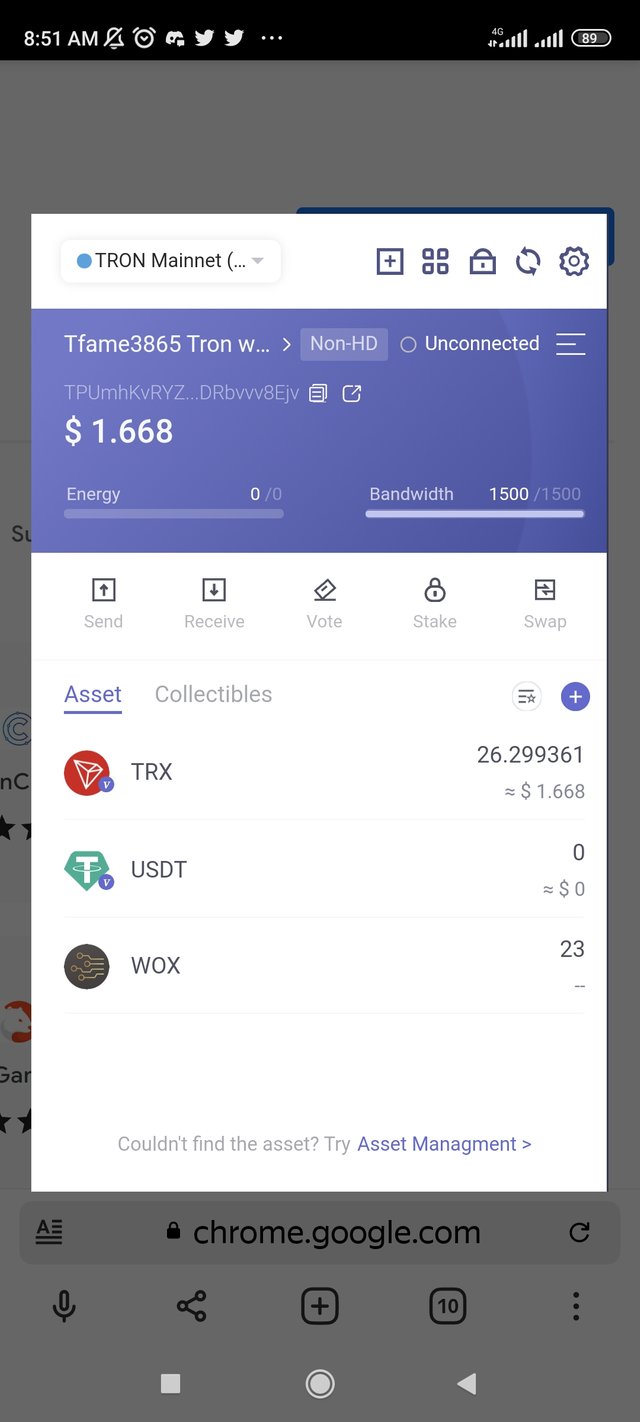
After countless try I decided to try access
Woxdefi.app website itself and I discovered that the moment I clicked on it, it opens and the next thing is that it asked me to log in my Tron account, I did and I saw that my Tron account was logged in successfully. Wow, that was amazing.
Below are all the screenshot guide you needed, they were all taken with my phone.
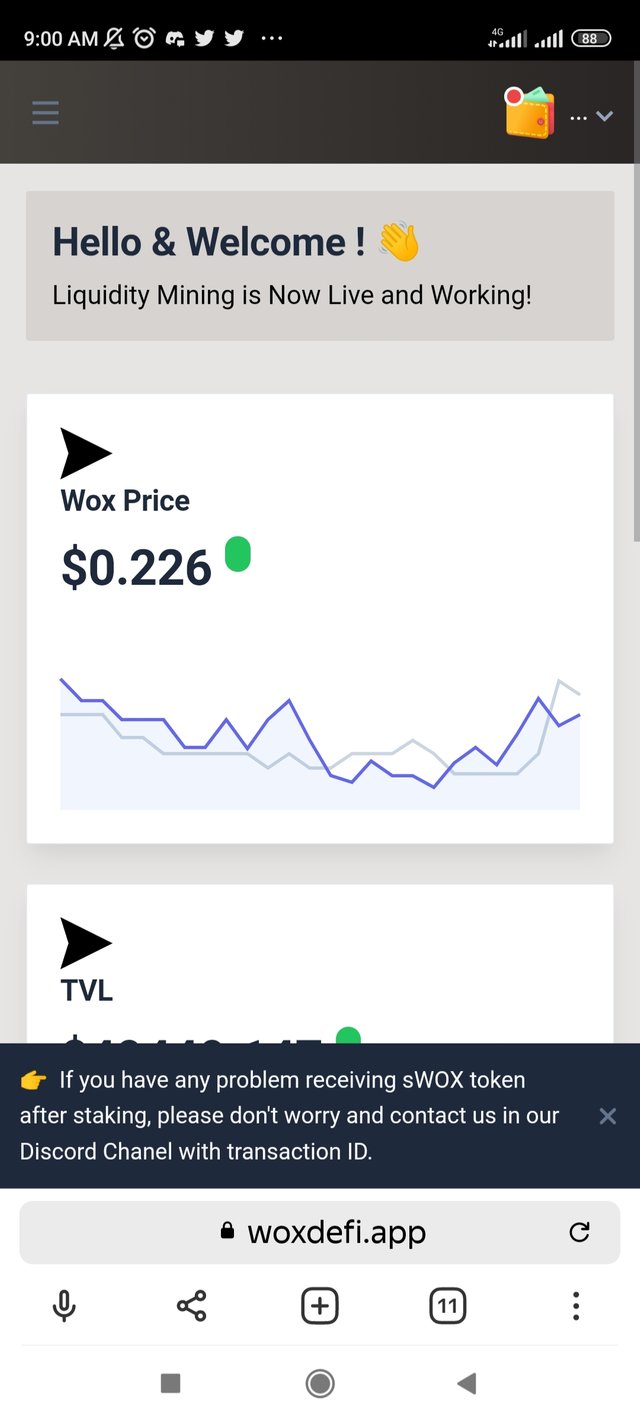
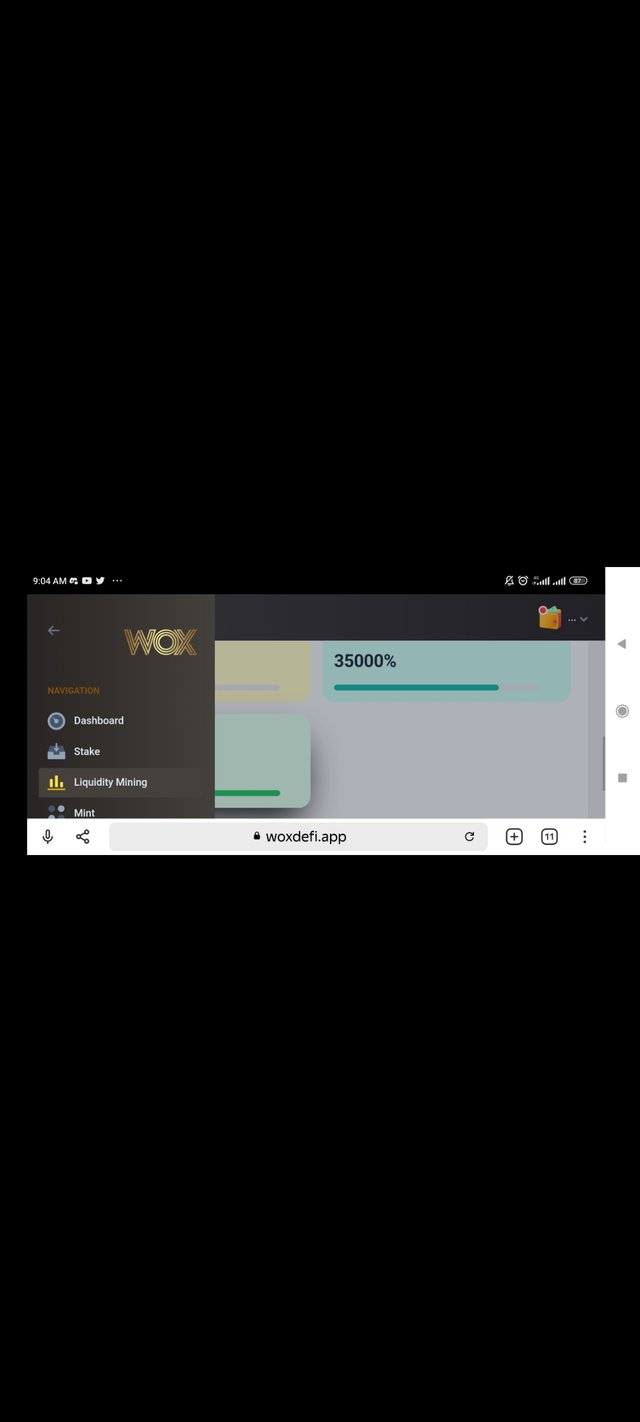
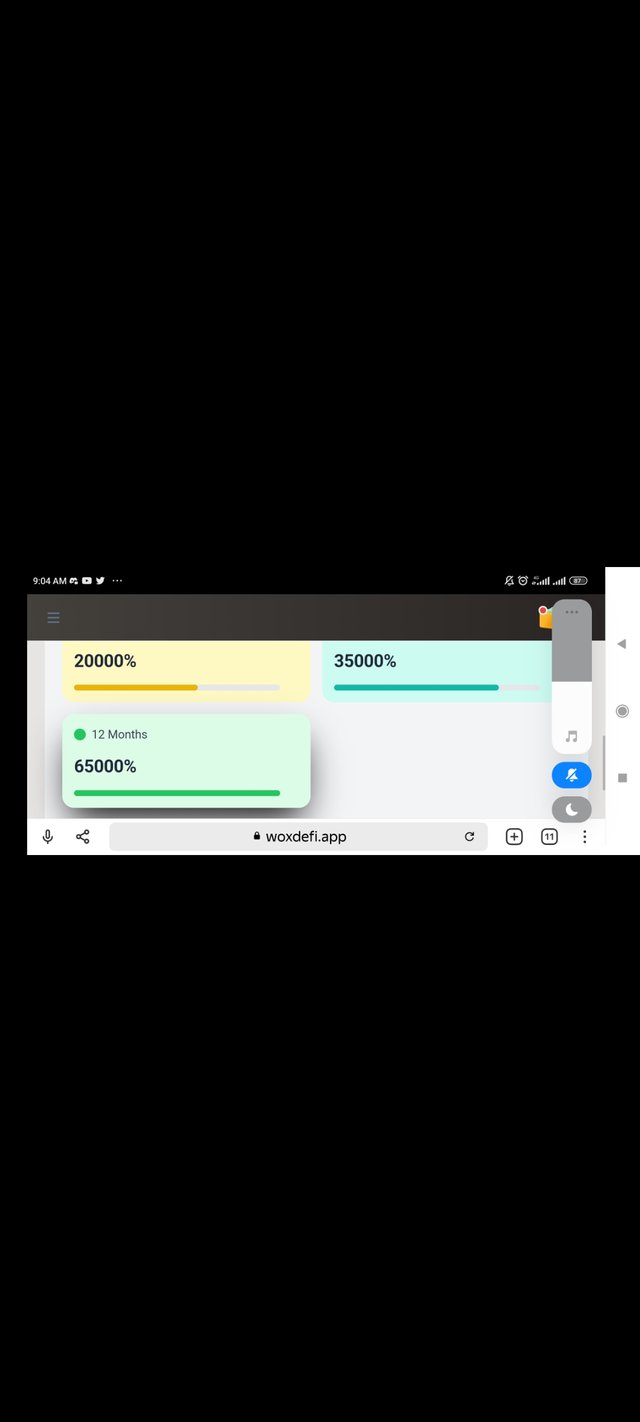
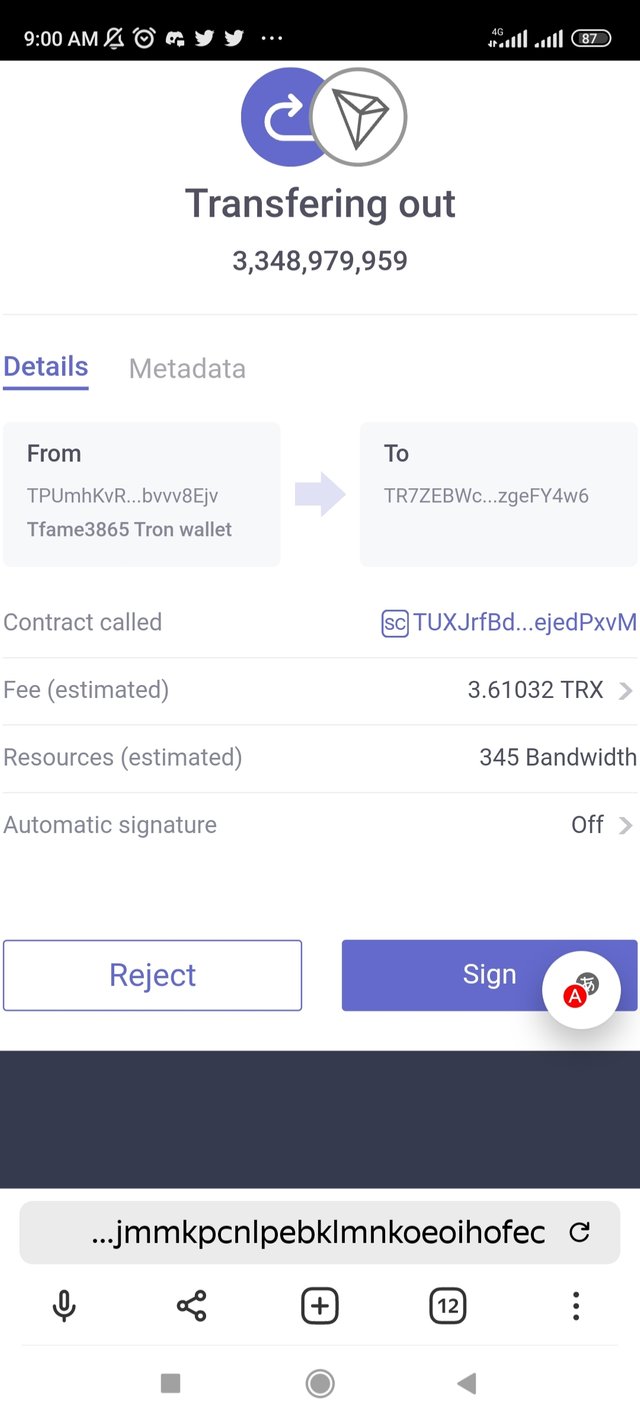
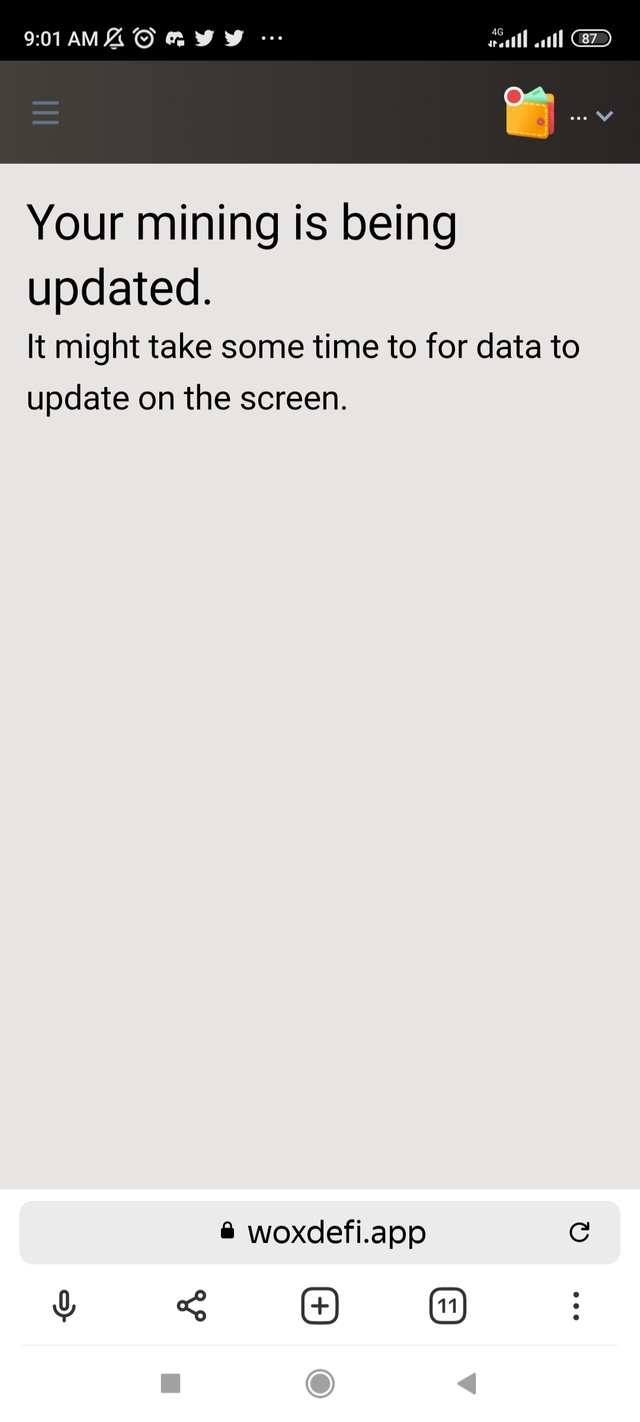
One thing you must know before I digress is that whatsoever month duration you decided to choose is at your own disposal, nobody will be held accountable for it. Nobody knows the future of this project so it is left for you to decide on what you like.
To choose liquidity mining through woxdefi.app click on the three line at the top, click liquidity mining, select the duration you like, confirm the transaction and that is all. After you have done that you will have a page like this.
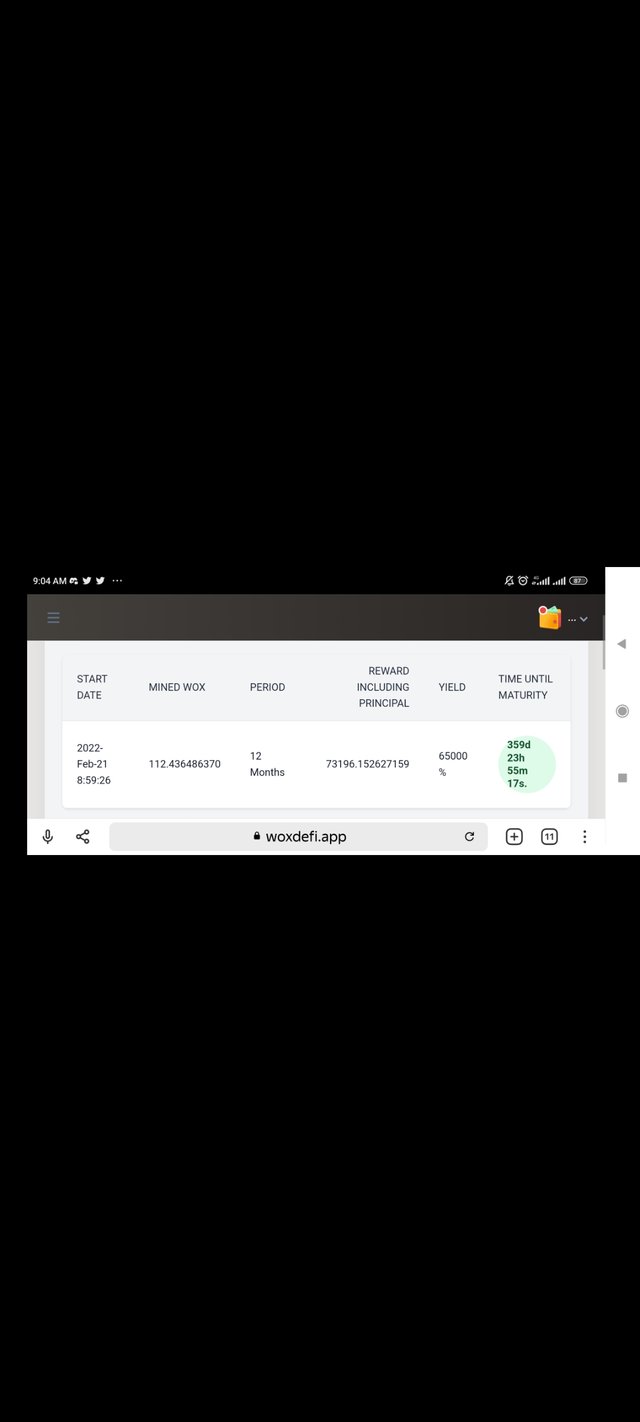
Well, this is all you need for those using Mobile devices. If you have any questions to ask please feel free to do so under this post.
Tfame3865
signed out
- If you love my post, feel free to comment and also support me, it will help to get me motivated. Remain bless as you read the post. Thanks

This is a self-explanatory post on how to use the Woxdefi on mobile through Yandex browser.
Thanks for sharing this bro. I have been able to stake my Wox.
Hello @tfame3865 seems to me a good option for those who like to use the phone at all times, if you are a savior, because sometimes it is a little difficult to look for the correct methodology for using these platform from andorid. Thank you for sharing the information, have a great week.
Thanks for the nice comment.
Thanks for the great guide @tfame3865
Your post is manually rewarded by the
World of Xpilar Community Curation Trail
STEEM AUTO OPERATED AND MAINTAINED BY XPILAR TEAM
https://steemit.com/~witnesses vote xpilar.witness