Have You Been Hacked?
Have You Been Hacked?
Installing specific and (basically) illegal programs, downloading multimedia from unknown sources, clicking on pages you have no knowledge of, opening programs that were accidentally installed or downloaded to your computer - these all can be hacked by a skilled hacker who wants to get access to your computer or phone.
What are the signs of hacking?
There is often more than one way to know that you have been hacked, so it can be hard work. However, hacks often leave clues that can be indicators that your computer has been hacked. The more compatible the system is with any of these clues, the more likely you are to be hacked.
• The antivirus system displays a warning that the system is infected, especially if it says it cannot delete or quarantine infected files.
• Your browser homepage has changed unexpectedly, or your browser will take you to websites you did not want to visit.
• There are new user accounts on your computer or device that you did not create or computer is running programs that you did not install.
• Computers or applications are constantly crashing, there is no icon for unknown applications or strange windows start to open frequently.
• Applications ask for your permission to make changes to your system while you are not actively installing or updating any applications.
• Your login password or online account does not work anymore, even though you know you are entering your password correctly.
• Your friends ask why you send them spam when you never did.
• Your mobile phone imposes an unauthorized charge on you by sending an SMS to the numbers that are costly.
• Battery or data consumption on your mobile phone suddenly and unexpectedly increases.
What to do when you suspect hacking
If you think your computer or device has been hacked, the sooner you respond, the better.
If your computer or device is provided to you by your employer or you use it in your work, do not attempt to repair it yourself. Because not only can you ruin most of the work, but you may also destroy valuable evidence for research and investigation. Inform your employer immediately instead.
This is usually done by notifying your IT support centre, security team or supervisor.
If for some reason you are unable to contact your organization or are concerned about delays, disconnect your computer or device from the network and then put it in sleep or airplane mode, and do not turn off or restart the device.
Even if you are unsure and suspect that it has been hacked, it is best to report so that if there is a problem, it can be investigated and the relevant problems fixed.
Thank you for reading.

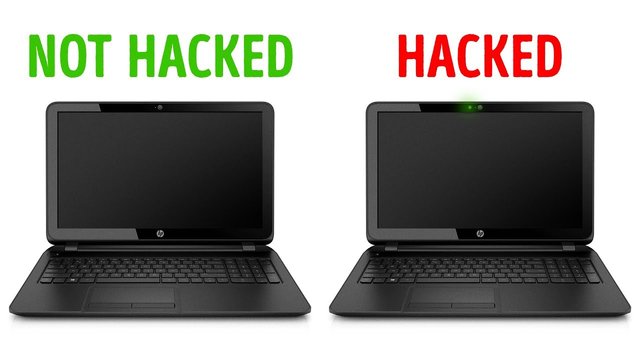
spam-wars
spam-wars
spam-wars
spam-wars
spam-wars
spam-wars
spam-wars
spam-wars
spam-wars
spam-wars