Logical maintenance for Windows O.S. equipment
Introduction to the problem
The maintenance of computer equipment in Venezuela, by users is basically null, they take for granted that the equipment will never collapse, not only in computers but also in Smartphone and other devices, which they use daily leaving their digital footprint and accumulating residual files, uninstalled programs, pending updates, data in the cache, malware and endless deleted data.
Affecting the storage capacity, execution of programs, delay in the graphical interfaces, and even problems running the operating system, all this is basically an accumulation of process, that the device or computer must do gradually, therefore, in a world increasingly focused on technologies, we must take the time to keep our equipment up to date, as if it were washing our clothes or any other daily task, the proper functioning will depend on basic maintenance techniques in software.
Fundamental basics:
The devices that can affect the proper functioning of a computer are several, but we will determine them briefly, being these mostly in the memories.
RAM memory:
Random Access Memory, or random access memory, this RAM memory is the one that allows the computer to load the instructions to the processor of the different hardware components including the "BIOS" also gives us the ability to run more and at better speed the different programs that we load in our operating system (The more RAM memory the device has, the more programs or applications it can run simultaneously)
Remzi H. Arpaci-Dusseau; Andrea C. Arpaci-Dusseau (2014).
The Hard Drive memory SSD, HDD:
It is a storage device in computers also known as, HDD Hard Disc Drivers, which allows you to store massive data including the operating system itself the first hard disk was invented by IBM in 1945.
Diccionario enciclopédico Vox 1. Larousse Editorial S. L.(2009).
Cached memory:
It is a memory responsible for storing BIOS instructions, such as time and date settings, also store information that runs faster to accompany the speed of the processor.
At the logical level, the following parameters are affected:
Operating system boot sector, when an operating system is about to boot it loads the essential data, among those is the boot sector, which includes the startup section and the drivers of the different peripherals.
Browsing through browsers, this browsers are affected by the traffic on web pages and cookies and histories that accumulate and create files that can become corrupted.
Solution of the problem.
Knowing that there are certain processes that accumulate, and that require a logical maintenance by the user, I will explain a series of processes, using programs of the operating system and an additional program, that will not affect in the least our performance.
A) Software maintenance to keep the RAM memory of our equipment free.
What we must understand about RAM memory is that there are certain programs that remain permanently executed, and others that can be closed and vacate the space they were occupying in RAM memory.
Graphical example:
In the case of RAM memory maintenance, for the Programs that you do not want to run at system startup, in the startup bar type "msconfig" in Windows 7 and 8 versions but in Windows 10 this option was placed in the "task manager" in the "Startup" tab which will even allow you to get rid of programs that you do not remember to have installed.
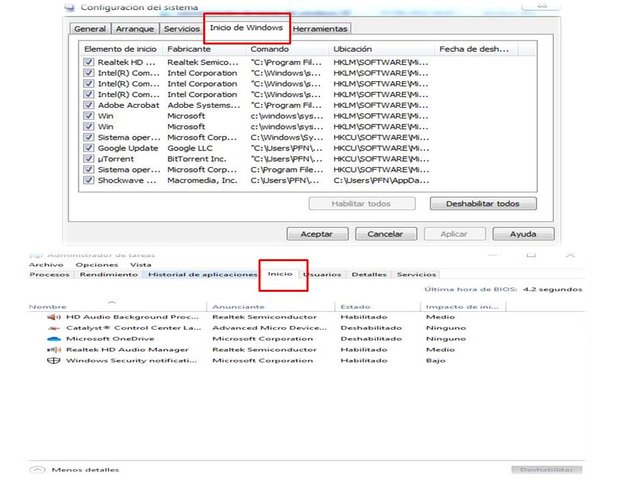
imagen creada con paint 3D hecha por el autor @rubenp.

This will allow us to make sure that we manage the programs we need to start so that they are not loaded in our RAM if they are not necessary.
B) Maintenance of computer equipment hard disks OR SSD drives.
Whether you have a mechanical hard disk or a solid disk, they all go through the same logical processes that leave a record when we store something new or delete something old.
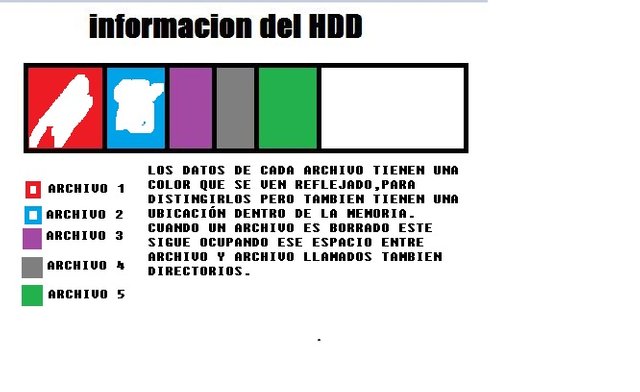
imagen creada con paint 3D hecha por el autor @rubenp.

Whether you have a mechanical hard disk or a solid disk, they all go through the same logical processes that leave a record when we store something new or delete something old.
To solve this problem, Windows operating systems have a tool called "Disk Defragmenter".
In the search bar, we write "Disk Defragmenter", when entering its interfaces we will be able to see in a clear way the partitions of our HDD.
The first thing that we will make, will be an analysis of the disk, so that it diagnoses the level of defragmented that is our HDD begun with the "Disk C" Local disk, where our operating system is located, is the most essential that we have to defragment.
As a second step, we will use the defragment option, which will perform the action of eliminating those residual spaces between file and file, facilitating the search for data in our partitions, then we will proceed to do the same in the different partitions.

imagen creada con paint 3D hecha por el autor @rubenp.

How to set the defragmenter to automatic?
We will proceed to use the configure schedule button, which will allow us to enter an automatic configuration section, to determine how often I want this automatic defragmentation to be, day, time that it will be executed, here I recommend you to set it once (only once a month).
In the bottom part you must choose which disk you want to defragment, it is very important to choose them.
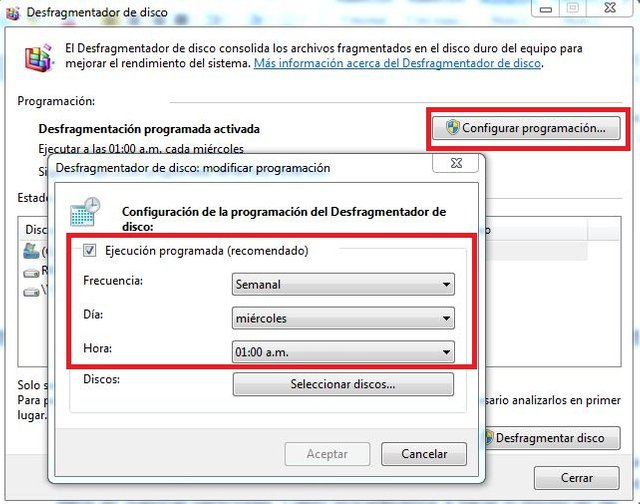
imagen creada con paint 3D hecha por el autor @rubenp.

C) Cache and residual files:
Every time we browse and visit different web pages, the cache memory leaves certain information written, to access some sites faster, the problem is that these data tend to accumulate and cause navigation errors.
To fix this, I'm going to recommend a free program called "CCLINER" it's an easy to use program that will clean up all those logs, unused extensions, and cache data with just a paper clip.
We have an analyze button, which will give me a report of residual file problems and a run button to start cleaning, in case you don't like one of the options to clean, i.e. delete them, such as saved passwords, just disable them, and then run.
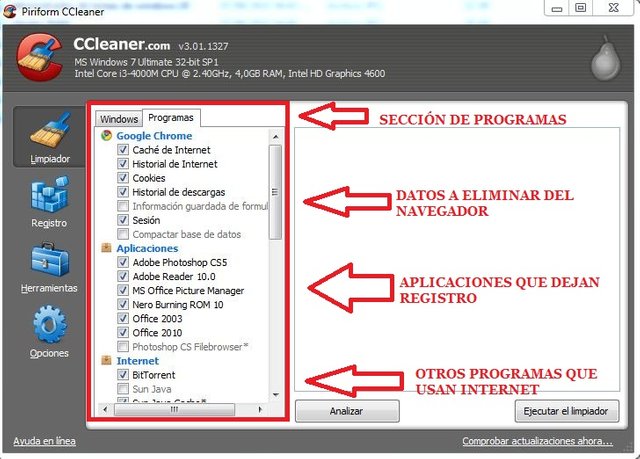
imagen creada con paint 3D hecha por el autor @rubenp.

C) Conclusions:
Once this procedure is done, you will be able to keep your computer running efficiently at a logical level, which will allow you to have a more pleasant experience when working or doing any other task.
We make clear that the logical maintenance of computers, is something you should make a habit, to avoid the loss of information, or even the collapse of the operating system, I hope you find this post helpful, to improve the performance of your equipment and it remains as a task but my readers study how to do logical maintenance to their phones and Android devices or if you prefer leave your comment for me to do one for you.


hello @rubenp,
gracias por estos tips importantes y fundamentales, en ocasiones solo por curiosidad he buscado paret de est ainformación en internet para hacer este breve mantenimiento por mi cuenta, pero es tal cual como tu lo dices, la mayoría de los usuarios dan por sentado que todo funciona bien y no es cierto, es necesario siempre concultar con un especialista que mejore el rendimiento de nuestros equipos.
Gran post.
Thanks for these important and fundamental tips, sometimes just out of curiosity I have looked for some of this information on the internet to do this brief maintenance on my own, but it is just as you say, most users take for granted that everything works good and it is not true, it is always necessary to consult with a specialist to improve the performance of our equipment.
Great post.
@tocho2 Thank you very much for reading my post, it means a lot to me to provide you with useful information.
@tocho2 Muchas gracias por leer mi post significa mucho para mi, Al brindarles información útil.