Earn Free Jump Tokens By Taking Part in the Jump DeFi Metayield Campaign
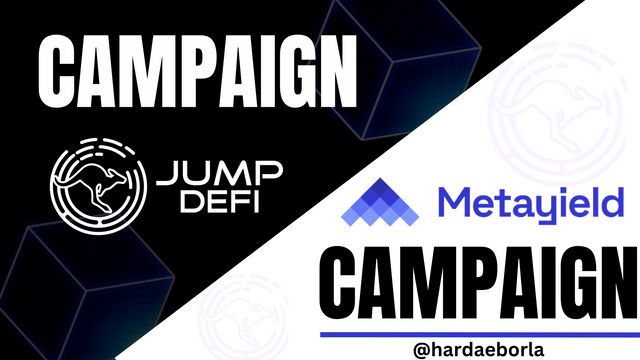
Hello Everyone!!! I hope you are having a great time over there? It's really nice to see you visit my blog today and I must say I'm really happy to have a great personality like you checking out my blog today 😊. Thank you once again 💕
There's definitely no doubt that the Crypto space is drastically full of opportunities and different means of earning cool rewards. Earning free cryptos doesn't necessarily as to do with claiming free airdrop from Crypto projects because there are different ways of earning when it comes to claiming free tokens in the Crypto Space.
Today I'll be sharing with you a simple tip on how you can earn yourself free JUMP Tokens from the first ever DeFi project on Near Blockchain known as Jump Defi

Jump Defi is a one stop platform created on Near Protocol which unlocks Decentralized Finance features for users and developers. Jump Defi will also help Near Protocol do the job of three separate protocols through it's blockchain features and the most interesting part of it all is that Jump Defi can be utilized presently on NEAR Protocol, Aptos, Avalanche, Solana and Arbitrum.
If you care to learn more about Jump Defi, you can visit Jump Defi Gitbook or you can go through my content about the beauty of DeFi with JUMP DEFI.
The image above shows the reward distribution system for those who support the JUMP DEFI Metayield campaign and this was also confirmed by Metayield as stated via the below statement;
$JUMP tokens will be distributed using a 3 months linear release after the 6 months locking period ends.
Without wasting much time, I'll be guiding you through the steps on how to take path in this campaign and earn yourself free $JUMP tokens rewards from JUMP DEFI.
Follow The Below Steps To Take Part in the Campaign
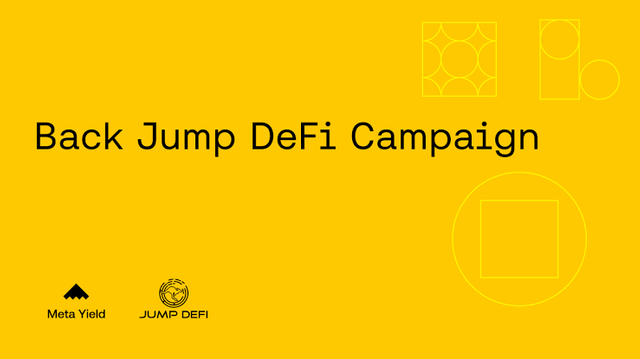
In this guide, I'll be making use of Near Wallet and if you don't have Near wallet account, you can create one using by click on create Near Wallet and ensure you have some amount of Near tokens to activate your Near Account.
If you already have a Near wallet account, you are expected to fund your Near Wallet account with some Near tokens in other to take part in the Campaign.
Funding Your Near Wallet
The first step is Fund your Near Wallet with some Near tokens. In this case, I'm sending NEAR tokens from my Binance account into my Near Wallet Account. Also remember you can use as much NEAR tokens you are comfortable with to earn more JUMP Tokens rewards from JUMP DEFI.

I will be sending my NEAR tokens from Binance to Near Wallet
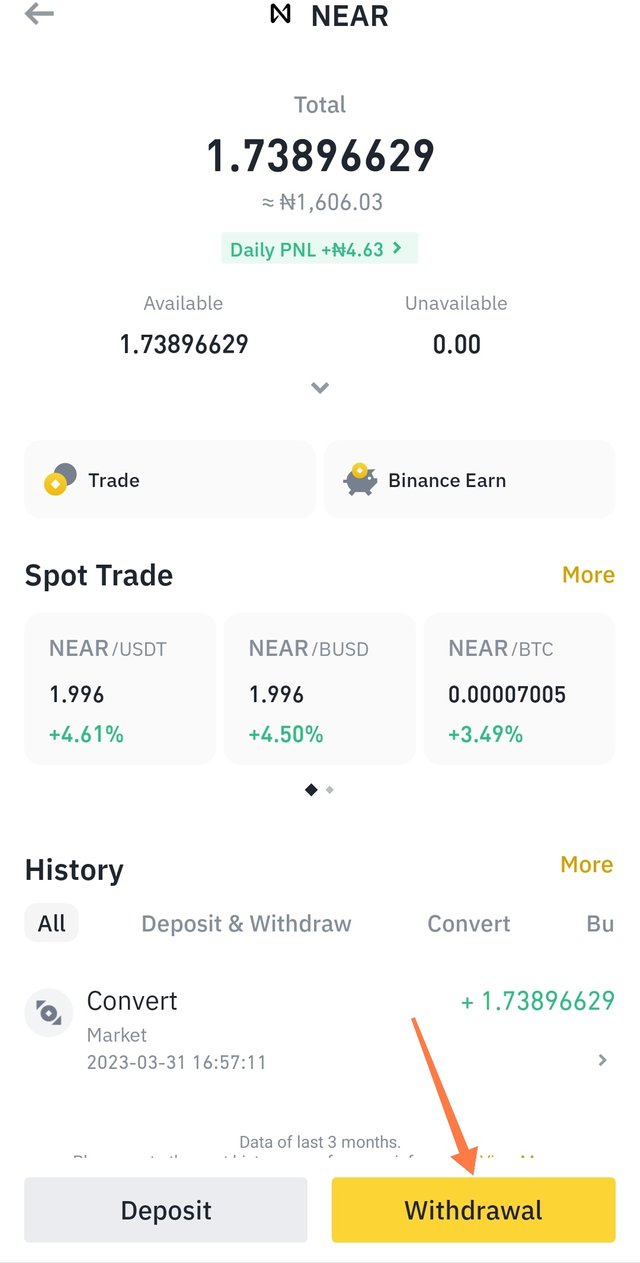
- Click on the withdrawal button on Binance
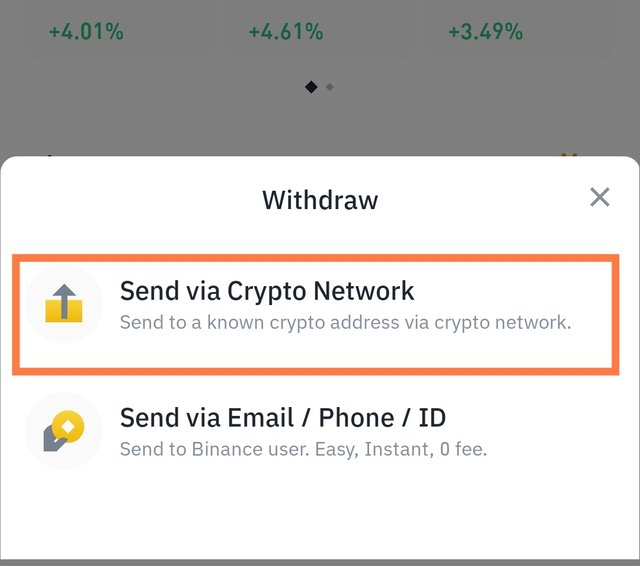
- Click on Send via Crypto Network
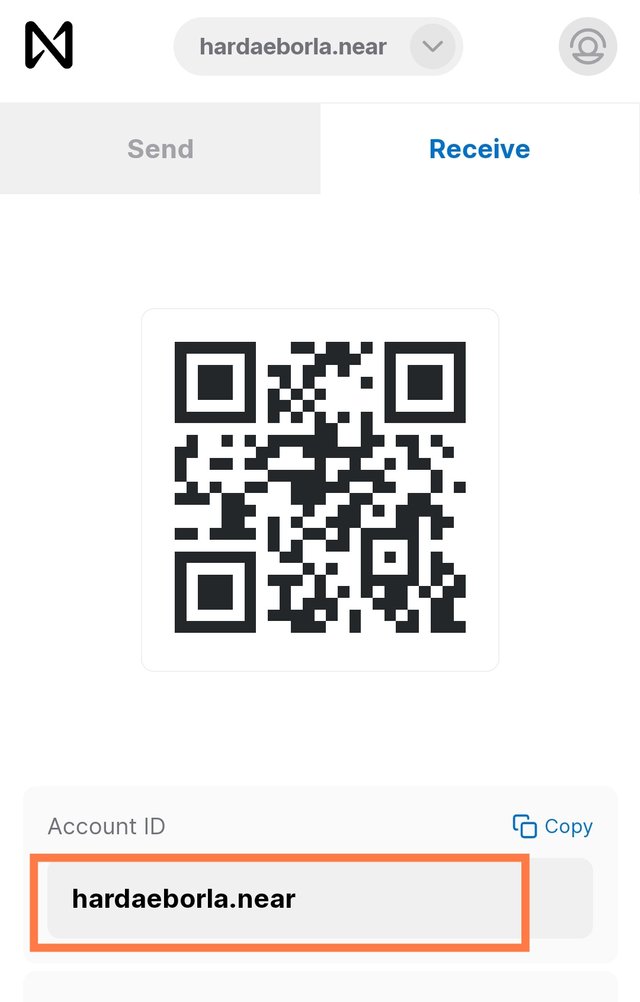
- The next step is to visit https://wallet.near.org/ and generate your Near Wallet address by clicking on the receive button. It always ends with ".near" as shown in the above image
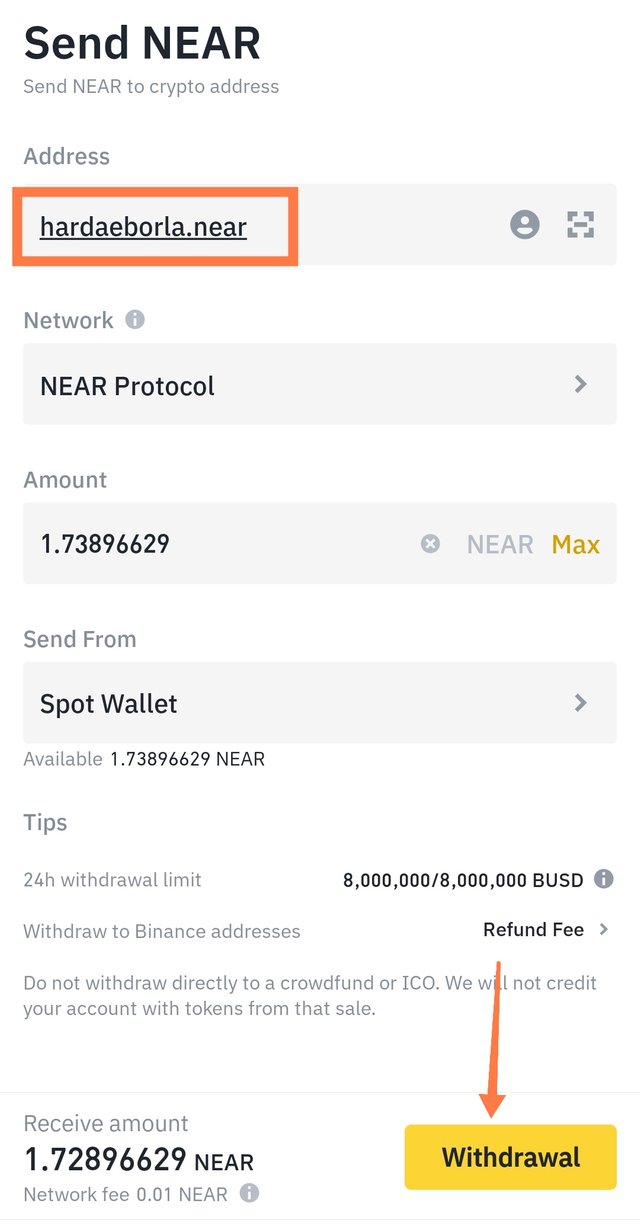
- Copy and paste your Near Wallet address on Binance as shown in the above image, then click on the withdrawal button.
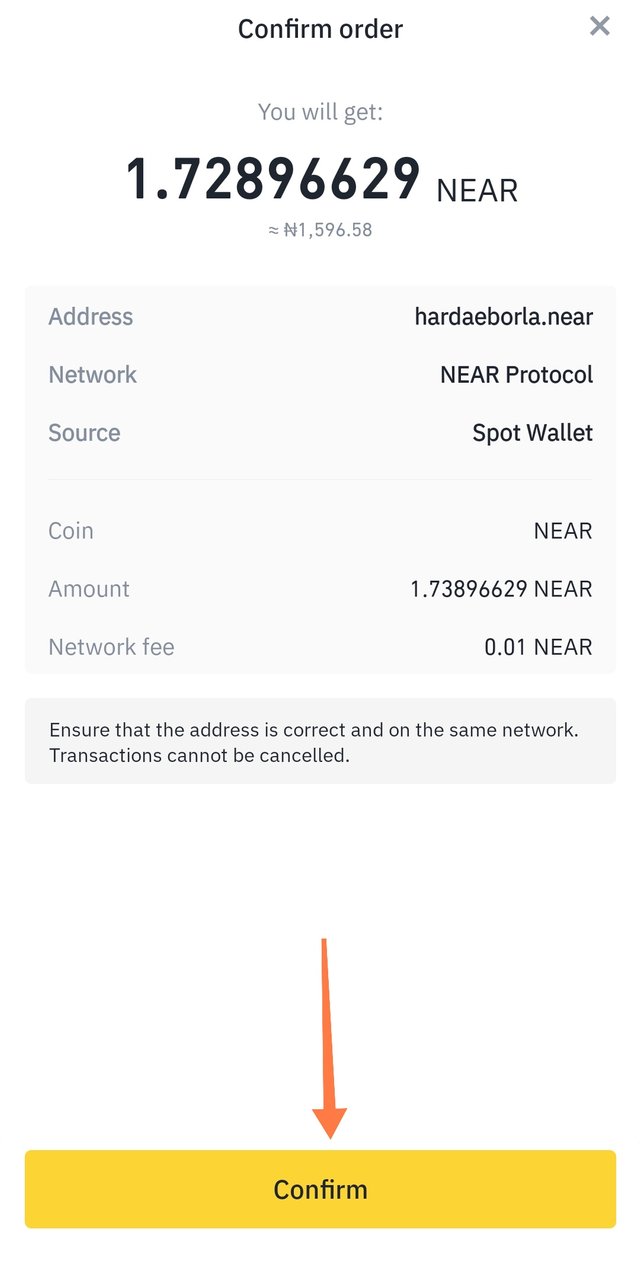
- Click on the confirm button and pass the 2FA authentication to process your Near tokens withdrawal from Binance to Near Wallet
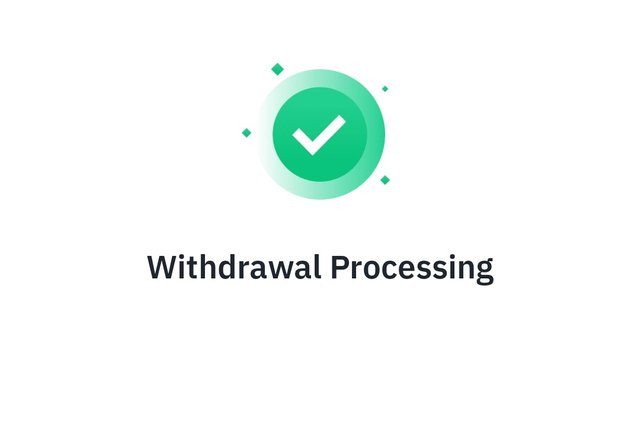
- Check your Near Wallet Account after few mins to ensure the deposit was successful before you proceed to the next step.
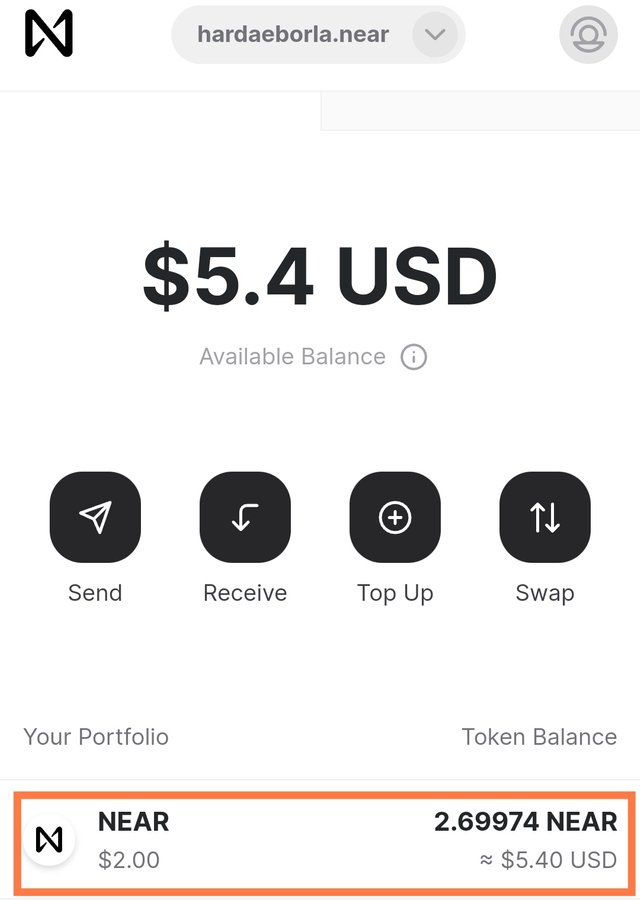
As you can see from the above screenshot, i already have my NEAR tokens deposited in addition to my existing NEAR tokens in my NEAR Wallet.
Converting NEAR to STNEAR
The next step is to convert your NEAR Tokens to STNEAR using Ref Finance. Use the link below to convert from NEAR to St NEAR
https://app.ref.finance/#near|token.v2.ref-finance.near
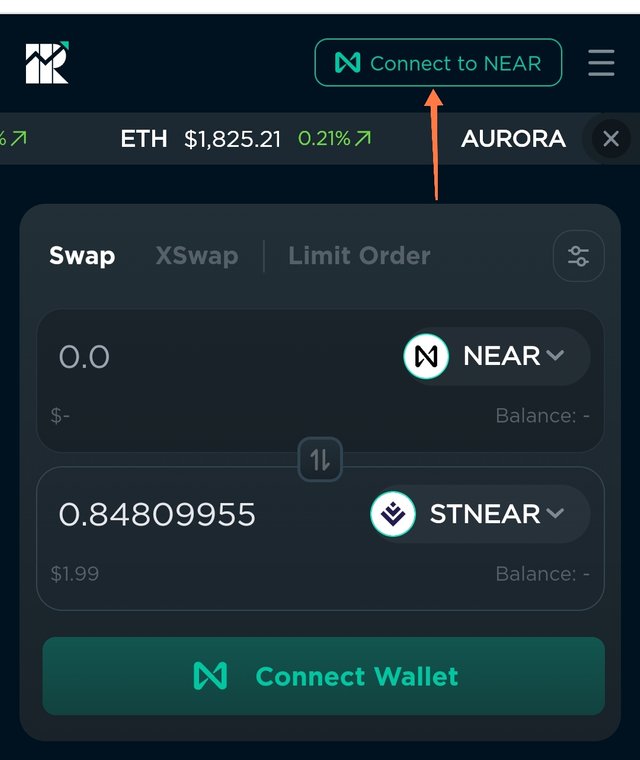
- Click on the Connect Button as shown above
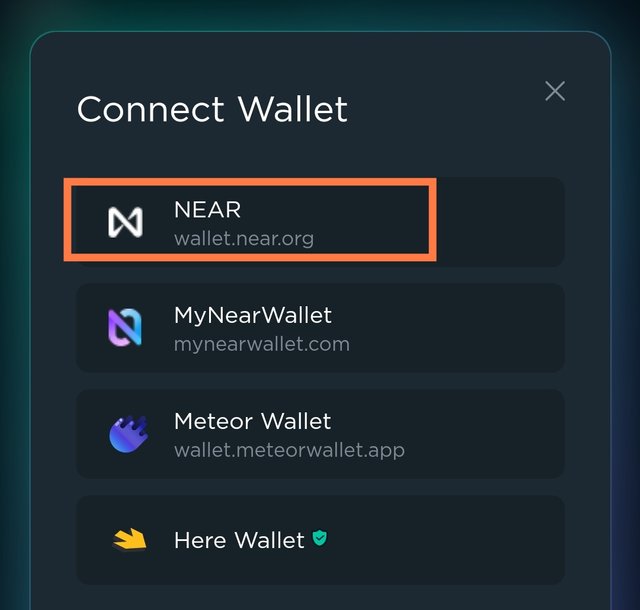
- Select Near Wallet as shown above
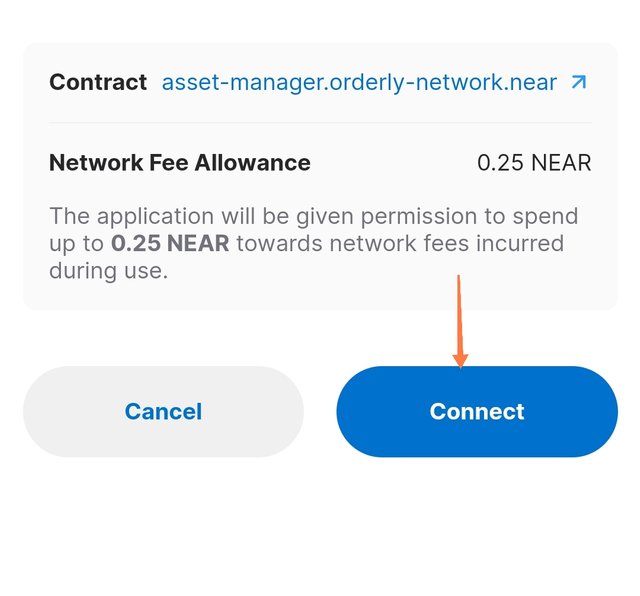
- Click on the Connect button to link your Near Wallet account with Ref Finance
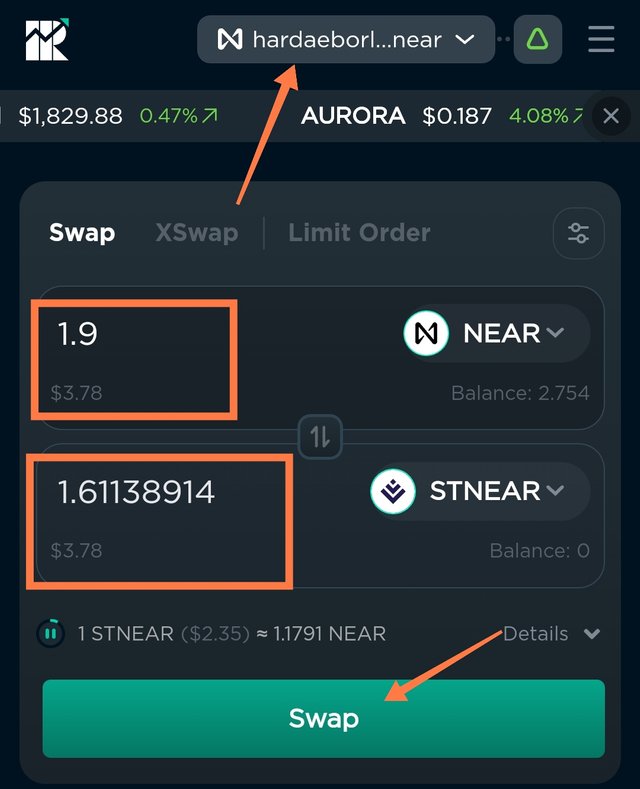
- Ensure your wallet is connected as shown above, then you select the amount of NEAR tokens you intend to convert into STNEAR tokens and Click on the swap button.
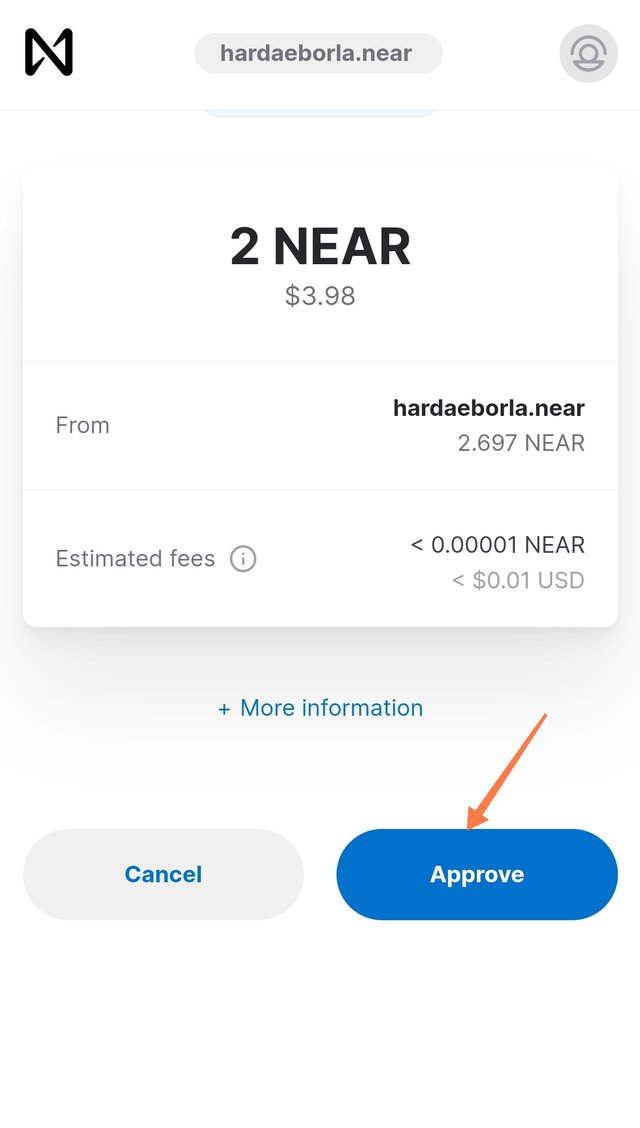
- Click on the Approve button as shown in the above image to finalise the transaction.
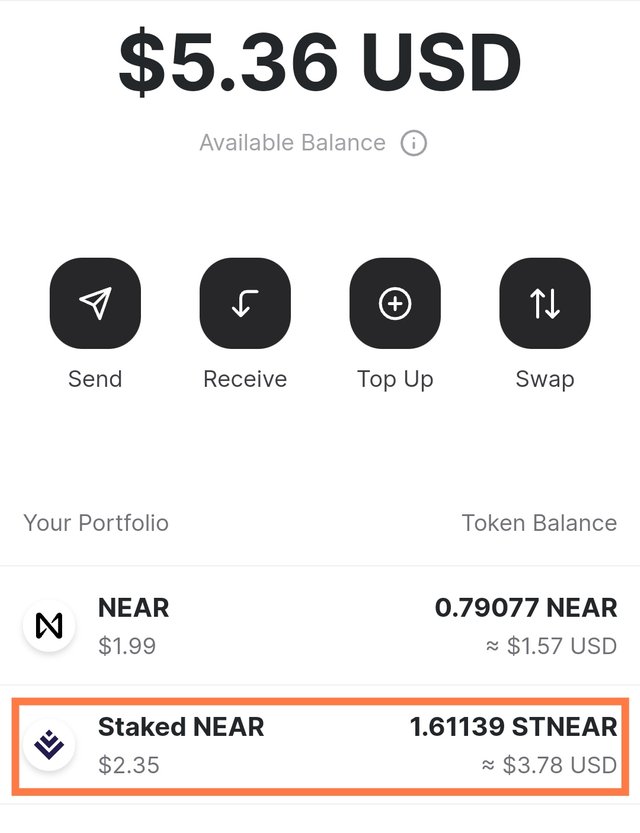
- As you can see I already have my STNEAR tokens in my Near Wallet.
Voting For JUMP DEFI Using Meta Yield
.png)
The next step is to connect your Near Wallet with Meta Yield by clicking on the below link
https://metayield.app/project/8
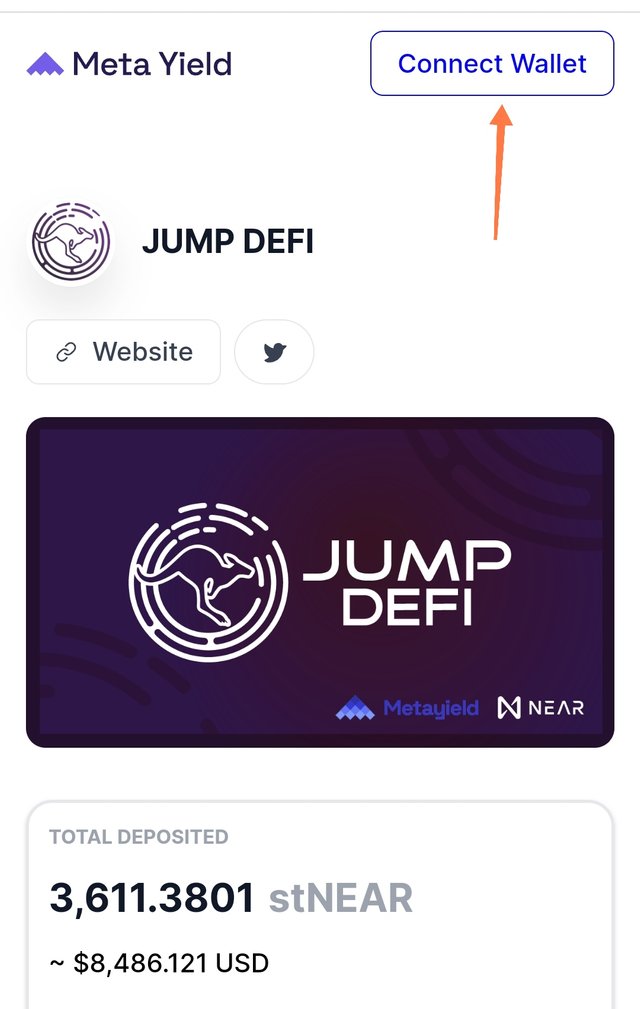
- Click on the Connect Wallet Button as shown in the above image
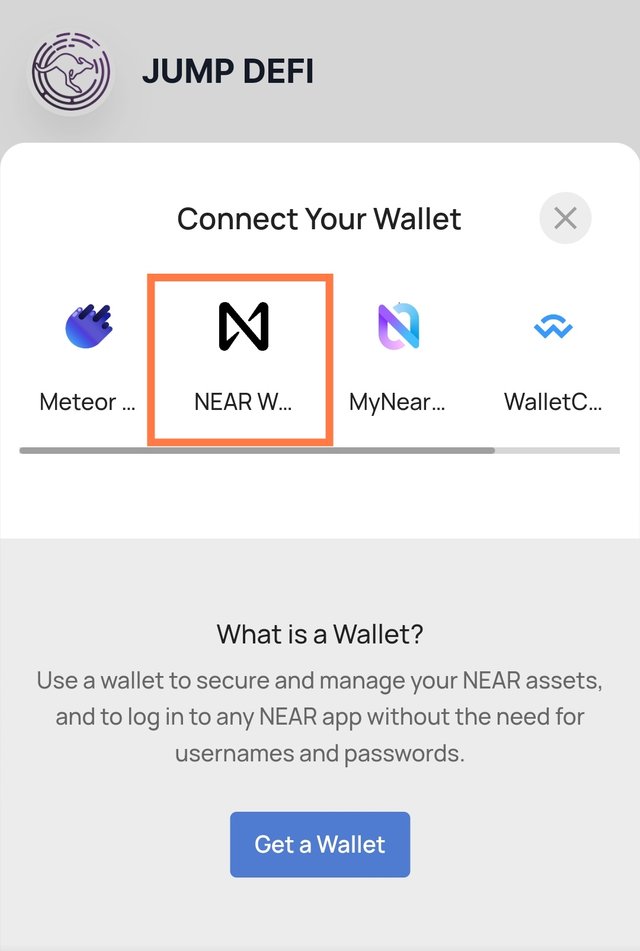
- Select Near Wallet as shown above
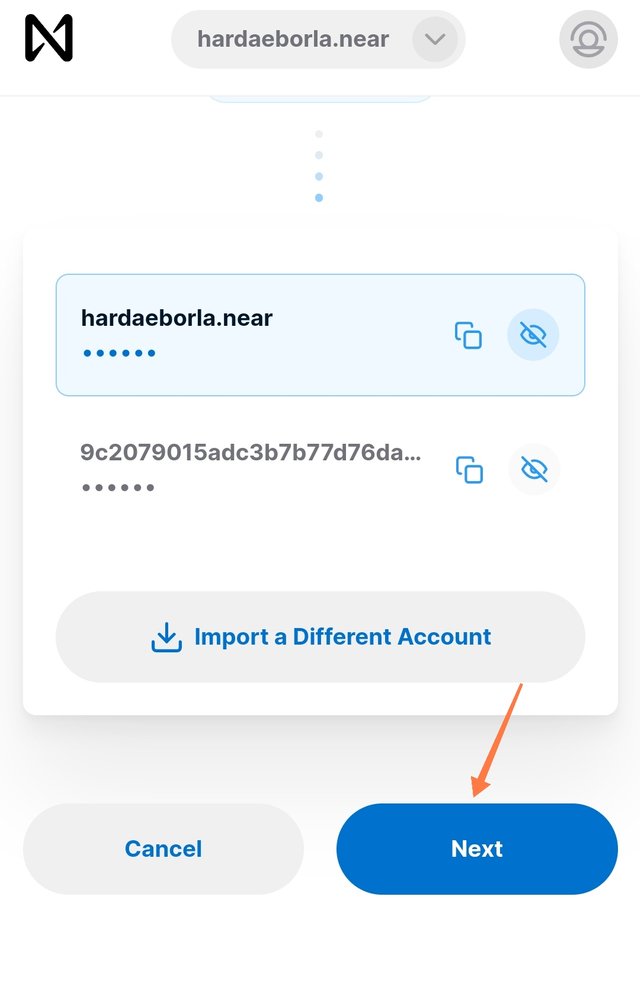
- Click on the Next Button
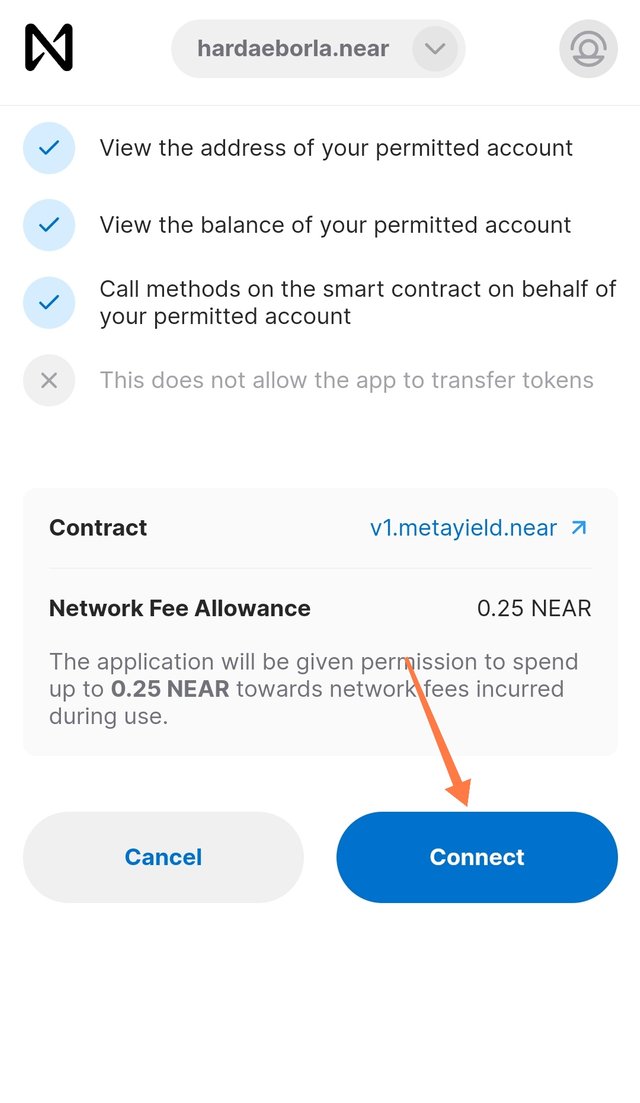
- Click on the Connect Button (0.25 NEAR gas fee will be deducted)
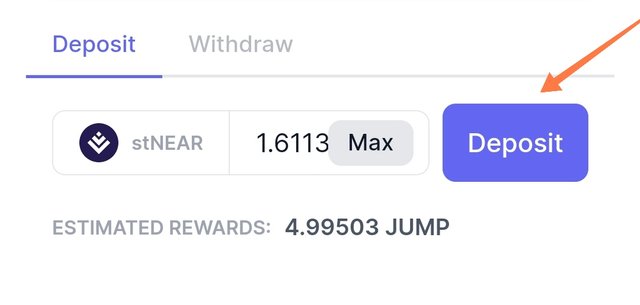
After successfully connecting your wallet, scroll down as shown in the above screenshot to select the amount of STNEAR you intend to deposit and your rewards is automatically calculated as seen in the above image.
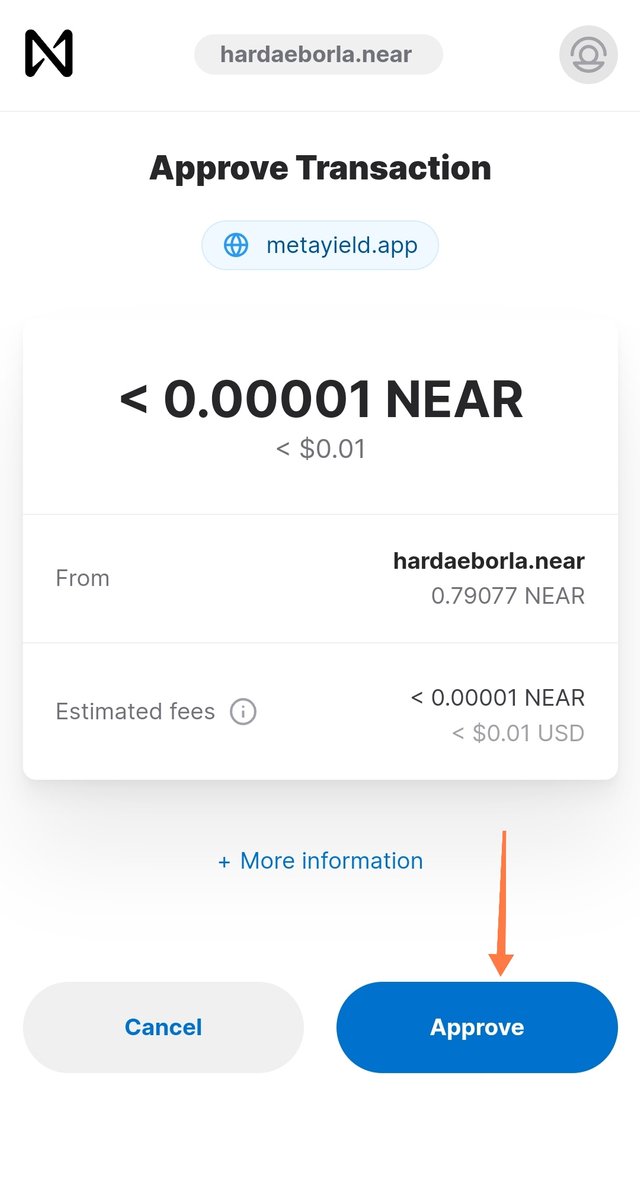
- Approve the transaction by clicking on the approve button as seen above
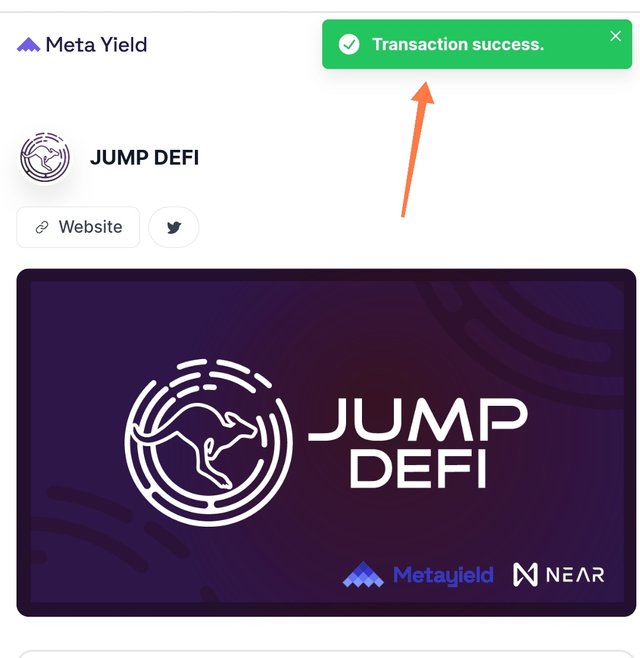
- You automatically have your transaction Successful which means you've supported the JUMP DEFI Campaign.
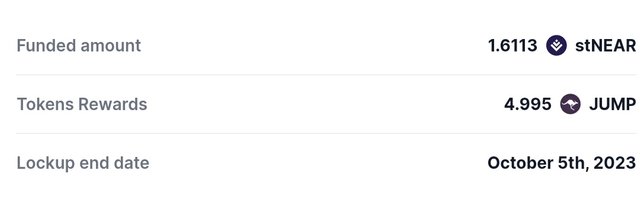
- Your rewards will be shown as seen in the above image, then you're good to go!!.
That's all about supporting JUMP DEFI Meta Yield Campaign and start earning rewards for your contribution.
About Me

I am Adebola by name and I'm also a graduate of Agricultural Engineering (BSC). I am someone who cherish self development and being productive is in my DNA, this is why I am always open to learning from anyone and I love making research. I have been in the crypto space for the past five years and my level of enthusiasm for cryptocurrency and blockchain technology keeps increasing day by day. My hobbies are reading, writing, eating, engaging in agricultural operations, travelling, designing and blogging. My skills include Content writing, Graphic Design, UI/UX (Product) Deisgn, Copywriting, Internet Marketing, Blogging, Research and Coding (Novice). Feel free to connect with me via;
Email
Telegram
Discod: Hardaeborla#103
Twitter
Thank You for your time and I hope you have a great day ahead with love from @hardaeborla
💕❤️💕❤️💕
💕❤️💕❤️💕

Please Support the Project
.jpeg)
Special thanks to @crypto.piotr (Founder) and the team.
Learn more about Project Hope Community by clicking here here

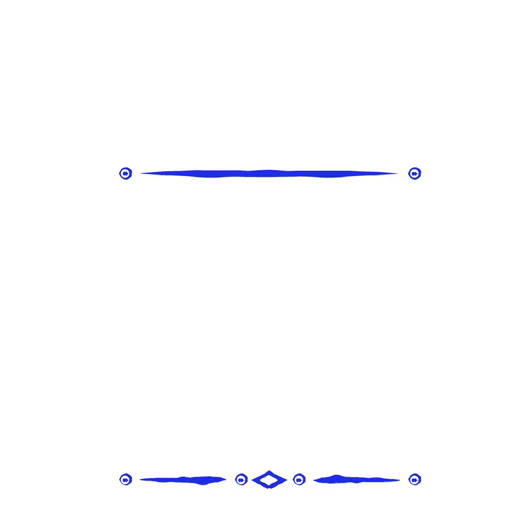
Thank you, friend!


I'm @steem.history, who is steem witness.
Thank you for witnessvoting for me.
please click it!
(Go to https://steemit.com/~witnesses and type fbslo at the bottom of the page)
The weight is reduced because of the lack of Voting Power. If you vote for me as a witness, you can get my little vote.