How to change facebook id name by phone Tutorial
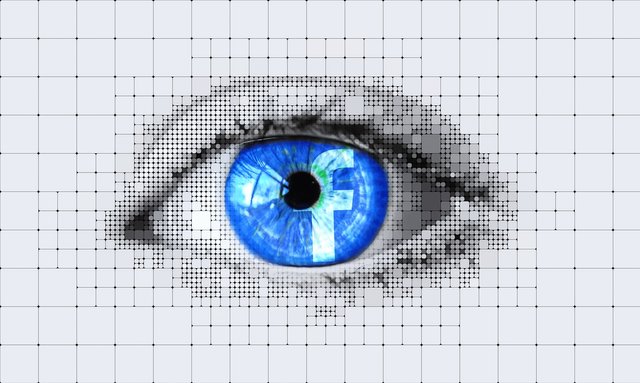
How to change facebook id name by phone Tutorial
How to change facebook id name by phone Tutorial
How to change facebook id name by phone Tutorial Facebook authorities have also made arrangements to correct these mistakes.
First I will open the mobile app of mobile or computer, I opened it. Then the interface will come like the picture below. I will click on the three lines in the red arrow at the top right, How to change facebookid then the first page of your Facebook profile will come.
I will scroll down to this page like the picture below, there is an option I will click on settings and privacy. Then the interface will come, I will click on the settings option there. Then the interface will be like the picture below. Here are a few options, from which I will click on the personal information option above, then an interface like the image below will come.
How to change facebookid There is an option below the text General at the top of the Name Click here will be an interface like the image below. A form will appear here, you can change the name in that form. Write the new name here by changing the name that was given earlier in the Facebook ID.
How to change facebookid Here are three names. E.g. First name ........................ Middle name ..................... Last name ...........................
Your name should be divided into three parts. And the name must be according to the national identity card is the best. Because the current Facebook authorities are carrying out a campaign against Facebook, shutting down and disabling as many fake and fake IDs as there are.
So I was saying that if you open the ID according to the national identity card, it is very unlikely to be disabled. Full Name: Suppose your name is Md. Reich Uddin according to NID. Then I will click on the Review Change button at the bottom.
Then the interface will come, here are two or three options for your name. From here I will right click on the name that will come according to your NID and it will be ticked to the right. After clicking, there will be an empty cell at the bottom, where you will have to enter the password to log in to your Facebook ID.
Then I will click on the Save Change button at the bottom. How to change facebookid. Clicking here changes your name. The work is done. This way you can change the name of your Facebook ID or profile. But you can't change it like this every day. Facebook has some rules,
I can change this by following them. According to this rule, this name can be changed once every three or 90 days. Click here for more tutorials.
about picture
| collect picture | pixabay.com |
|---|
Thanks
@doctorstrips