TronLink Wallet Creation and Recovery
Greetings to all readers of this platform, in this opportunity I want to show you the steps to follow to create the TronLink wallet, as well as the steps for the safeguarding of our recovery words, and if you want to use an existing wallet, this in order to learn about the use of this wallet, because the blockchain is developing many projects for which you require this wallet.
 Author's own image @chucho27 using the Canva application. Author's own image @chucho27 using the Canva application. |
|---|
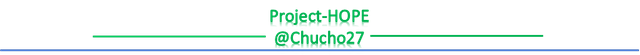
The first thing we must do, is to search in our preferred browser and download the TronLink wallet extension, and make sure it is the official wallet, as shown in the image below.
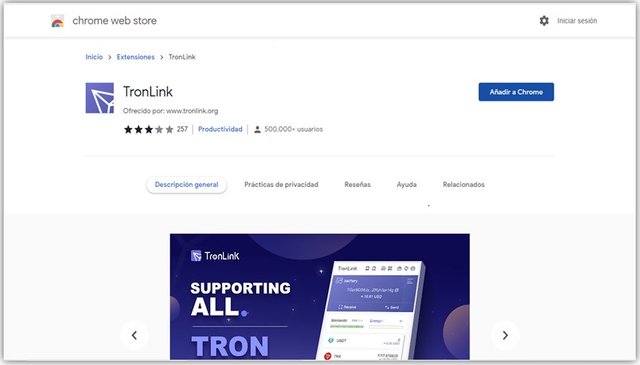 Author's own image @chucho27 screenshots of the wallet. Author's own image @chucho27 screenshots of the wallet. |
|---|
When you download the wallet, it will remain as an extension in your browser, and when you open it, it will display 2 options, the one in the red box referring to the creation of a new wallet, and the one in the blue box referring to the recovery of an existing wallet, as shown in the following image.
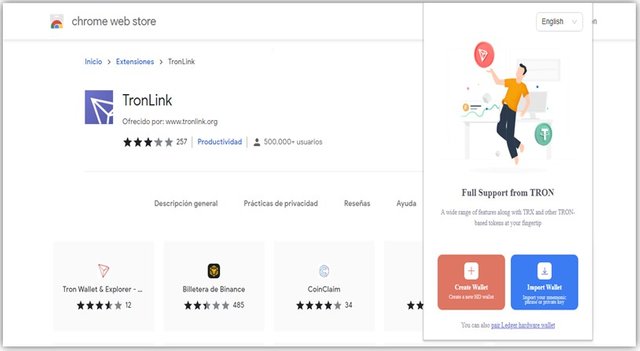 Author's own image @chucho27 screenshots of the wallet. Author's own image @chucho27 screenshots of the wallet. |
|---|
After reading the contract and accepting the terms and conditions of the same, we will be shown a screen to add our password to the wallet, which must comply with some characteristics requested by the platform, referring to having uppercase and lowercase letters, numbers and at least 8 characters, as shown in the following image.
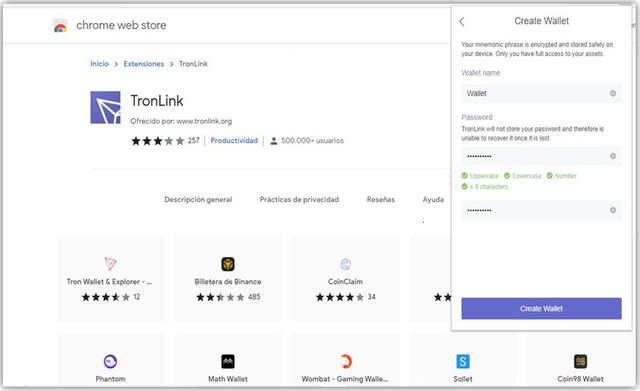 Author's own image @chucho27 screenshots of the wallet. Author's own image @chucho27 screenshots of the wallet. |
|---|
After assigning our password to enter the wallet, we must back up our secret phrases, these will be shown in the blue box option that says "Back up Wallet" where it will show us the recovery words as shown in the following image.
 Author's own image @chucho27 screenshots of the wallet. Author's own image @chucho27 screenshots of the wallet. |
|---|
When entering there, we are asked to save the words very well and write them down respecting their order, then we press the blue box that says "View Mnemonic Phrase" and it will show us the secret phrases in order and allowing us to copy them to save them, as shown in the following image.
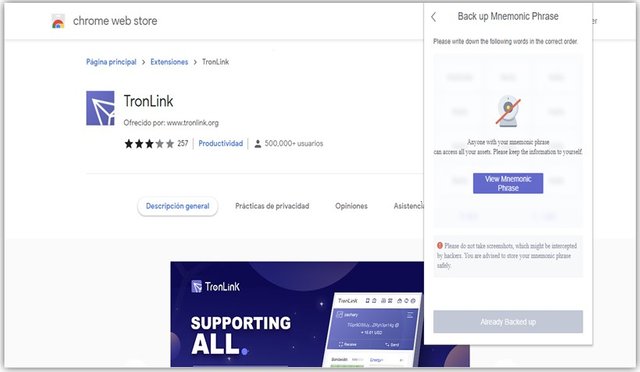 Author's own image @chucho27 screenshots of the wallet. Author's own image @chucho27 screenshots of the wallet. |
|---|
From there we must verify the secret words in the order requested by the wallet, to verify that we saved them correctly, as shown in the following image.
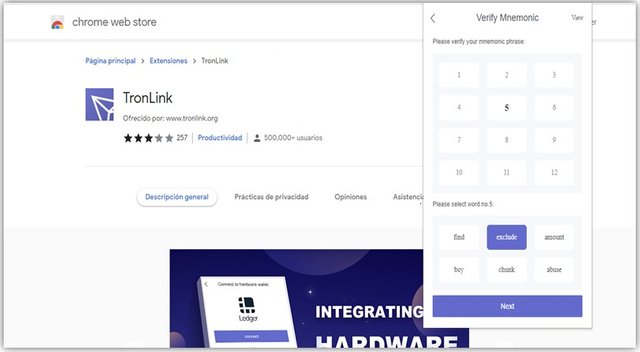 Author's own image @chucho27 screenshots of the wallet. Author's own image @chucho27 screenshots of the wallet. |
|---|
From there we already have our wallet created, backed up with the secret phrases and ready to use in the projects we have in mind.
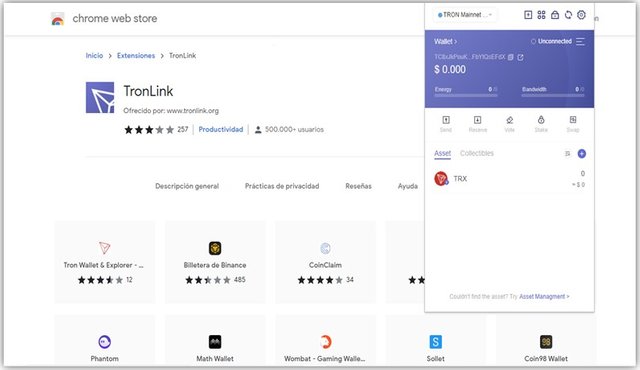 Author's own image @chucho27 screenshots of the wallet. Author's own image @chucho27 screenshots of the wallet. |
|---|
On the other hand, for people who are part of Steemit, there is the possibility of linking this wallet with our TRX wallet of the Steemit platform, when they began to implement the TRX on the platform, they gave us some keys referred to that wallet, when we give it to import existing wallet, it will ask us for the recovery phrases, in this case we enter the TRX key given on the platform and it will link our Steemit wallet with the TRX wallet as shown in the following image.
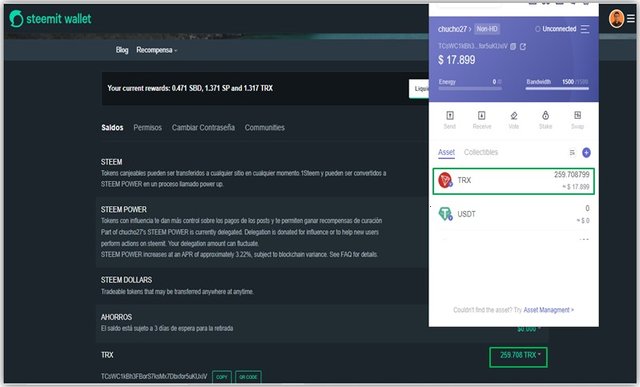 Author's own image @chucho27 screenshots of the wallet. Author's own image @chucho27 screenshots of the wallet. |
|---|
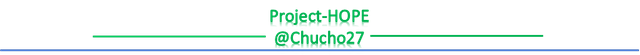
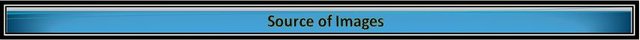

Greetings @chuch027, in particular at the first opportunity I lost my seed phrase and could not recover the wallet, thanks for sharing this important content.
hello @chucho27,
I love that you point out the importance of verifying that the extension is from the official site as it is possible for them to modify the extension to steal the funds, usually the details are the difference between being scammed or not. It is always important to have a culture of security with all our accounts.
First, thank you for such useful content. I linked my Steemit ticket to the Tron Link ticket and I'm still waiting for it to reflect on it. I don't know what I did wrong, but my tron never "arrived".
Greetings friend @garybilbao, still the problem persists? check the steps with this post https://steemit.com/hive-175254/@chucho27/steps-to-link-our-steemit-trx-account-with-the-tronlink-wallet
Very good explanation regarding the tronlink wallet , many new users will find this very helpful if they want to install this application on their laptop. Nice findings.
Greetings @chucho27 thanks again for the information you share with us, this step by step clarifies many doubts regarding the creation of our wallet.
Best regards.
Greetings friend @madridbg, it's good that many doubts were clarified, here I share with you the link to link our Steemit TRX wallet with TronLink. https://steemit.com/hive-175254/@chucho27/steps-to-link-our-steemit-trx-account-with-the-tronlink-wallet
Nicely explained and well detailed. This will be helpful for people to know how to install and create a TronLink account. Meanwhile, those on mobile platforms (Android) can get the TronLink Pro App from Playstore.
Nice one buddy. Thanks for sharing
Greetings friend @samminator, thanks for your nice comment to my article and thanks for the contribution you make of the wallet for Android, downloading the application by Play Store.
Hi @chucho27
You can say that this is a good and intuitive step by step, which will somehow make it easy for users to create their TronLink wallet address, fact that will make it easy for you to be able to access the TRON network. Thank you for socializing this kind of content.
Best regards, be well.
Greetings friend @lupafilotaxia, that's what you want, that users learn how to install their TronLink wallet and little by little show the functionality of it.
Thank you very much for the tutorial @chucho27, this is a very useful wallet for the amount of projects that emerge in the TRON network, and for the possibility of linking it to our steemit wallet, something that frankly I have not encouraged me to do, I have heard of people who have lost their TRX in the process, but I see that it is something very simple.
Greetings friend @emiliomoron, the truth is the process is very simple, I recommend you visit this link:
https://steemit.com/hive-175254/@chucho27/steps-to-link-our-steemit-trx-account-with-the-tronlink-wallet
There I show in detail how to link the TRX from our Steemit account to the TronLink wallet.
Hi friend, thanks for the information, I think it is very timely. Regards!
Greetings @ chucho27
Very good step by step explanation for opening and recovering the TronLInk wallet , no doubt it will be very helpful for those who wish to open it .
Thank you very much for sharing.
Greetings friend @dgalan, we are in a year that we will see many projects related to the TronLink wallet, so it is good to learn about it.