Creating the Binance Chain Wallet for the use of RobiniaSwap.
Greetings to all readers, in recent days I have brought you constant information regarding the RobiniaSwap project being a great DeFi project, which can generate many benefits for users, in addition, being a recent project which represents a great investment possibility.
To participate in the project, being characterized as a DeFi project it is necessary to have a digital wallet, for this reason I have made some articles showing the use of different wallets, such as Metamask being the most commonly used, and the Trust Wallet, being a slightly more unknown wallet.
To increase the options available in terms of wallets, I am going to explain you how to create a Binance Chain wallet, being one of the first wallets used, although currently few people use it, for this I will describe a step-by-step.
Step 1:
We enter our browser of choice, and download the "Binance Chain Wallet" extension as shown in the image below.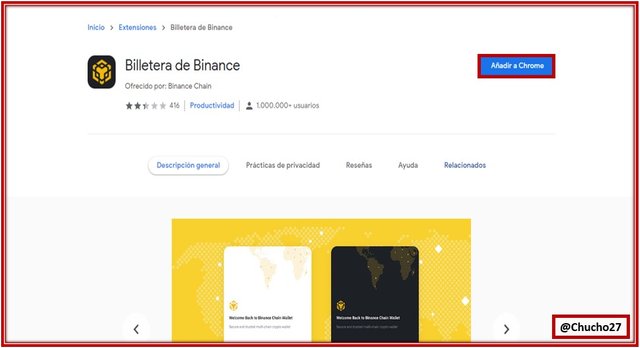 Screenshot taken at: Binance Chain Wallet |
|---|
Step 2:
When we press the wallet in our browser extension it will show us 2 options, the first one corresponding to the use of an existing wallet, and the second one corresponding to the creation of a new wallet, in this particular case we are going to create a new wallet, therefore, we access the second option.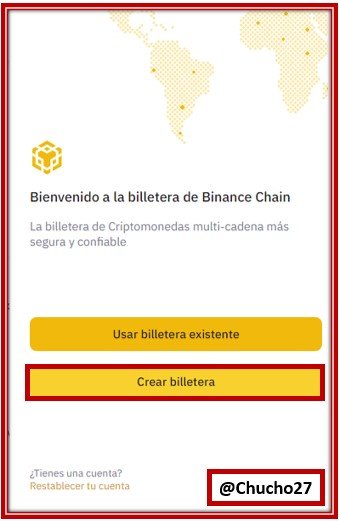 Screenshot taken at: Binance Chain Wallet |
|---|
Step 3:
This step is divided into 2 stages, by pressing on create wallet we will get the option to generate seed phrases, which is our password to recover from the account therefore we must safeguard them well, by pressing there it will send us to enter a secret password, that will be to our preference fulfilling the necessary requirements.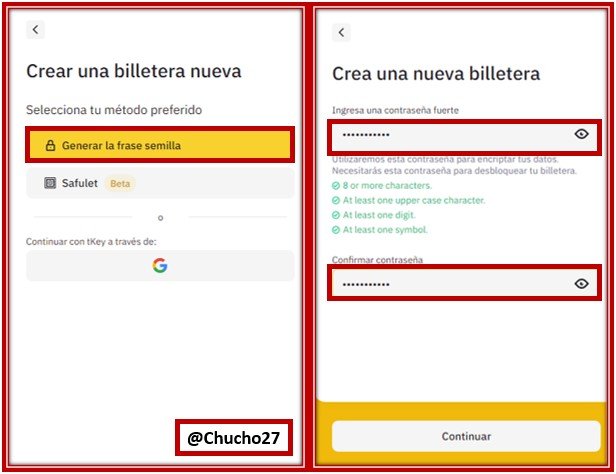 Screenshot taken at: Binance Chain Wallet |
|---|
Step 4:
After placing the secret key, the seed phrases of our account will be displayed, which we must copy well and safeguard in a safe place, from there we press continue, and it will send us to confirm the secret phrases, we do not have to confirm all the words, only the one that the system asks us, as shown in the images below.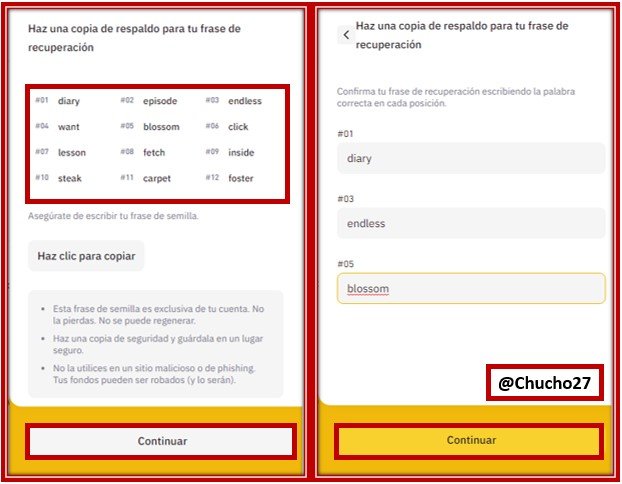 Screenshot taken at: Binance Chain Wallet |
|---|
Step 5:
We can already visualize our created wallet.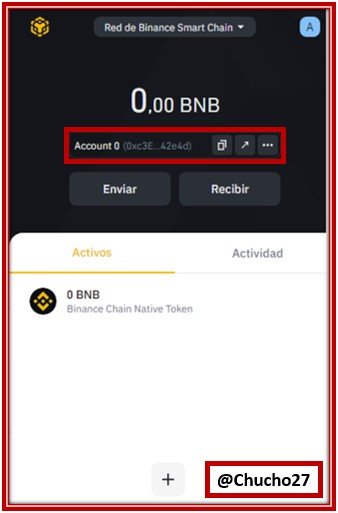 Screenshot taken at: Binance Chain Wallet |
|---|
Step 6:
To link it with the great RobiniaSwap project, we must enter the Robinia page, press in the upper right corner the word connect and then select the Binance Chain Wallet wallet.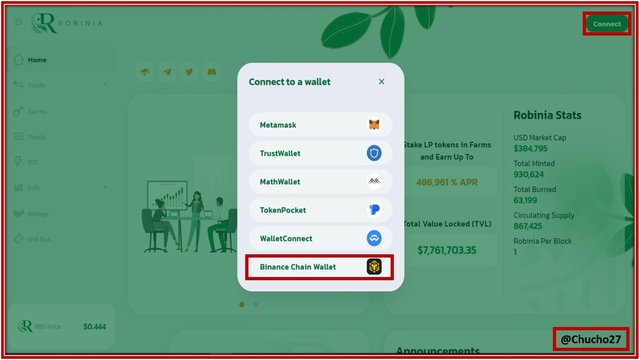 Screenshot taken at: RobiniaSwap and Metamask |
|---|
Step 7:
After accepting the connection with the wallet, we can check in the top right corner that it is already linked with the wallet, to check it you can see the wallet code in step 5 and compare it with the one shown in the image below.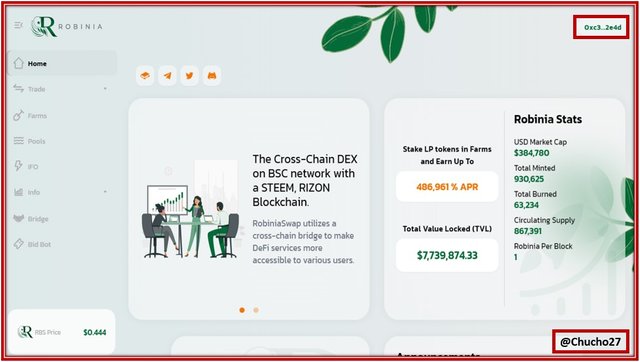 Screenshot taken at: RobiniaSwap and Metamask |
|---|
The RobiniaSwap project, included a lot of possibilities for investment, each person can choose the one of their preference, that is why I have taken the task of showing the different possibilities of wallets and possible investments to guide the readers, I hope this article will be useful for all of you, getting more knowledge about the project, thank you for reading and any questions you can ask in the comments area.
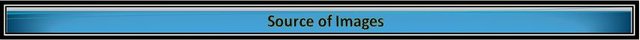

Greetings dear @chucho27, valuable delivery and very pedagogical dynamics with which you explain this content, no doubt robinia gives us great investment alternatives according to our style of wallets. Regards
Greetings@ chucho27
Very useful your publication and helps us to be able to have several wallet options which is always beneficial, very pedagogical explanation.
Thank you very much for sharing
hello @chucho27,
thanks for the tutorial, one of the things to keep in mind is that you have to be very careful when linking the metamask wallet with other applications as you run the risk of being robbed of the tokens you have in that wallet, we must always remember that this type of wallet does not ask for confirmation to send funds to other wallets, so this security issue is very important when you start with a swap.
Hi mate, thanks for that good explanation especially for those who are just getting into the crypto world.
Now an observation, I hope that those phrases seeds that are in the image are not the one of your wallet.
Hello @chucho27
Excellent stuff, I had never used the Binance portal wallet before (Binance Chain Wallet), I recently started using it, I see that it has the option to link our wallet with our Binance account, in my case I like this possibility as it offers more security.
Best regards, be well.
Greetings friend @lupafilotaxia, the truth I have never used it either, I was curious to investigate because I saw it in the RobiniaSwap project and the truth is very similar to Metamask, so it became a little easy to handle, I will create another wallet to test its use, thanks for commenting.
Greetings dear friend @chucho27, excellent tutorial that you share with us about that wallet, the advantages of robinia is that we can use different wallets to enter.
See you later brother, have a great start of the week.
Greetings friend @amestyj, I normally work with Binance, but I did not know about this wallet until I saw it in the Robinia project, the truth generated my curiosity, and I liked the functionality of it, thanks for your nice comment.
Mnemonic seed is not like password, it's more like user ID or master key... Any mnemonic seed can be used to create multiple wallets/addresses for multiple cryptocurrencies.