Autodesk Sketchbook: Making something out of indistinct shadows and highlights
Okay. So this artwork is actually for one of my students. Thing is, he was given a job and he wasn't able to do it. Said something about the original picture being blurry. And believe me. I know what it means to work under such unfriendly a condition but nevertheless, Ive learnt to work my way around it.
What I always teach them is to know how to maneuver their way around difficulties because you never can tell what problem/problems may arise. Shading from scratch is not what I teach newbies and this guy was the first to want to take it on. I had to let him in on it.
Although the picture was indeed a bit blurry, the problem I saw was it not having enough shadow and highlights which made the art a wee bit more difficult. So I just went to snapseed and tweaked some settings to make it sharper give the details a bit more conspicuity.
Surprisingly took me 7 hours and I really didn't like the complexion that came with the final outcome but what can I do? He liked my own render though
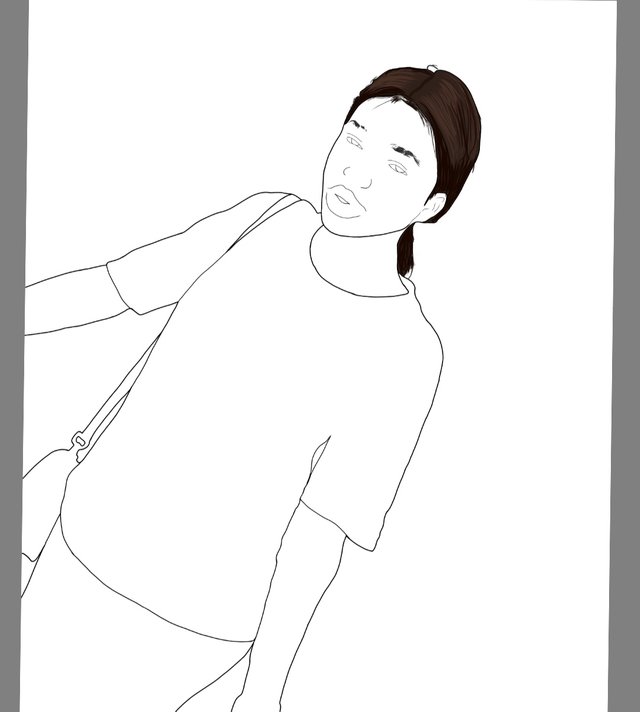
-Autodesk Sketchbook


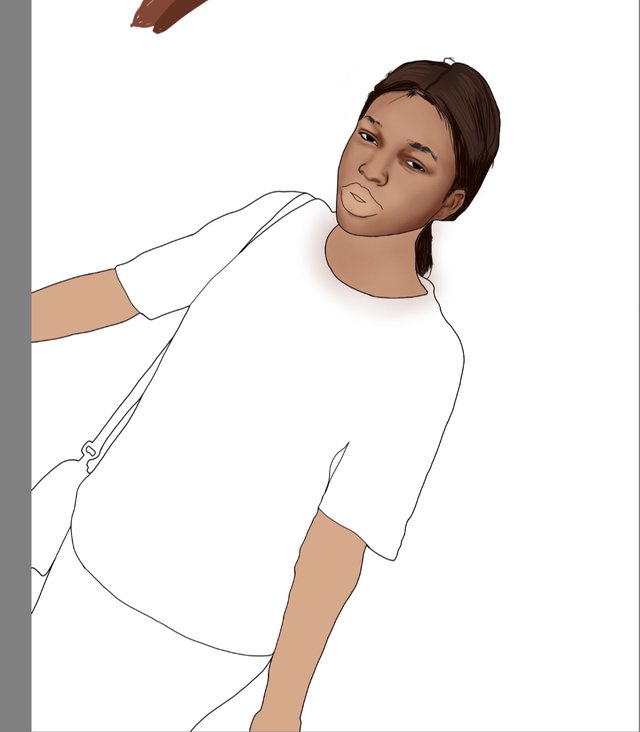

I also posted this on twitter
https://twitter.com/MarvelStalwart/status/1224648630432403456?s=20