Achievement # 2, Basic Security of Steemit @zohaibb
Good morning, friends of Steemit, it is a pleasure to be with you again by this means, this time I am writing about the security of Steemit, understanding the importance of the keys that the system gives us, we must create strategies and support them in order to ensure them. For this achievement I will answer the following questions
Have you obtained and saved all the Steemit passwords?
Yes, I received a series of passwords when I created my account @zohaibb, which I saved and made a backup, greatly thanking my friend @sapwoodd, who guided me at that time.
Do you know all the functions and restrictions of the keys?
I have been reading an instruction and what each key is used for, learning every day and in each publication, perfectly understanding the functions and restrictions.
The Publication Key
It is for daily entry to STEEMIT. Upload Publications.
Vote.
Comment.
Edit.
The Activation Key
Gives access to update the profile.
Use the Steem Dollar and convert them.
Make Transfers.
Do Power Up and Power Down.
The master key
It allows making important changes to our account, including password changes.
The Key Memo
Encrypts and decrypts when transferring funds.
How do you plan to keep your master password safe?
In this case, I will have it safely in a safe place at home, make a backup on another computer as well as a physical copy which will rest in a security filing cabinet.
Do you know how to transfer your Steem tokens to another Steem user?
I have been researching and instructing myself on everything related to Steemit with the guidance of my friend @sapwoodd and what I understood is that the way to transfer the Steem tokens to another user is through the following process, the first thing to do is: go to "Wallet" where we can see the Steem, for this we must take into account and present the "activation key" since this is the one indicated to authorize transfers
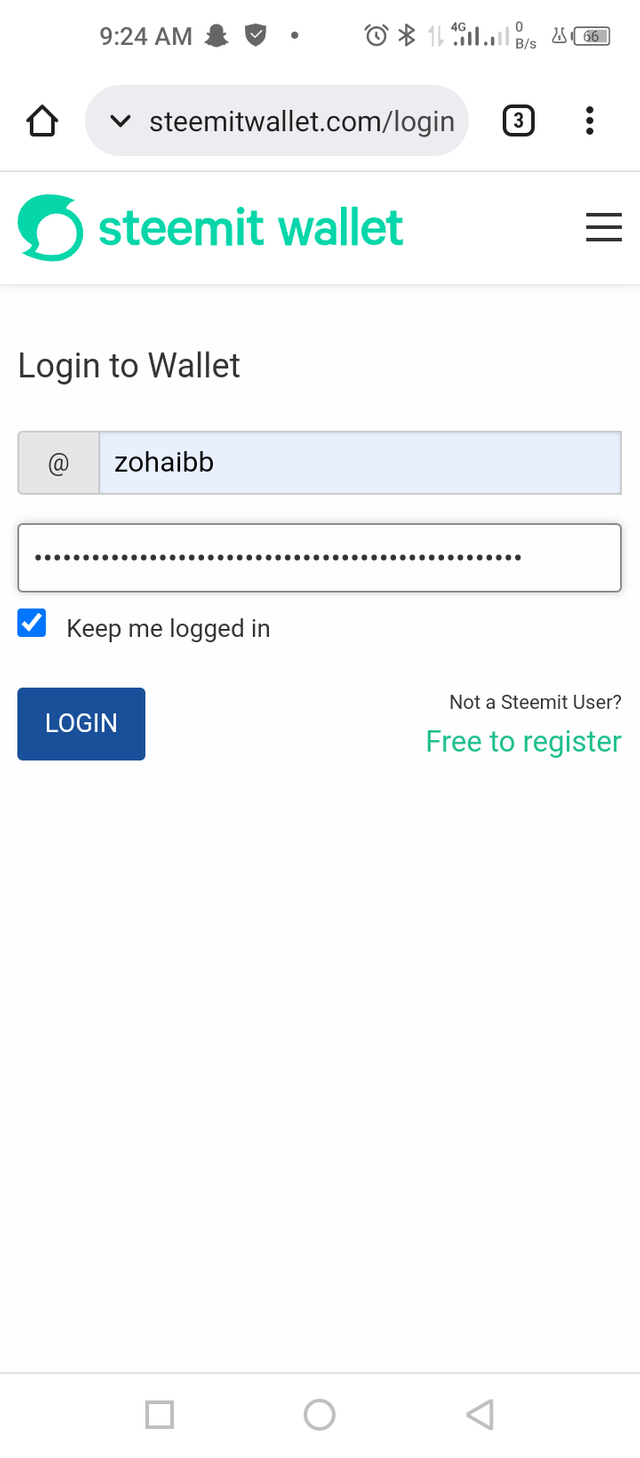
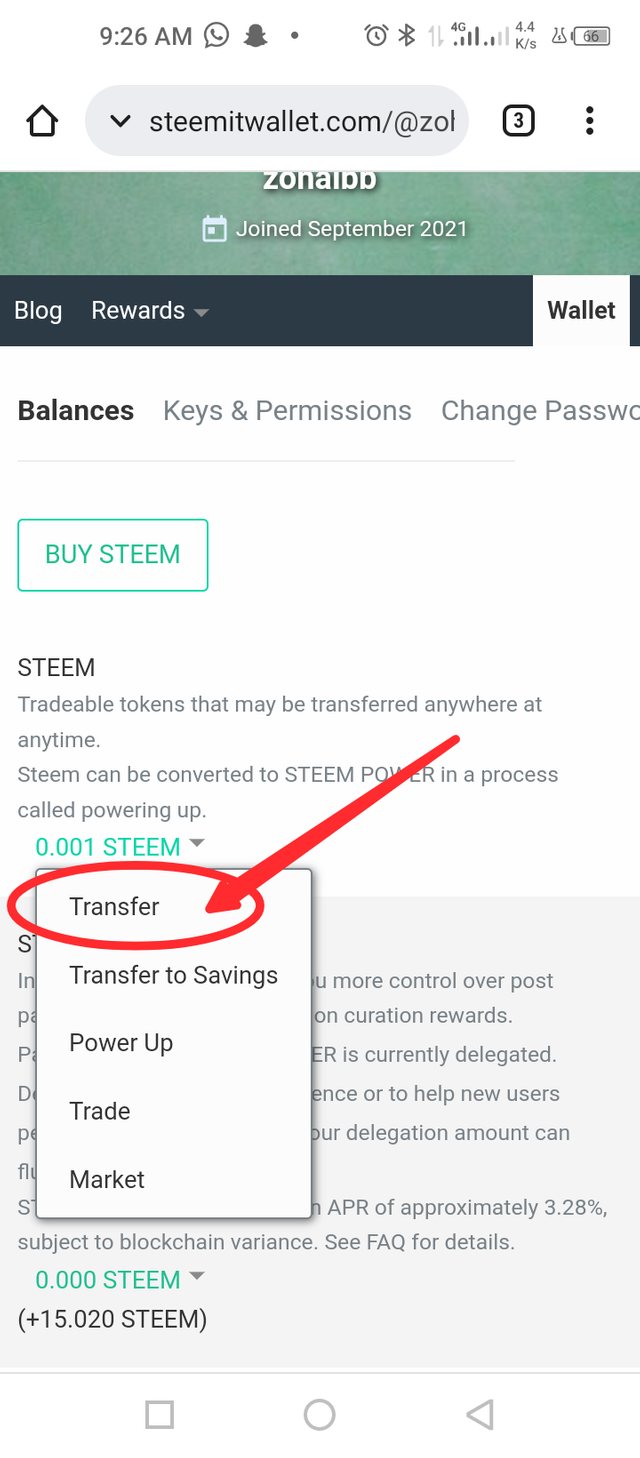
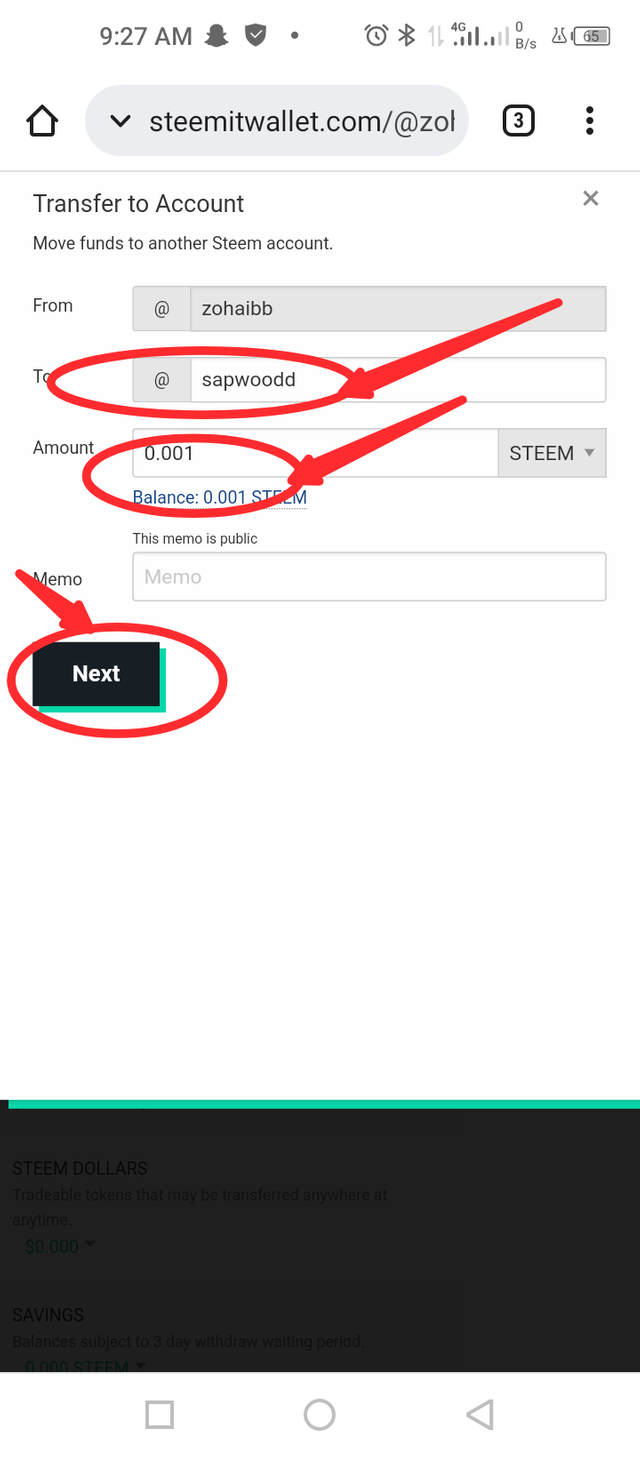
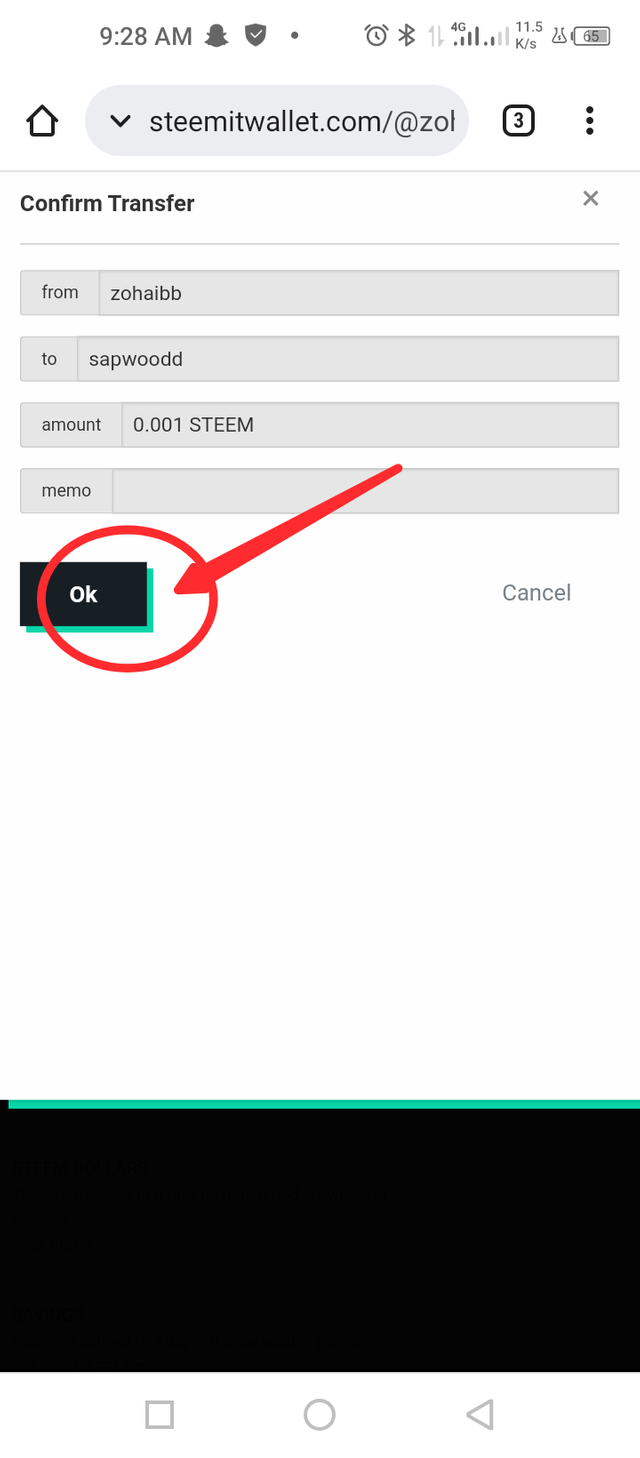
Do you know how to perform the Power Up process in Steem?
In this process we must initially go to the "Drop-down menu", we choose the option "turn on", then we select the amount, later and finally we select Power UP ready.
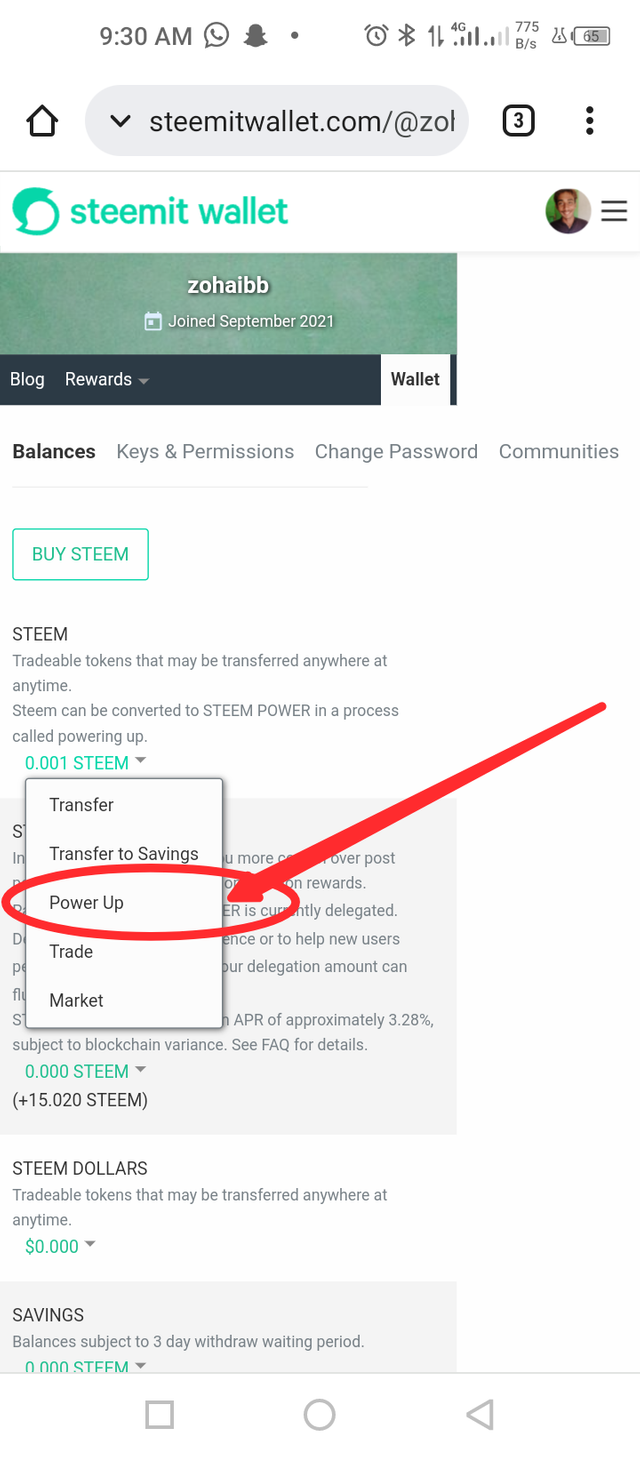
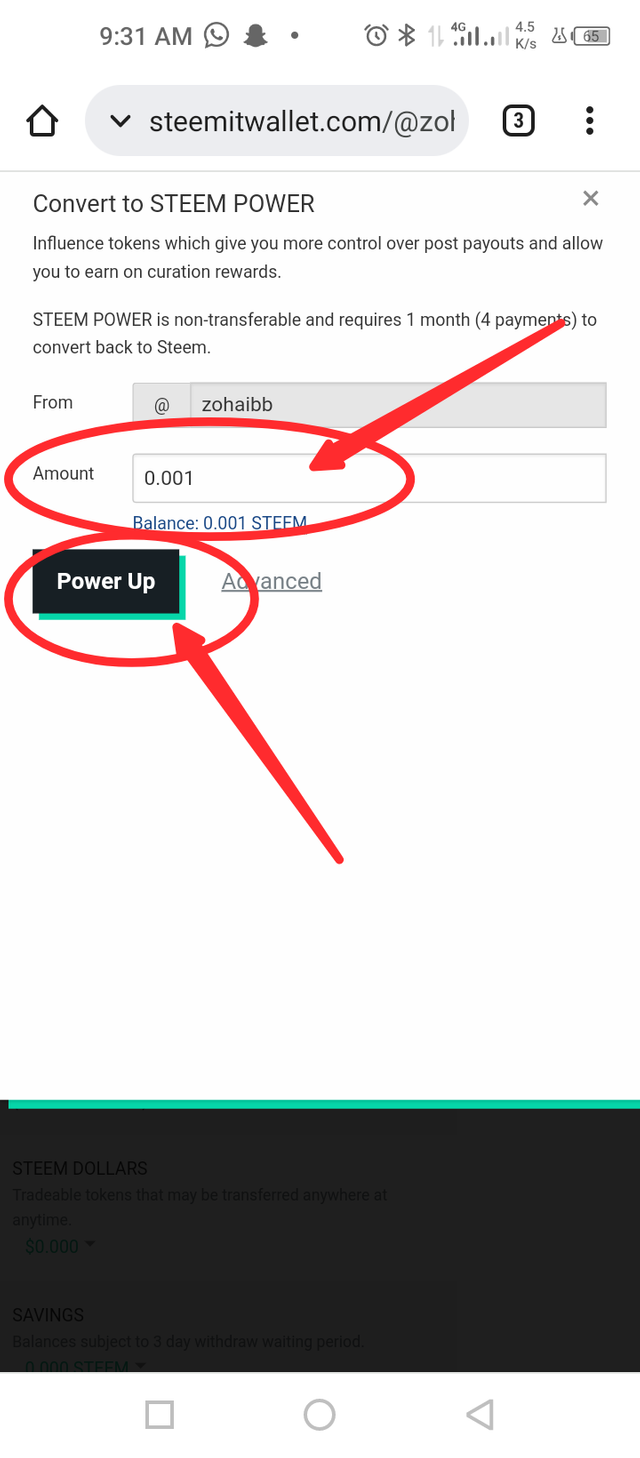
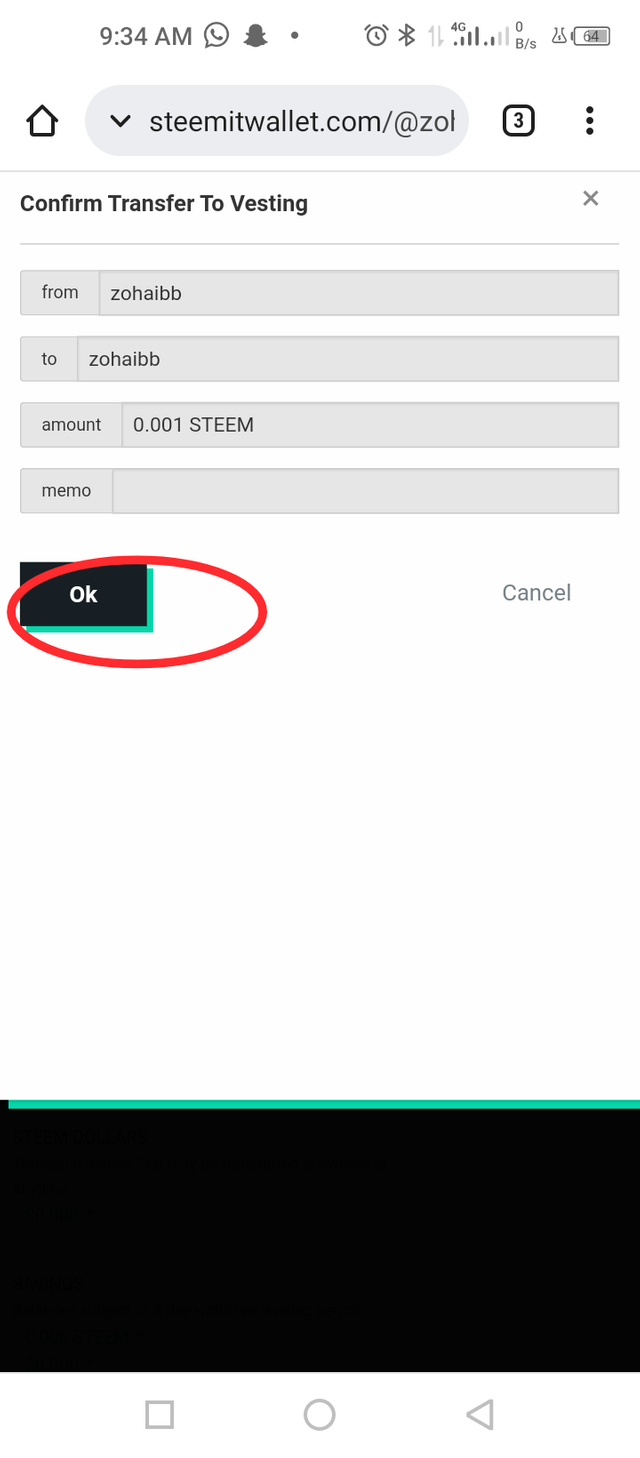
Special thanks for reading my post
Regard

Note : 1
Best Regard,
@irawandedy
Thanks so much respect Sir @irawandedy
So nice of you
Hi, @zohaibb,
Your post has been supported by @psicoparedes from the Steem Greeter Team.