Achievement 5 Task 1 by @ziabutt3836 : Review Steemworld.org

Steemworld.org :

1- How to check Rewards Summary for All time, last 30 days and last 7 days of your account?
First, you login with your Username and Posting Key.
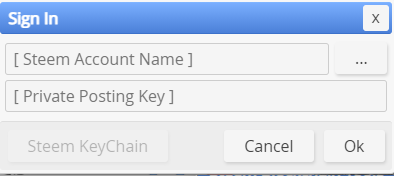
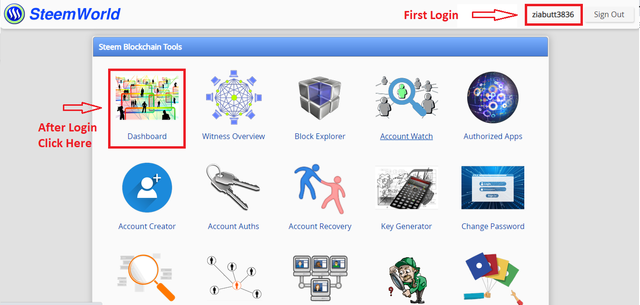
It will enter you to another interface that has all basic details of your account. Click on your Username and then click on status .
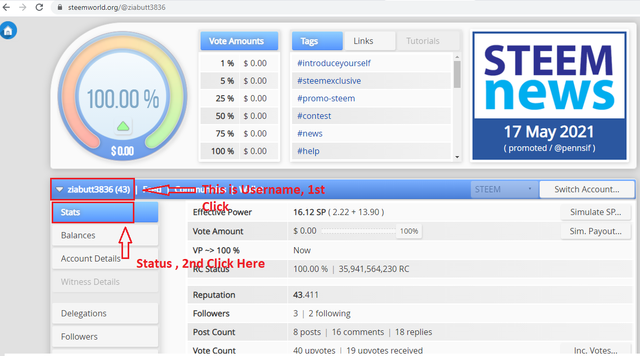
After clicking on status button, list of your account's information will show as in the above image.
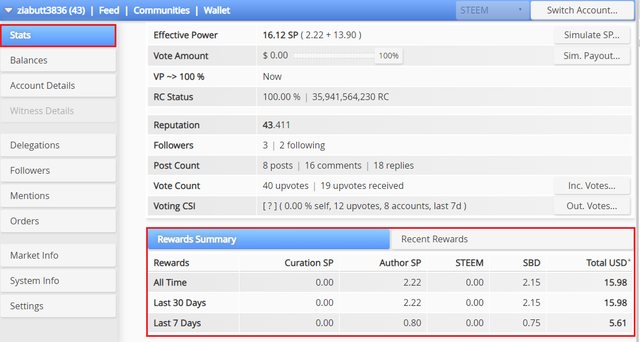
In above image at the end Rewards Summary of All time, last 30 days and last 7 days rectangle with red marker.
So, this is the complete procedure to check Rewards Summary of All time, last 30 days and last 7 days with screenshot.

2- What is Delegations, type of Delegations and how to Delegate SP?
Delegation is the assignment of authority to another person (normally from a manager to a subordinate) to carry out specific activities. It is the process of distributing and entrusting work to another person. Delegation is one of the core concepts of management leadership.Source
Delegation means assigning your Steem Power to other Person.
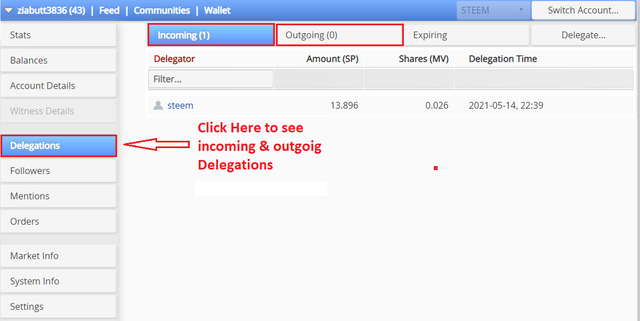
Types of Delegations :
There are two types of Delegations in Steemit blockchain.
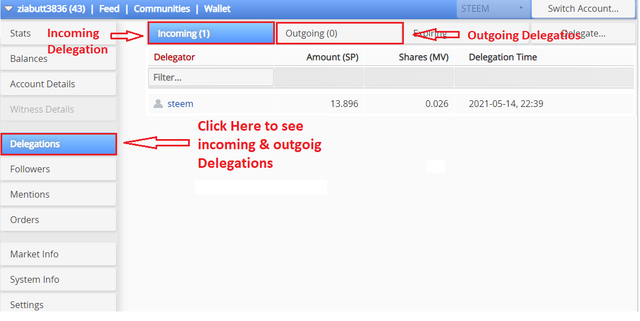
Incoming Delegation
In this type you can find out who currently has delegated Steem Power to you by other Users.
Outgoing Delegation :
This type of delegations are those ones you shared your Steem Power with other User.
How to Delegate SP :
I demonstrate you to Delegate Steem Power to another User Using steemworld.org with the help if screenshots for your better understanding.
1- Login to your account by using your Username and Posting Key.
2- Click on Dashboard .
3- Click on Delegations.
4- Click on delegate as shown in screenshot.
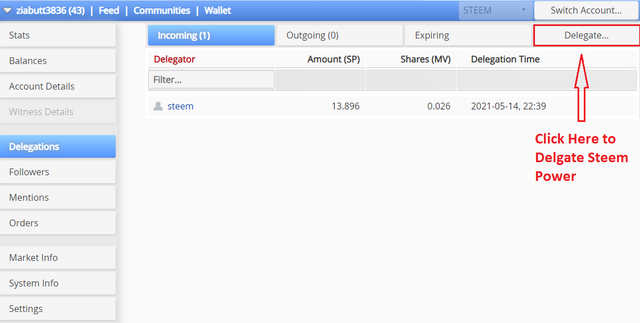
5- Fill the required details, as shown in the screenshot given below.
[Blue BOX] Username whom you want to delegate.
[Green BOX] Amount of steem power you want to delegate.
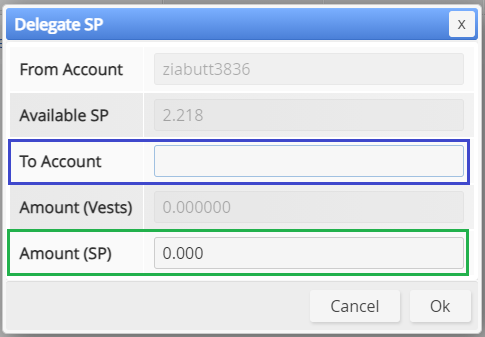
6- It will ask you for confirmation Whether you want to delegate your steem power or not.. Just click on "YES".
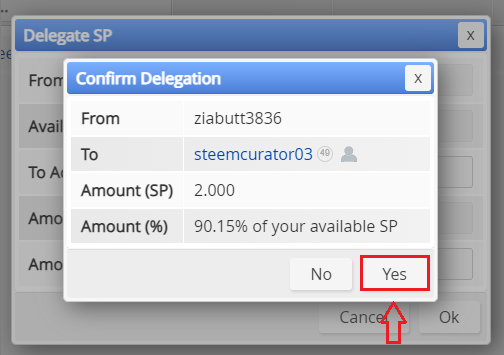
7- It will ask you to enter your "Private Active key",as shown in the image given below.
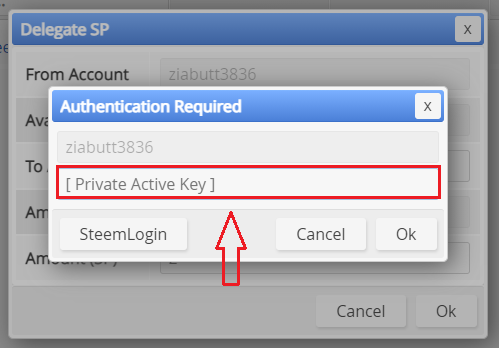
7- When you enter your "Private Active key" your delegations will be transferred, later you can check your delegations by clicking on "Outgoing Delegation"

3- How to check Incoming and Outgoing Votes, please explain this with screenshots of both votes for your account?
If you want to check both your incoming and outgoing vote, click on the Stats tab scroll down then you will see vote count. In my own account, I have 40 outgoing votes and 19 incoming votes. Towards the right-hand side, you will equally see Inc. Votes… and Out. Votes... Clicking on them will display more details of your incoming and outgoing votes with their charts.
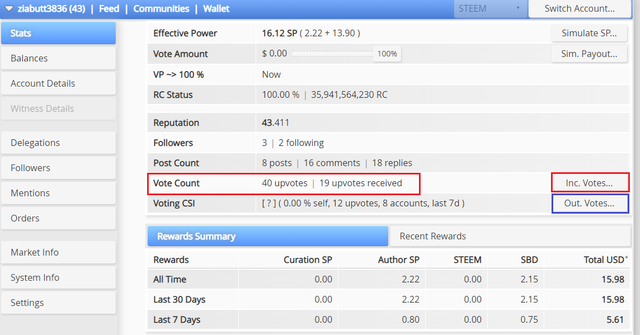
Details of my incoming Votes by clicking on incoming Votes button.
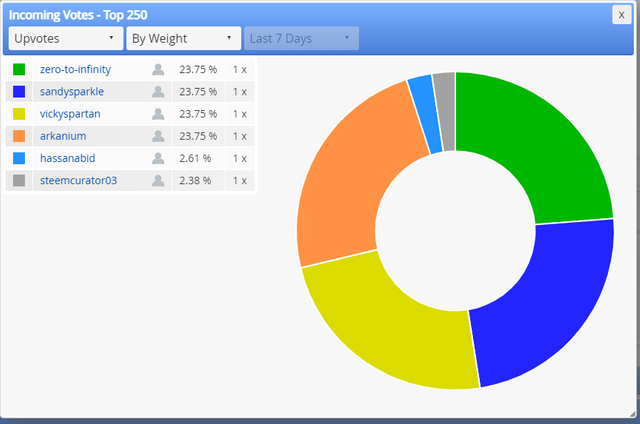
Details of my Outgoing Votes by clicking on Outgoing Votes button
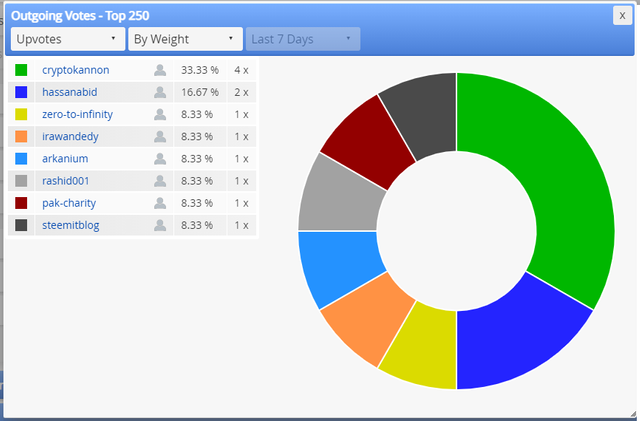

4- How to check account operations for past 7 days and what all details can be checked?
To check the account operations for past 7 days, Login to your account in steemworld.org and Click on Dashboard.
Scroll down there is Account Operations tab below Rewards tab as shown in screenshot given below.
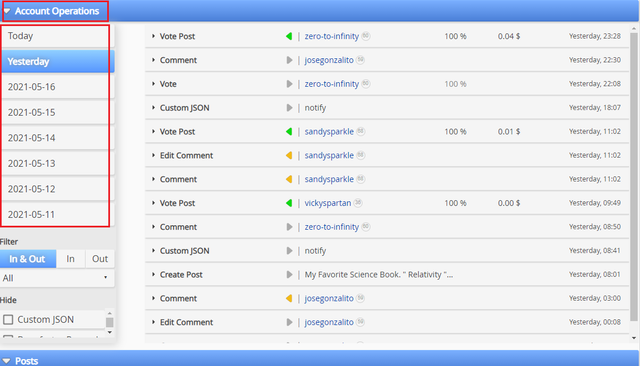
You can see that there are 7 button of last 7 dates. Click on any date whose operations activity you want to see.
This section gives details on the operations of your account on daily basis, showing the time within which some activities took place.
In Account Operations you can check details about comments, votes, custom JSON, Delegations, Downvote (Flags), Market Orders, Rewards, SPS Related, Transfers, Upvote (No Flags), and Witness.
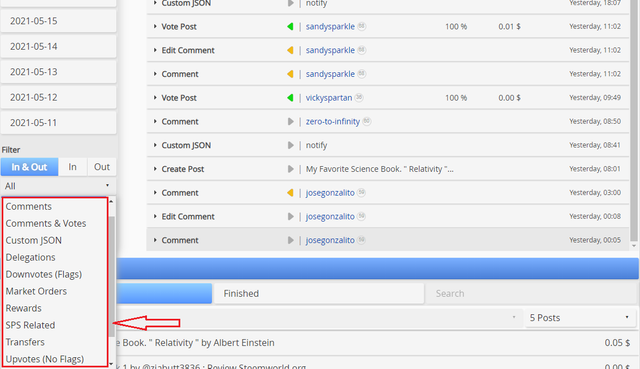

5- Explain Author, Curation and Beneficiary Rewards. Also, mention author and curation rewards for your account for past 7 days.
Author Reward
Every User who shared post or comment on others posts on Steemit blockchain is the Author of this post and comment and the Rewards Author gets from his posts or comments are called Author Reward. It is in SP , Steem or SBD according to the settings. If the author haven't set any beneficiaries Author Reward is normally 50% of total Rewards.
Curation Reward :
Rewards gained on others posts you upvoted after the payout period is called Curation Reward. It is almost of 50% of the total rewards to a post which will be disturbuted among curators according to their voting value. It will always got in Steem Power.
Beneficiary Reward :
This feature enables the author of the post to share the post rewards with another user. In order to activate this, the author needs to add a certain percentage he/she wants the beneficiary to get.
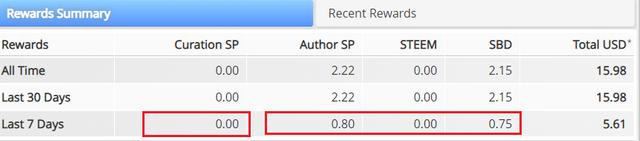
For the past 7 days, the author's reward is 0.75 SBD and 0.8SP while the curation reward is 0.00SP and Beneficiary Reward is also 0.00.

6- How to check your upvote value and at different voting weights using this tool?
You can check your upvote value by logging in in steemworld.org Dashboard top as shown in screenshot below. You can also check valve of 100% ,75%, 50%, 25%, 5% and 1% weight of upvote. My Steem Power is very low. So, my 1% to 100% upvote value is remain 0.00.
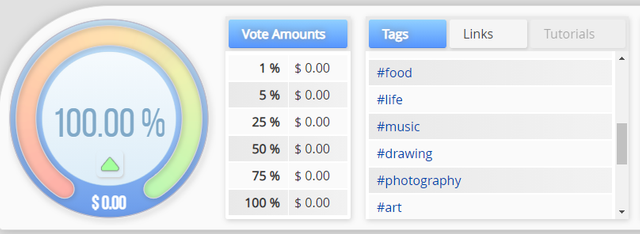
Under the Stats section on the main tab we can also adjust the voting weights and find the upvote value for that specific weight.
And we can also simulate our effective SP and find out how much is the upvote value for specific voting to an account with such effective SP.
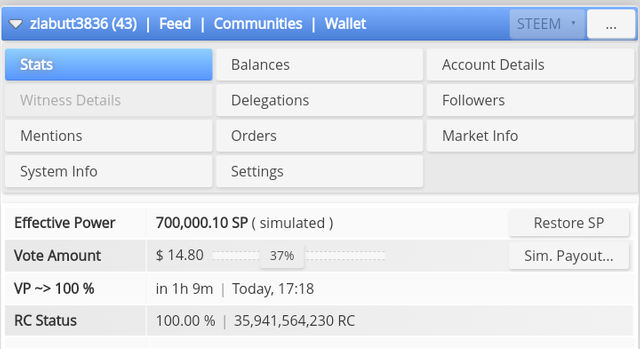
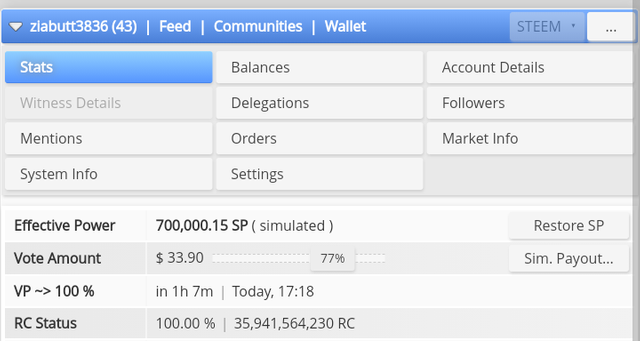
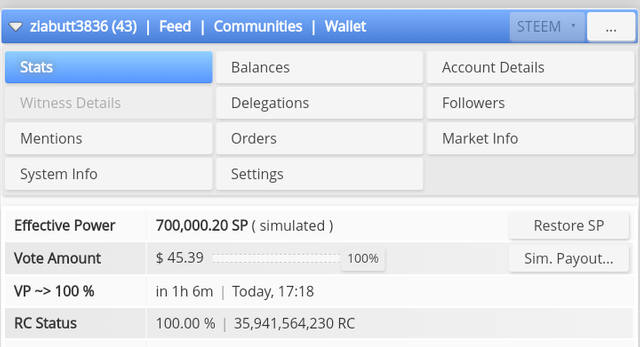
Above screenshot shows that if your SP is 700000 then if weight of your upvote are 37%, 77% and 100% what is value of your vote.

Special thanks goes to @cryptokannon for developing this wonderful task and @hassanabid , @haidermehdi , @rashid001 for their guidance and @steemcurator01 , @steemcurator02 , @steemcurator03 for their support.
Congratulations! You have been verified for this task and you may proceed to the next achievement task at your convenience.
Please visit this post for guidance about your next Achievement
Rating: 3
Thanks @jawad101 . What is the maximum rating ? For my information only?
That you have 3/3 😊
It is my fortune for having a nice greeter. Stay blessed.
Sir @jawad101 , Before when my achievement got verigied , I get upvote from @steemcurator03 but this time i don't get any upvote.
Don't worry you will get it soon if somehow your post expired - you will get a catch up vote on any other post.
You can move to your next post...!
Ok. Thanks for your attention.