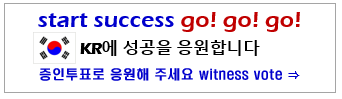Achievement 2 || Basic Security On steem by @zeeshanwattoo
Hi @steemians friends.
my name is zeeshan wattu and i am thankful after friends that my first achievement approved and now i am going to add my second achievement 2 post.
Question 1
° Have you retrieved all your keys on steemit?
Yes, I have saved my passwords in my Google account and in my WhatsApp account and also in my diary so that I can be happy
Question 2
° do you know each of these keys functions and restrictions?
Yes, I know about it and will definitely share it with you.
° Answer
Master Key
The key of the master is the most important key in the platform. With the help of this, we can change all the passwords, it is possible to post the active key of the memo.
posting key
With the help of this we can login our account and also create our post, share and vote for others .
memo key
With its help, we can see the memo and use its data.
owner key
It is important for us. With the help of this we can change our kiss and we can also change your vote.
Active key
That's too much price we can share it in STEEM tokens in each other's account . And with the help of this, we can also scare the balance transfer, if it is lost then we cannot transfer the balance from it.
Question 3.
° How do you plan to keep your master key?
I have saved my Steemit account so that it can be roamed, I have shared it in my google account . And also saved it in my diary so that it can be roamed anywhere .
Question 4.
° how to transfer steem to any other steem account?
First of all you have to login your account with your active key .
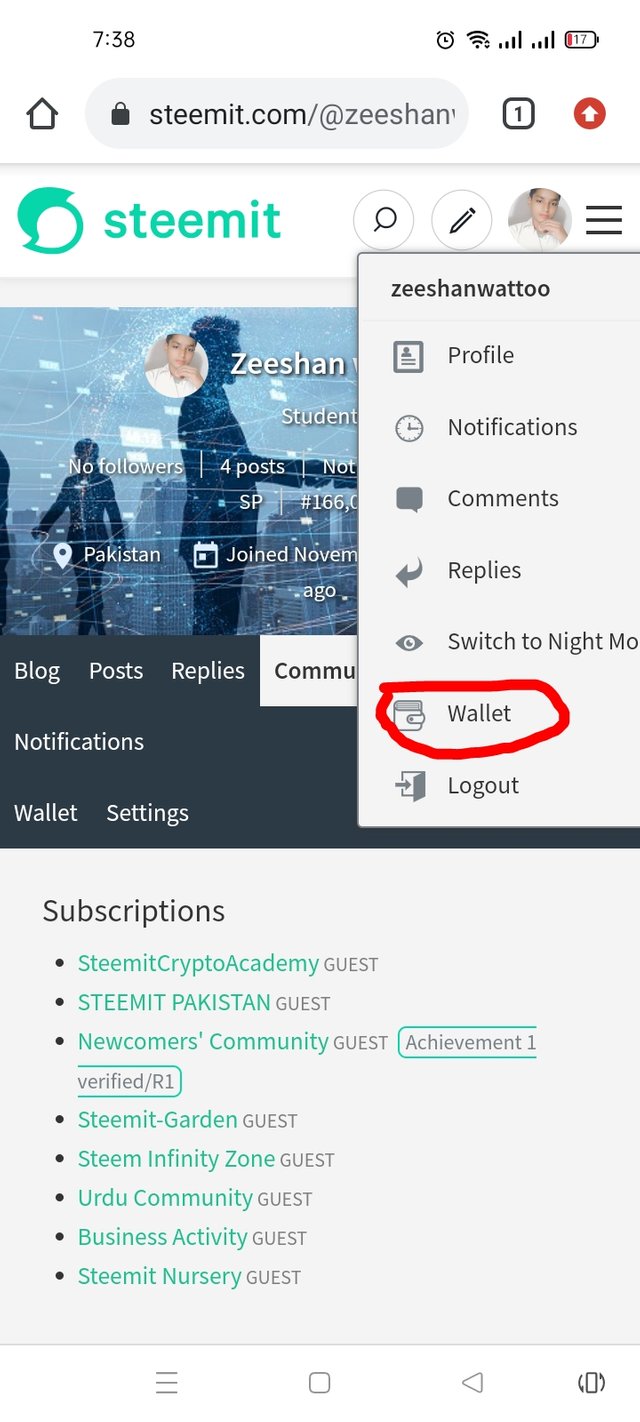
After that you can see the transfer by clicking on this team .
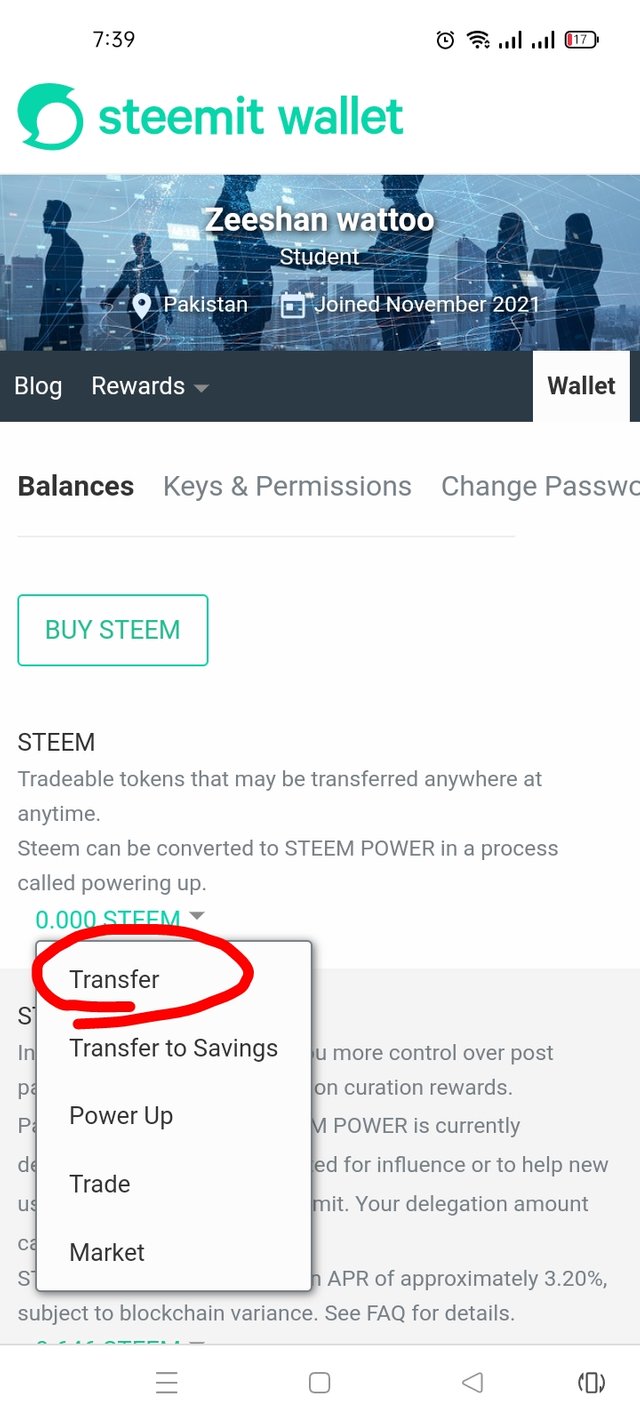
° After that you click on transfer and after that you can see the steam account further
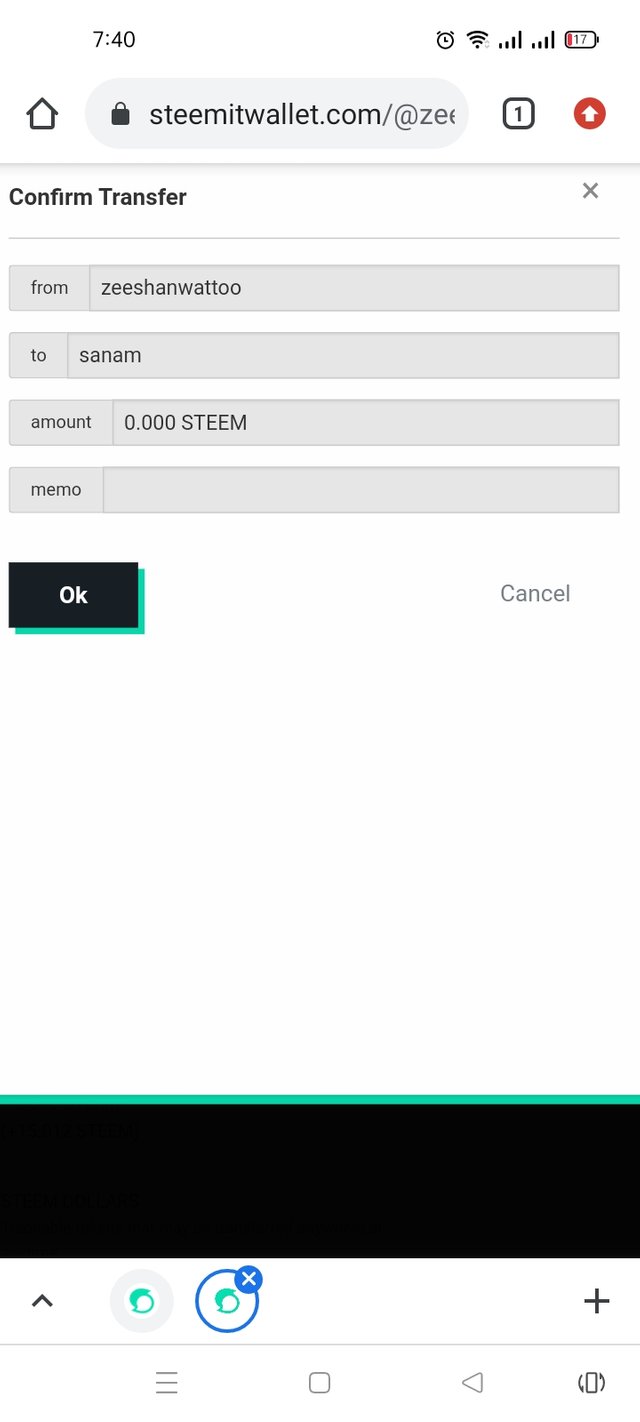
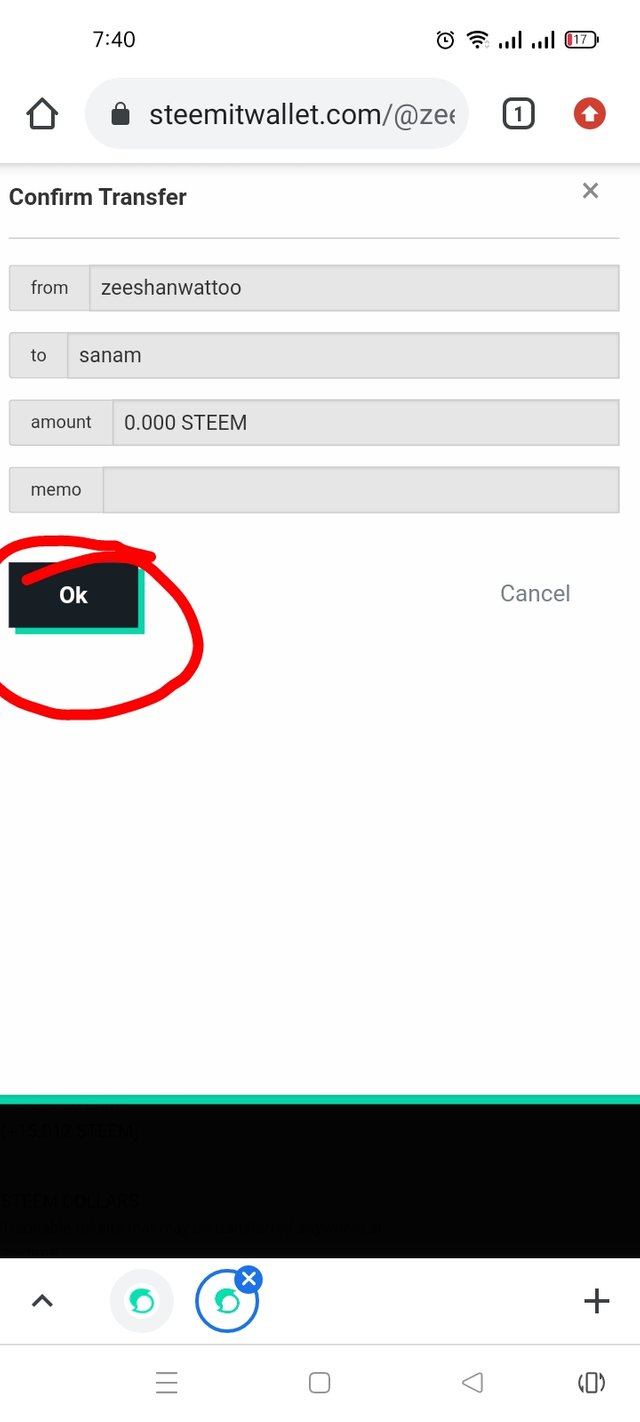
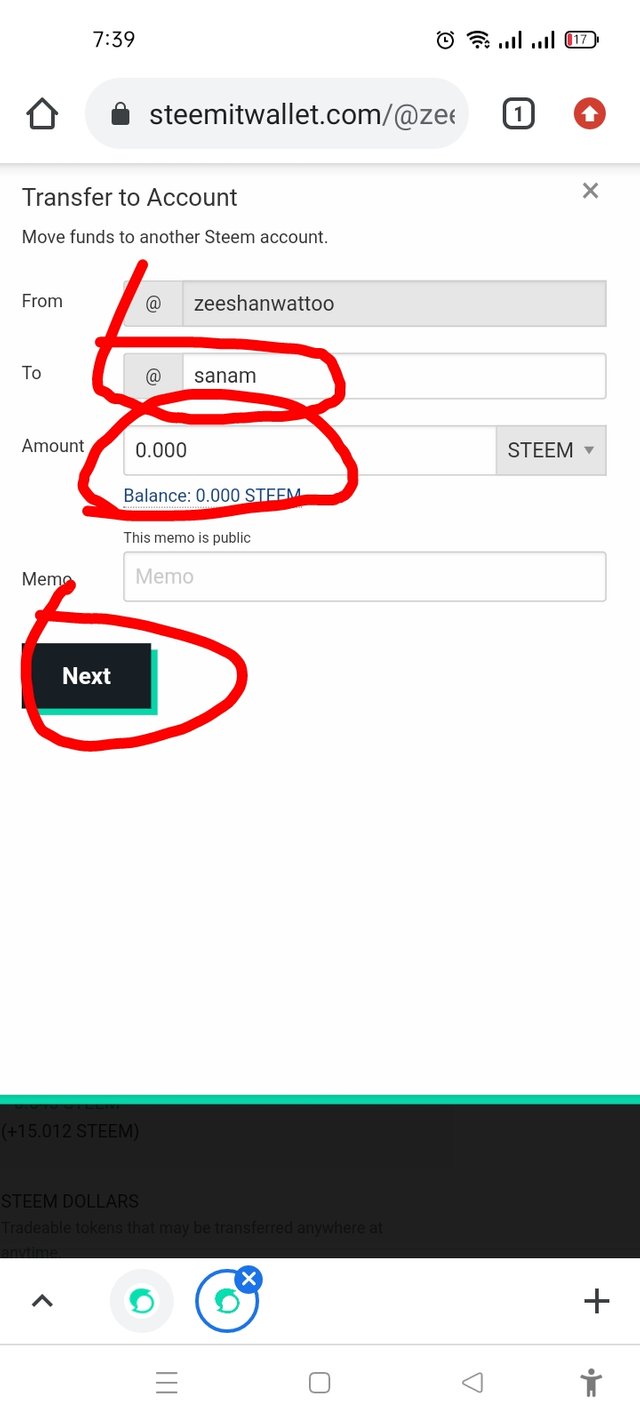
° After that you can transfer your steam to any account by clicking here .
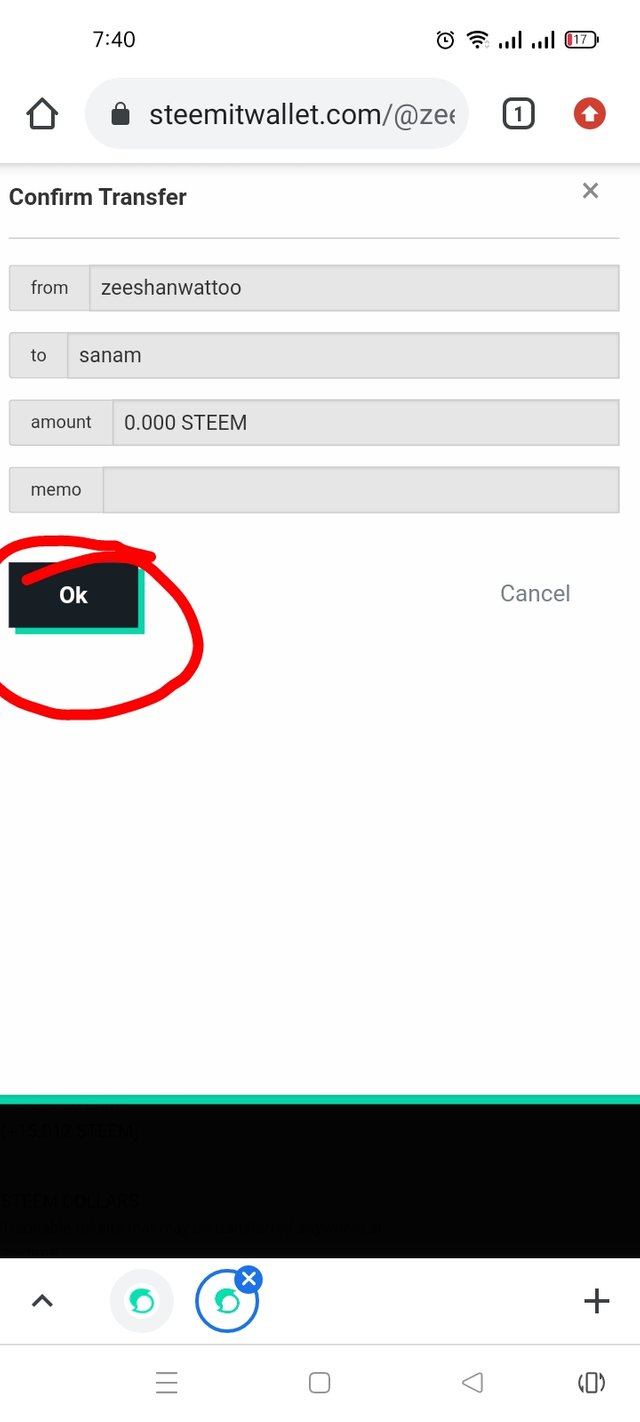
Question 5.
° How to power up steem?
I'll show you how I power up my steam
- First of all you have to login to your steam account, after login you have to go directly to power on you and see the screen suite
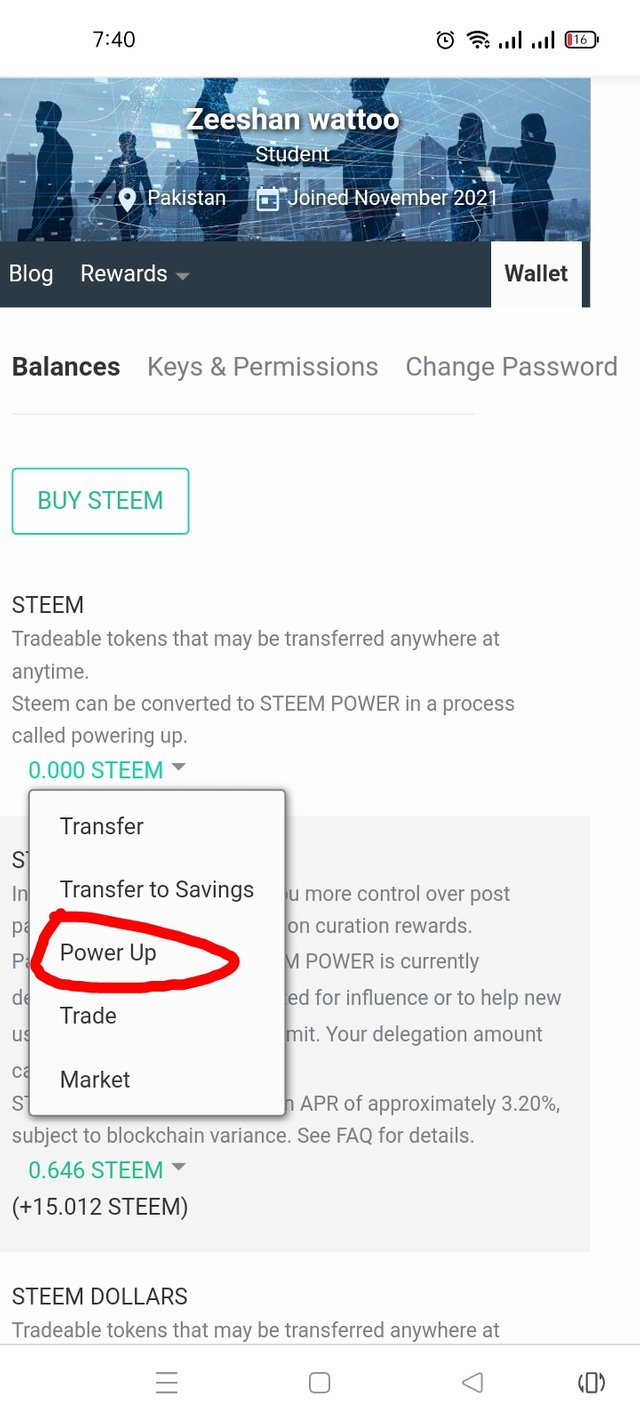
- After that you have to directly click on Power You and a dialog option will come next as you are seeing .
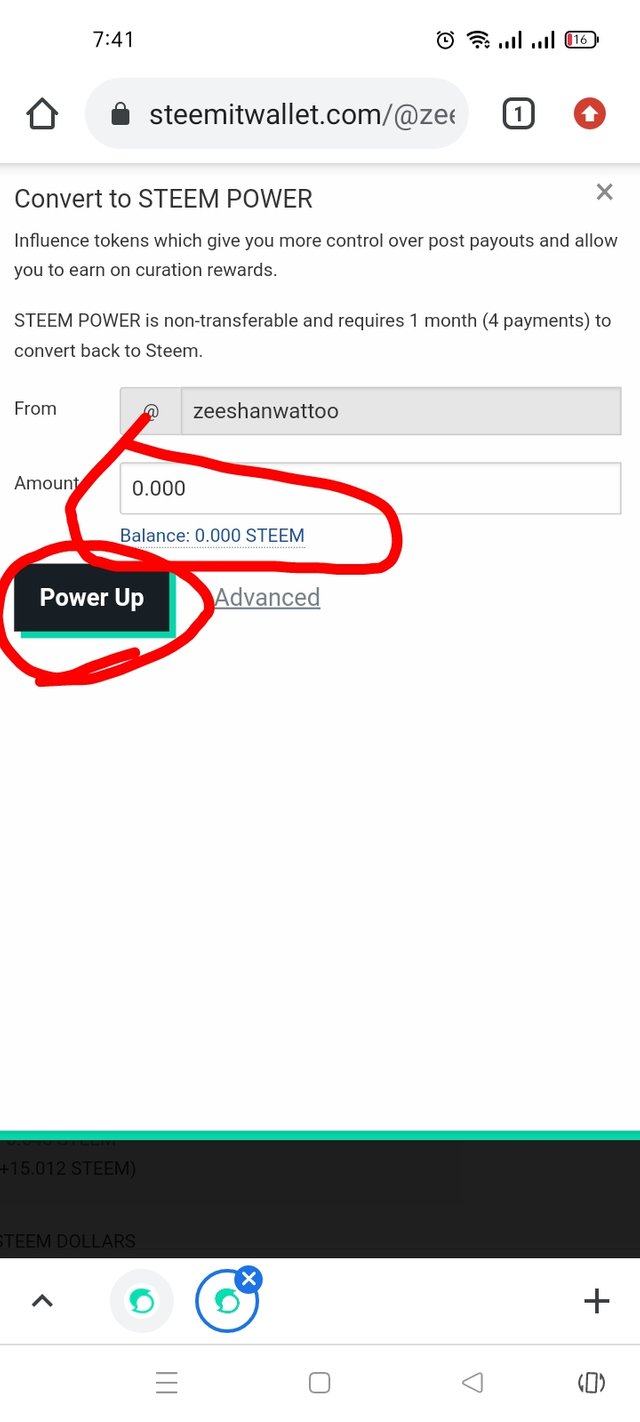
- And after that you have to select your steam and power off it, you will definitely see this simple support and understand it.
I have understood all the questions.
Thank u
@vvarishayy
@lovveday
@aniqamashkoor
@arrowgate
@cryptokannon
@hassanabid
@xkool24