Achievement 5 task1 : review of steemworld.org by @zami2
Hello steemians, trust you all are having a great time. After the successful completion of my achievement 4, I thought it wise to immediately proceed to the achievement 5 which is understanding the steem tools. This task is very essential for also users as it will help you keep track of your daily activities on steemit.
 source
source
Question 1
"explain how to check summary for all time, last 30 days, and last 7 days for your account"
1.login to steemworld.org with your username and your posting key
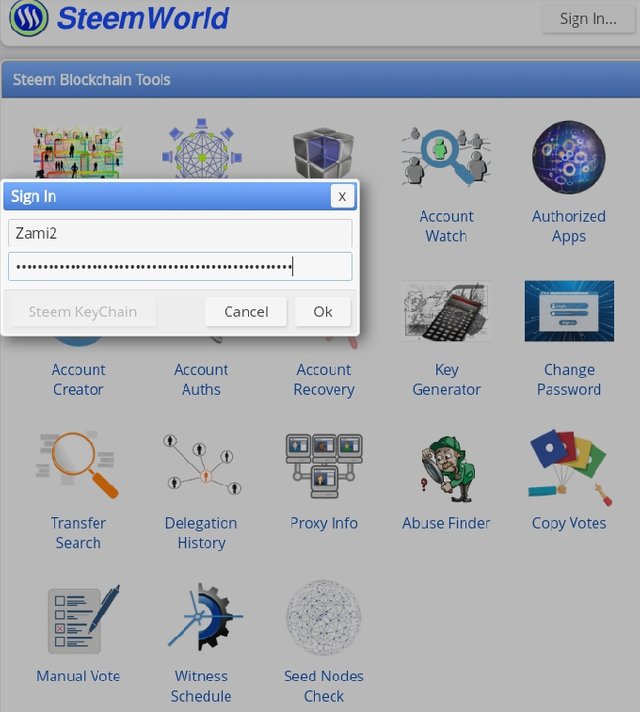
2.scroll down to reward summary as shown below
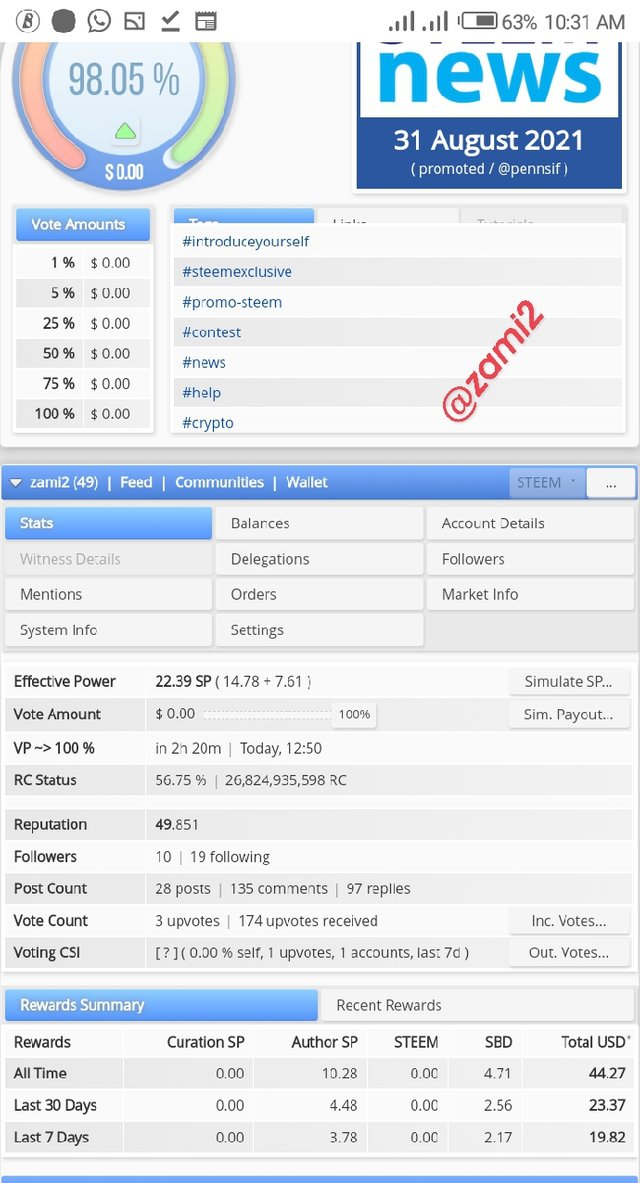
You can as well check your recent reward by clicking recent reward as shown below
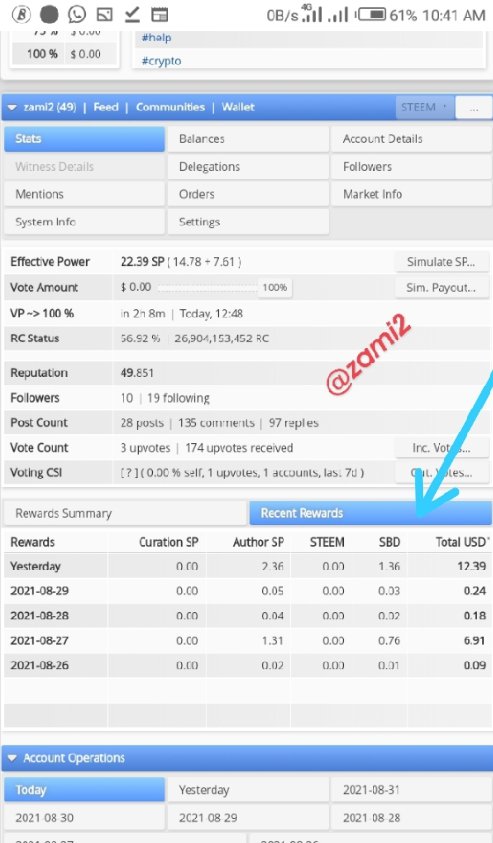
Question2
"explain what is delegation, type of delegation and how to delegate
Delegation simply means giving out your steempower to another user. The amount to Delegate simply depends on how much SP you have in your wallet.
Types of delegation
outgoing delegation: this is the steempower you donate to another user
incoming delegation: this is the ateempower you recieve from another another user
Expired delegation: this is the delegation that has an expiry date. Its said to be valid only for specified period of time.
How to delegate steempower
1.Login to your dashboard on steemworld.org with your username and password
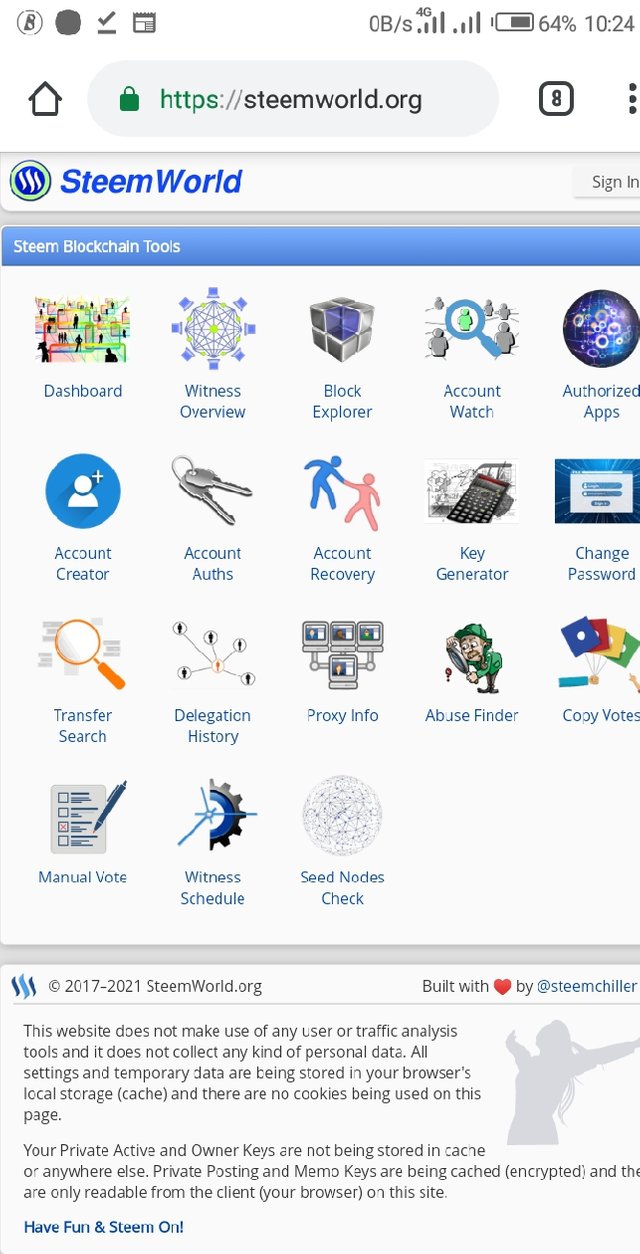
2.Scroll down to where you have stats, balance, and account details and click on delegation as shown below
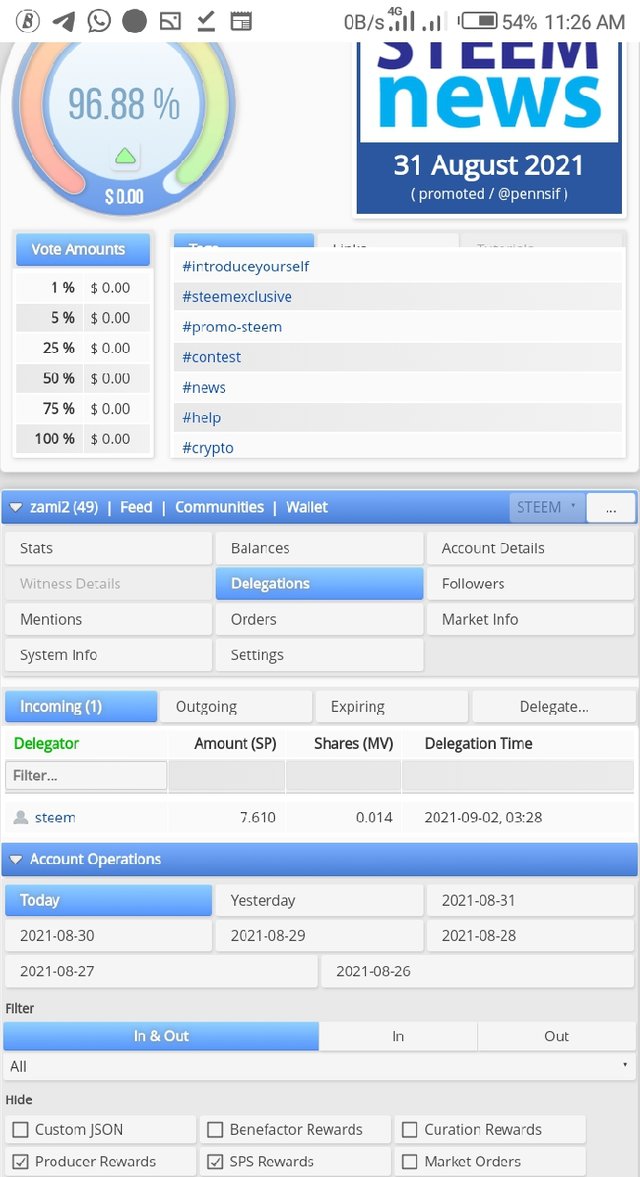
3.click on the delegate box as shown below
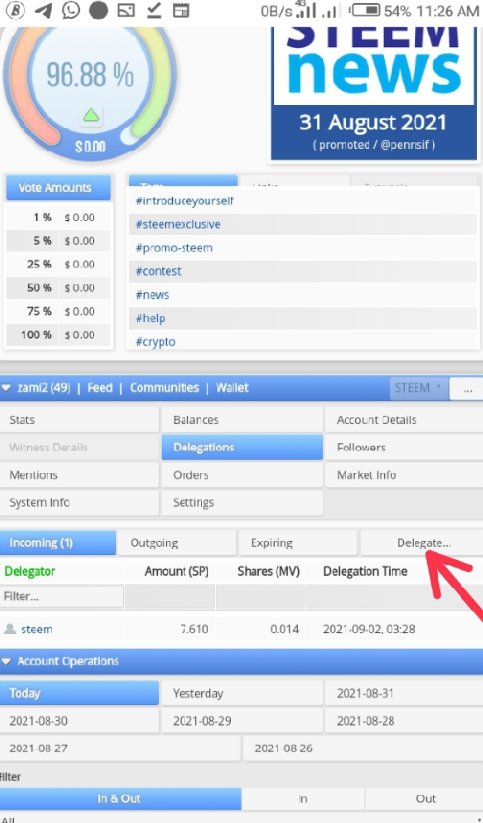
4.type in the account name and the amount you wish to delegate and press Ok as shown below
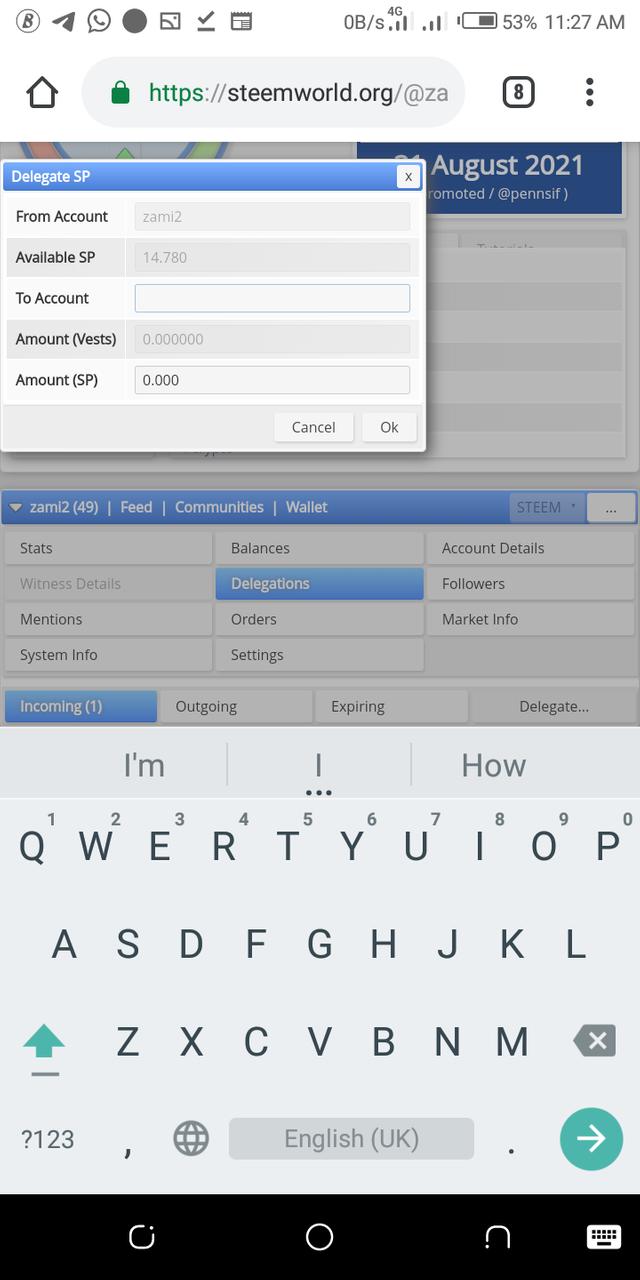

Question3
"how to check incoming and outgoing votes, please explain this with screenshots of both votes for your account
Incoming vote: this is a vote another user makes on your post
1.open to your dashboard on steemworld.org and click on stats as shown below

2.Click on inc. Vote as shown below

3.immediately after clicking inc. Vote, you'll see the upvotes, by weight and last 7 days as shown below
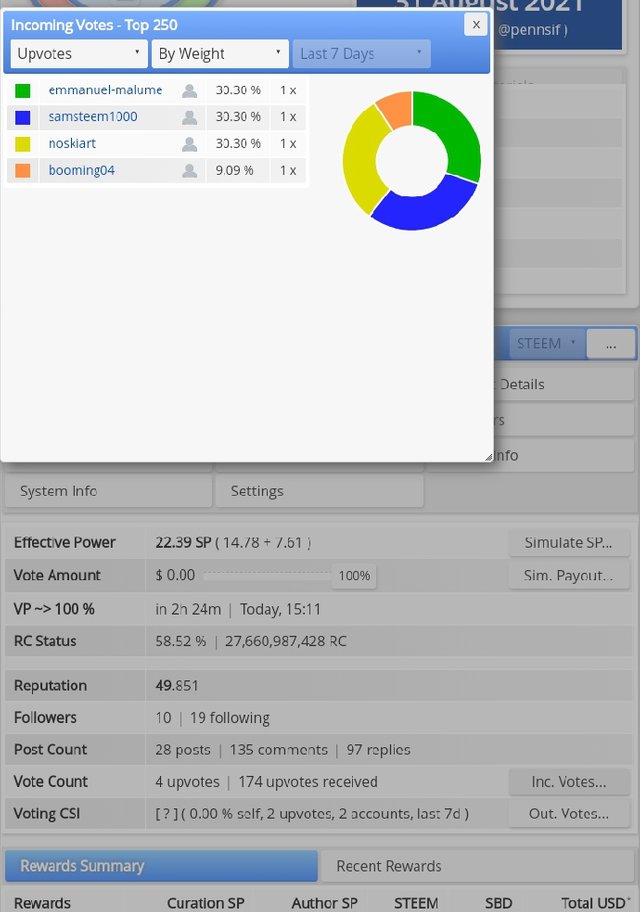
Outgoing votes: this is the vote made on another user's post as illustrated below
1.go to your dashboard on the steemworld.org and click on stats as shown below

2.click on the out. Vote as shown below

3.immediately after clicking out. Votes, the upvotes, by weight and last 7 days wll appear as shown below
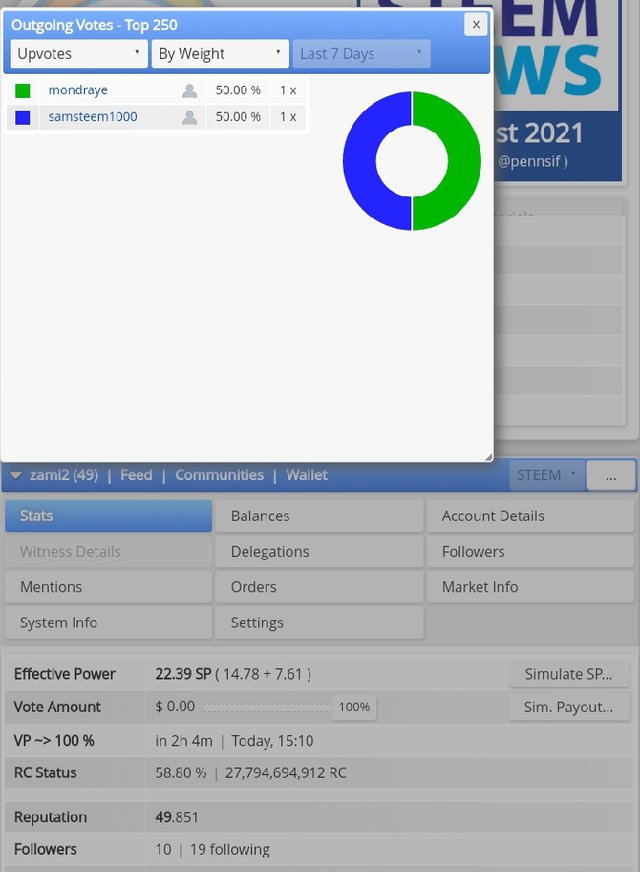

Question 4
"How to check account operations for past 7 days and what all all details can be checked
1.go to your dashboard on steemworld.org as shown below
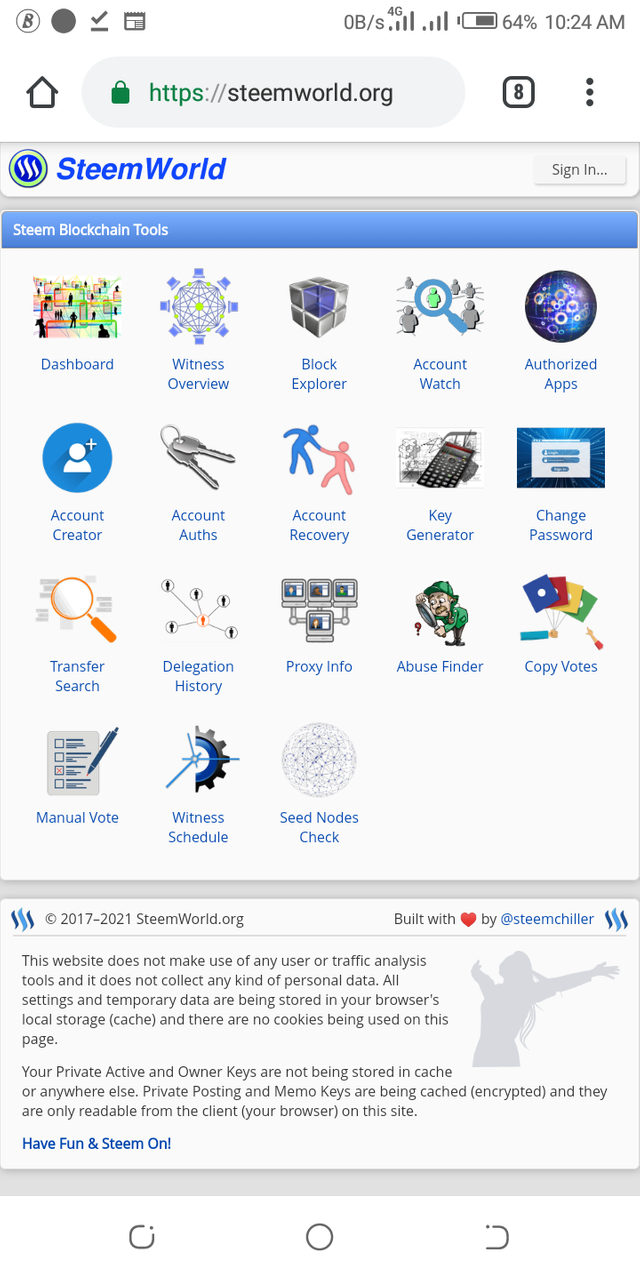
2.scroll down to where you have account operations as shown below. It shows details of today, yesterday, and previous dates.
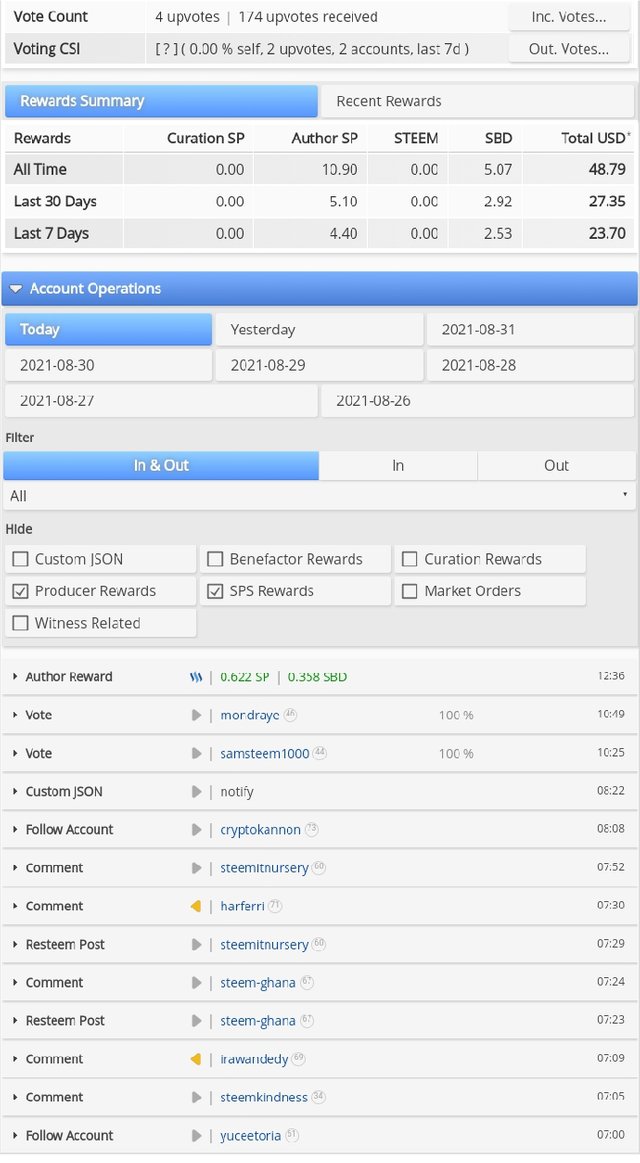

Question 5
"please explain author, curator an beneficiary rewards , also mention author and curator rewards for your account for the past 7 days
Author's reward: this is the reward gotten from a post you make or from comment.
curator's reward: this is the reward gotten when you vote a post or comment
beneficiary reward: when you set an account as a beneficiary, the account gets to recieve the rewards
How to check authors reward
1.loggin to steemworld.org and click on your dashboard as shown below
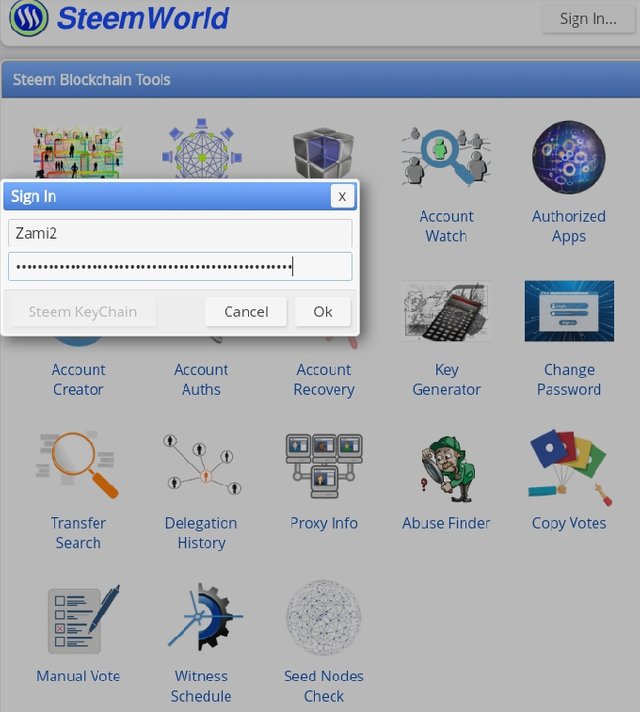
2.scroll down to the where you have coming reward and click on author reward for the past 7 days
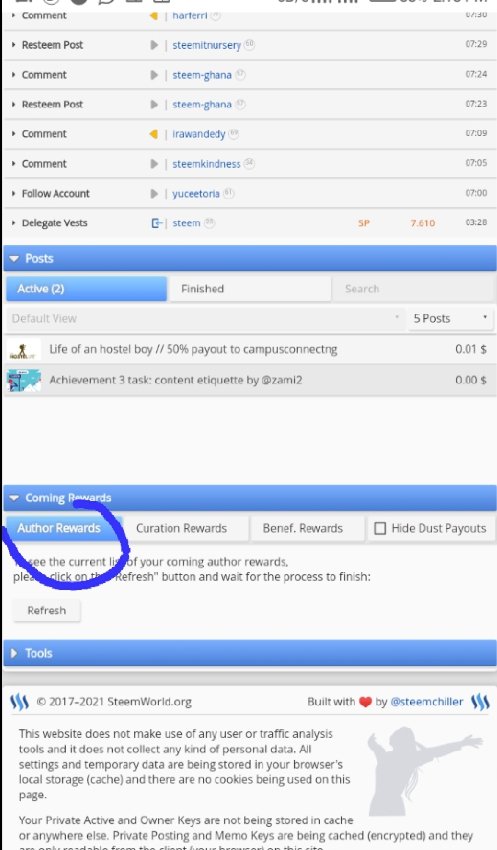
How to check curator reward
Follow the same procedure as outlined above but this time click on the curators reward to see the reward for the past 7 days just as shown below
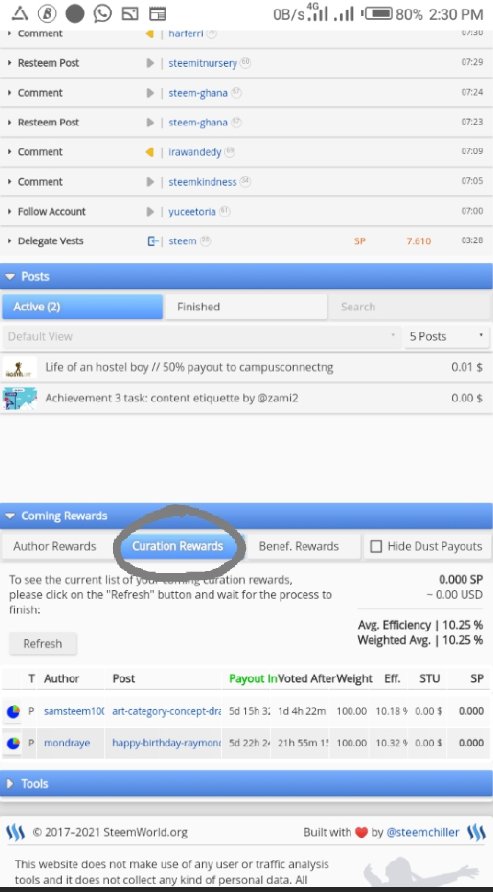

Question 6
"How to check your upvote value and at different voting weights using this tool
Login to your steemworld.org and click on your dashboard. There is a big circle with a percentage number inside it, thats the percentage value of your vote as shown below

The circle shows our recent voting power, $ shows values showing the strength and voting power through different percentage..

Special thanks goes to @cryptokannon whose guideline i followed while making this post
Thanks and God bless
Hi, @zami2,
Your post has been supported by @svm038 from the Steem Greeter Team.
Thank I really appreciate