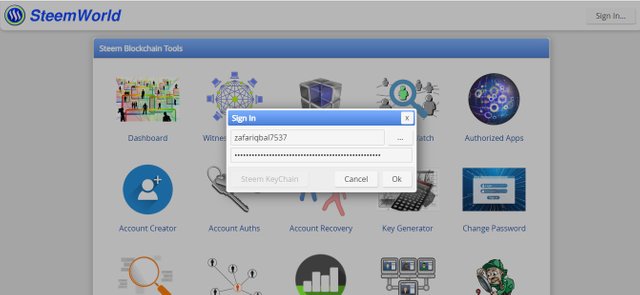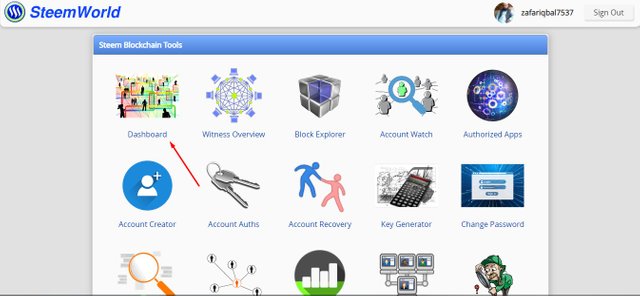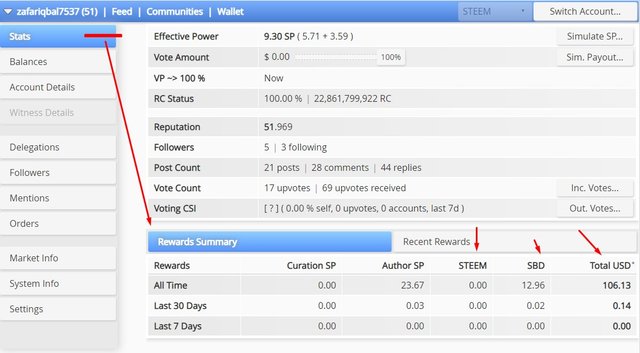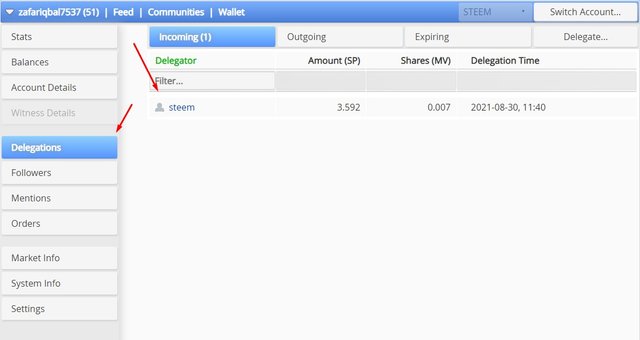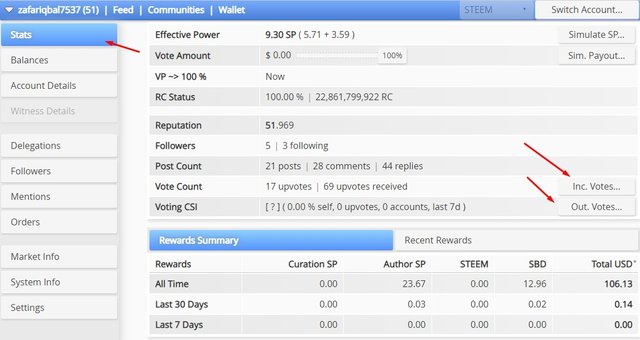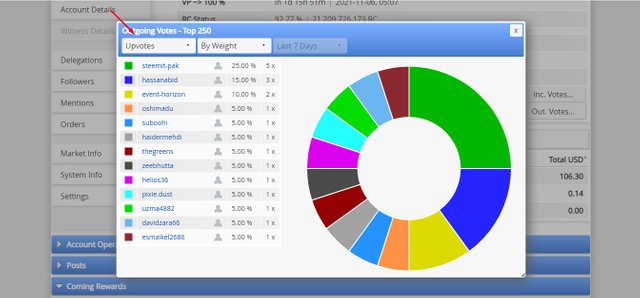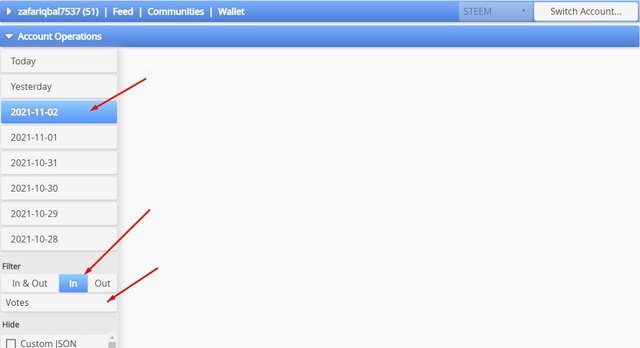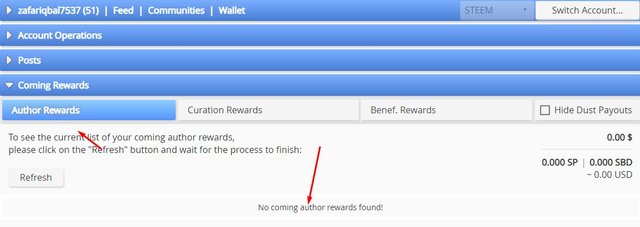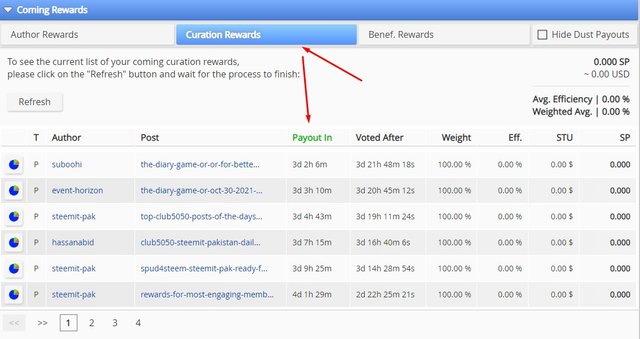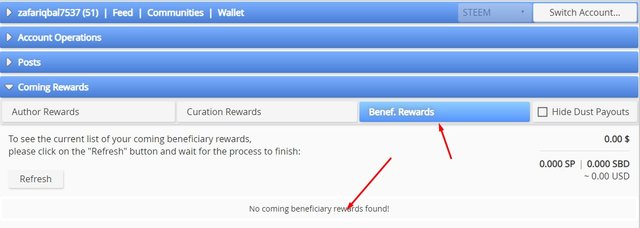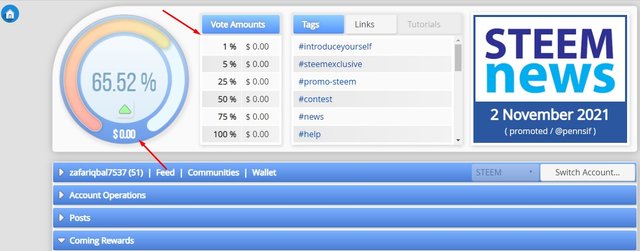Achievement 5 Task 1 by @zafariqbal7537 || Understanding The Steem Tools || Review Steemworld.org
Hello, my friends, i am thanks to my post @zafariqbal7537 today i am going to create achievement 5 task 1.
Let's start our work.
- we go to the steemworld.org website and log in to our username and password.
- now we move to the first option was dashboard in the sections
you can see this home page you can go anywhere in these sections.
- Reward Summary
- Delegation
- Votes Count
- Account Operations
- Curation and Beneficiary Rewards
- Upvote Weights
Reward Summary
You can see your reward summary these images are:
This reward summary is showing my all rewards of my accounts.
- Curation SP = 0.00
- Auther SP = 23.67
- Steem = 0.00
- SBD = 12.96
- Total = 106.13
Delegations:
Delegation is often outlined because the shifting of authority and responsibility for specific functions, tasks or choices from one person (usually a frontrunner or manager) to a different
Two Types of Delegations:
- In Coming Delegation:
- Out Going Delegation:
In Coming Delegation:
When someone delegates your steem power is
Out Going Delegation:
When you delegate your steem power you can select your account are:
Votes Count Here:
We can also see and count votes, Incoming upvotes, and Outgoing upvotes here see these images.
Incoming and Outgoing Votes Charts are.
Out Going Charts Area.
Incoming and Outgoing Votes Are:
Incoming No Flag.
Outcoming No Flag.
Account Operations:
You can see my account operations in this screenshot are here.
Curation and Beneficiary Rewards:
Those rewards that steem users can set on the post see.
Author rewards:
These are some author rewards of my account for pat 7 days before payout images.
Curation rewards:
These are curations rewards of my account in this image.
Benefeciary rewards:
we have no beneficiary rewards.
Upvote Value
When you open the dashboard you find the value of your upvote in front of you as I have shown the value of my upvote below in the screenshot.
also, check-in my screenshot my upvote value is zero 0. so 0 is zero 0.
Thanks
@cryptokannon
@vvarishayy
@aniqamashkoor
@ngoenyi
@sumit71428
@arrowgate