Achievement 2 @youngshu1: Basic security on Steemit

Retrieving keys on #Streemit
This is accessing data from memory or a storage device.
During the creation of my account, a PDF was sent to me to be downloaded which included all of my security keys for this platform. I have been able to safe all of them both offline as online as they are that important.
If ever one should get missing anyday(which is very slim to being impossible), without doubt i will still be able to retrieve all these keys without breaking a sweat.
Functions and restrictions of the different keys
MASTER PASSWORD
As heavy as the word, we understand this is the seed password that generates the pdf that contains all other keys. This very important key is used, in the unfortunate case, to recover a new account for me.
POSTING KEY
This is used for daily logins, vote, comment on messages, post messages, follow fellow steemians and mute other accounts.
ACTIVE KEY
It is used to fund transfers, for powering up and down, doing conversions, for placing orders on the market and to change or update the details of my profile.
OWNER KEY
This is used to change any other account keys, with the owner key inclusive. This is only used in I case I figure my account has been compromised.
MEMO KEY
This is like a coding key from what I understand. Used to encrypt or decrypt memos sent along with fund transfers.
How i plan to keep my master password
Since this is obviously the fundamental password i have got to protect, it is incumbent that prioritising the safety of this password is my goal. In this effect, i have saved it online and offline, in ways accessible only to me with convenience.
Transferring steem tokens to other accounts
This can be achieved in a series of steps i will like to outline.
1- go to wallet
2- go to steem section
3- click on drop down arrow
4- take transfer
5- input account name of receiver
6- finalize the operation by inserting the active key
How to power up
With the help of @doctor 23, this was made doable as i faced alot of problems doing in on my own.
Powering up can be down following these steps;
1- go to wallet
2- take steem
3- take power up
4- login using active key as password.
I took some screenshots to illustrate these steps numerated above.
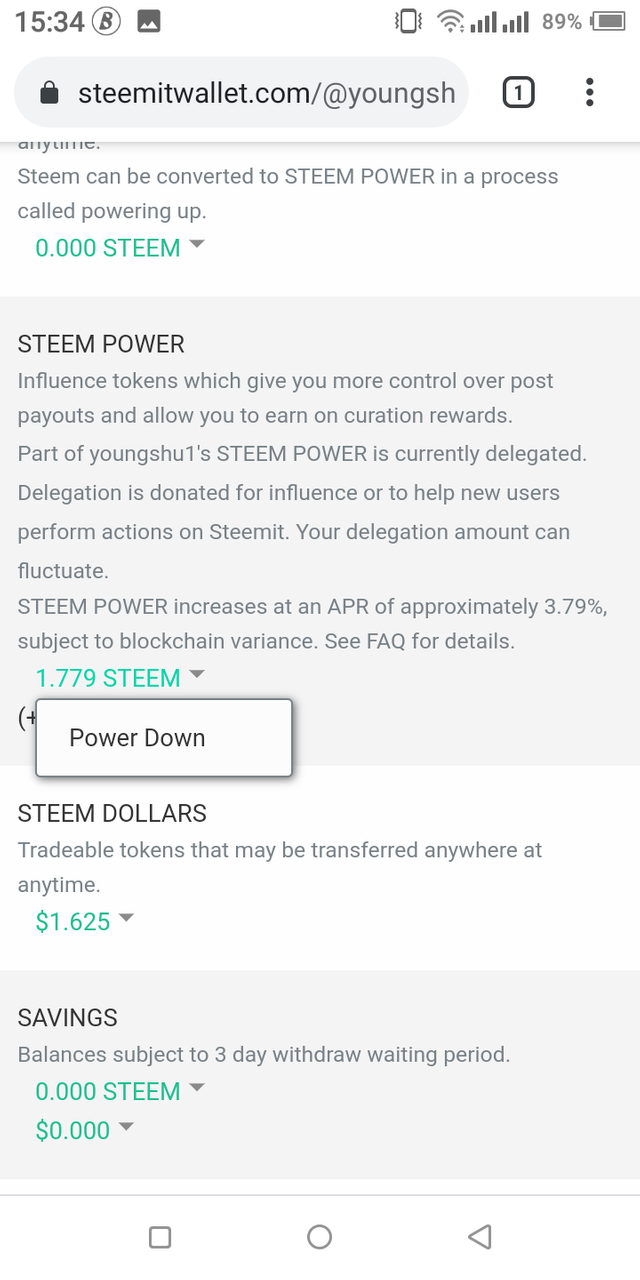
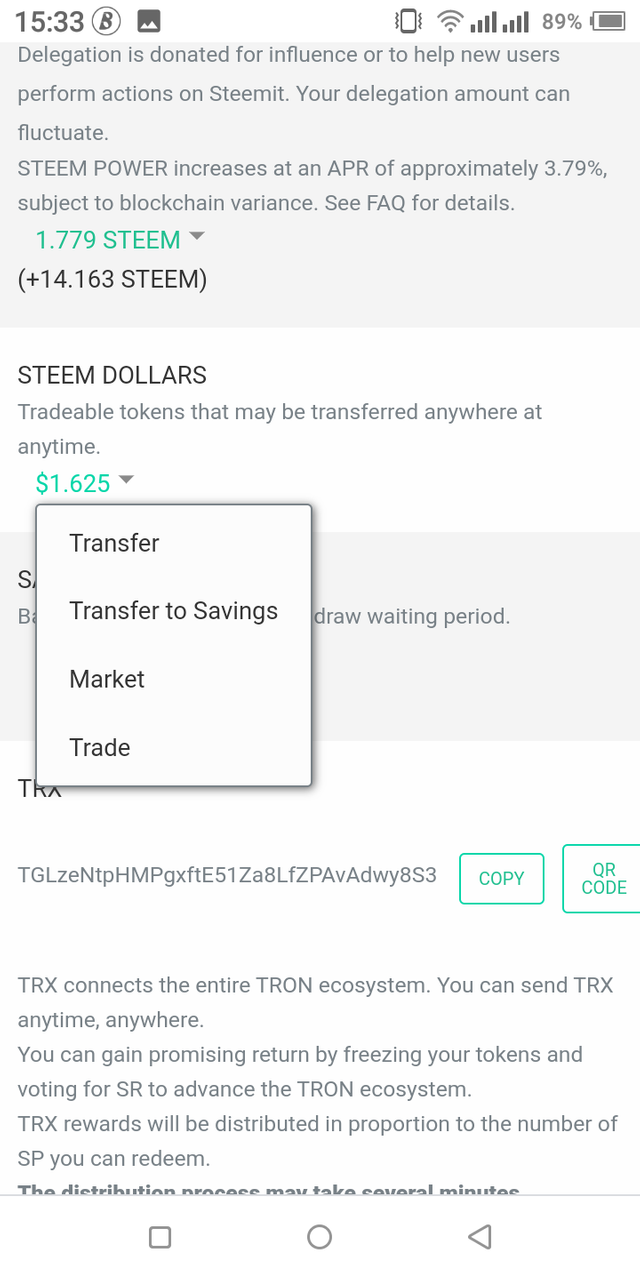
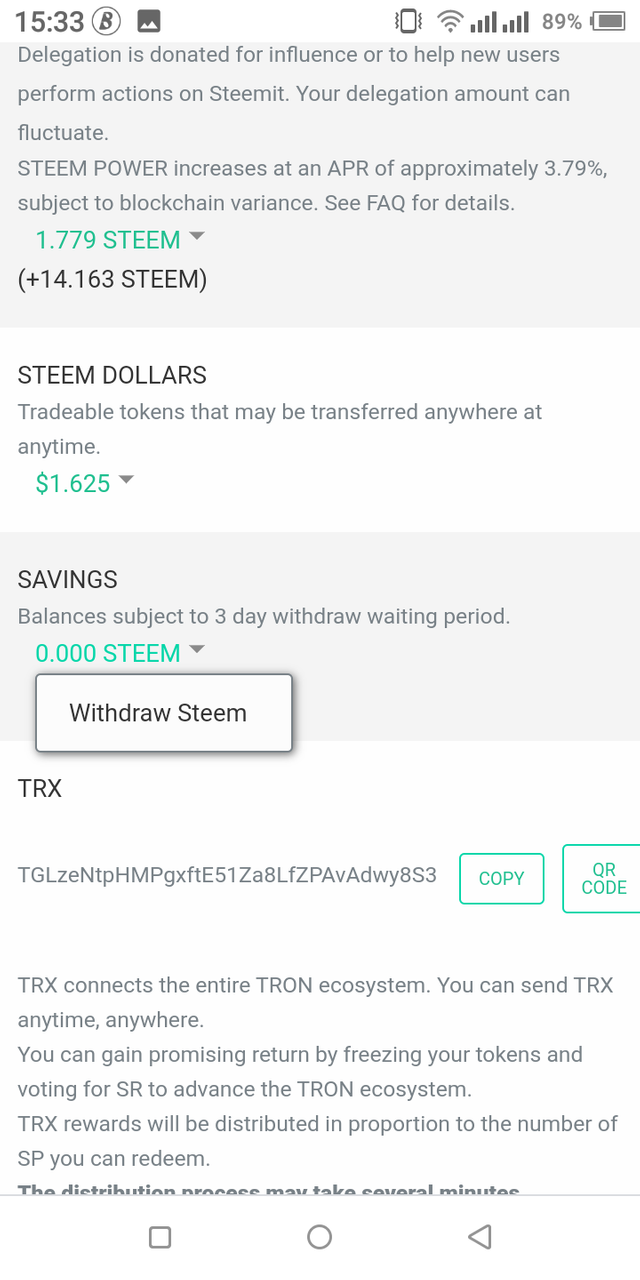
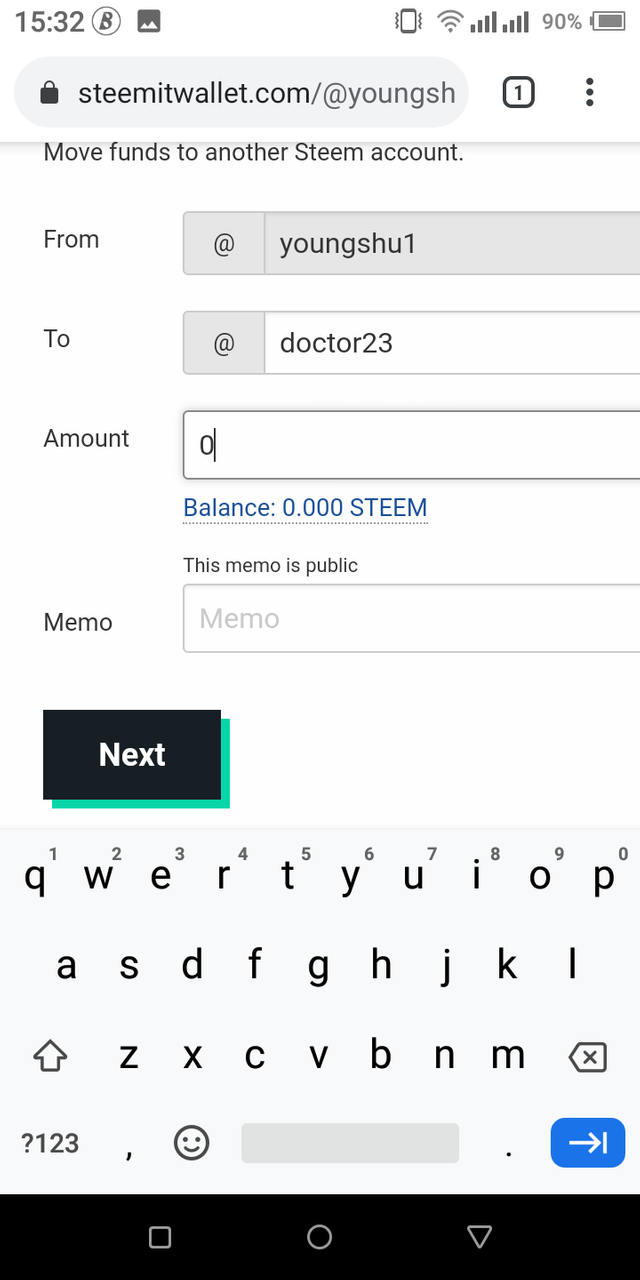
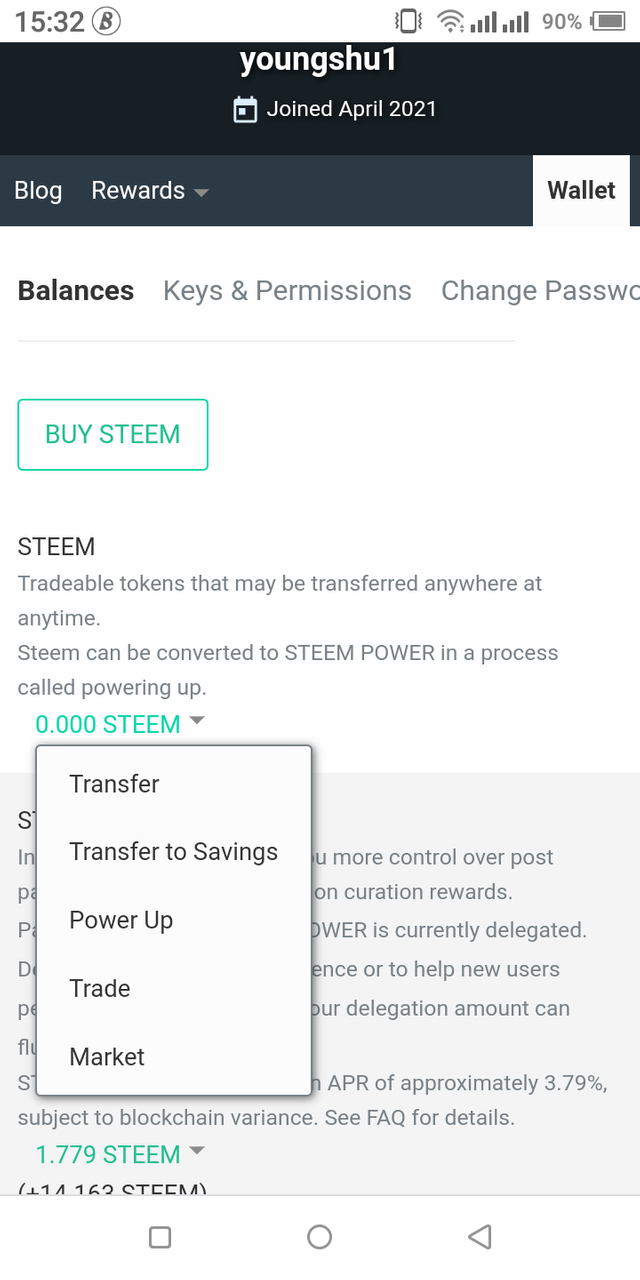
Brief and straight to the point @youngshu. Beautiful explanation just new like you, i hope we get to connect more and ride on together
Thanks for taking out time to do this achievement task and i can see you now have a better understanding of your wallet as well as your keys and how to keep them save...
I will like you to update your write up with some screenshots showing examples of how to transfer steem from one account to another as well as how to power up your steem.
Please when this is done, drop a comment tagging me so i can verify your achievement 2.
Thanks
Great write up, add screenshots @youngshu1