Achievement 2 @young-boss: Basic security on Steemit

Retrieving Keys on STEEMIT
It refers to the process of accessing data from memory or a storage device.
In the creation of my account, a PDF sent to me which was downloaded including all of my security keys for this platform. I have made sure to safeguard them both offline as online due to their importance.
This makes it possible for me to retrieve any of them in case of a loss.
Functions and restrictions of the different keys
MASTER PASSWORD
The clue is found in the name, this is the seed password that generates the pdf that contains all other keys. This hugely important key is used, in any unfortunate case where I have to generate a new account for me.
POSTING KEY
It's used for daily logins, for voting, commenting on messages, posting messages, follow other steem users and mute other accounts.
ACTIVE KEY
This is used to transfer funds, to power up and down, to convert, to place orders on the market and to change or update my profile details.
OWNER KEY
This is used for changing other account keys including the owner key. This is only used in the scenario where there's suspicion of the account being compromised.
MEMO KEY
This is synonymous to a coding key from what I understand where it is used to encrypt or decrypt memos sent along with fund transfers.
How I plan on keeping my master password
Because of its grave importance, it is mandatory to prioritize the safety of this password. In this effect, It can be found both offline and online with ease by me.
Transferring steem tokens to other accounts
This can be achieved in a series of baby steps as seen;
1- Open wallet
2- Click steem section
3- click on drop down arrow
4- take transfer
5- input account name of receiver
6- Insert active key to finalize transaction
How to power up
With the help of @youngshu1, this was made possible as i faced a series of problems doing in on my own.
Powering up can be down following these steps;
1- go to wallet
2- take steem
3- take power up
4- login using active key as password.
I took a couple of screenshots to show the steps numerated above.
Thanks to @fombae @saxopedia @steemcurator03 @reddileep
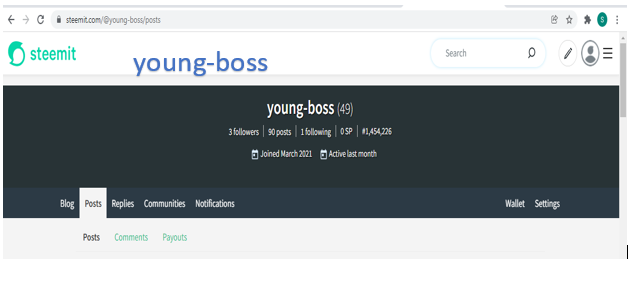
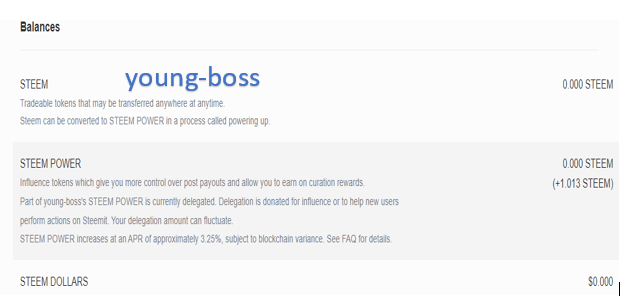
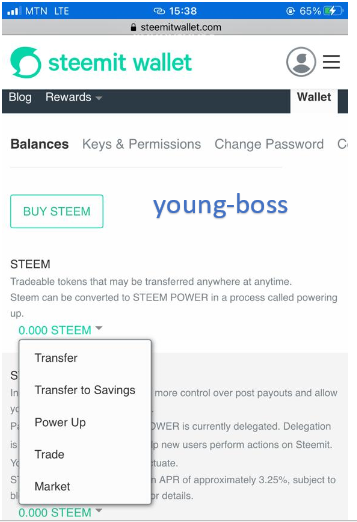
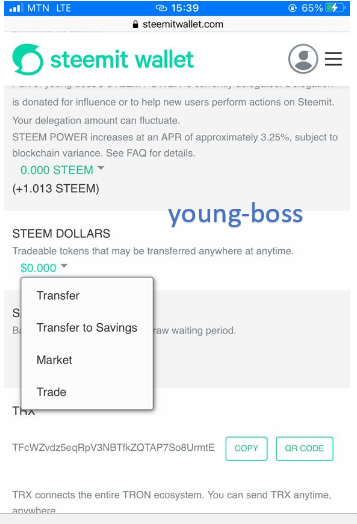
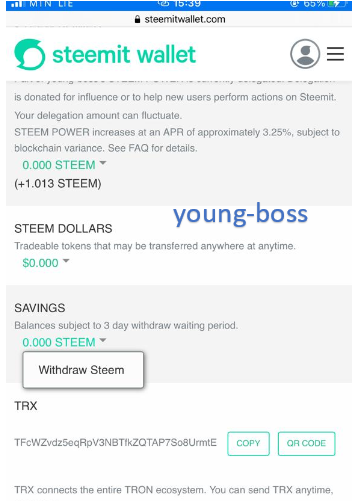
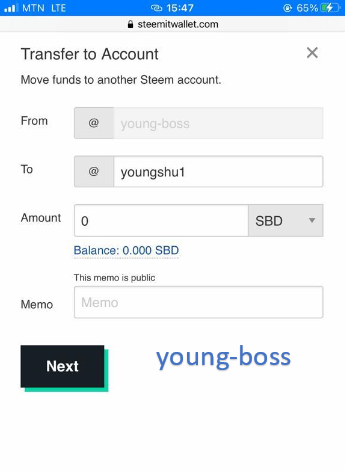
Hi, @young-boss,
Your post has been supported by the the Steem Greeter Team.
Thanks very much sir!
This achievement is very important in our Steemit journey. You needed to understand clearly the different important keys and their functions in the Steemit wallet. Be sure to store your keys safely. For the latest updates and important announcements, don't forget to follow @steemitblog and visit the Steemit Crypto Academy for you to learn about cryptocurrency.
You have been verified for this task and you may now proceed to Achievement 3: Content Etiquette at your convenience. Please refer to the guide on the Newcomers Achievement Program on the Notice Board pinned post.
Curators Rate-2
Ok sir, thank 🤲🏾u!