ACHIEVEMENT 5 TASK 3: (REVIEW ON STEEMYY.COM) BY @yakspeace
Steemyy
What is Effective Steem Power? Tools- Steem Account Information
Click on tools then it will display all the tools on the dashboard.
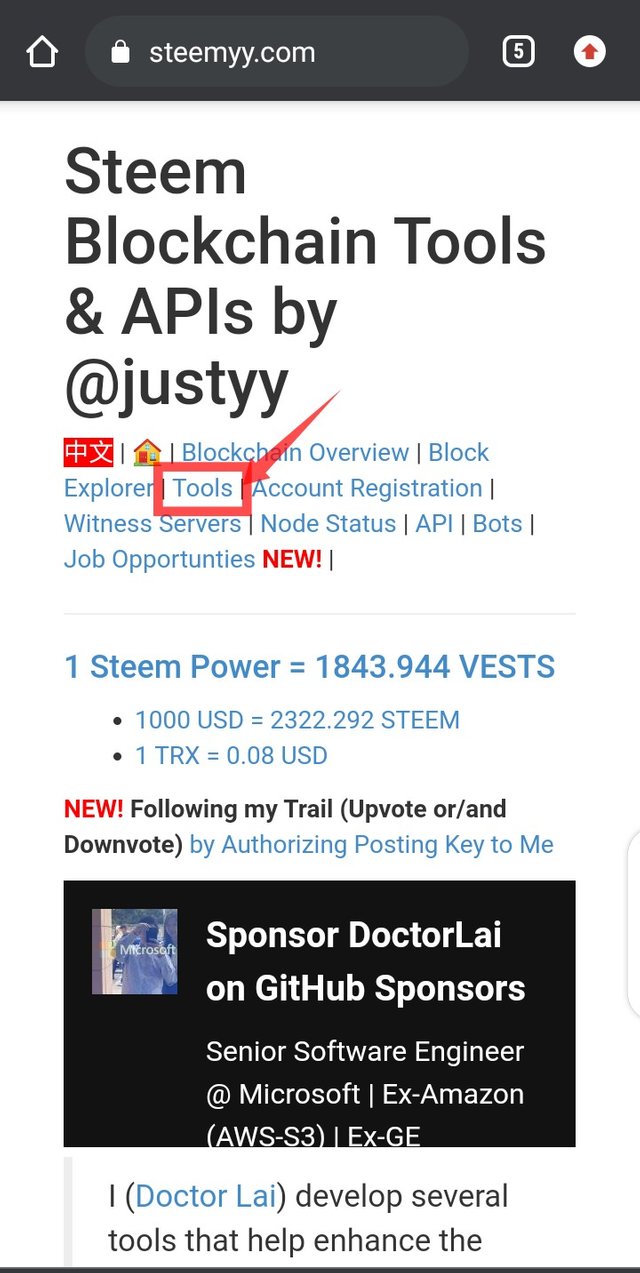
Now at the steem essential select steem account information as shown below.
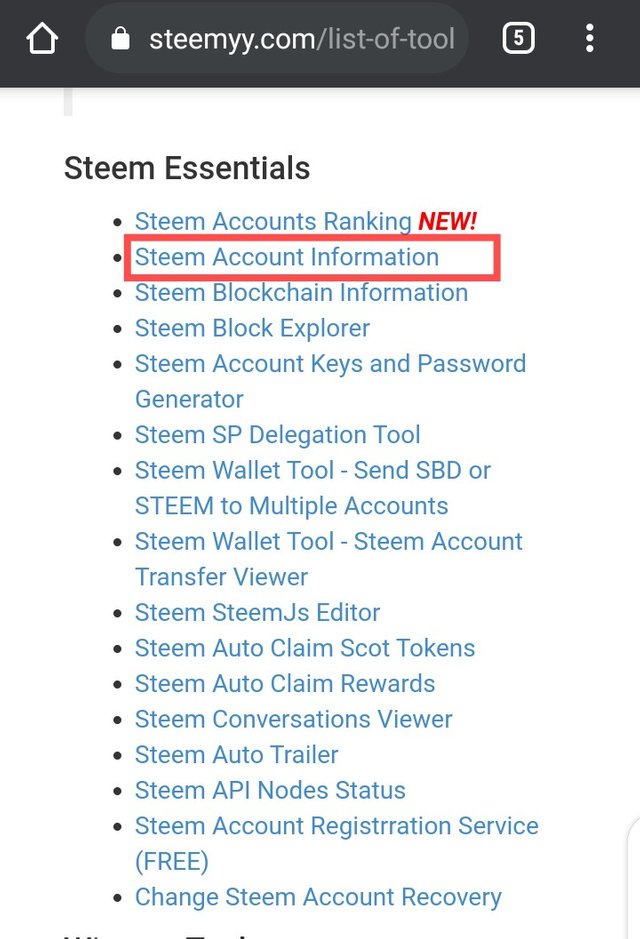
Input your steemit account ID then click on the query and console as shown below
Now from the image above you can see that my effective steem power is
How do you delegate SP using "Steem SP Delegation Tool"?
On the tools dashboard under the steem essential select steem SP delegation tool.
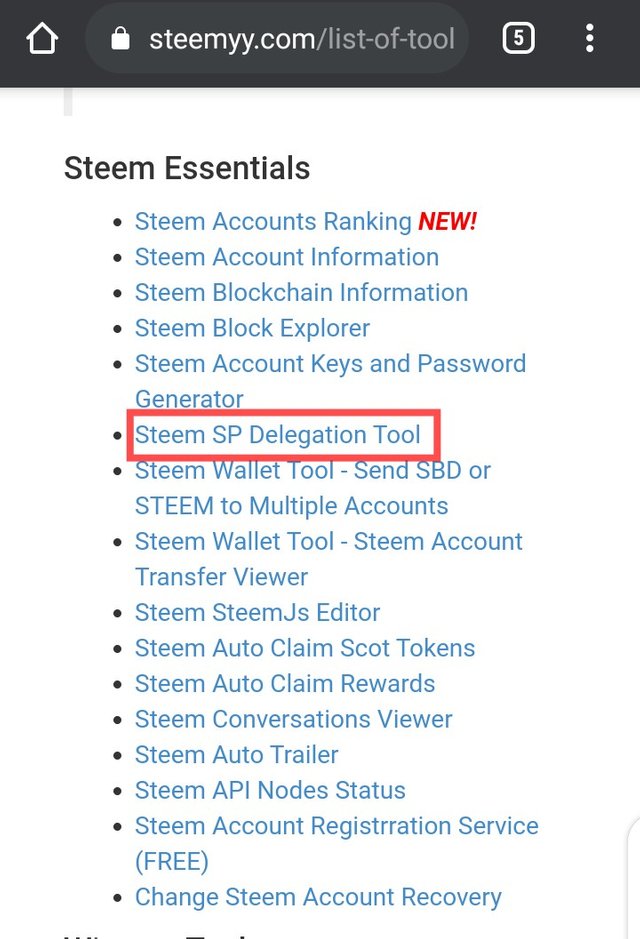
Input the user ID of the person you want to transfer the steem to and also input the amount which you want to transfer then lastly, select the method you want to use then confirm the transaction using your active key.
How do you check the Transfer History between any two Steem accounts using "Steem Wallet Tool - Steem Account Transfer Viewer"?
Select tool on the home page, then at the steem essential click on steem wallet Tool-steem account transfer viewers as shown below.
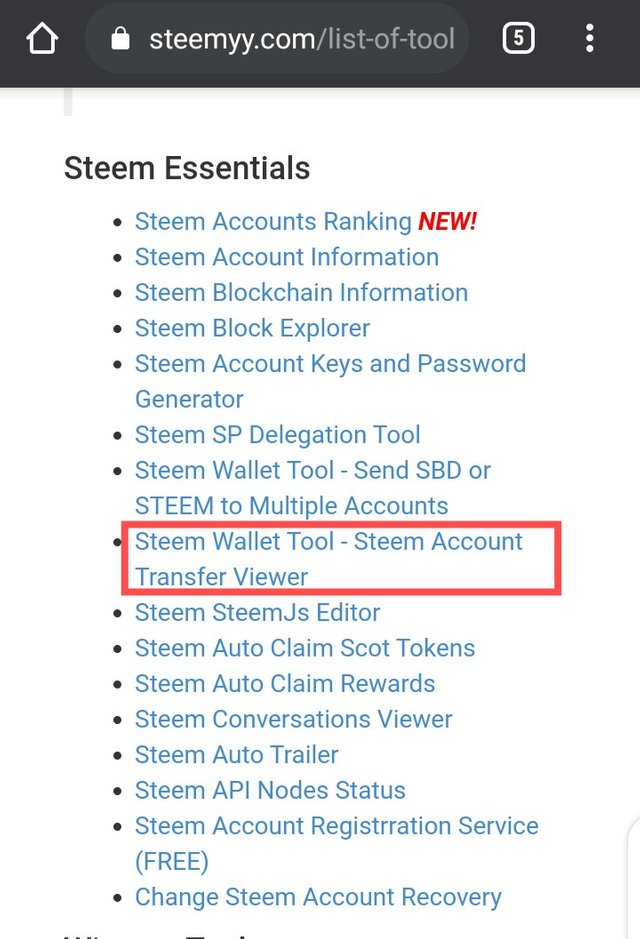
Input your steem ID and all the necessary information needed on the form then click on the search to check your account history.
How do you automate claiming STEEM or SBD without having to click claim button each time, using "Steem Auto Claim Rewards"?
How do you check the outgoing votes report for any specified period using "Steem Outgoing Votes Report"? (This is really an important and a beautiful feature of Steemyy)
How do you check the incoming votes report for any specified period using "Steem Incoming Votes Report"?
Enter your steem ID and dete range, then click enter and analyze.
How do you check who has delegated SP to your Steem account or any Steem account using "Steem Power Delegator Checker"?
Best regard
@cryptokannon
@justyy
@ngoenyi
@bright-obias
@simonnwigwe
@josepha
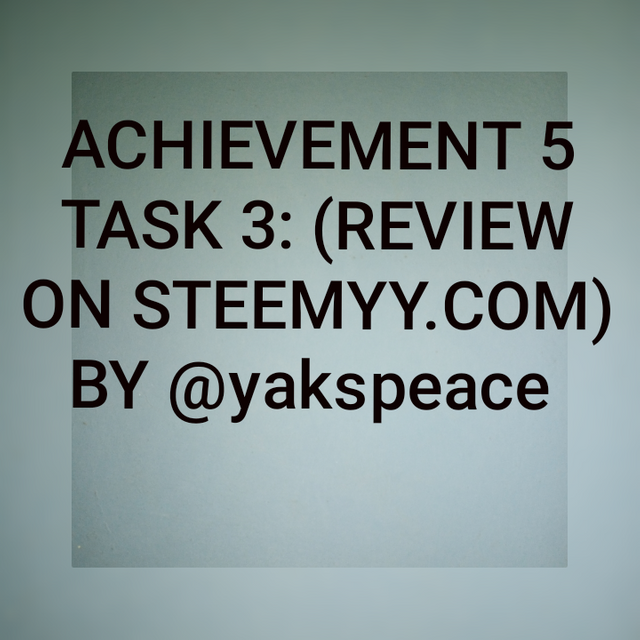
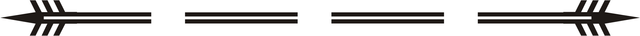
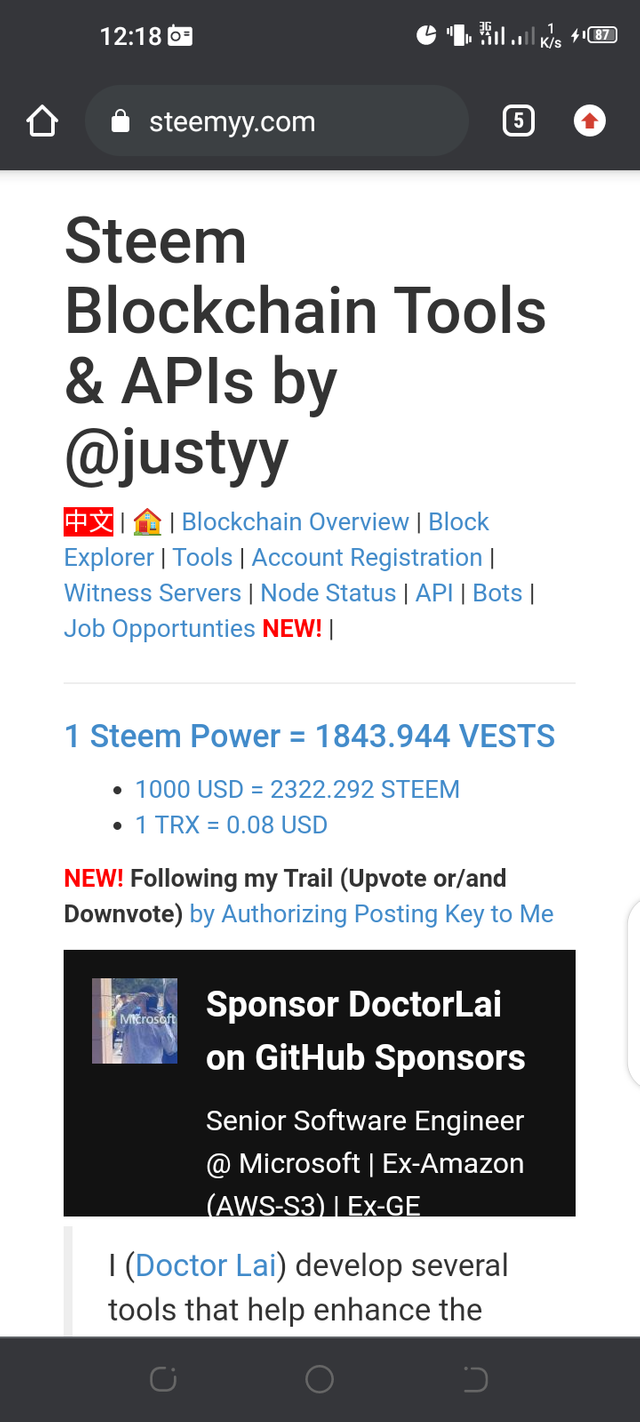
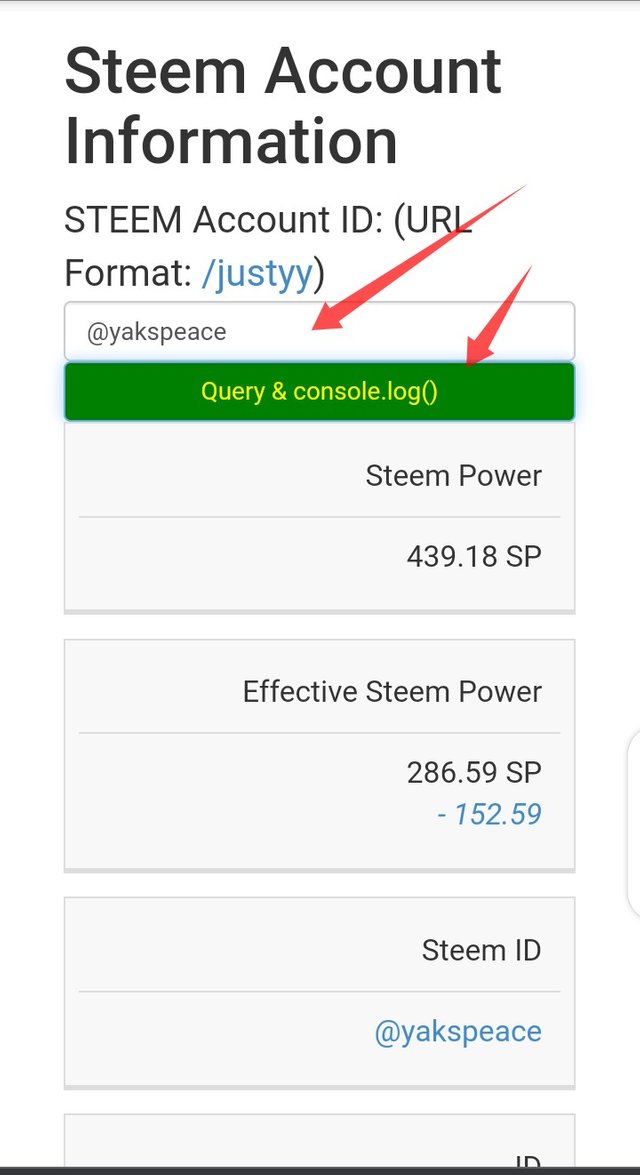
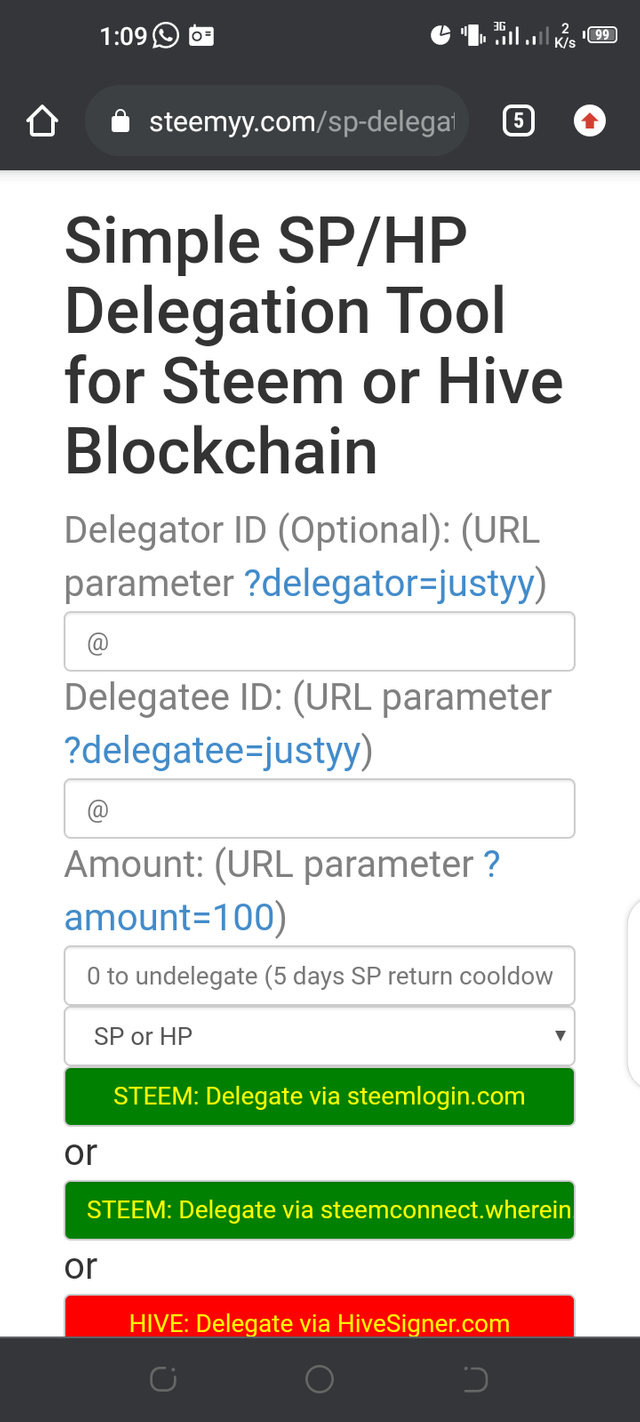
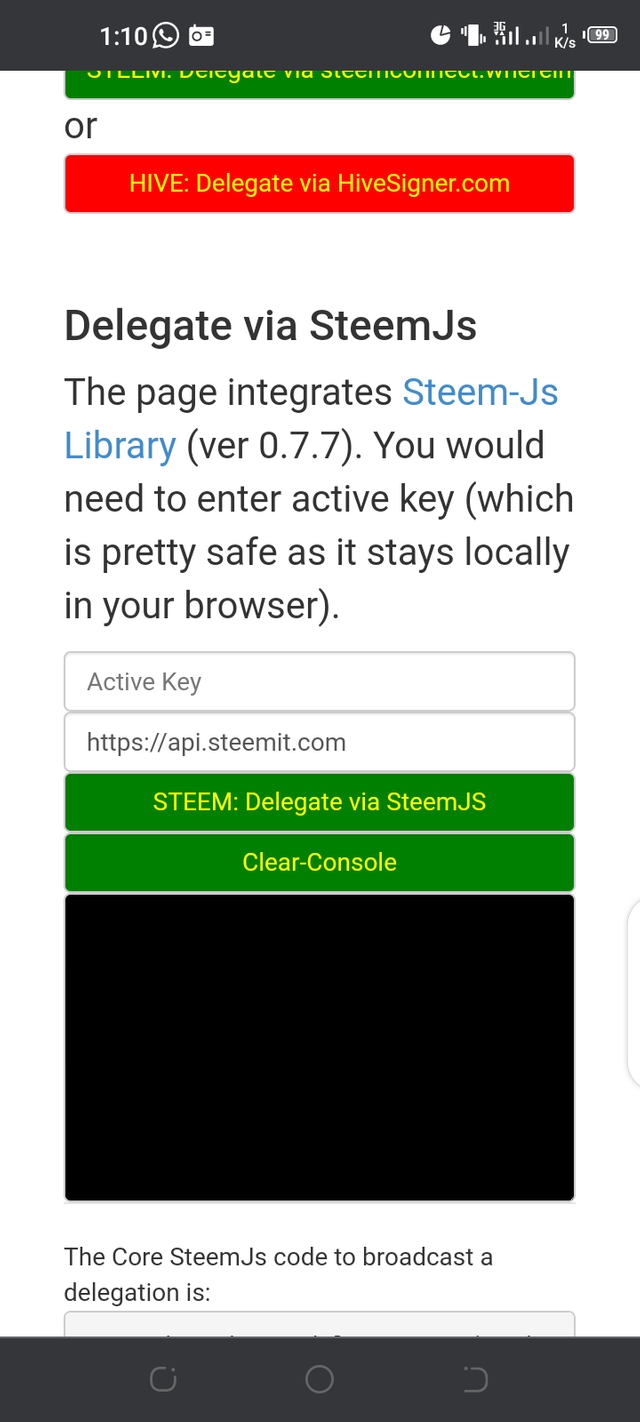
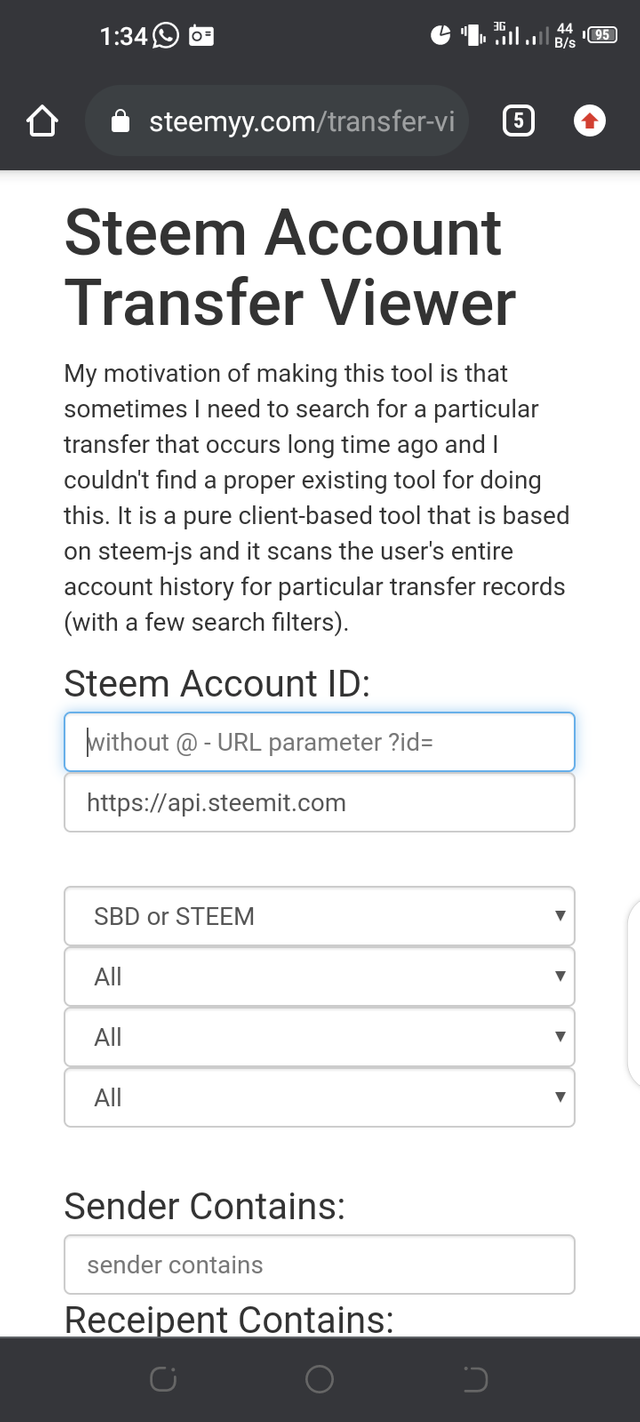
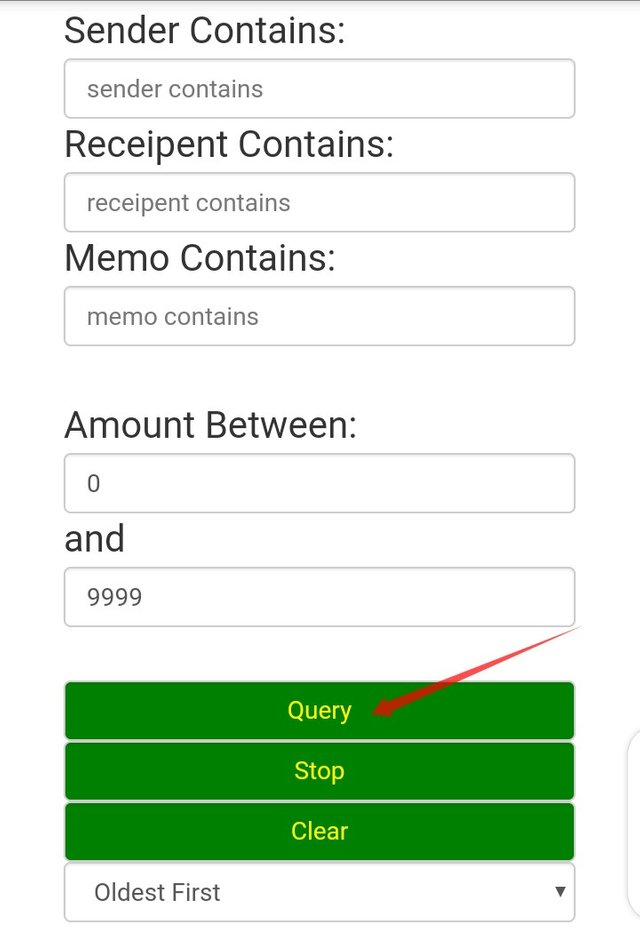
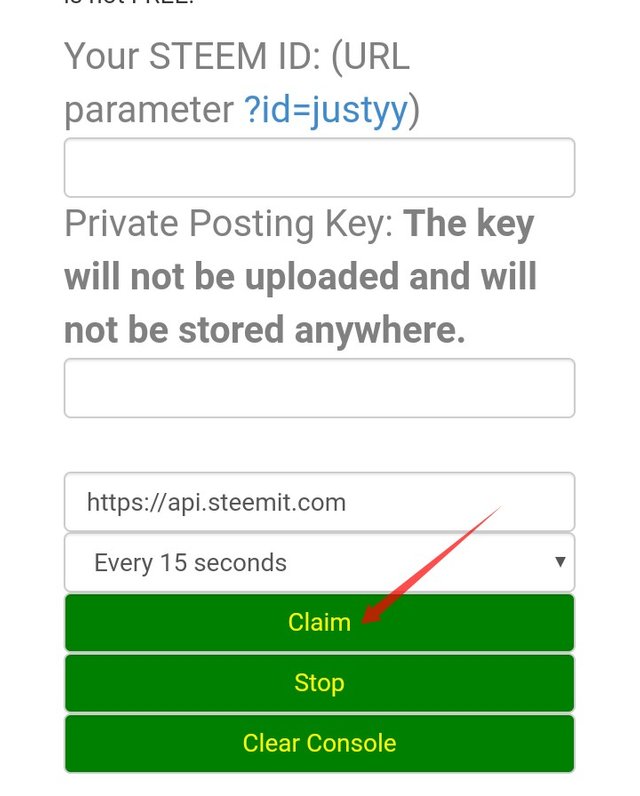

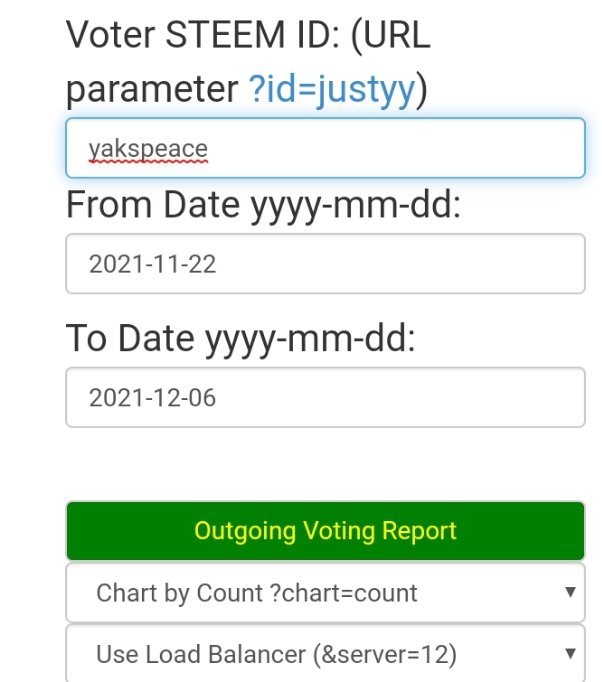
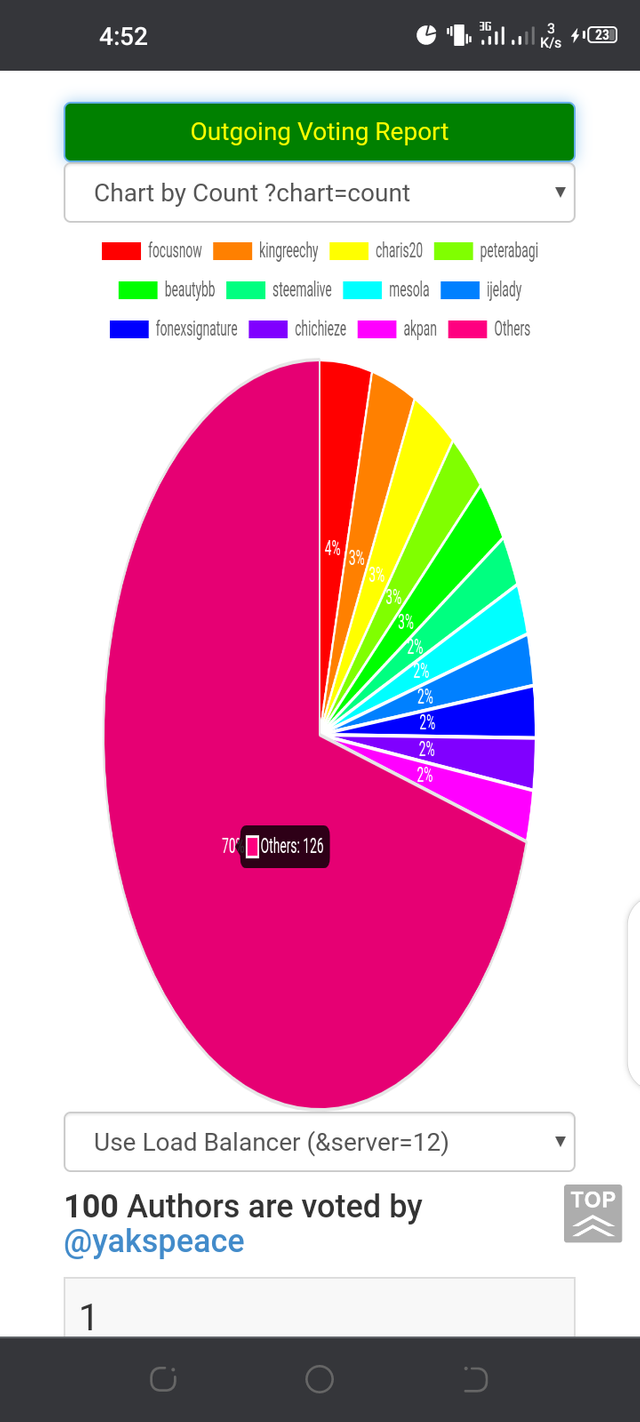
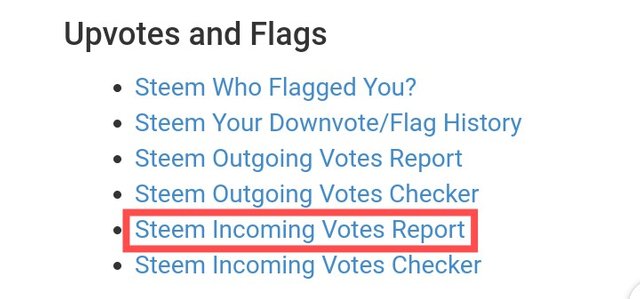
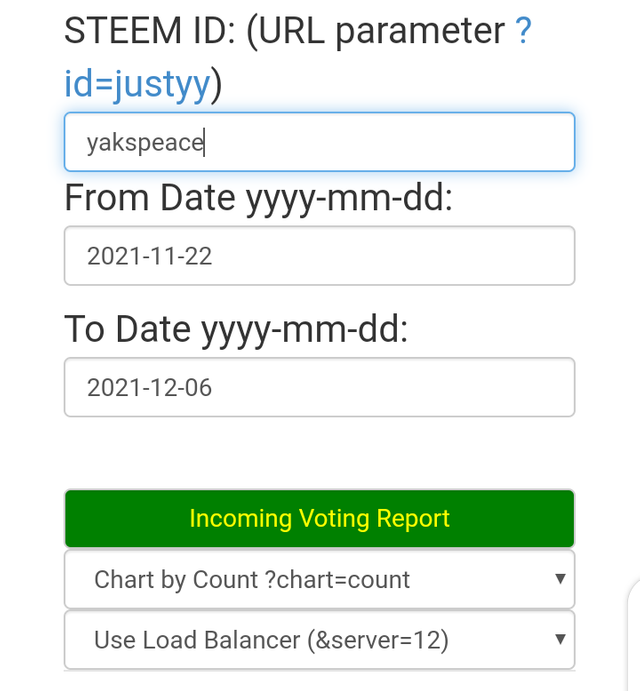
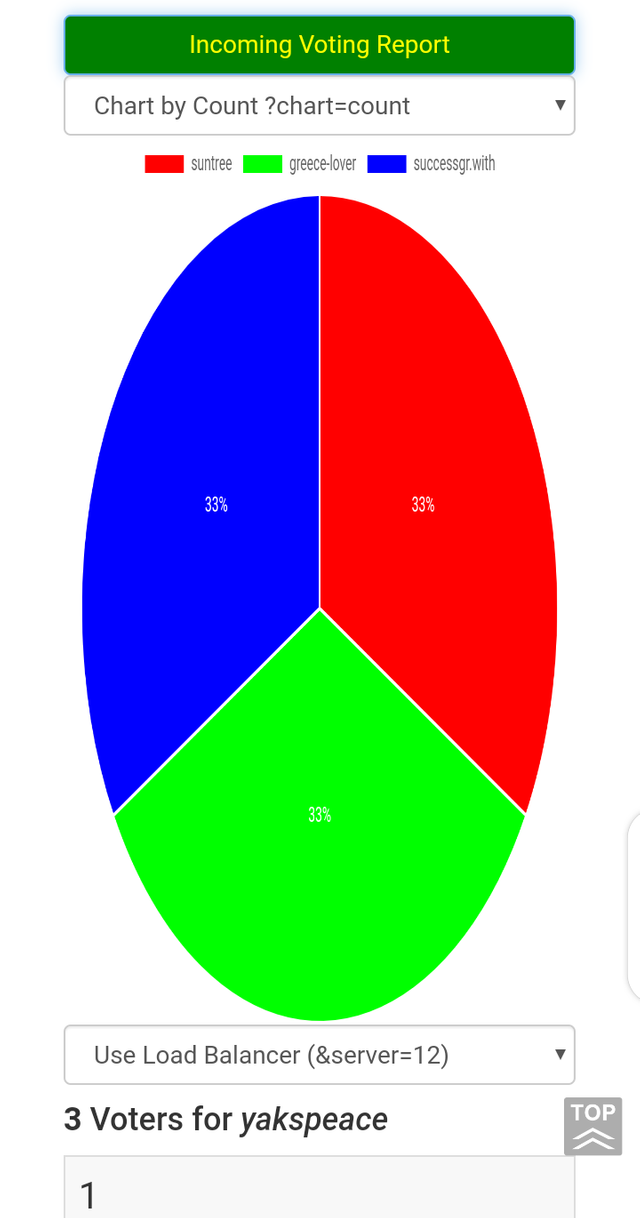

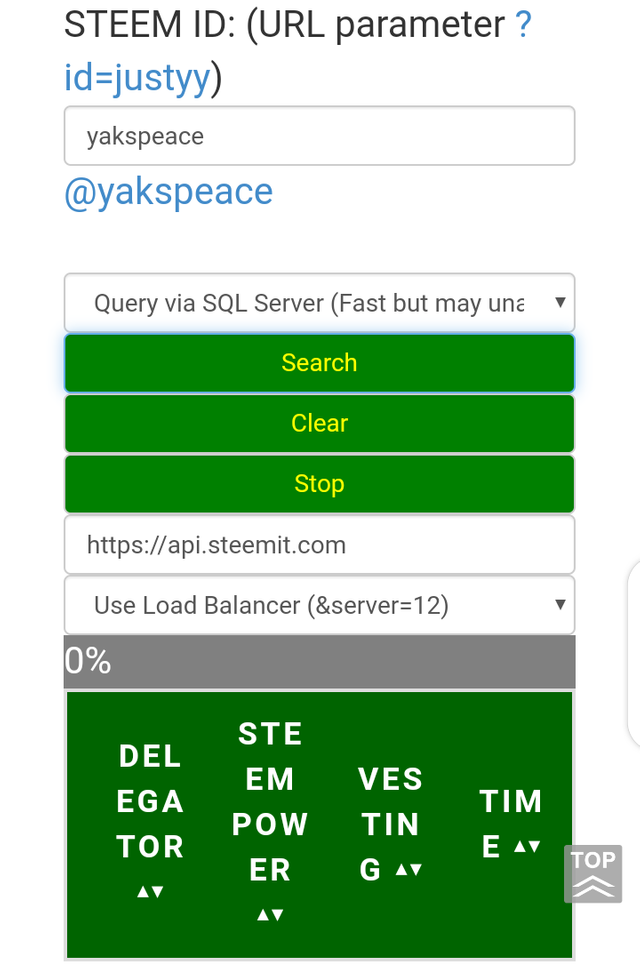
Please add tags to your task
#achievement5 #task3 #steemexclusive #yourcountryname
Thank you for the correction, i have added the tags