Achievement 2 @yahaya-faruk Task: Basic Security on Steem

Hello good people.
Feel good to be back with a second dose of my achievement.
This is what I learned so far-
The very first stage in this journey is retrieving ALL my keys. And that I did without delay. Having done that I went through the message containing the keys, settled down and slowly digested every bit of the information, not a long read anyway.
The seed password (Master password) - though not the first on the list, really grab my attention as it reads "used to generate this document". I was like "all this stuff, came out of this random password"? But there it is the mother of ALL!
Then there's the Private owner key- This key can reset all my keys, not only that, it could be used also to recover my account when compromised.
And as I followed, everything was just laid out;
The TRON public key- This key I can use for transfers, as it is the address to send tokens.
The TRON private key- This I call the 'POWER key' for a purpose. It has the highest authority on my TRON account. I can use it to sign transactions of TRON,(transferring tokens, voting and also freezing).
Steemit Private keys- With this keys I can simply login to Steemit and perform different activities. For example, I can post, comment and even vote with the key.
Private Memo key- When it comes to decrypting and encrypting of memos, this is the key for it.
Private Active key- The power of this monetary key can not be compromised. As it can be used for transferring tokens and powering STEEM Up and Down.
And then there are these amazing public keys;
Posting- public key
Memo- public key
Active- public key
Owner-public key.
It was recommended that one should save his private owner key and Master password offline. But I saved ALL my keys in a safe place offline.
And here is the exact steps I will take to transfer tokens to another STEEM user;
Login to my wallet
Go straight to my STEEM balance
Click the drop down bottom
Select transfer
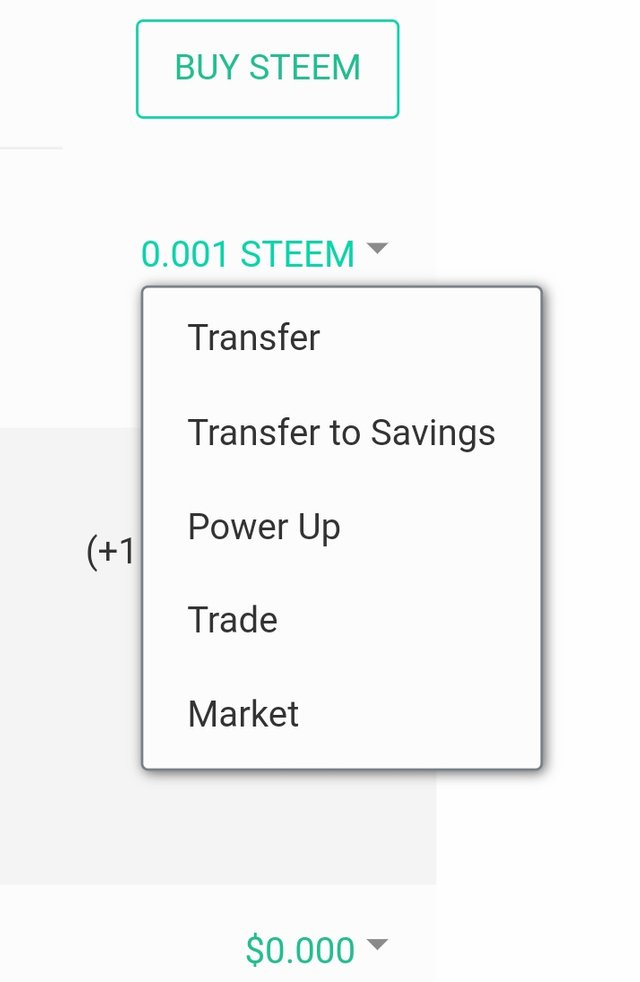
- A box appear, and I will type the receiver's username
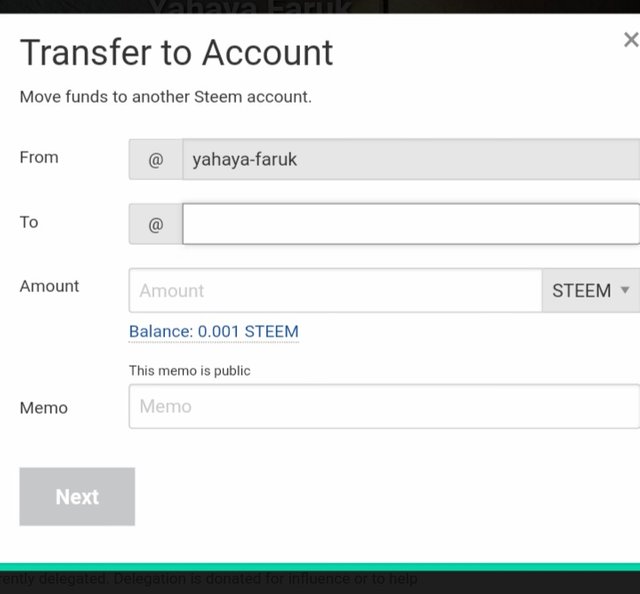
- Enter the amount of STEEM I want to send.
And lastly, to power up my STEEM- I will simply log in to my wallet, go to my STEEM balance and click on power up.
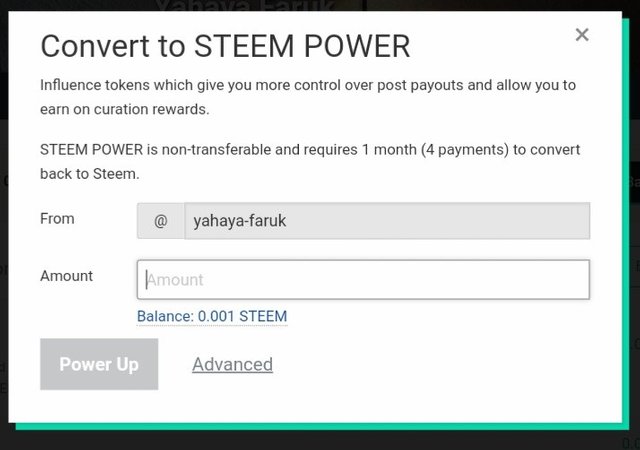
There you have it!
All thanks to an amazing community.
#Achievement2 #steemxclusive #nigeria #basicsecurity #steem #steemit