Achievement 2 @y0gi Task: Basic Security on Steem
Hi Team,
Welcome to my 2nd post, hope you all are fit and fine
Today I am writing on Achievement 2: Basic Security on Steem.

While I was creating my account on Steemit, I received a PFD file wherein there was several type of password mentioned over there at that time I was excited to know which key is going to help at which situation.
Received 4 Keys in the PDF that controls various factors each key is dedicated to a particular task/operation and that 4 keys are as follows:
👉Posting Key👉Active Key
👉Owner Key
👉Memo Key
Before creating this post I went through the usage of this keys and collect good amount of information from the task 2, I also referred several other post which they where help me get more and more clarity about the level of security on this platform.
So, I will be answering all the questions below:

Q. 1: Have you retrieve all your keys on steemit?
Ans: Yes, I have downloaded all keys and stored them in a secret place/location.

Q. 2: Do you know each of these key functions and restrictions?
Ans: Yes, I read all the documents which were related to the keys and collect sensitive information about the keys and their usage which will impact my account:
👉Posting Key: This key is basically used for login into your account and do various other activities like posting, commenting, editing posts/comments, voting, resteem, and follow or mute other's accounts.
👉Active Key: This key is the one step ahead, this key is majorly used for transferring the fund, powering up/down transactions, converting Steem Dollars, voting for witnesses and, etc.
👉Owner Key: This key is used for sensitive tasks like changing the Keys of our account, such as Owner Key. It is majorly used to recover steemit account.
👉Memo Key: This key plays an important role while encrypting and decrypting memos while transferring funds via secured memo

Q. 3: How do you plan to keep your master password?
Ans: As informed by the mentors, I have downloaded them and stored them in a secret place.

Q. 4: Do you know how to transfer your steem token to another steem user account?
Ans: Yes, I have discussed these points with my steemit friends as they are having a good time with Steemit and I went through the documents which helped me to understand more about this topic even I tried the same on my own and successfully completed the required steps

Q. 5: Do you know how to power up your STEEM?
Ans: Yes, I know. I practiced the same as followed:
👉By visiting my profile page and then click on Wallet.
👉From the transfer page, click on the drop-down of Steem and then Power Up.
👉Then input the amount which you are willing and clicked on the Power-Up button.
👉Click next and give confirmation and click on the Ok.
👉On the next page, It will ask you to sign-in using your username and Active Key to complete the transaction
✌️We are good to go now
I tried sharing my best out of what I gained from the task 2, hope you all enjoyed it.
🍻Cheers
@YOGI

Excited to see your positive comments.

Hey, you made a nice informative post on steemit keys, and good to see that you understood the importance of each key.
Still;
If you forget or lost these keys, there is no way to recover your keys & passwords as we do like clicking to Forget password.
Hence, it is necessary to save this password offline from where you can get it easily even your system crashed. Best is to save it on a cloud.
One Tip On This
Chrome browser users can add this extension and save the keys/password, it will only prompt when needed your confirmation. This can be used anywhere and on any system, just need to sign in Chrome browser and all browser settings will get applied with all your extensions.
Nice Post from you.
#twopercent #india #affable
Thank You @stream4u,
Yes, I am going to follow the same which you have shared with me to save the keys in a safe place
Thank you for helping me
Cheers🍻
Happy to see your comments.We can get in touch👉 @y0gi😁
Steeming India Community
#onelife #india #oneprecent #betterlife #learner #affable
Nice work!
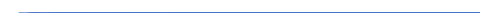
@ghostfacer99
Steeming India Community
Thank You @ghostfacer99,
Cheers🍻
Happy to see your comments.We can get in touch👉 @y0gi😁
Steeming India Community
#onelife #india #oneprecent #betterlife #learner #affable
You have been upvoted by @yohan2on, a member of the SteemPOD project and we are curating using the Steemcurator03 curator account to support newcomers in the minnow support program.
Thanks for attempting achievement task 2-basic security. You can proceed to other achievement tasks.
Follow @steemitblog for updates on steemit.