Achievement 2 by @xkumar : Basic Securities
Achievement 2
Hi Everyone, I would like to post my second achievement today in which I am sharing my basic knowledge about the steemit through Q&A.
Question 1
Have you retrieve all your keys on steemit?
Yeah, I do have successfully retrieve all my keys through my Master key in the form of PDF also it can be generated N no. of time. Additionally, I do have received this through email while I was doing sign-up with Steemit.
Question2
Do you know each of these key functions and restrictions?
Yeah, majority I do have understand the rational how these keys function on Steemit,
If, I would like to define it as per the usability
Master Key as name also suggested use very minimal but it has the power to regulate or retrieve anything for our account.
Owner Key is second most powerful key on this platform because then can used to retrieve all other keys except Master Keys.
Memo Key
This key used for fund transfer. This key is also very important. We must use the # sign if you want to keep the memo key secret
Active Key is sensitive key which used for mostly for monetary things such as transferring funds, upvote, voting and placing market order etc.
Posting key is the key which used by the user on day-to-day basis such as for login, post, edit the post, comment, etc. since this key often used by the user that’s reason it’s more exposed to compromised. Hence, this keys have limited power on our account. However, this key plays vital role for our posting.
Question 3
How do you plan to keep your master password?
I would prefer to keep my password offline and more secure at somewhere which I could only access and not exposed to any other third party.
Question 4
Do you know how to transfer your steem token to another steem user account?
Since, I am new to this platform I am still exploring it. May be after sometime when I will be familiar with the website I will be knowing this function. But as of now I don’t know.
Step 1 Login into steemit wallet
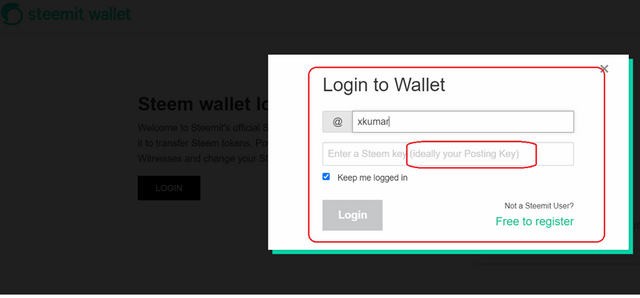
Step 2 another screen will appear like this
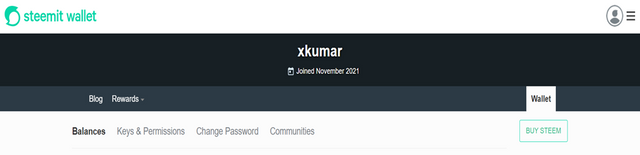
Step 3 Now click on the Steem Dollars down arrow
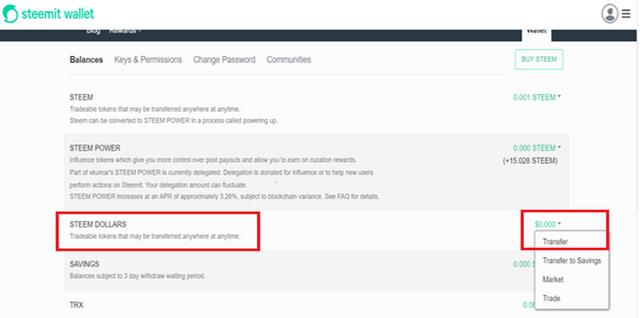
Step 4 - Next screen we need to fill the information about how much amount and description of memo to transfer the amount
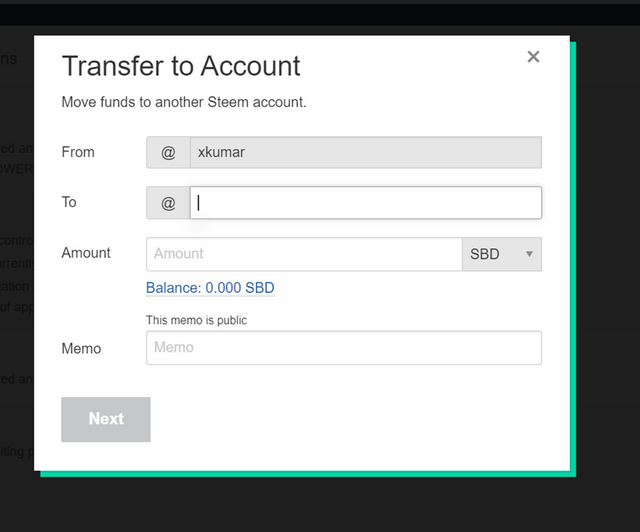
By following above steps, we can complete our transfer
Question 5
Do you know how to power up your STEEM?
I understand the powering, it means converting your steem into SP.
For this first we need to login with Private key
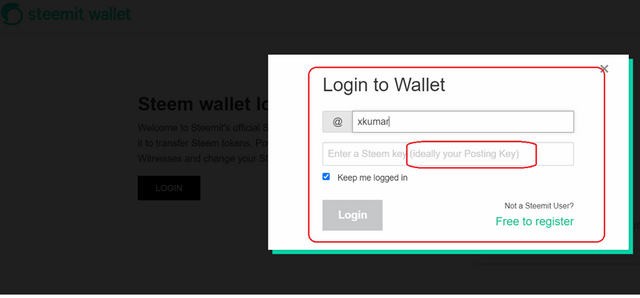
Second – then need to click on the steam down arrow and go to “Power-up”
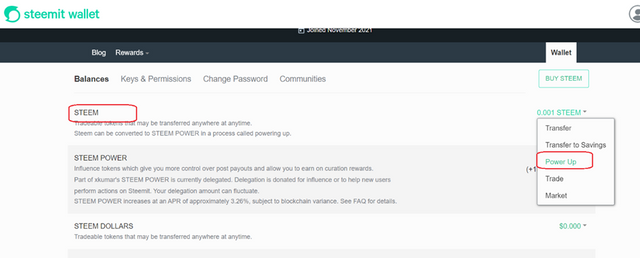
Three – by filling below information and amount we can power up.
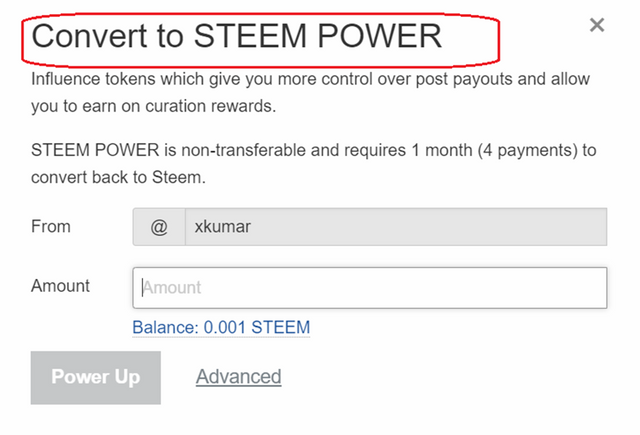
I tried my best to help you to understand how this new user can easily understand and use this interface during their initial stage.
Hi, @xkumar,
Your post has been supported by @tarpan from the Steem Greeter Team.
Thanks