Achievement # 5 ||Task 2 Steemscan.com || by @xheikhibrahim
Greetings everyone
I hope that you are all fine with the blessings of our mercifully Lord. And I hope that you are all enjoying working on this platform. Today I am here to complete my task 2 of achievement # 5. So without wastage of time, I am here to give all the answers to the questions of steemit about steemscan.com.
So, let's get started
.jpeg)
Sorce
Question # 1: Explain the current Steem price and volumes on the date of submission of this review?
First of all, you have to go to the website steemscan.com on the homepage you will see two charts the left chart gives you the information about Latest prices and the right chart gives you the information about Volumes. That you can see in the pic given below
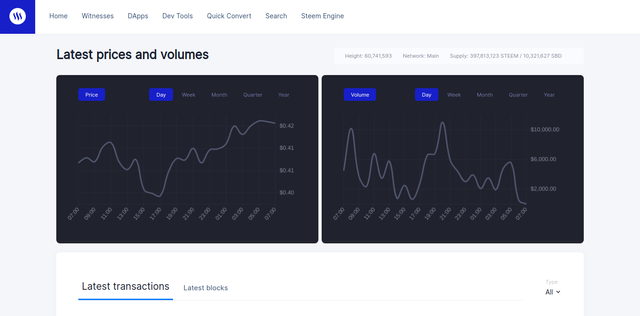
Question # 2: Explain What all information is shown under the latest transactions and latest blocks section?
To see the latest transactions and latest blocks sections scroll down the homepage of steemscan.
Latest transaction
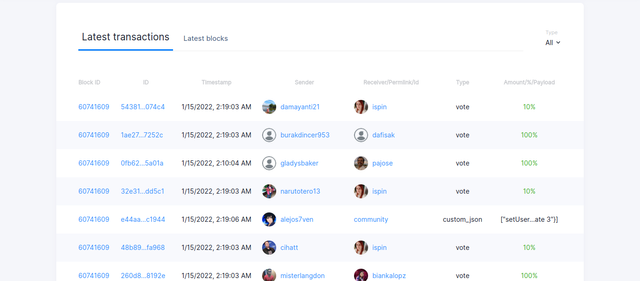
- Block ID: Block ID represents the specific ID of the block of the steemit blockchain.
- ID: It represents the transaction ID It's a special character that is given to every transaction.
- Timestamp: It will tell you the time and date of the transaction that is happened.
- Sender: It is used to show the ID of the sender.
- Receiver/Permlink/Id: This one is used to the Id of the person who is the recipient.
- Type: So it is used to tell us which kind of STEEM transaction has taken place such as like or vote transfer
- Amount/%/Payload: It represents you amount of SBD in the percentage.
Latests Blocks
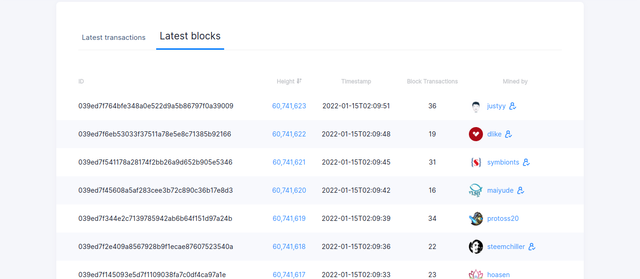
- ID: It represents the transaction ID It's a special character that is given to every transaction.
- Height: It tells you about the number of blocks that are preceding in it.
- Timestamp: It will tell you the time and date of the transaction that is happened.
- Block Transactions: This one shows you the record of the new transactions in the block.
- Mined by: From this, we can see the Id of the miner.
Question # 3: Explain What all information is shown under the Witnesses section and steps to vote a Witness?
So to see the witnesses section you to click on the menu button that is shown on the homepage. On the witnesses page, you can get all information.
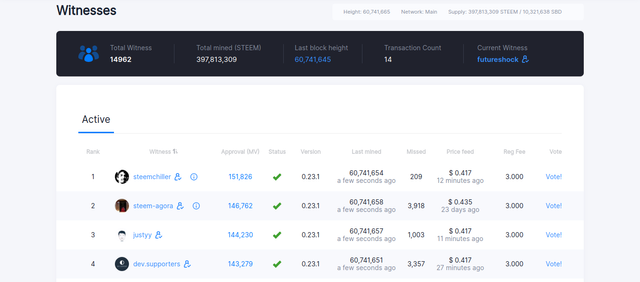
vote a witness
To vote for a witness choose the witness and click on the vote button.
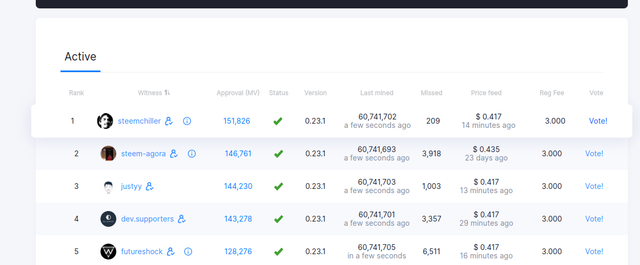
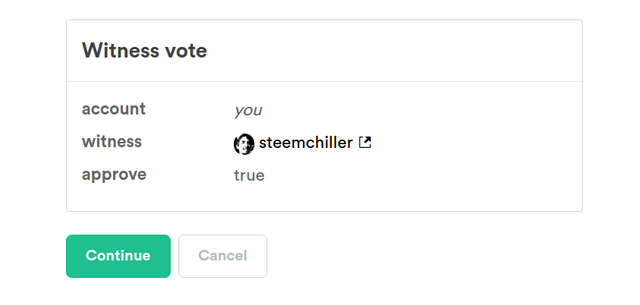
Now click on the continue and then log in.
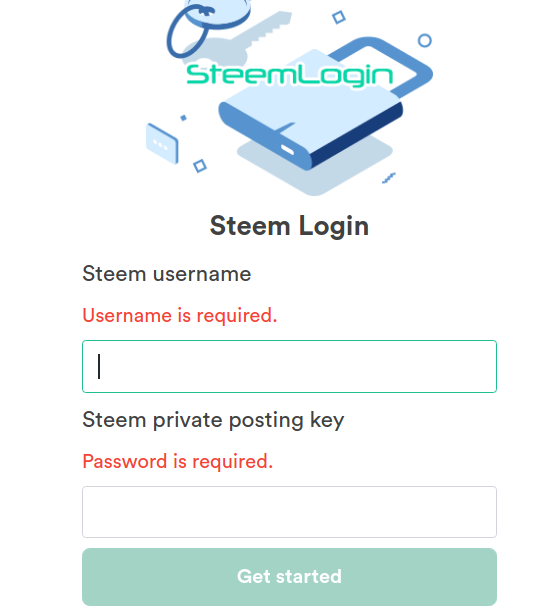
Now click on the Approve button that's it and you vote a witness.
Question # 4: Explain What is DApps and mention 3 DApps which you have already used or may use in the future as per your interest?
Now go back to the menu button and then click the DApps.
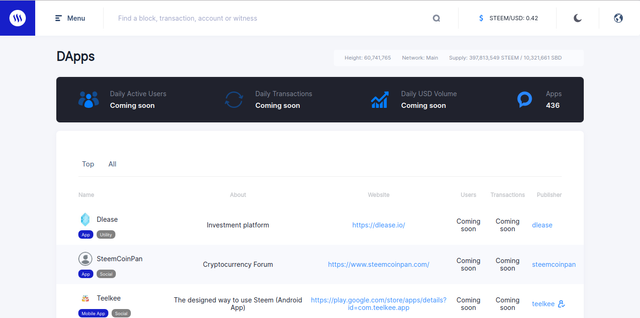
DApp is a very nice and helpful application in the blockchain. On the given pic you can see many kinds of DApps but I never ever use any of them.
Question # 5: Explain How to use "Quick Convert" and what is the fee charged for different Steem amounts for withdrawal?
Now again go to the menu and click on the Quick convert button.
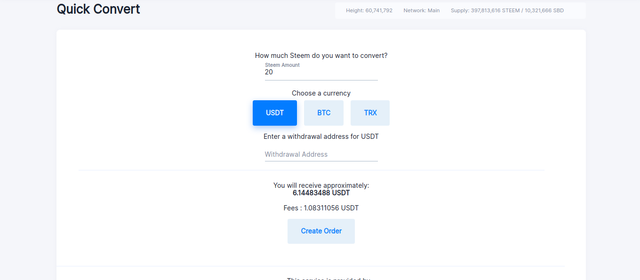
So with the use of Quick convert, we can convert our STeem into other cryptocurrencies.
Question # 6: Explain what information is provided by the "Search" feature?
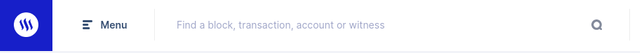
This is a very important feature steeemscan from this we can find Accounts, Transaction, and many things.
I hope that you all also support me in this achievement as you always do.