# ACHIEVEMENT 2: SECURITY ON STEEMIT BY @WOOD2021..... || MENTOR BY @KADOSH2340
ALERT 🚨 ⚠️
Security guidelines to hold up to as a user of STEEMIT blockchain platform, this is because a lot of security measure are being carried out in other to prevent the ongoing cyber scammers not to tamper or gain access with your account and for you as well to be detailed on the passwords needed at every point of security check on steemit. The truth is that you need not to be a victim of these cyber scammers before you put a level of discipline in your security level. It's mandatory as a user of STEEMIT blockchain account you should be very detailed about your private account passwords cause in this platform a lot of security codes are required for each service.You own your account and so should not share your password details with a third party and if out of you not being thorough you misplace your passwords especially your Private Master password and Private Owner Password,be rest assured they can't be retrieved and that's the reason they should be secured with a height of carefulness.
THE FIVE BASIC KEYS IN STEEMIT BLOCKCHAIN ACCOUNT (THEIR FUNCTIONS ON YOUR ACCOUNT).
PRIVATE POSTING PASSWORD
It is used on your personal account for posting of Contents, upvoting and downvoting, commenting, to edit posts, follow or mute other accounts.
PRIVATE ACTIVE PASSWORD
It permits you to access your wallet. For every transaction on your wallet active password gives the access. When you do profile updates, power up and down transactions, transfer of finances, witness voting, conversion of steem dollar and placement of market orders.
PRIVATE MEMO PASSWORD
It is used to send an encrypted message and also used to see any encrypted message sent to you privately. Though it doesn't sound important yet it's very vital.
THE 2 MAJOR PRIVATE PASSWORDS.
PRIVATE OWNER PASSWORD.
PRIVATE MASTER PASSWORD.
PRIVATE OWNER PASSWORD.
This is the most sensitive and important password among all the passwords I earlier explained. It is used to retrieve any compromised account and It changes every other password of your account, even the owner password too. It is stated that every user should save or write his or her password in a safe place preferably offline, either in a flash drive or in a printed copy and kept in a very secured place.
PRIVATE MASTER PASSWORD
It is used to generate other passwords including your private owner password. On no account should your password get into the hands of a third party website if not your account will be scammed over and you won't be able to recover your account.You need maximum precaution to secure your password by yourself.Please don't misplace this particular password cause it sounds like your power source to your account.
Secure passwords on your Jonuals, gmail's, phone cloud or flash drive and never loose them to the wrong hands.
EASY WAYS TO TRANSFER YOUR STEEM TOKEN TO ANOTHER STEEM ACCOUNT.
Screenshot_20201212_205617.jpg
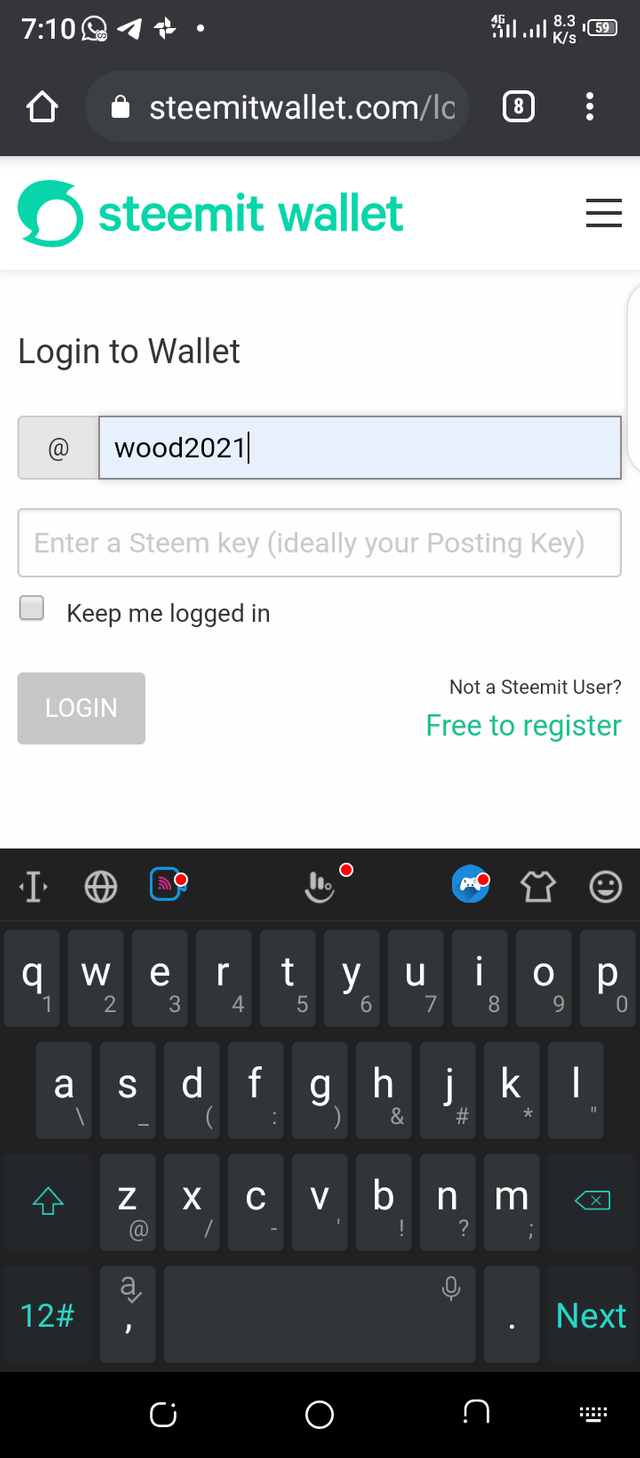
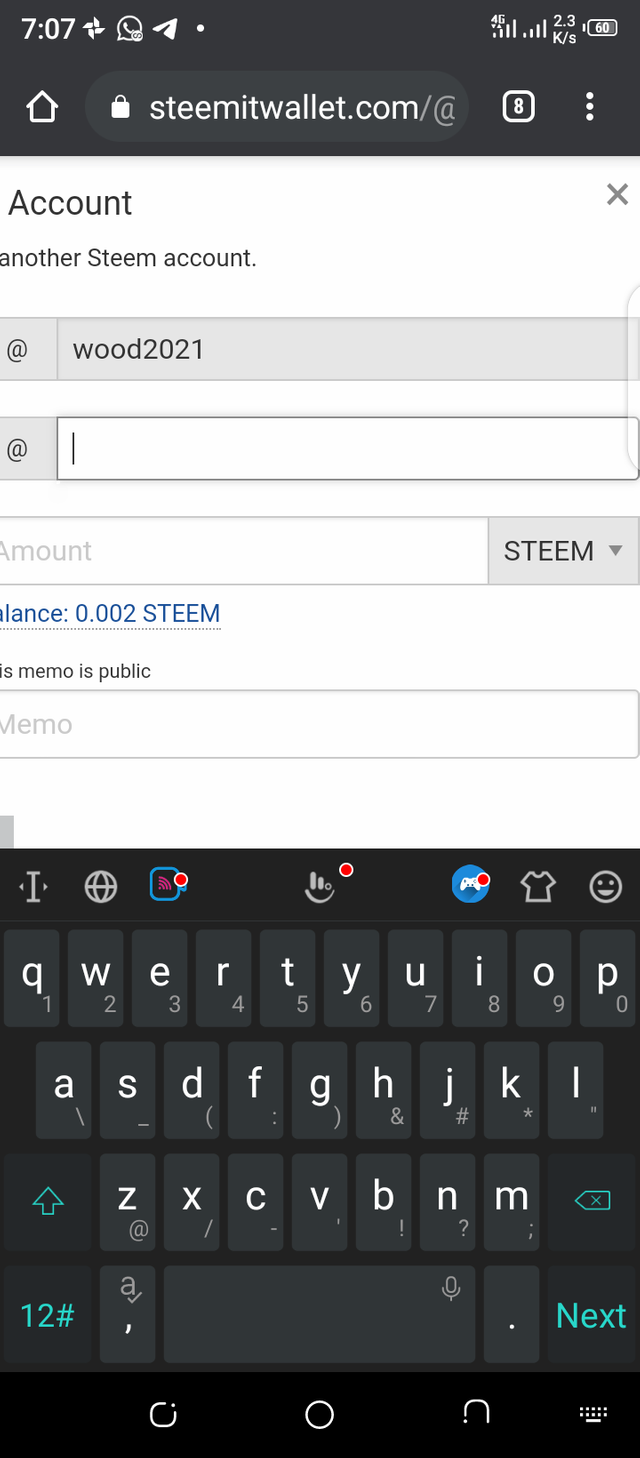
✓• Click on your profile picture at the top right corner of your account.
✓• Click on wallet.
✓• At the top right of your wallet page, click on that hand bugger menu.
✓• Then click on sign in.
✓• Put your user name and your active key in that place they requested for password.
✓• Then click on the login,then you will be granted access to your wallet.
✓• You will see your account balance displayed in the below picture.
✓• Click on the steem balance,a list sheet of different options will be displayed, since you need to transfer from your steem token to an account.
✓• Click on the first option on the list "Transfer".
✓• Afterwards a slot will be displayed.
✓• Fill in the receiptant details and also fill in the amount of steem then.
✓• Click on the update button.
✓• Then the last page.
✓• Click on the "ok" button to authenticate your transaction.
✓• You're Done.🥰
FOLLOW THESE STEPS TO POWER YOUR STEEM.
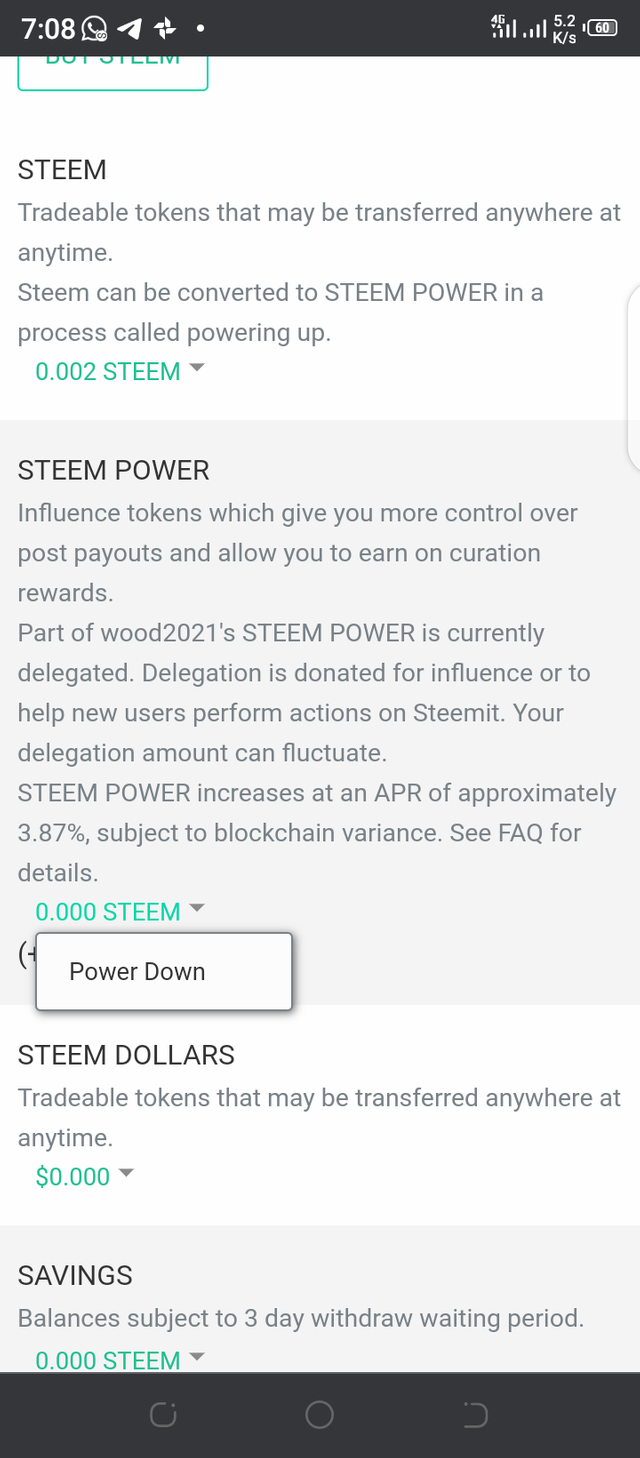
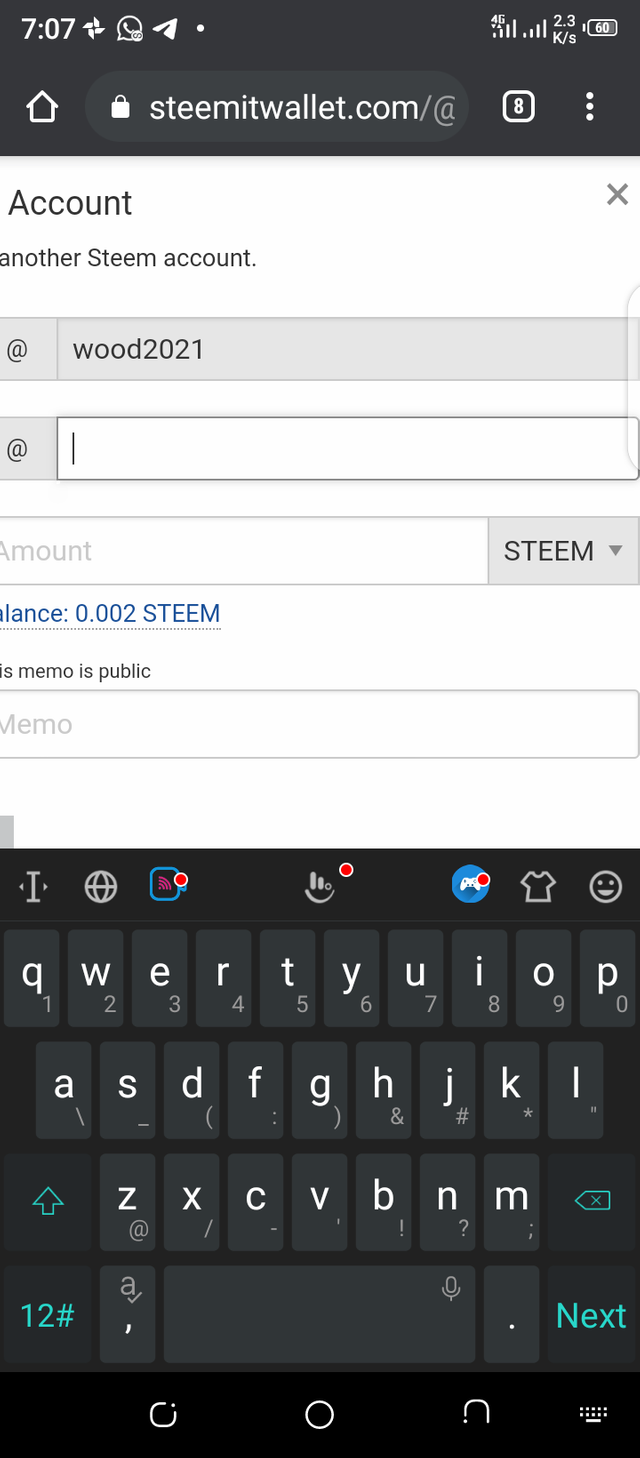
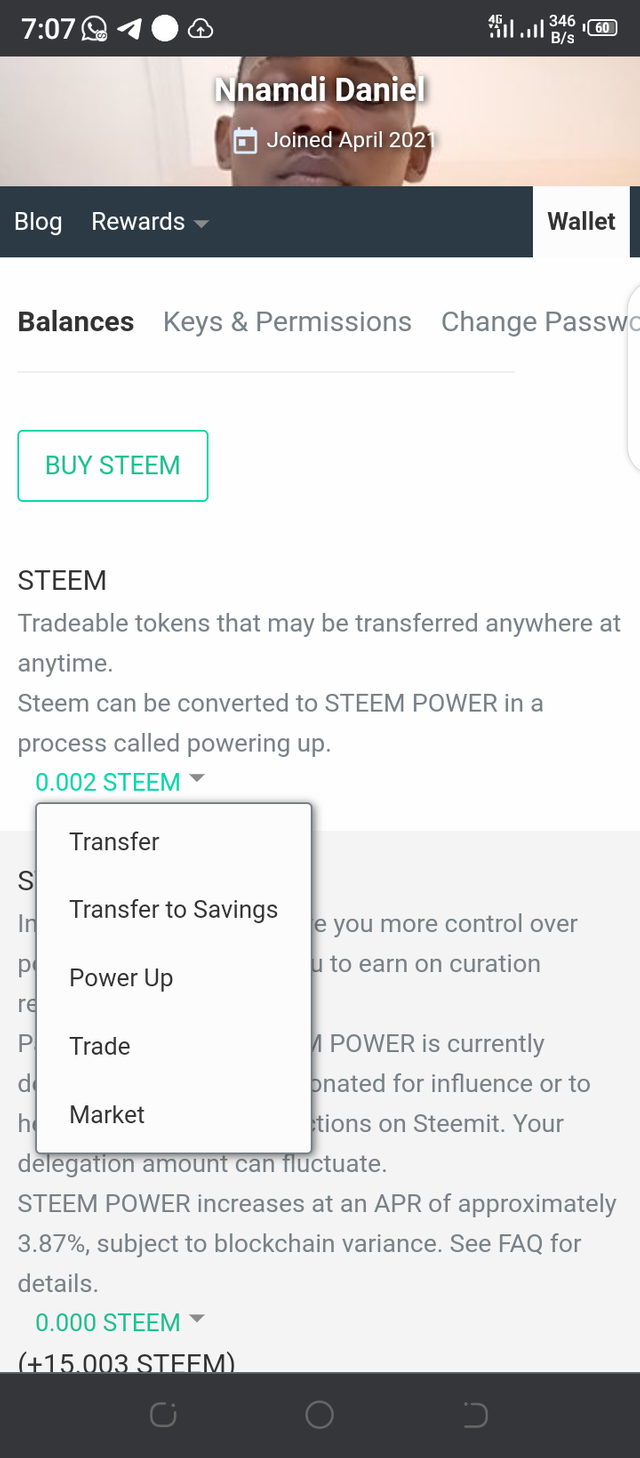
=> Click on the wall.
=> At the top right of your wallet page,click on that hand bugger menu.
=> Then click on sign in.
=> Put your user name and your active key in that place they requested for password.
=> Click on steem balance.
Then different option list will display.
=> This time click on Power up.
=> The next page will display.
=> Fill your desired amount then.
=> Click on Power up button.
Summery
DON'T LOSE YOUR PASSWORDS ❗❗❗
DON'T SHARE YOUR PASSWORDS ❗❗❗
DON'T INPUT WRONG PASSWORDS ❗❗❗
DON'T SHARE YOUR PASSWORDS WITH A THIRD PARTY WEBSITE ❗❗❗