acheivement two task basic security on steemit by @wiltord on 14/05/2021
#basicsecurityonsteemit
#security is a state of being free from treat ,they for from my point of view steem securiy is being free from treat in steemit so in order to be secured in steemit we use sold password which help to protect are steem accounts
here i am going to tell how to be secured in steemit by explaining the steem security measures as tough by #crytokannon
Password protect information from hackers or someone who wants to steal your private data.
When I registered on steem, I found a file,about my passwords and after i downloaded the file, I checked there were many keys with a different name, and each key content different QR code and different password combination of digit and letters.
(Private posting key, Private memo key, Private active key, Private owner key, Master password)
1-Private posting key-we used this code to login into the account, it is also used for posting/voting/updating and all social actions inside the profile.
2-Private memo key-It is used to transfer the fund in encrypt and decrypt memos.
3-Private active key-Basically this key is used for wallet-related actions, such as steem transferring/marketing up-down/all financial activity/ converting steem action, etc.
4-Private owner key-This key is useful to reset all other keys. In case of stolen password or missed password, we can recover our account within 30 days at steemit website( www.steemit.com). we should keep carefully this password from third party.
5-Master password-This password is a very very important key, using this key we can generate all the above 4 keys document again, so kindly do not share this key with anyone.
from all these key i kept them save well secured only to my knowing and no else to avoid retrieving
i also backed them on google drive with a strong password all these to keep my passwords save
#how to transfer steem tokens
1st I log in to my steem profile, then I should click on the wallet option, which is the right side of the top.
The new page will be openhttps://steemitwallet.com/@wiltord/transfers if already login into wallet account then we can proceed the transfer. If not I will login to wallet account with my user id and password, later I should click on steem menu option and will get the transfer option as shown in the picture
By clicking on the transfer option, the new pop-up will be open there i should write the name to whom I am transferring the steem then put the steem count, then click on next. The picture is given below.
Again I will get a new pop-up to confirm the transfer.
how to power up your steem?
For doing a power up my steem, again I have to follow the same steps as above steem menu option, now I should click on power up option.
After clicking on "POWER UP the new pop-up will show as below picture
thanks i remain wiltord
acheivement one post
https://steemit.com/hive-172186/@wiltord/achievement-1-my-introduction-to-steemit-by-wiltord

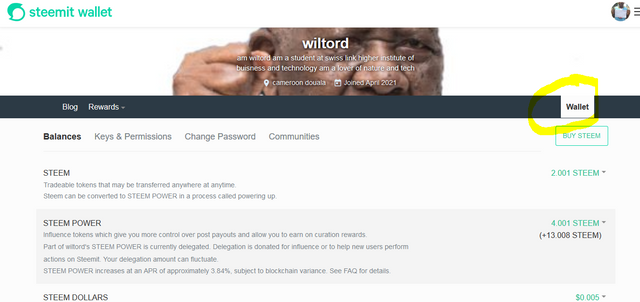
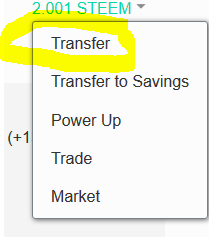
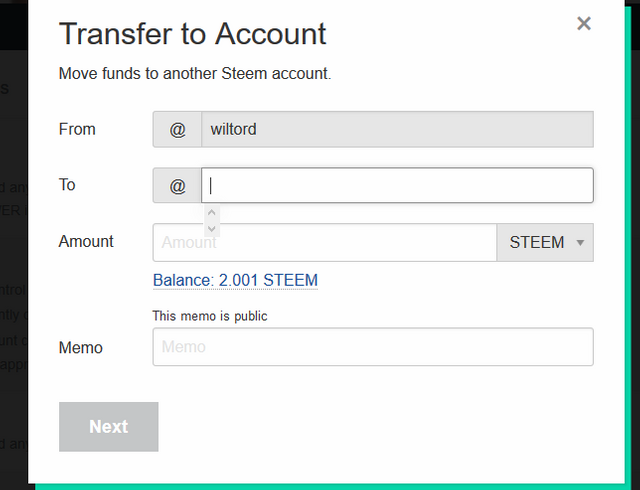
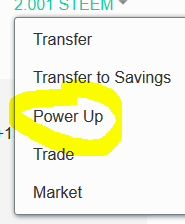
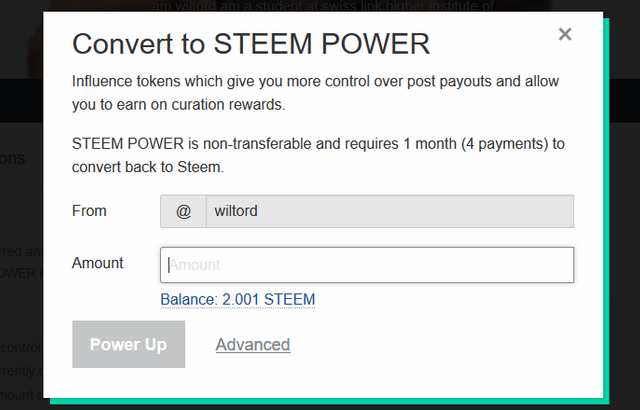
You have been verified for this task and you may proceed to the next achievement task at your convenience.
Please visit this post for your next Achievement
Rating: 2
You have been upvoted by @yohan2on, a curator and a member of the steemPOD project. We are voting using the steemcurator03 to support newcomers participating in the Newcomers achievement program.
Thanks for responding to achievement task 2: understanding the basic security of a steem account. You may now proceed to other achievement tasks.
Always follow @ steemitblog for updates on steemit.