(ESP-ENG)Logro 5, consigna 1 por @willivlzqz: Reseña SteemWorld.org, Achievement 5, slogan 1 by @willivlzqz: Review SteemWorld.org
Steemworld.org es una excelente herramienta que nos permite obtener los datos referentes a nuestra cuenta en Steemit desde el punto de vista administrativo, es decir, nos permite llevar un control de los datos de las ganancias generales que hasta el momento hemos recaudado en dicha cuenta.
Hello dear steemit users, I am @willivlzqz and I introduce myself to you with the intention of continuing to learn on this prestigious platform and deliver the first part of achievement 5, without further ado, let's get started.
Steemworld.org is an excellent tool that allows us to obtain the data related to our account in Steemit from an administrative point of view, that is, it allows us to keep track of the data of the general earnings that we have collected so far in said account .
1. ¿Cómo podemos ver el resumen de recompensas histórico, de los últimos 30 días y de los últimos 7 días? (Rewards Summary) (How can we see the historical rewards summary, for the last 30 days and the last 7 days? (Rewards Summary)).
Esto se puede encontrar siguiendo los siguientes pasos:
This can be found by following the steps below:
1)Ingresamos en el portal web de steemworld.org y damos click en "Dashboard"(Enter the steemworld.org web portal and click on "Dashboard")
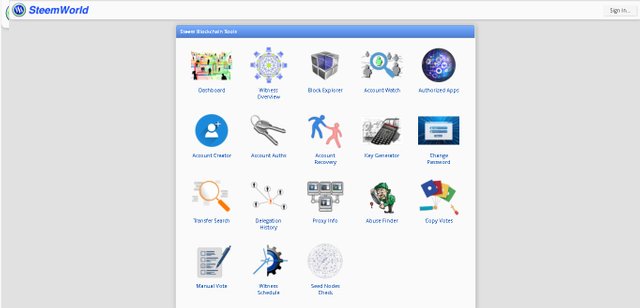
2)Ingresamos nuestra cuenta dandole click a "Switch account" (We enter our account by clicking on "Switch account")

3)En el recuadro de la siguiente imagen podemos ver la información "Rewards Summary" donde podemos ver las ganancias generadas en los ultimos 30 dias, 7 dias y en todo el tiempo respectivamente. (In the box of the following image we can see the information "Rewards Summary" where we can see the earnings generated in the last 30 days, 7 days and all the time respectively.)
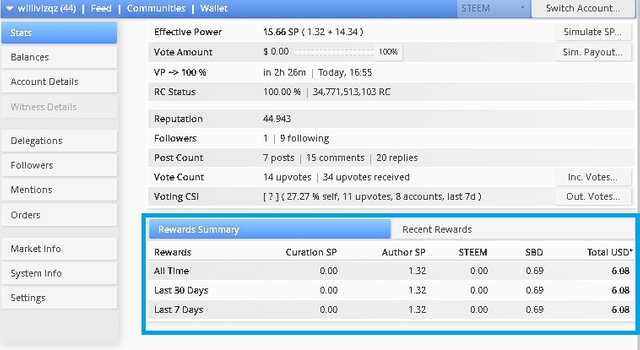
2. ¿Qué son las delegaciones, qué tipo de delegaciones se puede hacer y cómo hacerlo? (What are delegations, what kind of delegations can be done and how to do it?)
Las delegaciones es cuando por decisión propia compartimos nuestros "Steem Power (SP)" disponibles con otras cuentas de steemit o curadores, para que estos tengan poder de votación, de esta manera colaboramos con el crecimiento de la plataforma y también obtenemos ganancias y potenciamos nuestras cuentas propias con las votaciones que estos terceros realicen.
The delegations is when by our own decision we share our available "Steem Power (SP)" with other steemit accounts or curators, so that they have voting power, in this way we collaborate with the growth of the platform and also obtain profits and enhance our Own accounts with the votes that these third parties carry out.
Podemos hacer delegaciones mediante los siguientes pasos:
We can make delegations through the following steps
1) Click en el menu "Delegations" (Click on the "Delegations" menu)
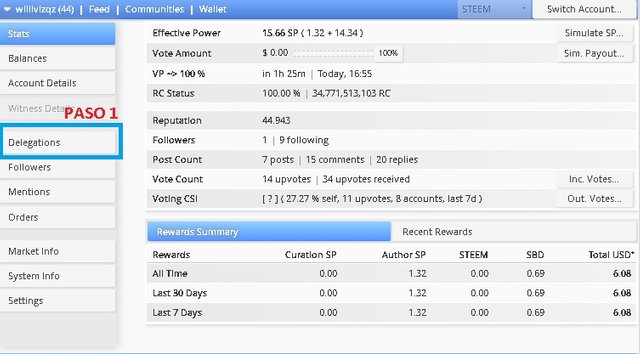
2)Click en "Delegate"(Click on "Delegate")
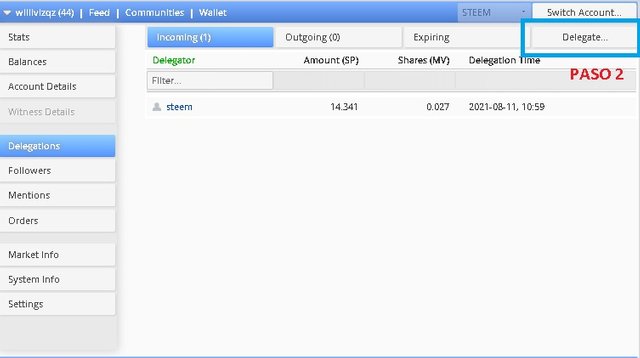
3)Anotamos el usuario al cual le queremos delegar nuestros SP, la cantidad a suscribir y presionamos "OK"(We write down the user to whom we want to delegate our SP, the amount to subscribe and press "OK")
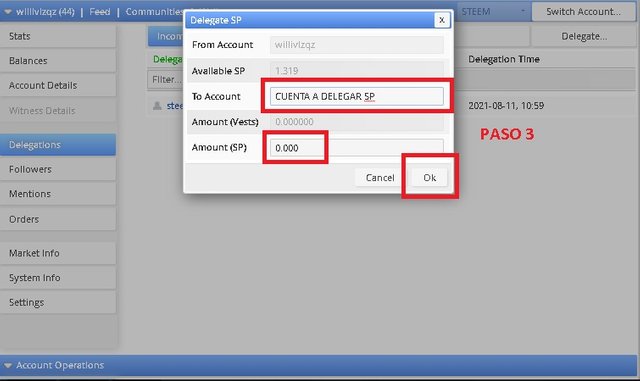
Tomando en cuenta lo anterior en Steemworld tendriamos dos parametros:
Taking into account the above in Steemworld we would have two parameters:
a) Delegaciones entrantes: (Incoming delegations:)
Es el registro en Steemworld de la cantidad de Steem power (SP) que recibimos de otras cuentas.
It is the record in Steemworld of the amount of Steem power (SP) that we receive from other accounts.
b)Delegaciones salientes: (Outgoing delegations:)
Es el registro en Steemworld de la cantidad de Steem power (SP) que hemos delegado o compartido con otras cuentas.
It is the record in Steemworld of the amount of Steem power (SP) that we have delegated or shared with other accounts.
3. ¿Como chequear los votos realizados y los votos recibidos?(How to check the votes cast and the votes received?)
Esto lo podemos ver facilmente en el menu "Accounts Operations", ordenados por fecha como es el caso de la siguiente imagen donde podemos verificar que las flechas grises son los votos entregados (recuadro rojo) y las flechas amarillas y verdes son los votos recibidos por otros usuarios (recuadro verde).
We can easily see this in the "Accounts Operations" menu, ordered by date as is the case in the following image where we can verify that the gray arrows are the votes cast (red box) and the yellow and green arrows are the votes received by other users (green box).

También podemos ver un resumen de los votos realizados y recibidos en el menú señalado en la siguiente imagen:
We can also see a summary of the votes made and received in the menu indicated in the following image:
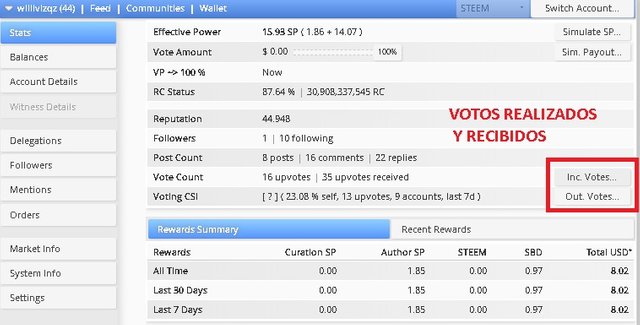
En mi caso el resumen de votos recibidos es el siguiente:
In my case the summary of votes received is as follows:
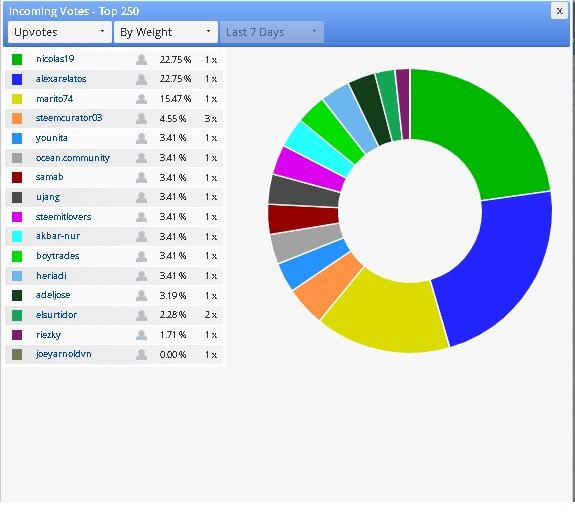
Y el resumen de votos entregados es el siguiente:
And the summary of votes delivered is as follows:
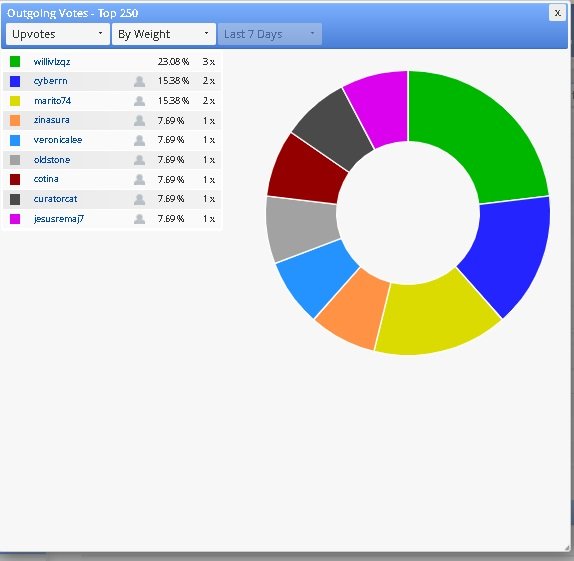
4. ¿Como ver la actividad detallada en los últimos 7 días? (How to see the detailed activity in the last 7 days?)
La actividades de los ultimos 7 dias ordendos por fechas pueden verse en el menu "Accounts Operations" verificandose de esta manera los pagos recibidos por curación, los votos recibidos y votos dados, las ganancias en general y otros detalles dando click a cada dia y aplicando los filtros a la izquierda del menú como se puede ver en la siguiente imagen:
The activities of the last 7 days ordered by dates can be seen in the "Accounts Operations" menu, thus verifying the payments received for curation, the votes received and votes given, the earnings in general and other details by clicking on each day and applying the filters on the left of the menu as you can see in the following image:
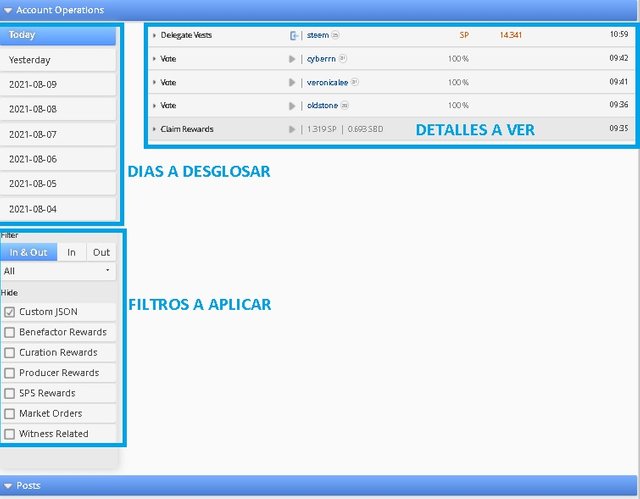
5. ¿Qué son las recompensas de curación, de autor y de beneficiario? ¿Cuales fueron mis ganancias en los últimos 7 dìas? (What are curation, author, and payee rewards? What were my earnings in the last 7 days?)
-Recompensas de autor:(Author Rewards:)
Ganancias recibidas por tu contenido original en la plataforma.
Como lo muestra la siguiente imagen estas son mis ganancias al respecto.
Earnings received for your original content on the platform.
As the following image shows, these are my earnings in this regard.
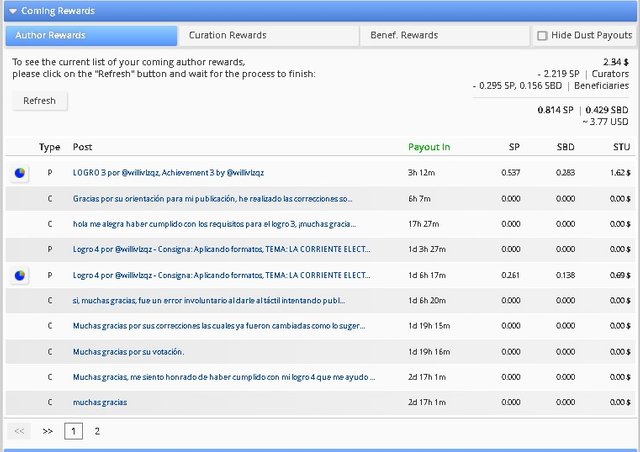
-Recompensas de Curación:(Healing Rewards:)
Son los pagos entregados por el curador a tus publicaciones con su voto, asi como tambien, las ganancias que estos reciben por apoyarte en tu contenido, el cual, debe ser original, organizado y complir con las reglas y politicas de la plataforma.
Como lo muestra la siguiente imagen estas son mis ganancias al respecto.
They are the payments delivered by the curator to your publications with their vote, as well as the earnings they receive for supporting you in your content, which must be original, organized and comply with the rules and policies of the platform.
As the following image shows, these are my earnings in this regard.
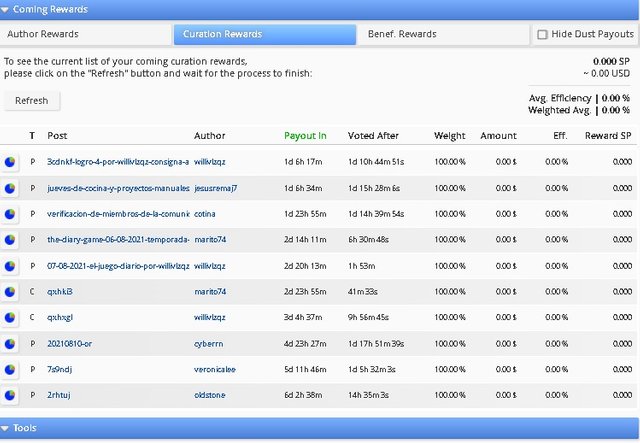
-Recompensas de Beneficiario.(Beneficiary Rewards)
Son las ganancias que recibes por cada voto realizado a las publicaciones que te gustan.
Hasta la fecha no he recibido ganancias al respecto.
They are the earnings you receive for each vote made to the publications you like.
To date, I have not received any earnings in this regard.
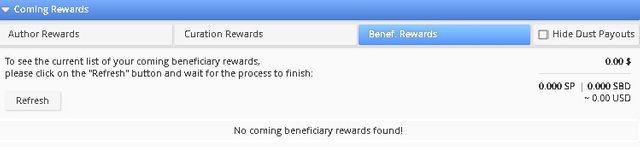
6. ¿Como ver la fuerza y valor de nuestro voto y como interactuar con este menú?(How to see the strength and value of our vote and how to interact with this menu?)
Como podemos ver en la siguiente imagen, en el circulo de la esquina superior izquierda tendrian el valor de voto de mi cuenta, el cual actualmente es 0, motivado a que es una cuenta relativamente nueva, sin embargo, si tuvieramos mayor poder de votacion podemos mover el circulo de nuestro menu y ver como cambia este valor en el menu "stats" tambien señalado en la imagen.
As we can see in the following image, in the circle in the upper left corner they would have the voting value of my account, which is currently 0, because it is a relatively new account, however, if we had greater voting power we can move the circle of our menu and see how this value changes in the "stats" menu also indicated in the image.

COMENTARIOS FINALES:(FINAL COMMENTS:)
Agradezco a Steemit por poner a nuestra disposición las diferentes guias para comprender mejor las herramientas que ponen en nuestras manos, de esta manera tenemos un mejor control de nuestras ganancias, en especial a @fendit por su guía publicada.
Gracias a los lectores por tomarse el tiempo de visitar el presente post, saludos cordiales.
I thank Steemit for making the different guides available to us to better understand the tools they put in our hands, in this way we have better control of our earnings, especially @fendit for their published guide.
Thanks to the readers for taking the time to visit this post, best regards.
Aqui puedes ver mi LOGRO 1
Here you can see my achievement 1
Put the screenshot of your incoming and outgoing vote report (pie-chart report).
corregido en el apartado 3 anexe imagen con cambios y anexe logro 1
You have to add the pie-chart report of incoming and outgoing vote.
This is where you will find the pie chart report.
Entiendo muchas gracias, corregido como usted lo sugirió, saludos.
Hi i am Sumit one of the team member of Steem Greeter.
I am happy to announce that i have successfully verified your achievement 5.1 post. Now you are eligible for performing your next achievement task.
Note:
Rate:2
muchas gracias por su apoyo y guía en esta tarea
Hi, @willivlzqz,
Your post has been supported by @nahela from the Steem Greeter Team.