Achievement 5 Task 3 by @wase1234 : Review steemyy.com
Hello good day to you all. This is a continuation of m achievement 5 . I will be reviewing steemyy.com as task 3.

To make this easy I will be answering the following questions;
What is Effective Steem Power? Tools- Steem Account Information
How do you delegate SP using "Steem SP Delegation Tool"?
How do you check the Transfer History between any two Steem accounts using "Steem Wallet Tool - Steem Account Transfer Viewer"?
How do you automate claiming STEEM or SBD without having to click claim button each time, using "Steem Auto Claim Rewards"?
How do you check the outgoing votes report for any specified period using "Steem Outgoing Votes Report"? (This is really an important and a beautiful feature of Steemyy)
How do you check the incoming votes report for any specified period using "Steem Incoming Votes Report"?
How do you check who has delegated SP to your Steem account or any Steem account using "Steem Power Delegator Checker"?

To access steemyy.com, search it on the search tap of your browser.
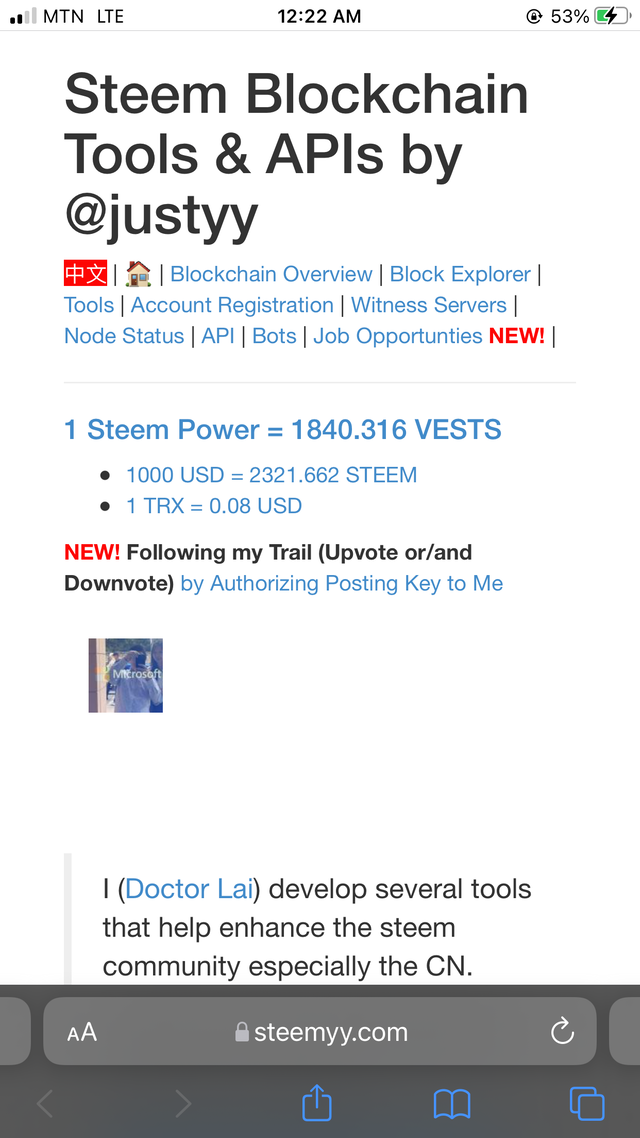
You will come to the above page. To get to the steemit.com tools we simply click on tools on the menu bar. Then we will come to the page where the various tools are listed like the;
- Steem Essentials
- Witness Tools
- Upvotes and Flags
- Delegators and Delegatees
- Follow or Mute
- Miscellaneous tools

What is Effective Steem Power? Tools- Steem Account Information
Steem power is the acts as the amount of influence you have on the platform. The higher your SP the greater your influence. Effective steem power is your earned SP plus your delegated in SP or your SP minus your delegated out SP.
To check effective steem power, the following steps should be followed;
- After you must have clicked on tools, click on steem account information under steem essentials. When it opens you will see details of a default account.
- Add your username after the last
/on the search bar and you will get into your account.
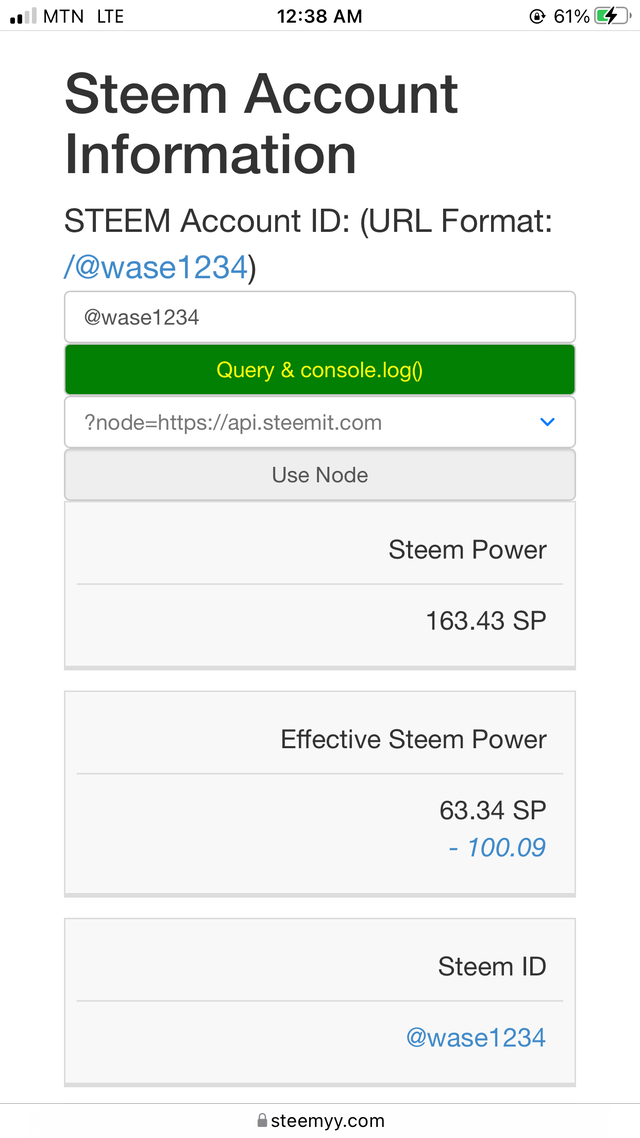
As seen above my total SP is 164.43SP.
My effective SP is 63.34SP. This is minus the 100.09SP I have delegated.

How do you delegate SP using "Steem SP Delegation Tool"?
- Click on Steem SP Delegation tools under Steem Essentials.
- Enter the delegator and delegatee ID with the amount of SP you want to delete.
- Then you choose it you want to send the delegation via steemlogin.com or steemconnect.wherein.mobi.
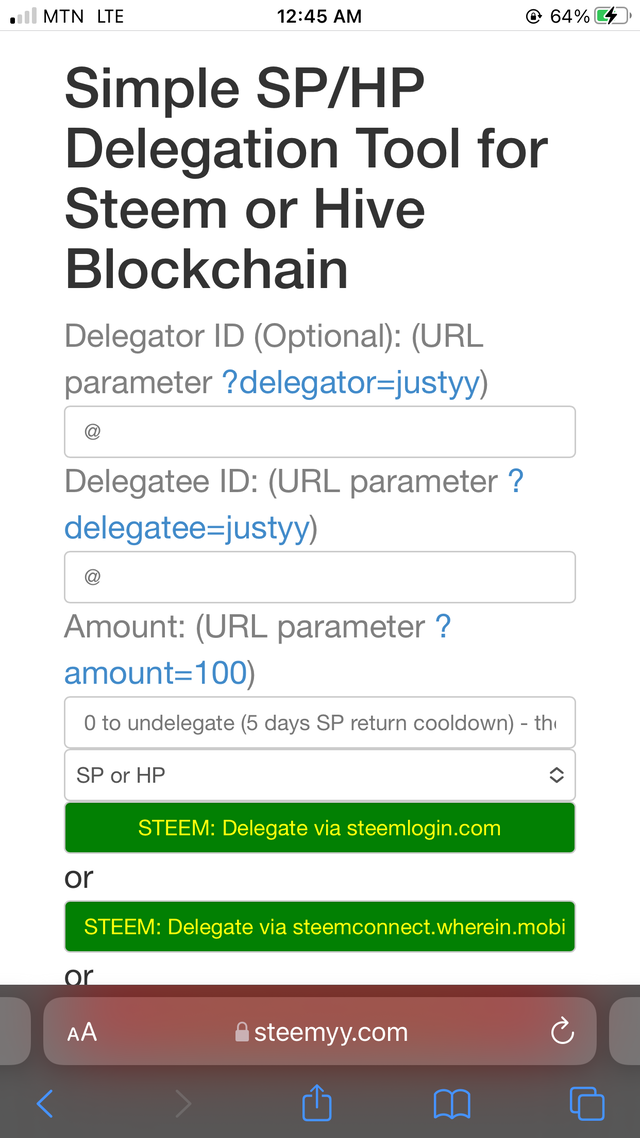

How do you check the Transfer History between any two Steem accounts using "Steem Wallet Tool - Steem Account Transfer Viewer"?
- Click on steem wallet tools - Steem account transfer viewer under steem essentials.
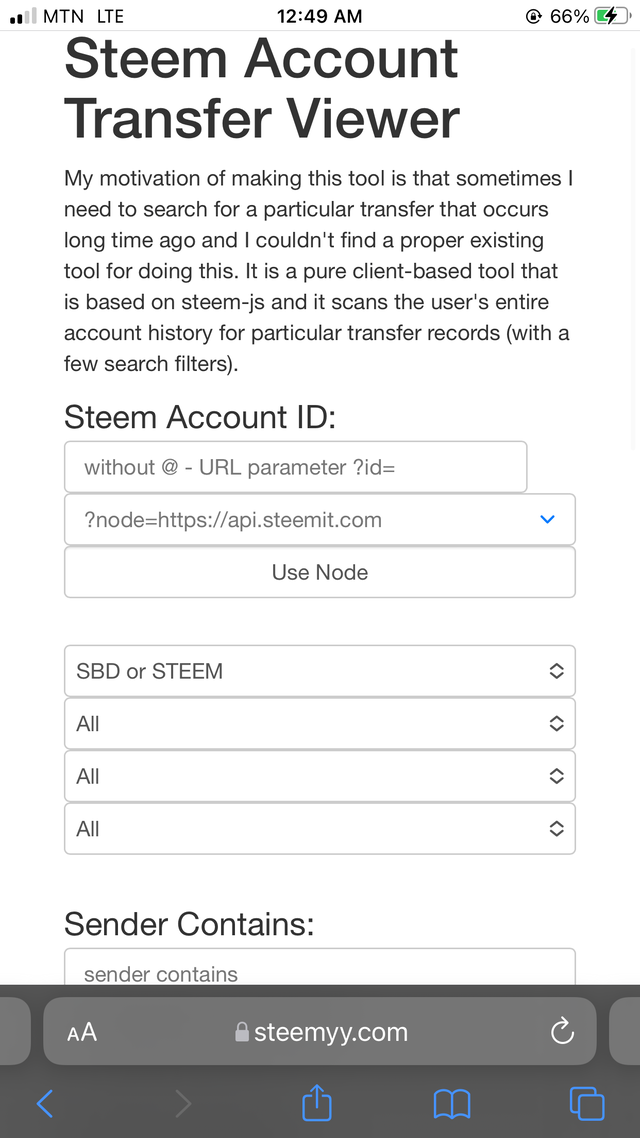

How do you automate claiming STEEM or SBD without having to click claim button each time, using "Steem Auto Claim Rewards"?
- Click on steem auto claim rewards under steem essentials.
- Input your user name and posting key.
- Choose the time interval at which you want to claim the rewards then click claim.
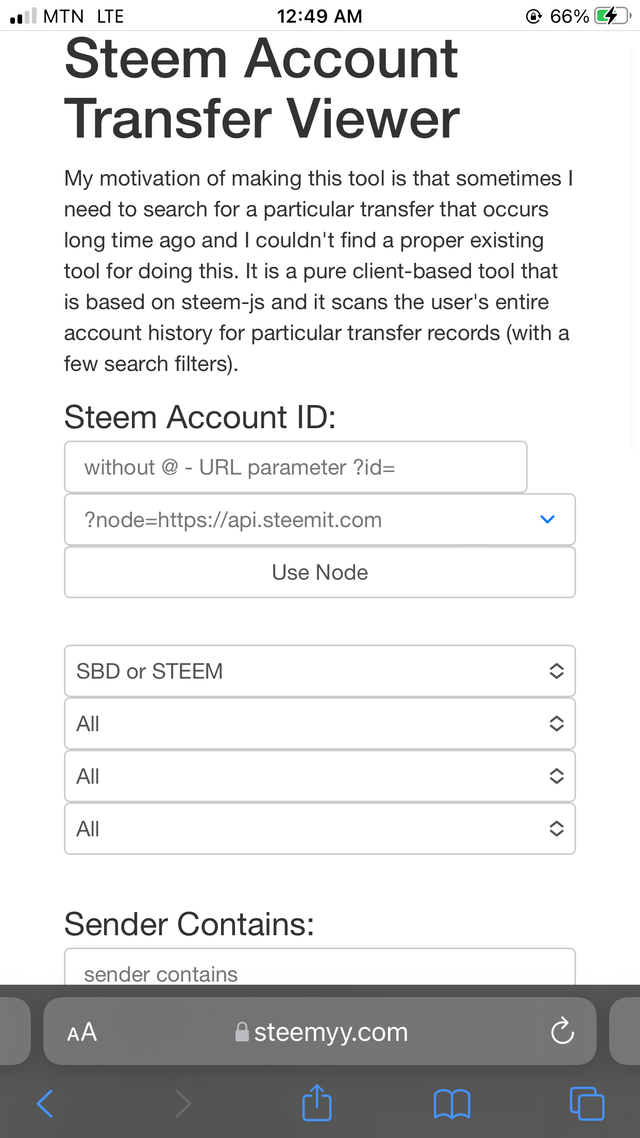

How do you check the outgoing votes report for any specified period using "Steem Outgoing Votes Report"? (This is really an important and a beautiful feature of Steemyy)
- Click on steem outgoing votes report under the upvote and flags section.
- Input your username then click on steem outgoing voting report and a chart will appear.
There is is a period (date) there by default. You can edit it and set your own period.
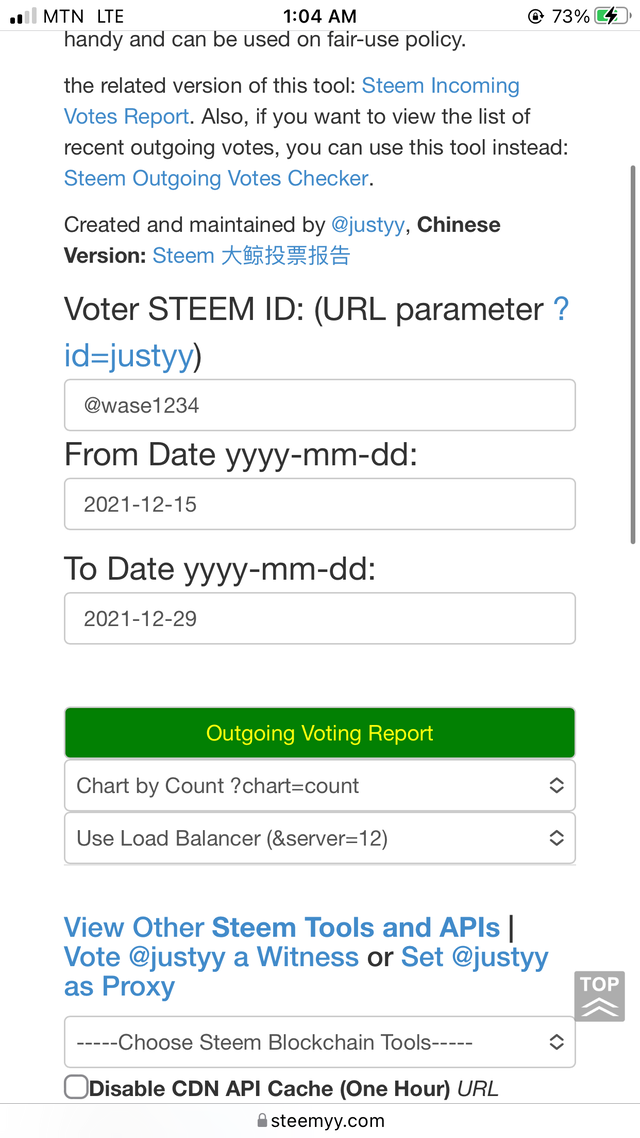
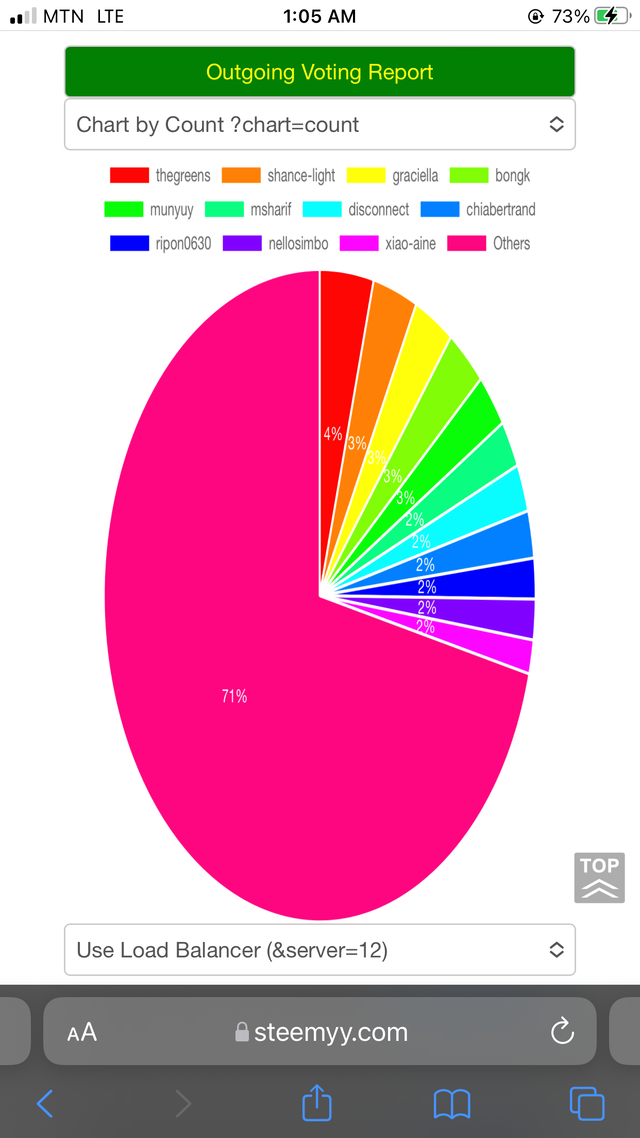

How do you check the incoming votes report for any specified period using "Steem Incoming Votes Report"?
- Click on steem incoming votes report
- Follow the same steps as the latter.
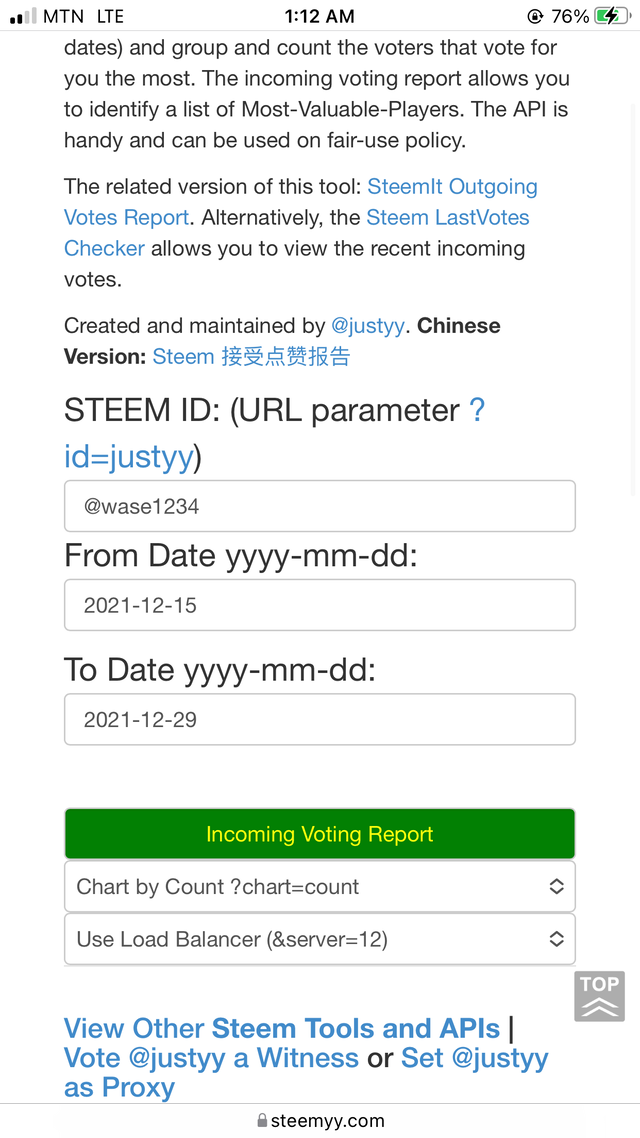
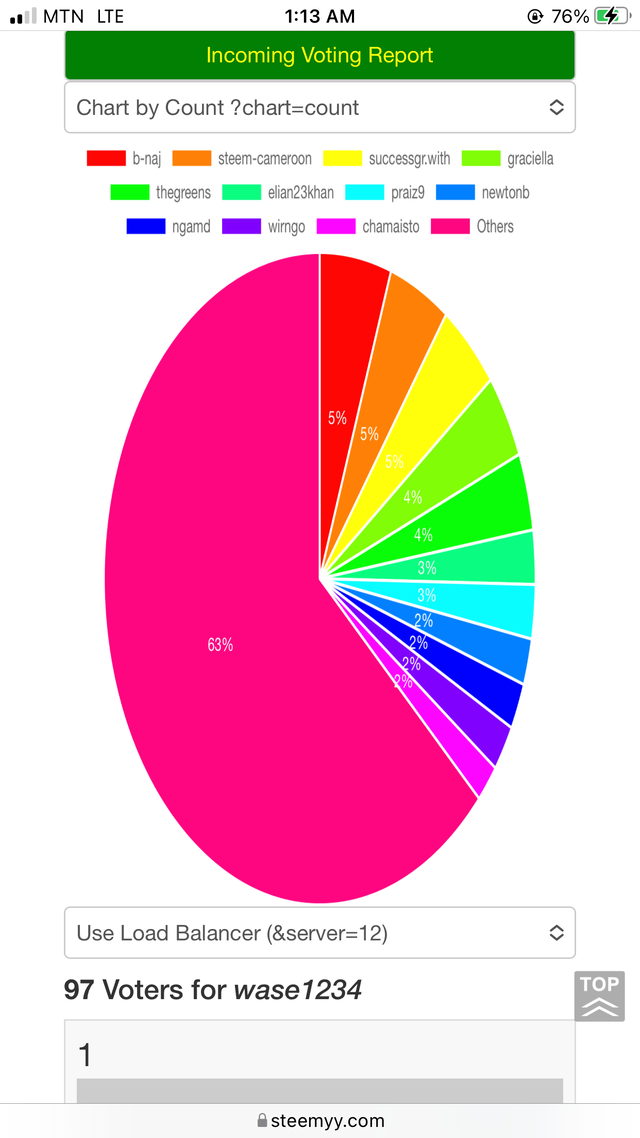

How do you check who has delegated SP to your Steem account or any Steem account using "Steem Power Delegator Checker"?
- Click on steem power delegator checker under delegators and delegatees.
-Enter your user name and click search.
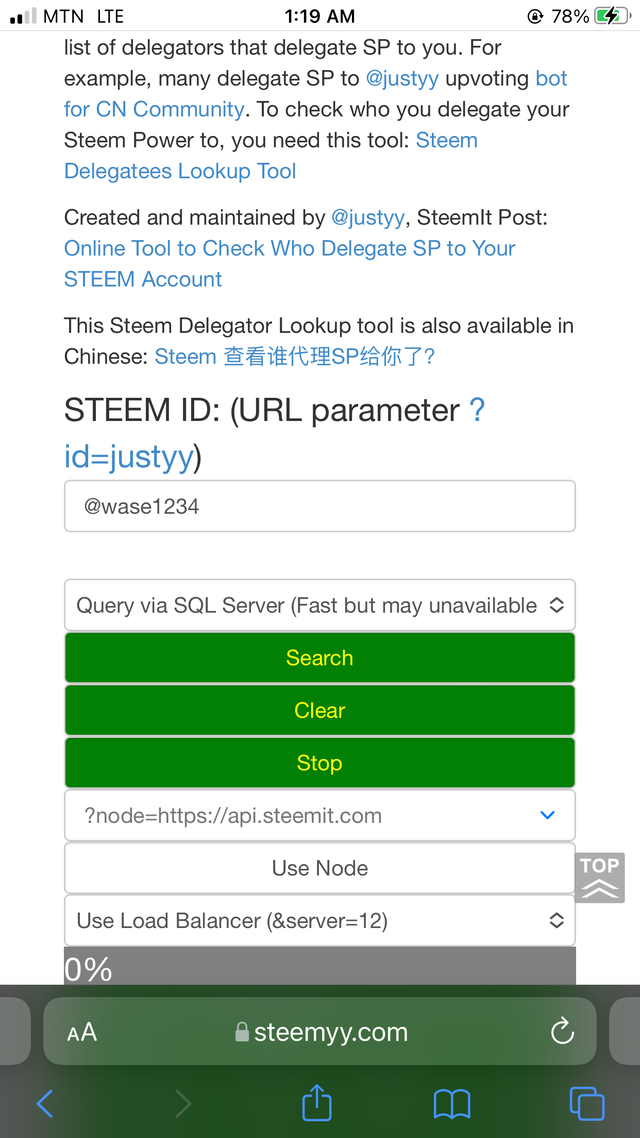

Hi, @wase1234,
Your post has been supported by @reddileep from the Steem Greeter Team.