Achievement 5 Task 1 by @wase1234 : Review steemworld.org
My achievement 1 to 4 have been completed and verified so I am eligible to carry out this next task which is my achievement 5 task 1. This task is for steemians to understand how to use the tools of steemworld.org and to know how they can use these tools for the daily tracking of their steemit accounts.
- Reward Summary
The reward summary on the steemworld.org website is to check the rewards you have been getting from the blockchain forall times,the last 30andthe last 7 days.
We can check it by typing www.steemworld.org and when it opens you will find out that you are in another persons page. Click on the tab and edit the last part with your username, click dash board then you will see yourself at your page. After that scroll down and you will find the reward summary there.
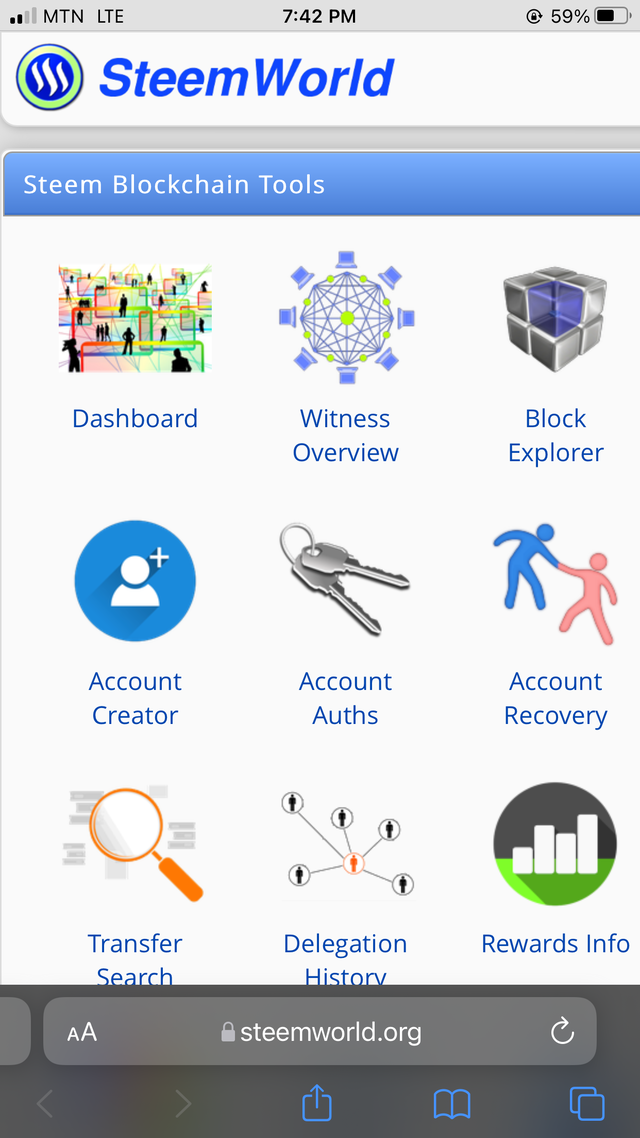
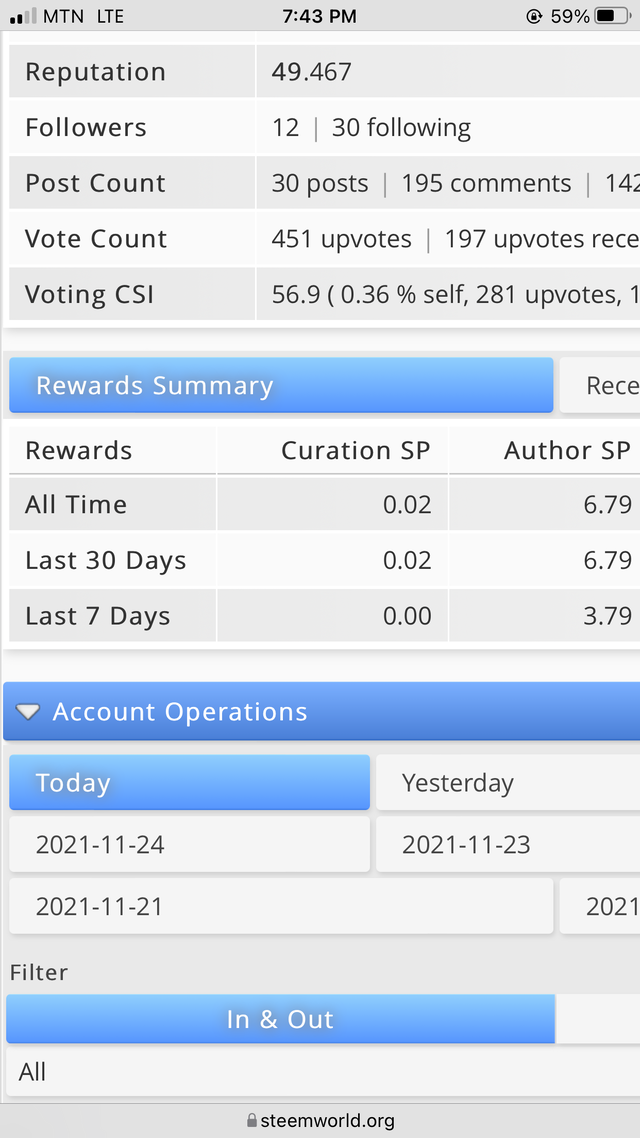
- Delegations
Delegation is giving out your SP to a community or to another steemian. There are two types of delegations namely; incoming and outgoing delegation.
- Incoming delegations are delegations that come from other steemians to you.
- Outgoing delegations are delegations you make to other steemians and communities.
We can delegate by clicking on dashboard, scroll down, u will get to where your name and reputation is, there u also have delegate.
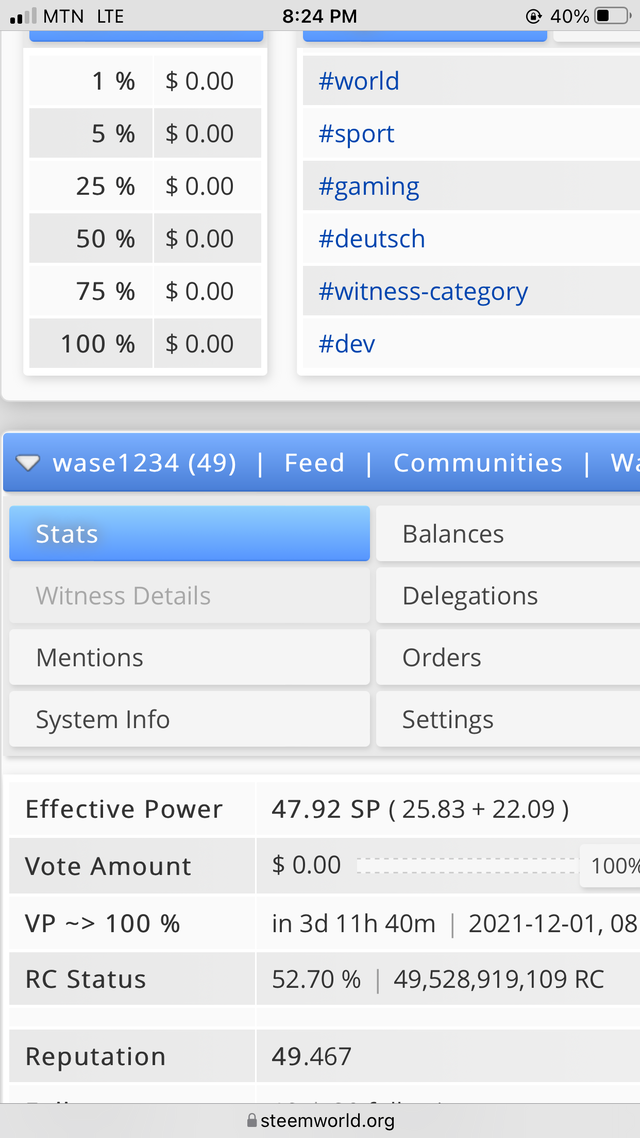
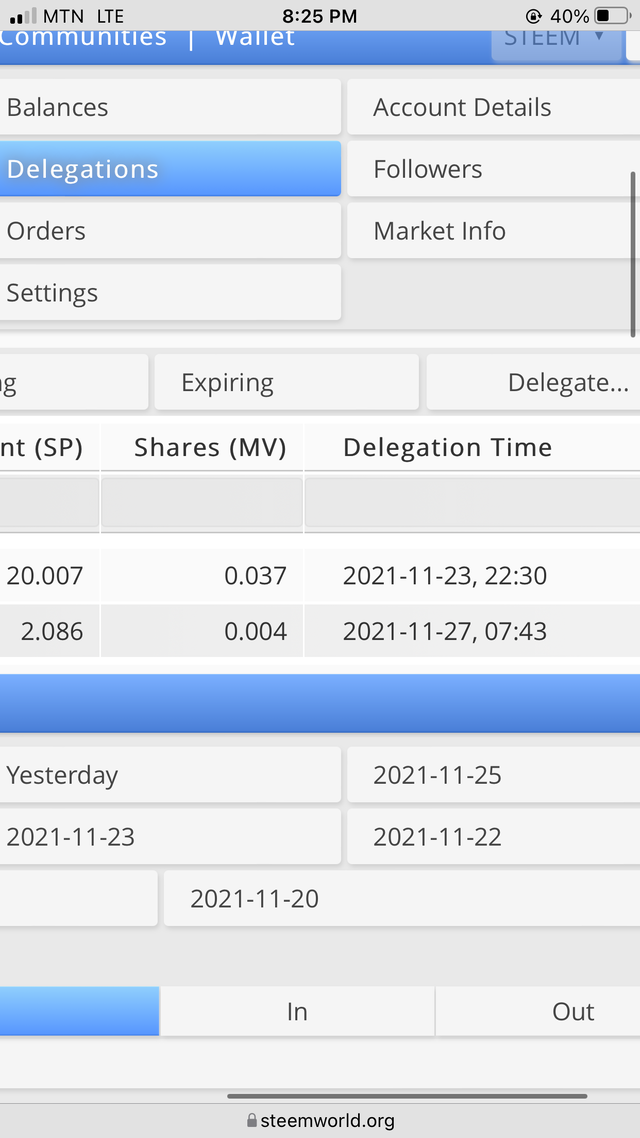
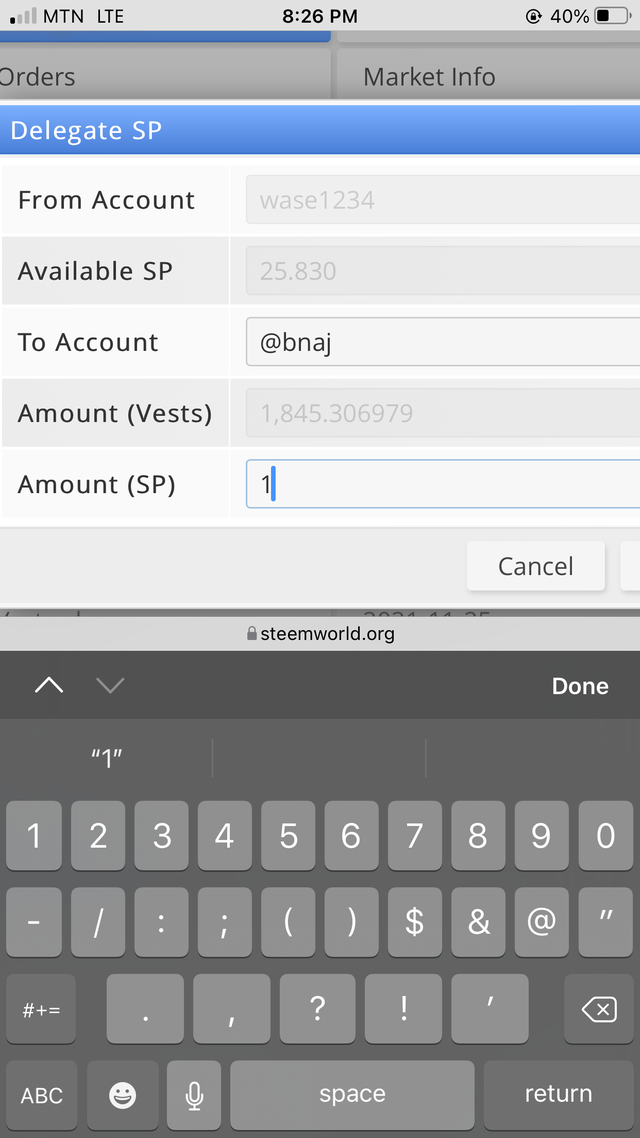
After clicking on delegate, the box on the left will appear where you will input the account name of the person or community you are delegating to as well as the amount of SP you will be delegating then u click ok.
Then a box will appear where u input your active key and the transaction has ended.
- How to check Incoming and Outgoing votes
We can delegate by clicking on dashboard, scroll down, u will get to where your name and reputation is, there u also have delegate. When you click on delegate a box will open having incoming and outgoing delegations.
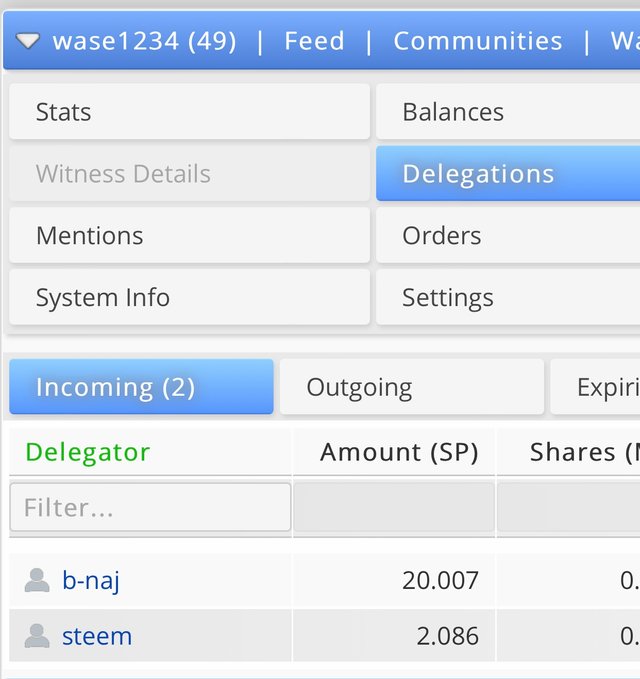
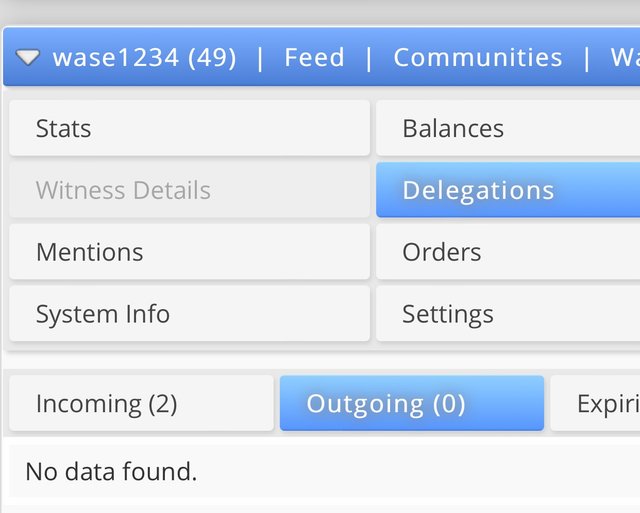
- Account Operations
Account operations is a list of what the steemian has been doing on the platform, like the content he/she has been posting. The account operations falls below reward summary. It shows your active and finished posts as well as the monetary value of your upvotes on each post.
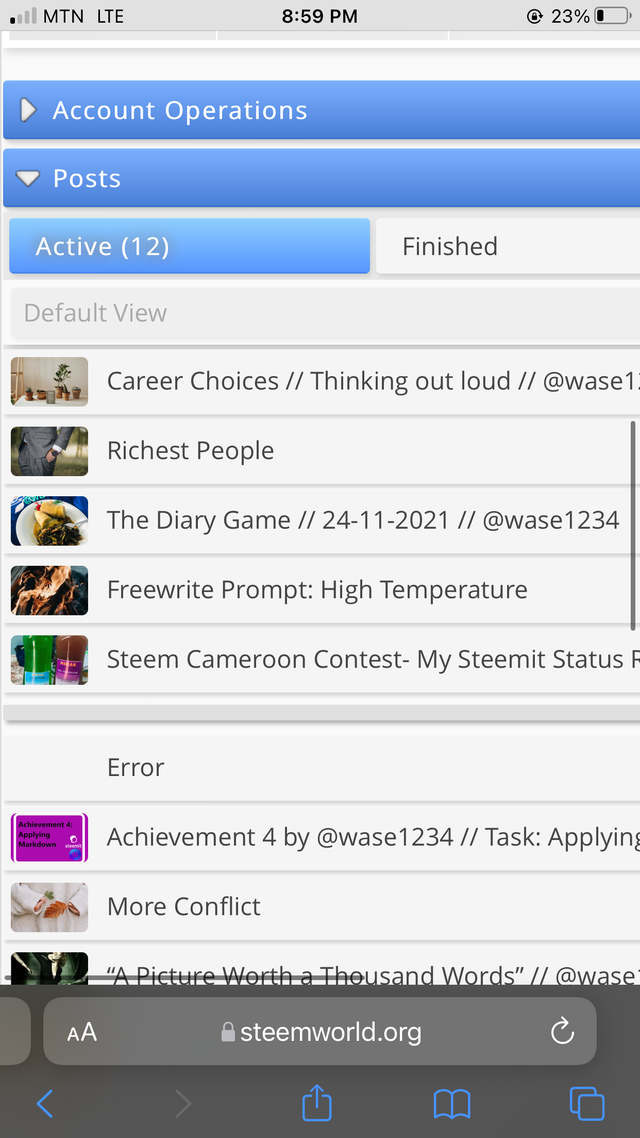
- Author, Curator and Beneficiary Rewards
Authors Reward: This is the reward a steemians gets from creating content on the platform.
Curation Reward: This is the reward a steemian gets for upvoting other steemians content on the platform.
Beneficiary Reward: This is a reward a steemians gets from another persons post. A steemian could decide to share their earnings with you and they put you as a beneficiary in their advanced settings.
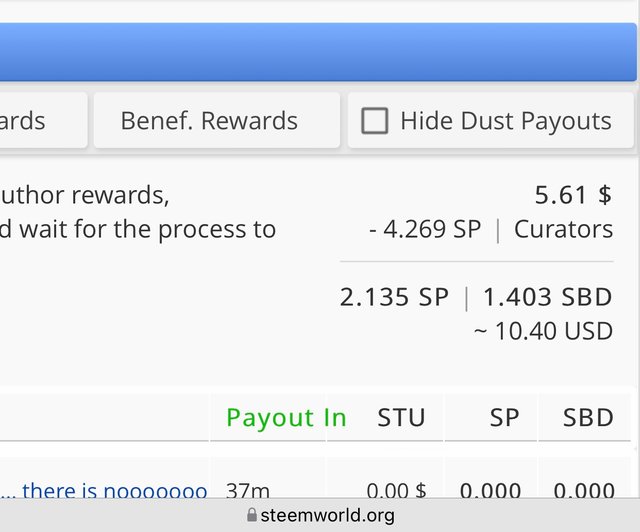
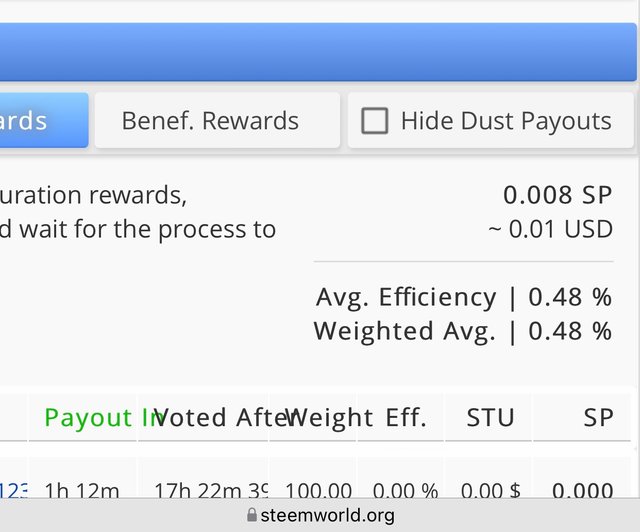
- Upvote Value
To know your upvote value, click on dashboard on steemworld.org. When it opens on, on the top left hand side you will find your upvote value and the percentage of upvotes left.

According to the screenshot my upvote value is $0.00 and I have 31.03% of upvotes left.
Sort: Trending
[-]
successgr.with (73) 3 years ago
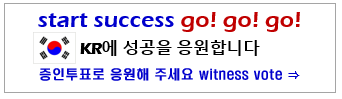
Loading...
