Achievement 2|| Basic Security on Steemit
INTRODUCTION
Hello my wonderful steemian, it’s so good having you all here once again, I thank God I was verified immediately. So right now I want to begin my achievement 2post, I wish myself all the best.
Definition of security
Security is simply defined as the state of being free from danger, or we can say harm. It can also be said to be refer to measures taken to protect against potential risks to ensure safety.
HAVE YOU RETRIEVED ALL YOUR KEYS ON STEEMIT
Yes I have received all my keys on steemit, with the help of @newekemini5 I was able to get all my keys and it’s save very well. I was told not to share it with anybody, and which I will do just that.
DO YOU KNOW EACH OF THE KEYS, FUNCTIONS AND RESTRICTIONS?
By the help of my mentor I know all this key functions and restrictions, right here I will explain each and every one of them;
Private Posting Key
Though this key I can perform certain actions like, logging in to my steemit account, post, comment, vote and reply to people entry. This is one of the most important keys.
Private Active Key
With the help of this key I can login to my steemit wallet and perform different actions like powering up and down my token, exchange my sbd to steem, and also transfer my token to another user account.
Private Memo Key
With the help of key I can use it to transfer funds in encryption and decryption.
Private Owner key
This is the most important key, this key it’s advisable to keep it save, this key is yes to reset all of the other key.
HOW DO YOU PLAN TO KEEP YOUR MASTER PASSWORD
I was told not to share this key with anyone, if I do I might loss my account, I have save this key offline already, I store it in my pdf and also my gmail, with this there’s no way I can lose my account.
DO YOU KNOW HOW TO TRANSFER YOUR STEEM TOKEN TO ANOTHER STEEM USER ACCOUNT?
Yeah I know how to do that, firstly I will login to my steemit account using my postings key, input my username and password which is posting key, with that I will login successfully,
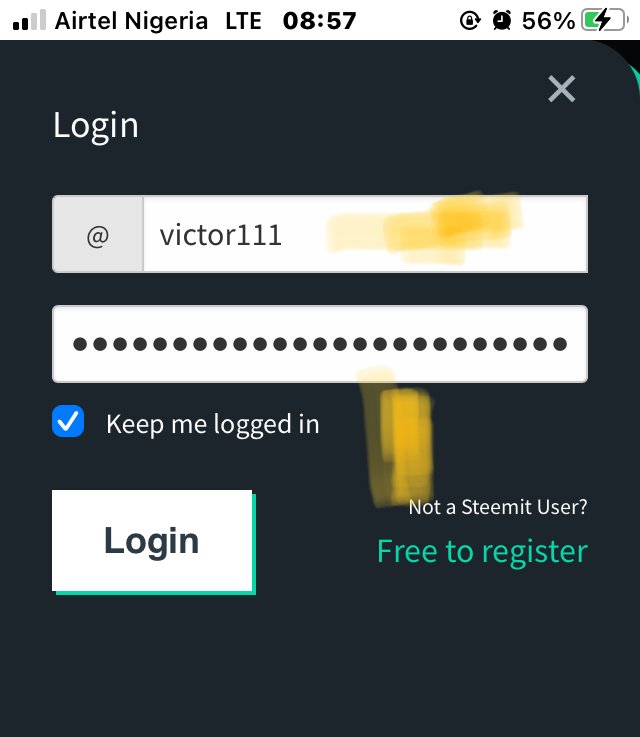
After login to my blog successfully, I will see different options like blog,post wallet and so on, what an expected to click on is wallet, when I click on that I will be ask to put my username and password which I will be using, to login to steemit wallet it required a private active key,so I will input my username and my active key. After everything I will be given access to my wallet and with this I can perform different actions, since I want to transfer my token to another user account, in my wallet I will see steem, steem power and a lot more, I will click on the small icon on steem
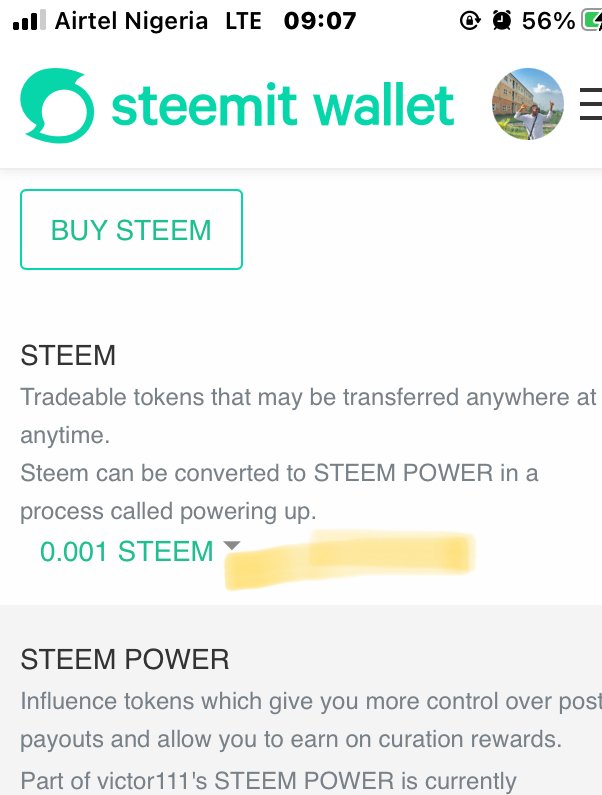
When I click on it, different options will show which the include transfer, trade, market and power up,
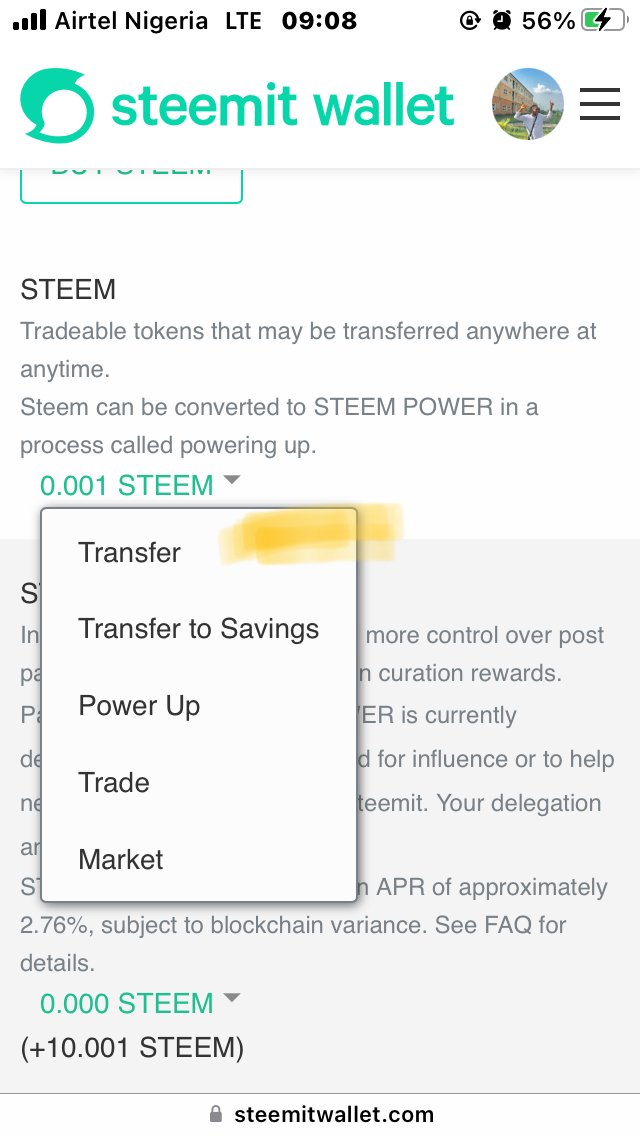
Since am transferring token to another user account, I will click on transfer in that option, when that is done, I will input the user name I want to transfer too, put the amount of steem I want to transfer too.
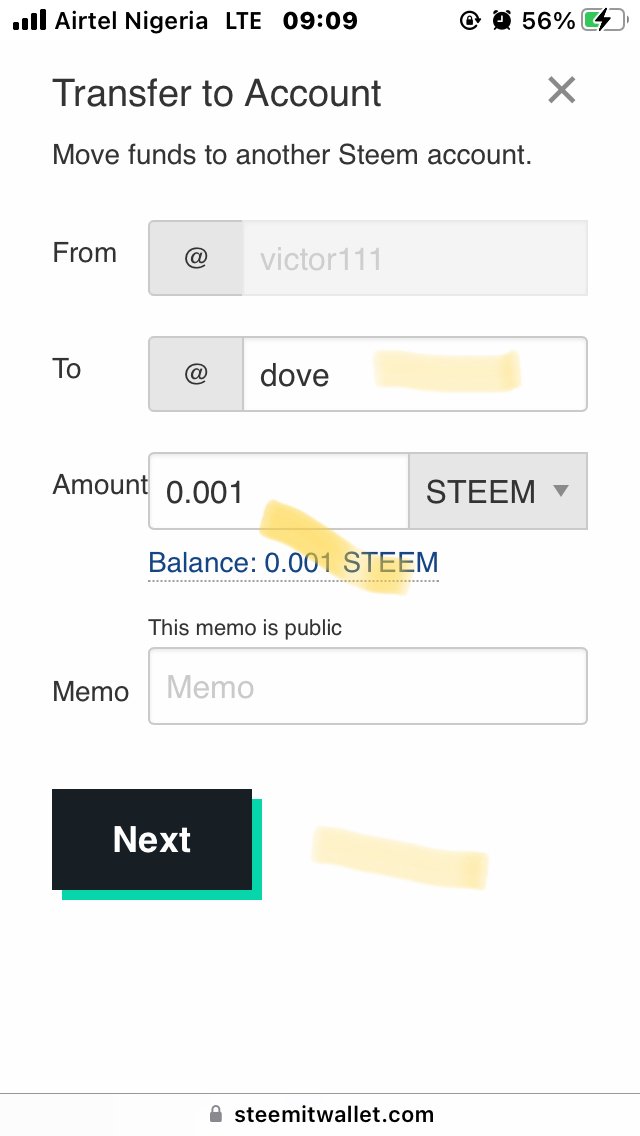
When that is done, I will click on next then click on ok, with that simple step my transfer is complete.
DO YOU KNOW HOW TO POWER YOUR STEEM
To power up is simply and it takes the same method, the only thing that should be done is to click on power up not transfer, here are the step to do that.
Firstly I will login to my steemit blog using my posting key, after doing that I will click on wallet, with the use of my private active key I will be able to login to to my wallet
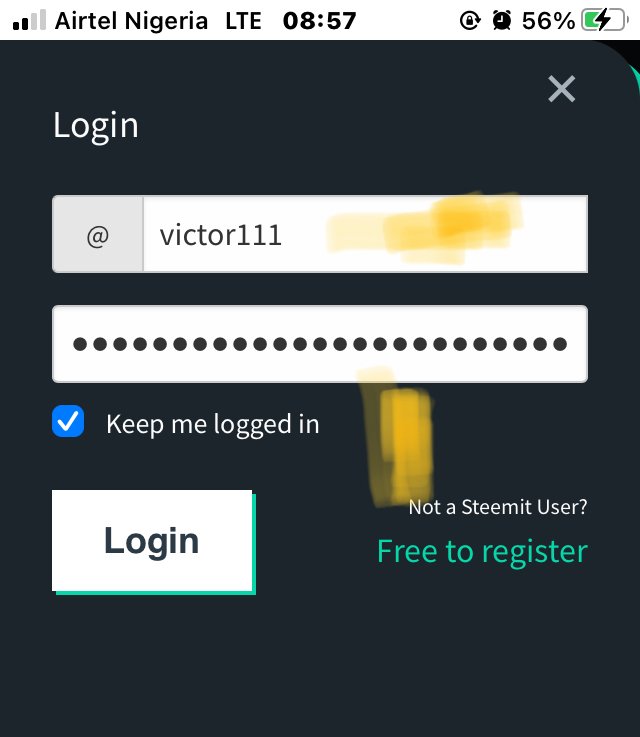
After login successfully, I will click on that small icon on steem, when I do that I will see different options, since am powering up I will click on power up
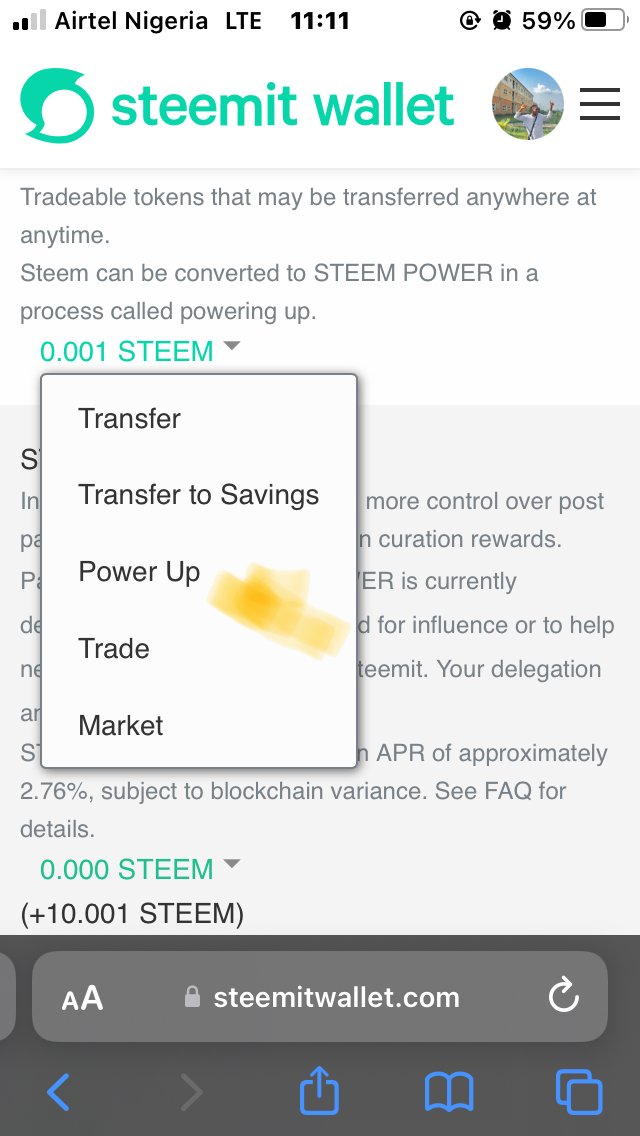
When I click on that, option will be given to me to fill, I will input the amount of steem which I want to power up,
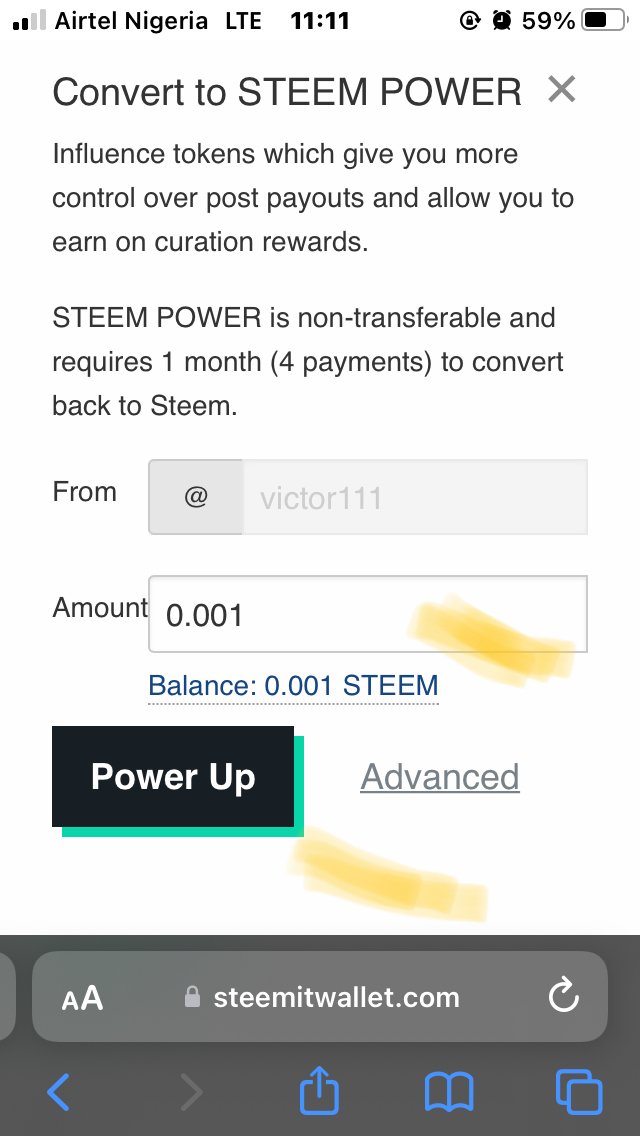
when I am done with that I will click on power up. With that my power up is complete
Conclusion
Thank you very much for reading I really appreciate, I will be waiting for my verification then move to my next achievement, wishing everyone all the best.

Greetings,
Welcome to the steemit platform.Thank you for completing the Achievement-2 task. Hope you feel comfortable and enjoyable sharing here. Please continue to the Achievement 3 task. Here I will send the guide:
rate 2
Feel free to contact me if you need any help:
Thank You
Ripon
Thank you very much