ACHIEVEMENT TWO (2): BASIC SECURITY ON STEEM | @vickyyakpan
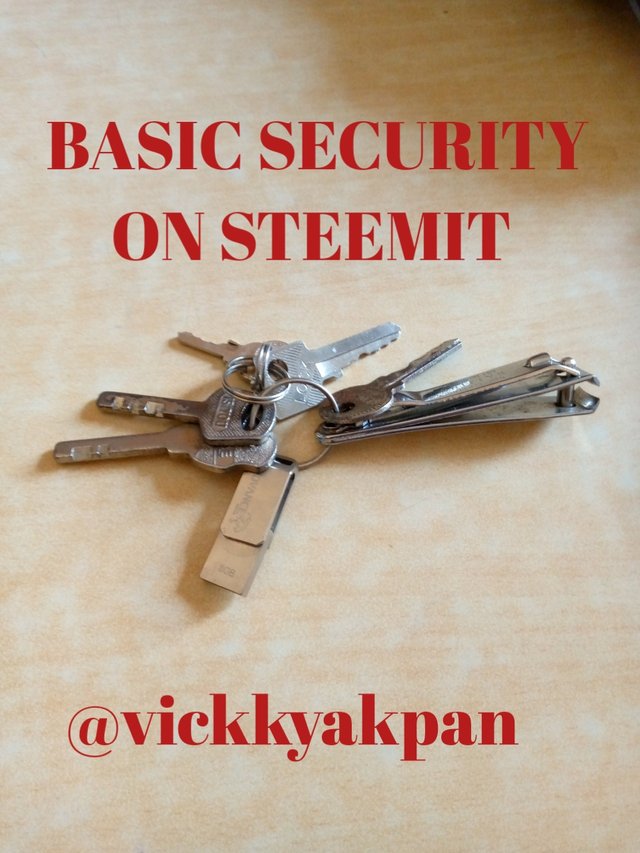
What is security?
Security is the conscious act/ course that are taken by an institute or a individual to secure guard a material and Virtual property or particular own data, document, particular accounts,etc.
Question 1
Have you retrieve all your keys on steemit?
Answer
I have done that, following the due and right process
Question2
Do you know each of these keys functions and restrictions?
Answer:
Yes, I have maximize and taken time to go through, learn and understand the various keys functions, restrictions and using them efficiently and effectively.
STEEM KEYS AND THEIR FUNCTIONS:
Master password:
The master password is the superior password that I used to generate my steemit account and the keys for the account accessibility and special functions
Owner key:
This key is being used to reset all other keys.
Active key:
This key is used for all round wallet activities.
It can be used to power up steem as well as powering down and also transferring of tokens.
Posting key:
This key is used for signing-in into steemit account and also performing social actions;posting, commenting, and Voting.
Memo key:
This key is being used to decrypt private transfer memo but currently it is not in use at the moment
Question 3
How do you plan to keep your master password?
Answer:
About my steem keys or password safe:
I have correctly copy all my keys and save it as document on my phone and I have also pen it on a booklet as backup.
I have also to printed it out in a hard copy and placing it in a safe place.
Question 4
Do you know how to transfer your steem token to another steem user account?
Answer:
I can transfer my steem token with ease to other steem users using the following methods I have screenshot:
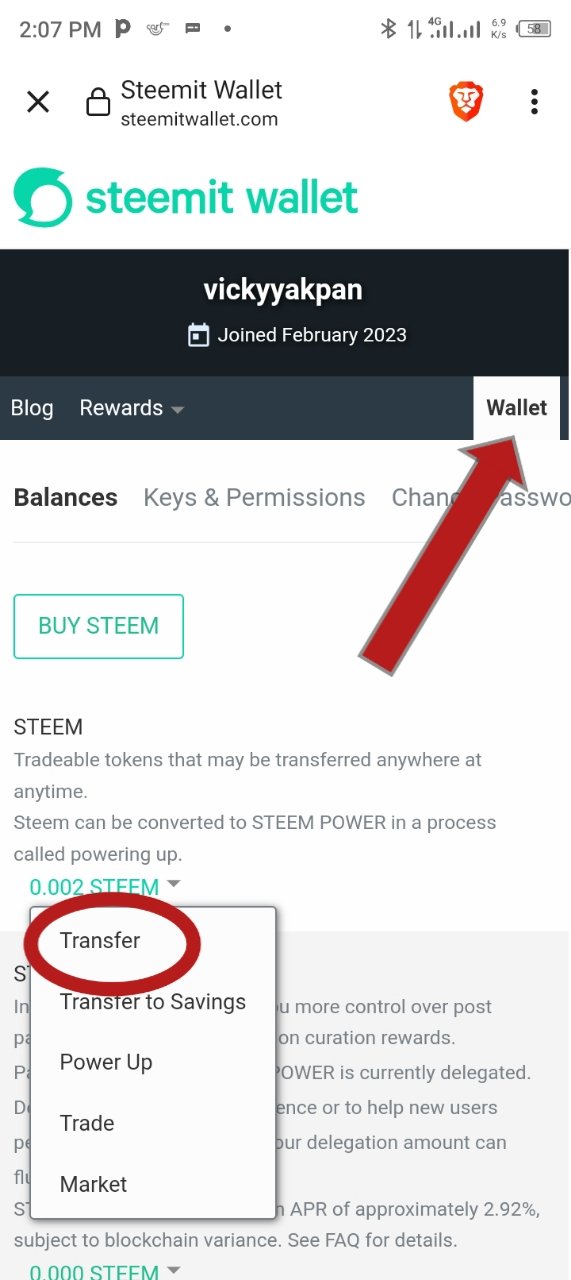
I click on wallet at the upper right part of my screen then click on transfer as seen.
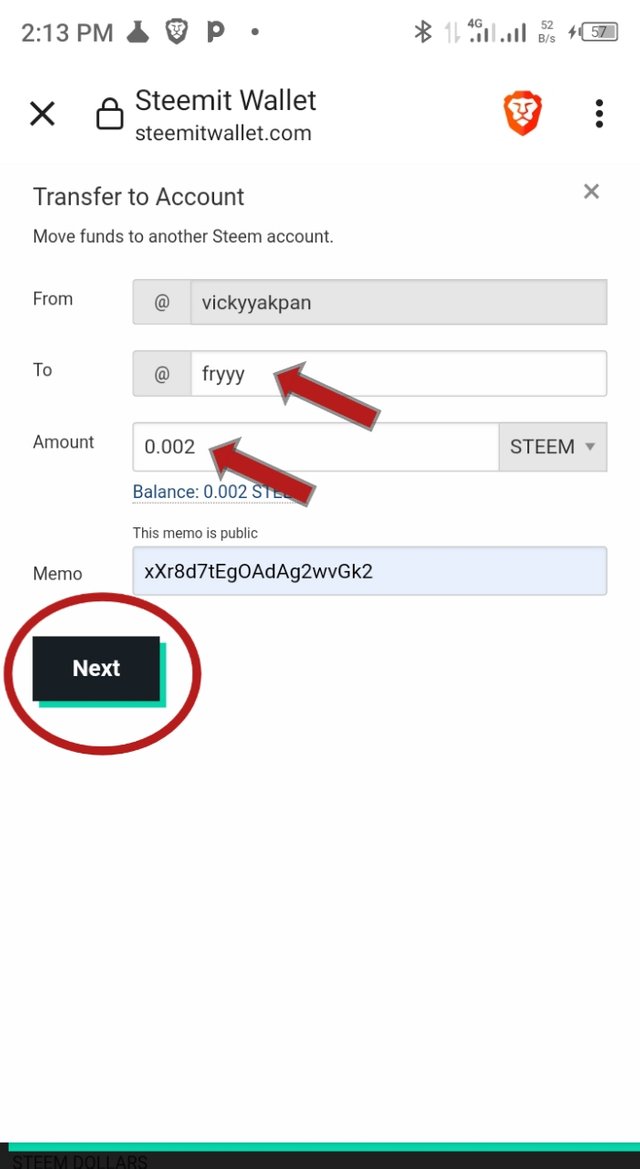
I then now insert the beneficiary steemit username and the amount I want to transfer and click the button; “next”
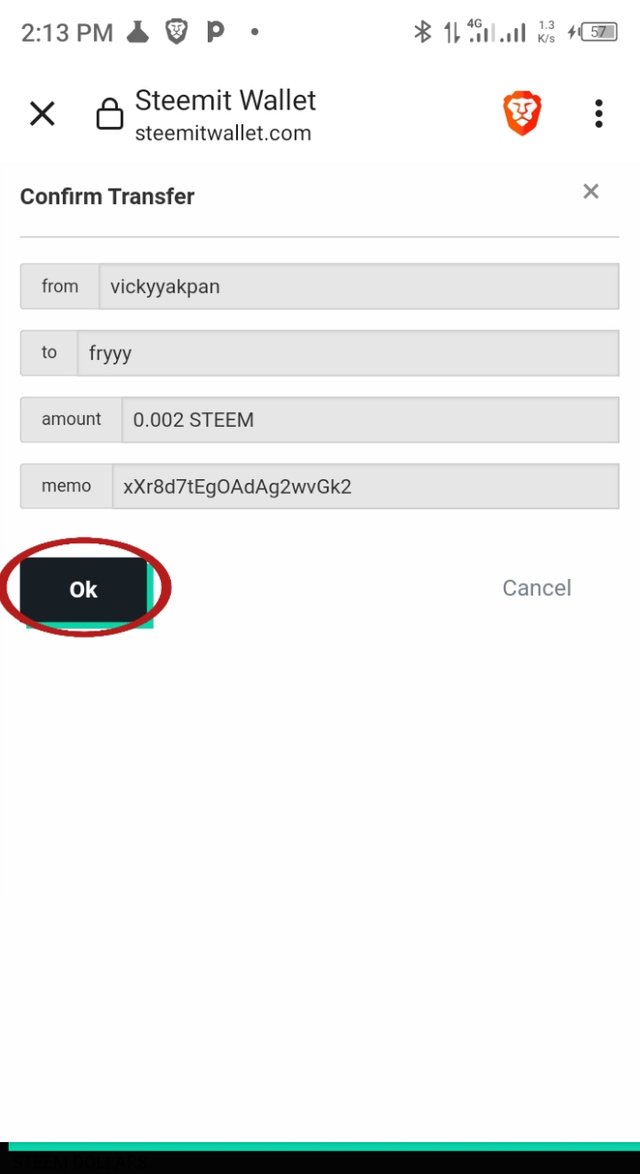
I then confirm the details I have inserted and click the ok button
Question 5
Do you know how to power up your STEEM
Answer:
Yes, I can power up some or all of my earned steem using the following methods:
I click on the power up option
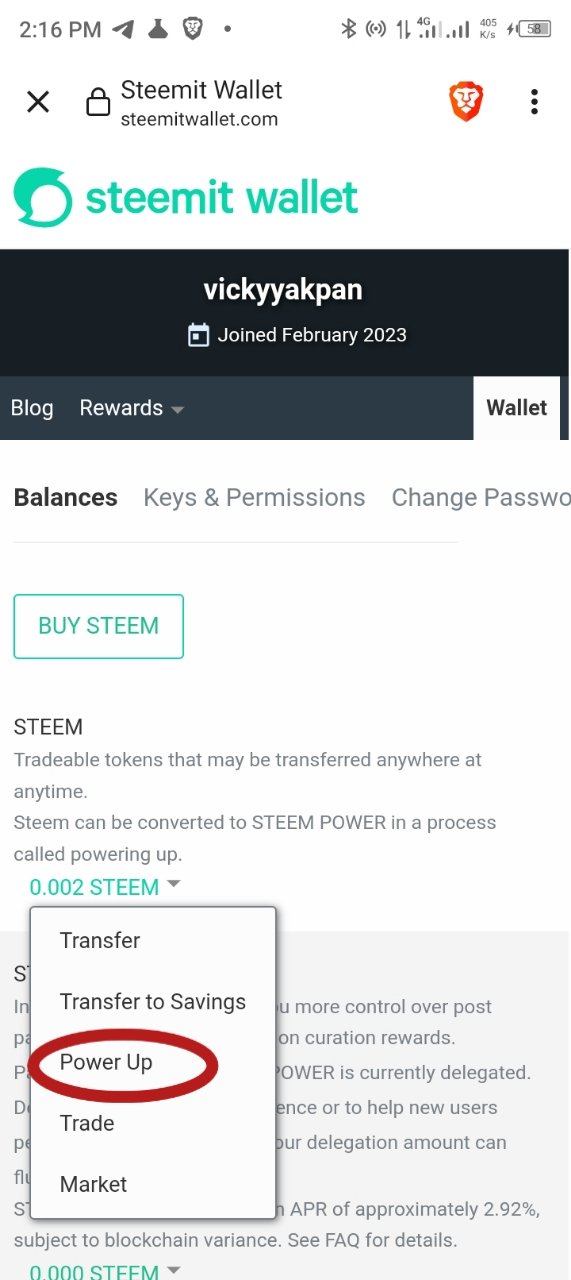
I key in the amount I wish to power up and then click the power up button
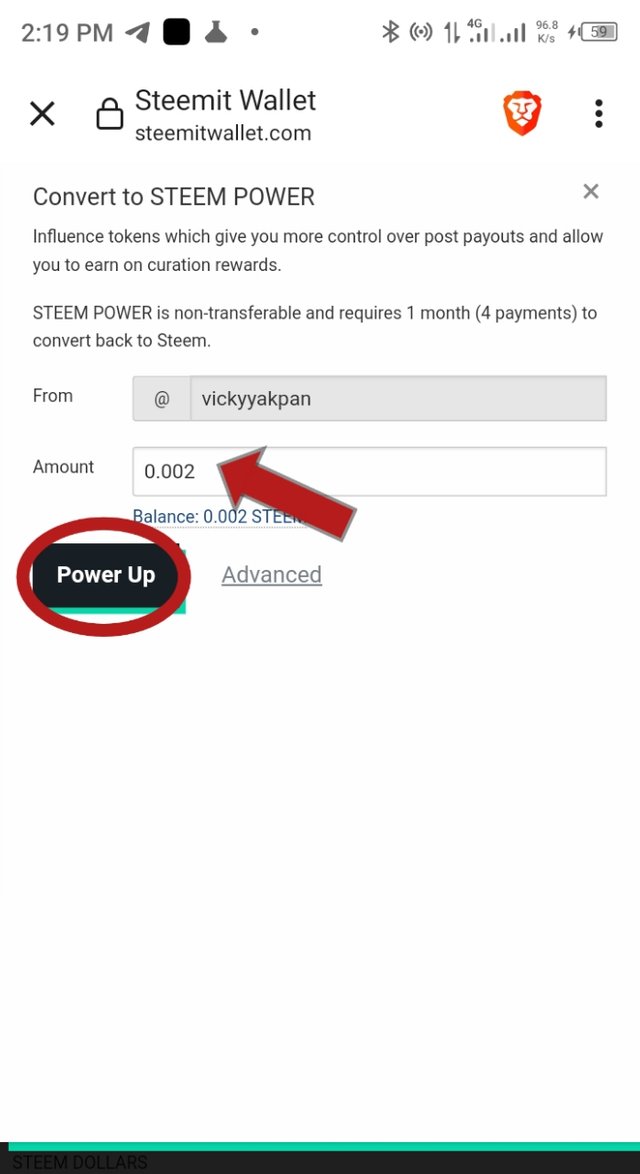
I click the ok button
Congratulations, your Achievement 2 Task has been verified. Please continue to Achievement 3
task.
Important for you:
I invite you to join #club5050 #club75 and #club100 by powering up steem from the rewards your Post. You can read the steps to join here
Regards @heriadi
All achievement task posts are posted only once. if your post has not been verified, you should be patient and make sure for mention the greeter to verify your achievement task.
You are also expected to be active in other communities to publish posts and comment on other users' posts
Congratulations, your comment has been successfully curated by @irawandedy at 10%.