Achievement 2 Basic Security On Steemit || Regards @usmanjutt49||06-08-2022||
Hello Steemit Friends
What is Security?
First of all I will share with you what security actually is. We use security when we feel that our valuables are unsafe, so we use security to protect our valuables. To protect the assets like our house has wardrobe etc. then we lock it if any mobile to keep it safe we use password so that we can keep the valuable information in our mobile safe.
Question 01.Have you retrieve all your keys on steemit?
I got all my keys on steemit in a simple way so that I can use those keys when needed.
Question 02.Do you know each of these key functions and restrictions?
Ofcourse I know pretty well about each of these keys because I learned about them well when I started doing this achievement.
Posting key.
This key is used a lot on a daily basis on this platform as we use this key if someone wants to vote comment and posting.
Active key.
Now I am going to talk about active key. This key is used for transactions as I would like to send coins from one wallet to another. I hope you are fully aware of active key.
Owner key.
As far as I know, this is an important key from now on. You can only find out from its words. The owner of this key is the owner. We use this key only when we have to change the keys. To keep the account secure, if you lose your key, it will definitely mean that you have given it to someone else. I hope you have a very good understanding of the owner key and You also know the importance of keeping this key well-kept.
Memo key.
To my knowledge, memo key is also used a lot. This key is used to keep something secret.
Master key.
Question 03.How do you plan to keep your master password?
It is very important for us to save it because with this key we can access the rest of the other key. First saved it on my mobile phone and then in google drive then in laptop and usb and finally i got another idea that even if i have an issue tomorrow i still have this key For the present I have made it in hard form and also stored it in my closet and from this you can guess how important this key is and I hope you will understand its importance well. Must have known.
Question 04.Do you know how to transfer your steem token to another steem user account?
In it we will talk about how to do this if you want to transfer steem coins. First open your steemit wallet. When you click on it, you will see the transfer option. Click on it.
Then when you click transfer, another page will appear in front of you on which you will see the next option which will open another page in front of you as soon as you click on it
You will see the ok option in front of you. As soon as you click on it, your steem coins will be sent to whatever you want to do. Gone are the days of steaming coins
Question 05.Do you know how to power up your STEEM?
Today I am going to share with you how to power up on steemit first I went to my steemit wallet and after that I log-in my wallet
And after that, a small icon will be shown on the left side in front of you, I clicked on it
When I clicked, some options appeared in front of me, I clicked on the Power Up option
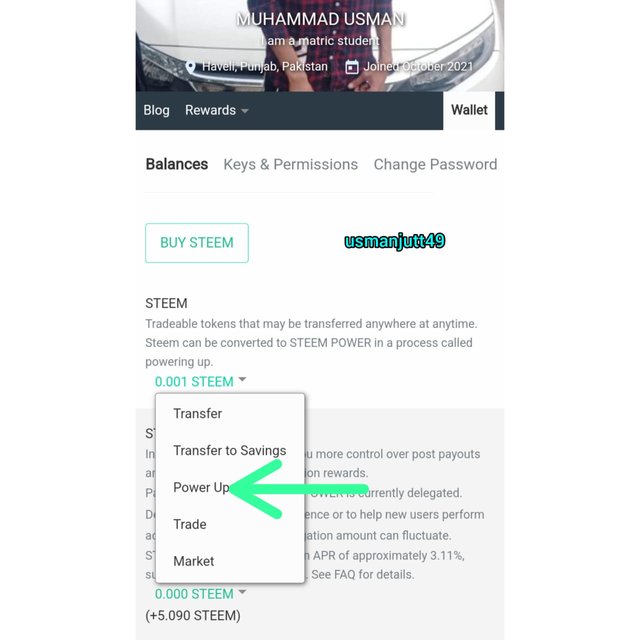
After that a new page opened in front of me on which I ranked some of my coins and after that I clicked on power up option.
After that a new page opened in front of me and after that I clicked on the ok button and with that I got powered up.

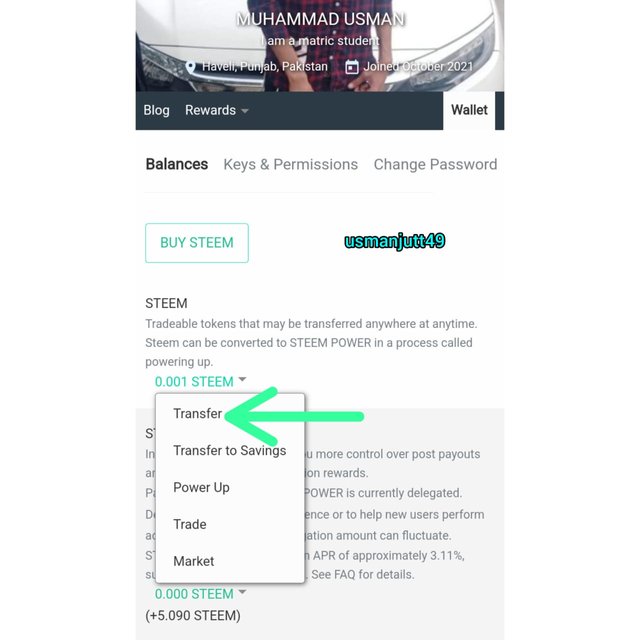
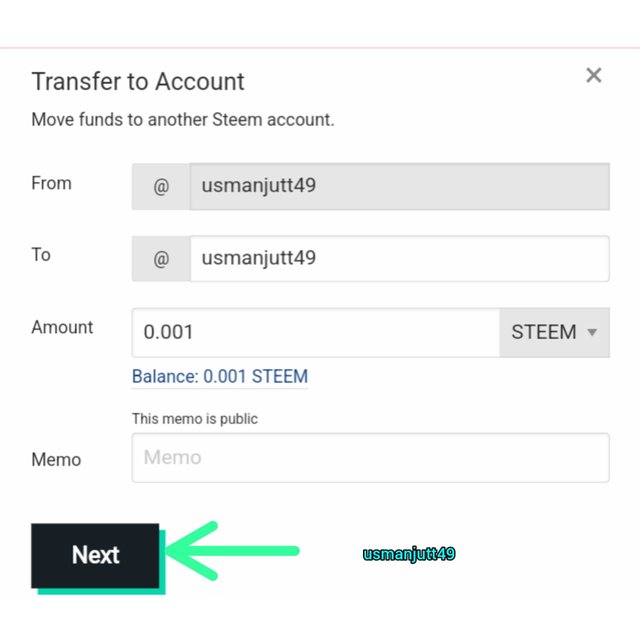
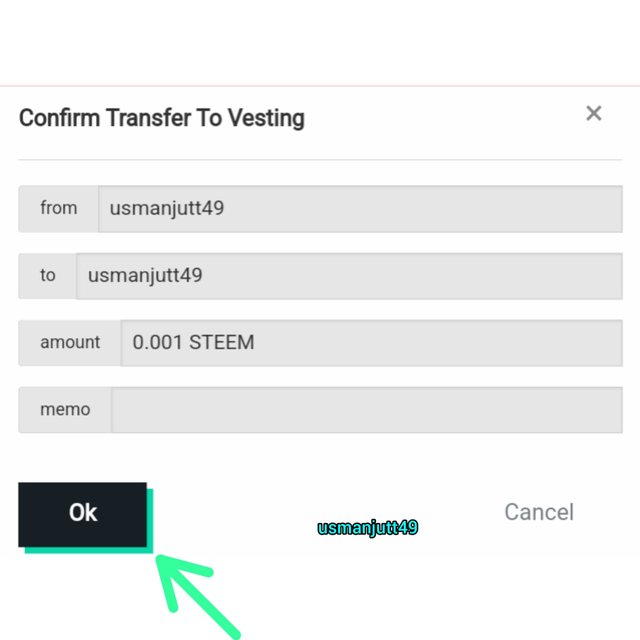
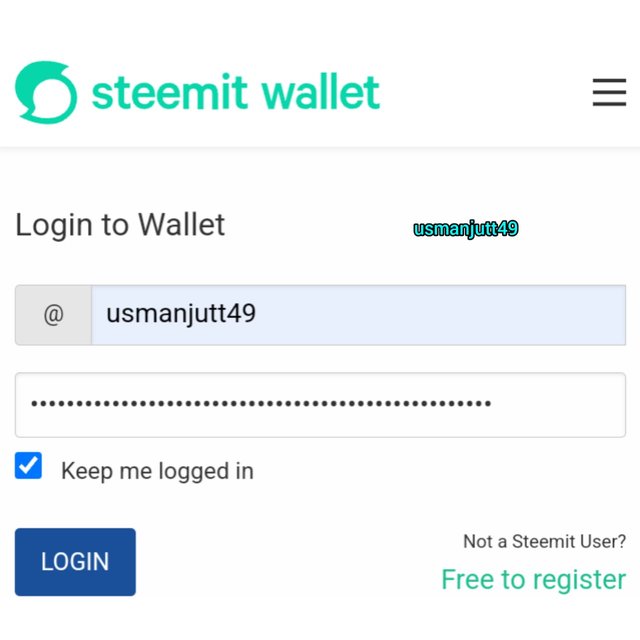
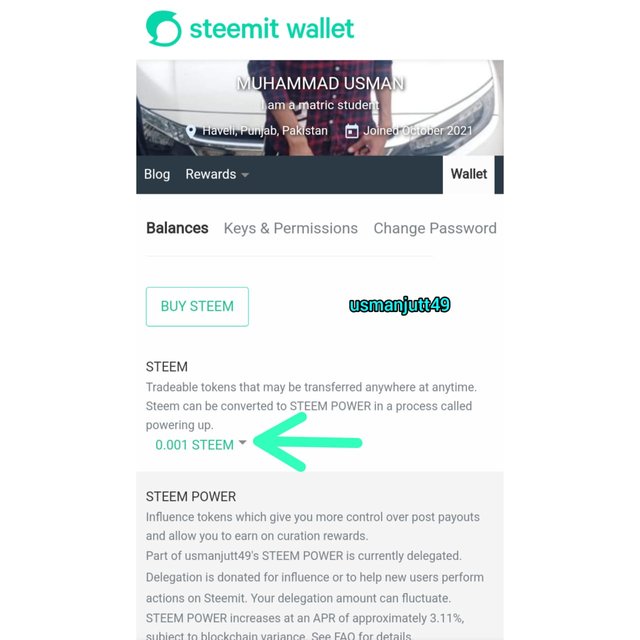
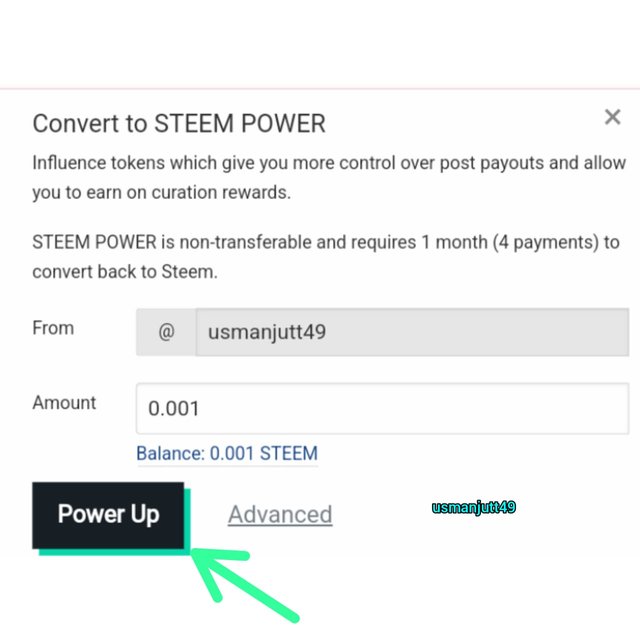
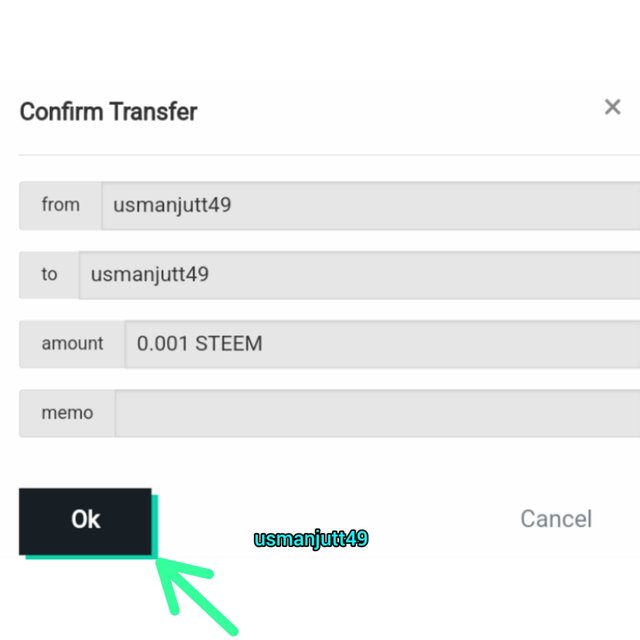
The posting key is not only used for voting but also for commenting and posting.
Please also add the link to achievement 1 at the end of this post.
I have added the link of my achievement 1.mam you will check again.
The task is verified. Now that you have learned about power-ups, I hope you will practice it in the future as well.
You can now move to task 3 and I also recommend you start creating your content in other communities.
Thank you so much mam.
Hi, @usmanjutt49,
Your post has been supported by @event-horizon from the Steem Greeter Team.
Thank you so much @event-horizon.