Achievement 2 @usman343 Task : Basic Security on Steem
Hi Steemians
This post is about my achievement 2 task which is based on basic security on steemit
As in todays world it is extremely important to keep you security passwords very safe and secure
Question 1
Have you retrieve all your keys on steemit ?
Yes, it was easily accessible when i created my account it showed my the file of keys so I downloaded it and retrieve all the keys and kept it in a safe folder and google drive
Question 2
Do you know each of these key functions and restrictions ?
Yes, In the PDF file there was clearly mention the functions and restrictions of each keys and their use
Posting Key
Posting keys is to be used in everyday life activities such as posting , commenting, voting, resteem, follow.
Most users login using Posting Key on steemit
Active Key
Active key is used for sensitive tasks like transactions, transferring tokens , power up, power-down and for updating profile
Owner Key
This is very important key , it is used to change keys it is also used for account recovery. It is supposed to kept very safe
Memo Key
In my understanding this key is used for encrypting amd decrypting memo
Master Key
As name tells it all it is the master of all keys it is used to recover account or if you forgot your password you can use it
Question 3
How do you plan to keep your master password?
As these keys can not be memorise so to keep it safe is very important
For its security i have made a folder on my laptop and made a secure locked folder. And also uploaded on my google drive
Question 4
Do you know how to transfer your steem token to another steem user account?
Yes, to transfer steem token to another account you have to follow the following steps
- click on transfer
- fill this field correctly and and press next
Question 5
Do you know how to power up your steem?
- go to wallet
- hit power up button
- Enter the power up amount and press POWER UP button
I hope you find the post useful and like my post
Im very thankful to
@steemcurator01
@steemcurstor02
@vvarishayy
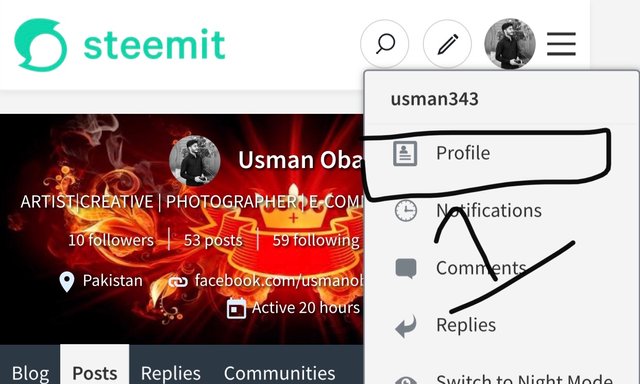
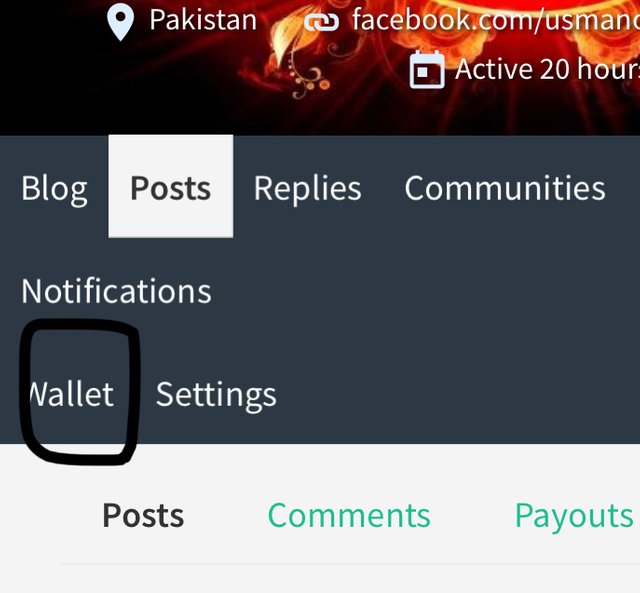
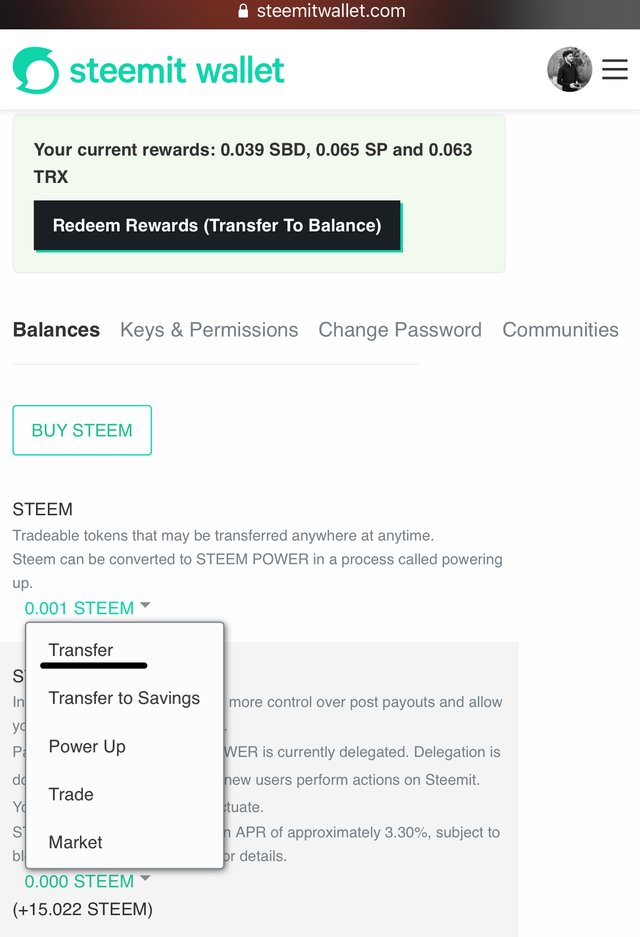
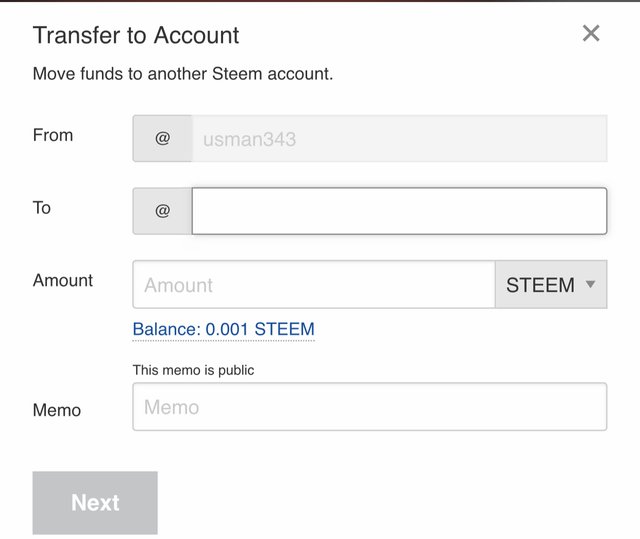
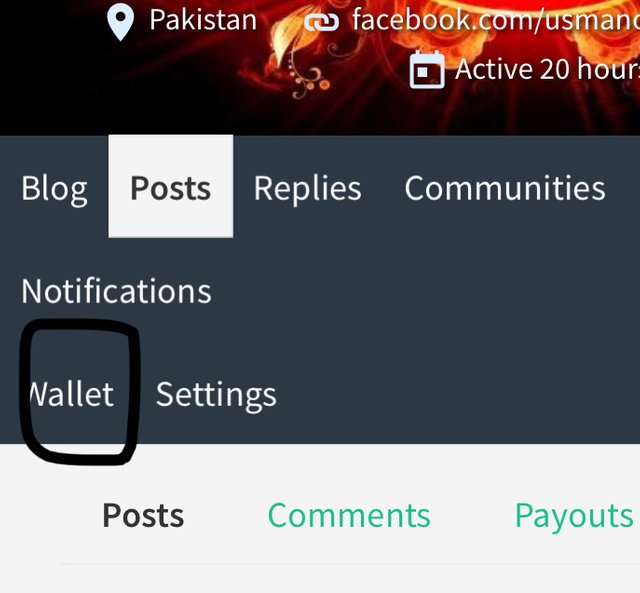
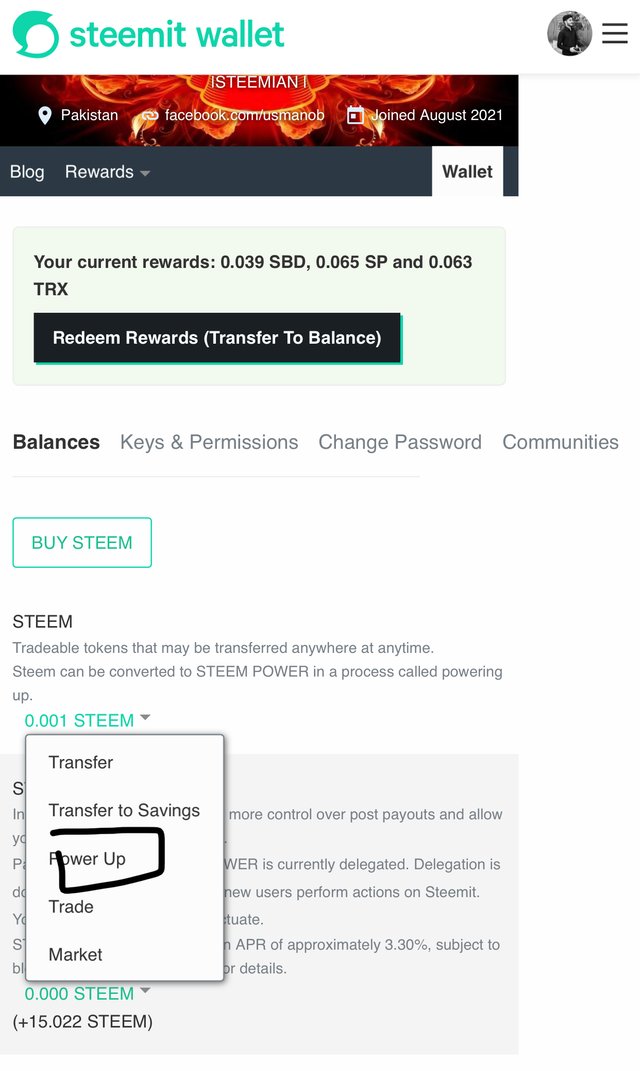
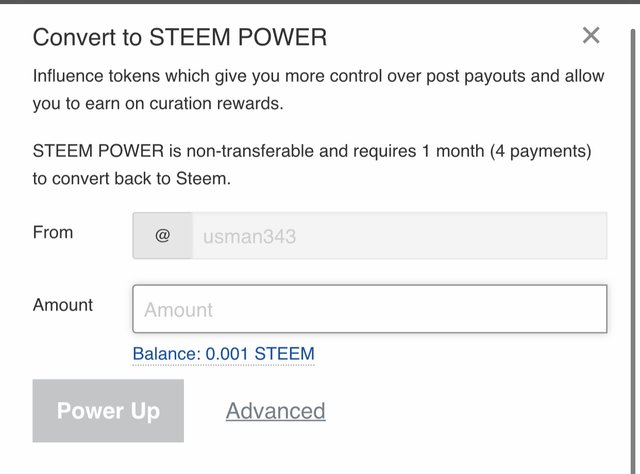
Hi, @usman343,
Your post has been supported by @wilmer1988 from the Steem Greeter Team.
Thankyou @steemcurattor03 @wilmee1988 for supporting my post
Hi i am Sumit one of the team member of Steem Greeter.
I am happy to announce that i have successfully verified your achievement 2 post. Now you are eligible for performing your achievement 3 which is about content etiquettes. You can refer this post for your next task.
Note:
Rate:2
Thank you @sumit71428 for verifying my post