Achievement 2 by @ushnahussain Task : Basic Security on Steem💞
Greetings
Hellow Guys
I hope you're happy and healthy.
Before proceeding, I'd want to discuss the Steemit Basic Security. We must have a working knowledge of the terms "security" and "privacy."

Edited with Canva
And cybersecurity is no longer a concern reserved for specialized groups and information technology specialists.
Professionals in communication (Network Experts),
Data Security&Privacy
We should take special vigilance regarding security (protecting data from unwanted access) and privacy considerations (limiting your secrets to yourself).

source
You, your employer, and your customers place a premium on security and privacy for various reasons.
While the data is safeguarded, the user's identity is not.
Minor differences overlap.
• The purpose of data security is to prevent unwanted access to data.
• It has been determined that secure data access will be implemented.
• Securing user-related information is more challenging; this is referred to as privacy.
Now
Steemit's fundamental security

source
Steemit is a decentralized Blockchain-based social media platform, similar to Facebook and Instagram, in that it does not store user data on centralized computer systems, servers, or hard drives.
Rather than that, it is run and operated by everyone, and no one may claim to run or control it.
How can I prevent illegal access to my Steemit account?

source
As with other social media platforms such as Facebook, Gmail, or Instagram, Steemit offers a variety of security measures to protect you. This is because Steemit is not only a social media platform; it is also a bank that stores your assets in the form of SBD or Steem. Additionally, it is a platform of high-quality content, community groups, and a university or school where we learn about business and life.
As a result, it provides a unique level of protection to its users.
Rather than utilizing passwords, it uses keys comprised of a lengthy string of letters, numbers, and characters, making it difficult to crack or hack.
How Can Someone Ensure the Security of Their Account?
As I previously stated, Steemit employs many keys rather than a single password, which means that if you lose or forget them, there is no way to recover or return them. Steemit states that they do not keep your passwords and give no mechanism to retrieve them if they are lost or fall into the wrong hands.
• The master key is the most important of them all, Therefore, keep it safe; all other keys are driven from it; it may be used to download all other keys or alter the password; thus, avoiding other keys being rewritten.
• Once again, use caution when it comes to the Master Password.
• Always use the correct key by comprehending its scope and features to ensure your account's security.
Why Never provide your master password to a third-party website; otherwise, your account might be hacked or stolen.
• Always post, vote, reesteem, or upvote using the Posting key.
• Use the active or owner key to perform wallet-related actions such as power-up transfers.
Now, allow me to explain the purpose, use, and distinction of each key.
Posting Key:-
Using the posting key, we may publish, remark, modify, vote, follow, and mute other users. The bulk of users should utilize the publishing key daily. If a password or key is often used, it is more likely to be hacked. As a result, a limited post key has been created to mitigate the risk of further harm.
Secure servers maintain keys for sensitive activities, including money transfers, power up/down transactions, Steem Dollar conversion, witness voting, and market placement orders.
Owner Key:-
Use the owner key only when it is necessary. The vital key is capable of changing any key, even the owners. It should be kept dormant and used solely to recover a compromised account.
Memo Key:-
This key is used to encrypt and decode payment notes. Utilize the pound/# symbol to create an encrypted message.
What should I do if I lose my password or keys?
• If you lose your owner key or forget your password, there is no way to recover your account! Due to the critical nature of your account, you must always keep your master password secure.
• You must maintain your password in a secure location in the case of a hard drive failure or another calamity. Utilize the most relevant redundancy box. Consider the possibility of using external CDs or printed paper as an offline digital storage medium.
What is the distinction between a master password and an owner key?
This key generates all other keys, including the owner key, and is used to sign documents. Your master password should be used exclusively for recovery; otherwise, it should be used to obtain the password from its safe storage place.
The master password is the one provided to you upon registration with us. Once you've accessed your Steemit.com wallet, you may log into your account using the extra keys.
I). QUESTION?
Have you retrieved all your keys on Steemit?
Answer !
Yes, I've recovered all keys using my sign-in credentials and Master Key.
Additionally, I preserved it by uploading it to cloud drives such as Gmail and Google Drive and several other cloud storage services. I also wrote it on a cd drive and printed it on paper.
II). QUESTION?
Do you know each of these key functions and restrictions?
Answer !
Yes, I fully comprehended each key and its function.
III). QUESTION?
How do you plan to keep your master password?
Answer !
I replicate it over numerous devices, emails, and cloud storage locations, ensuring that it is more secure and protected than ever.
IV). QUESTION?
Do you know how to transfer your Steem token to another Steem user account?
Answer !
Indeed, I do!
Navigate to your wallet, login, and then click on steem, followed by the Transfer option.
Now input the recipient ID and the quantity of steam we wish to share with another wallet or someone else.
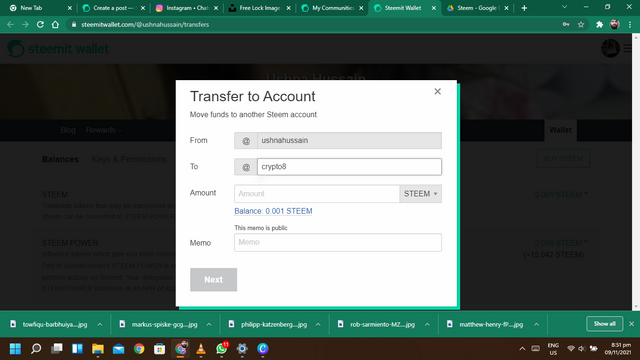
Enter the receiving account's memo and verify with the master Key. Boom!
Allow some time, as this is a long process.
V). QUESTION?
Do you know how to power up your STEEM?
Answer !
Yes, I do. Navigate to the wallet and select the steem balance option. Next, select the power-up option.
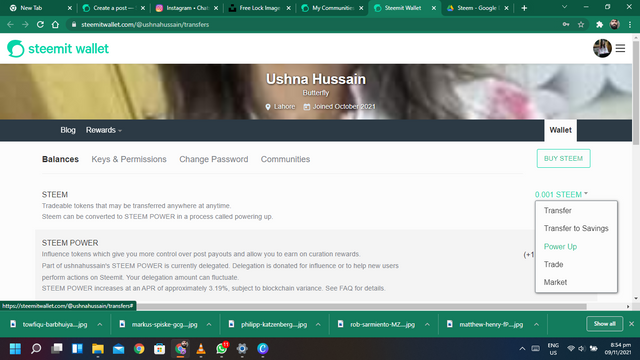
Additionally, put the quantity of steem you wish to boost in the box.
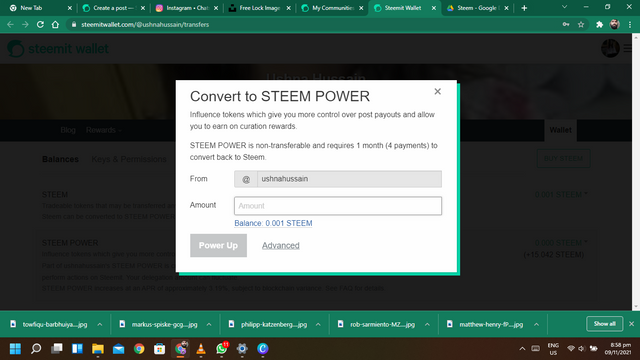
After entering the needed quantity of steem, click on power-up and confirm it with the Master Key.
Boom! You accomplished it.
Have a pleasant day ♥️🗝️😊
Here is my 1st achievement post
This Is My Achievement #1 link
Achieveme 1||Through Introduction Post
#newcomersCommunity

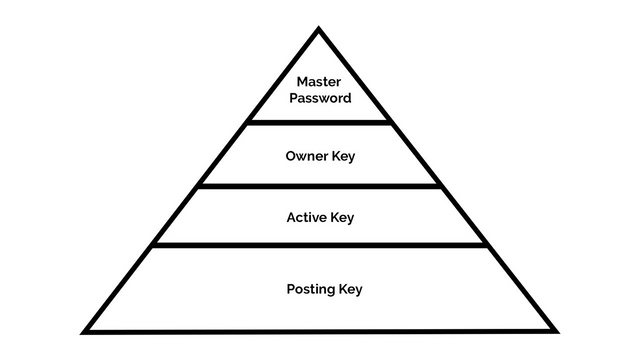
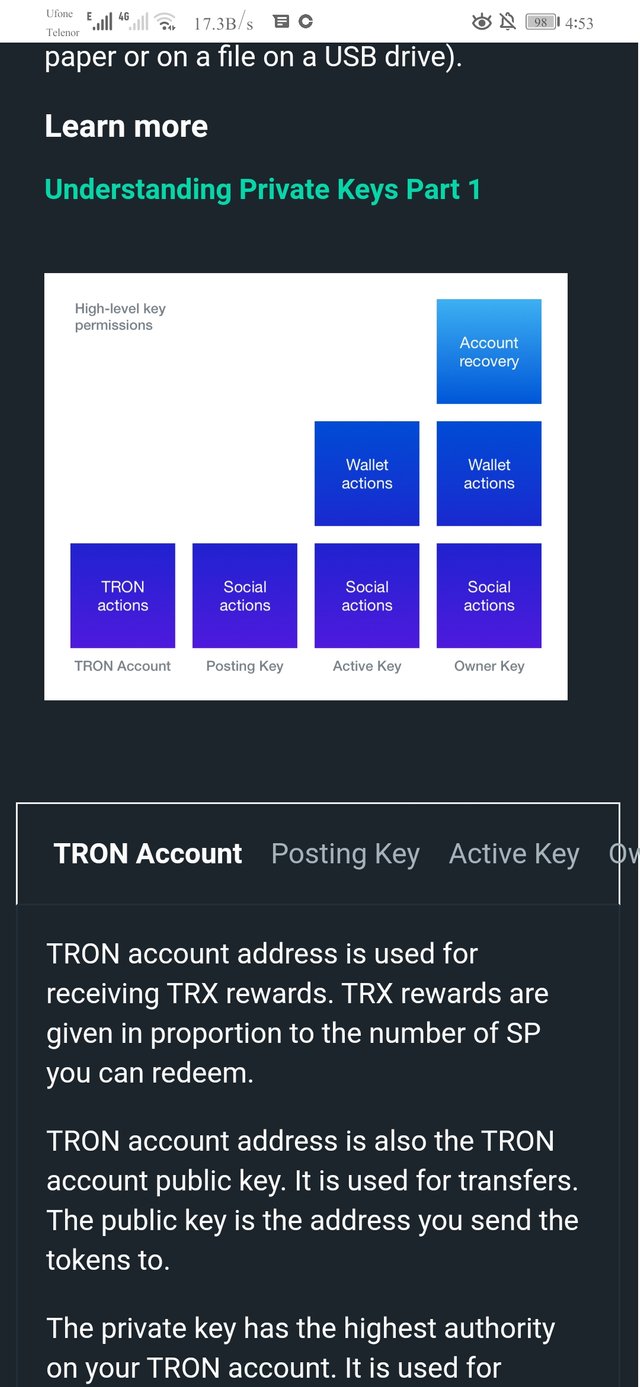
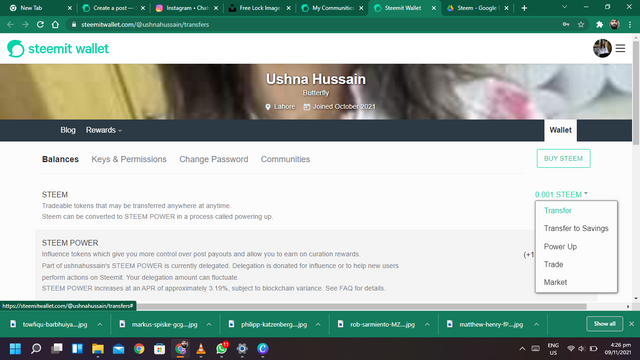

Hi, @ushnahussain,
Your post has been supported by @rypo01 from the Steem Greeter Team.