achievement02 task ||basic security on steem || by @uruj
GREETINGS TO ALL STEEMIT FAMILY
How are you all hope you all are fine i am also fine so my first achievement post is verified and and i use steemit since 6 months and my experience is too good in steemit. steemit is the better platform to good earning so guys this is the time that i posted my 2nd achievement post BASIC SECURITY ON STEEM
I have read the post @kiwiscanfly called @understanding your steemit voilet and powering up its help me a lot and i understand all the basic things of this achievement and i clarifies all the information about this achievement very well so my task is to answer all these questions which i understand
QUESTION NO 01
(HAVE YOU RETRIVED ALL YOUR KEYS ON STEEMIT)
yes i completely understand how retrieved my keys on steemit.
QUESTION NO 02
(DO YOU KNOW EACH OF THESE KEY FUNCTIONS AND RESTRACTIONS)
Yes i have properly read all of the keys use on steemit.
POSTING KEY- this key is used to login steemit account and able to do vote, comment, and post
PRIVATE MEMO KEY- private memo key is used to transfer private memos on steemit
PRIVATE ACTIVE KEY-It is used for wallet related actions such as transferring tokens and it is also use for steem power up and down
PRIVATE OWNER KEY-private owner key is used to reset all your keys
QUESTION NO 03
(HOW DO YOU PLAN TO KEEP YOUR MASTER PASSWARD)
Yes i have saved my master passward on my phone my sister phone my diary book and my laptop too
QUESTION NO 04
(DO YOU KNOW HOW TO TRANSFER YOU STEEM TOKEN TO ANOTHER STEEM USER ACCOUNT)
Yes i know how to transfer token to another steem user account firstly you login your steemit account and you will see the wallet option on the right hand on your account click on that option after this you will see on the top steem option and small arrow click on this arrowas you see i have four steem then click on arrow and the more option will come then click on transfer option then add name of account to whom you are sending the amount and on the amount option you eanter the amount as much as you want to give after that click on next option and and then they will ask for confirmation from then click on okay option and your amount is successfully transfer
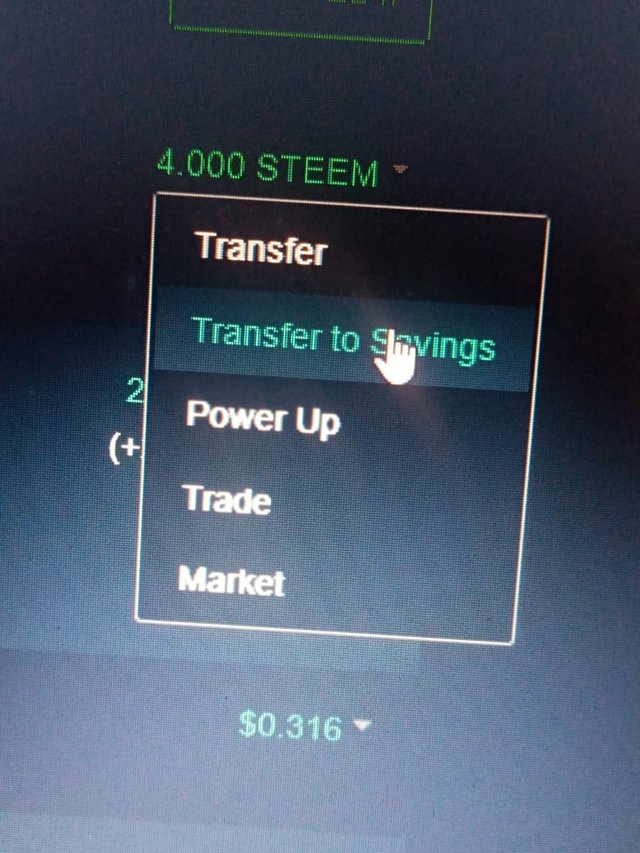
.jpeg)
.jpeg)
QUESTION NO 05
(DO YOU KNOW HOW TO POWER UP YOUR STEEM)
Yes i know supposing you want to power up your 2 steem as similar you see on this photo you just enter 2 steem and the powerup option will be highlighted then click on this option and your power is successful
.jpeg)
once again thankyou for guiding me that i am able to explaining the information about steemit
Hi, @uruj,
Your post has been supported by @vvarishayy from the Steem Greeter Team.