Achievement-2 @ummayshakira Task : Basic Security on Steem
Assalamu Alaikum
After I joined Steemit, I got all the security keys. I understood each security key's requirements, rules, uses, and functions. Because we need to know about using various keys in the Steemit ecosystem to do well in Steemit, let's learn about Steemit keys.
Blockchain Security:
Blockchain technology creates a data structure with security features based on cryptography, decentralisation, and consensus principles, adding a new level of confidence to our security. Only the user can access his data to keep the information secure. A user can access his profile by providing a password on the online site, and if the password is passed on to someone else, the original owner of the profile loses control of that ID. So, the security of any value is essential.Steemit Private Key:
Here are 04 Steemit private keys. Keys are associated with usernames, and messages are encrypted and verified. The keys are listed below:2.Active Key
3.Owner Key
4.Memo Key
1. Posting Key:
It is usually used after login. It can be used for posting, commenting on posts, editing, voting on posts, and reposting, following, and unfollowing other accounts.2. Active Key:
It is used to perform wallet-related tasks or transfer funds, create a new user, power up or down Steam, convert Steem Dollars, transfer tokens, vote witnesses, update profiles, and change profile pictures. We must keep this password safe.3. Owner Key:
This key plays an important part in account recovery. The owner key is the most powerful because it can change any account key.4. Memo Key:
It is used to encrypt and decrypt funds during the transfer of money to named accounts. So, it is important to always keep the memo key safe.Master Password:
I have already created an account. I got this master password when I signed up for my Steemit account. I uploaded my master password to my Google Drive, so no one can access it. I know the risks of losing the master password, so I know that I'll never lose it.Transfer:
I have a great idea for switching from one Steem user account to another. I have included a tutorial on how to transfer Steem Tokens to any other Steem user account down below.Step 1: First, use your username and password to Log In to your Steemit account. After that, you will see your profile, which has a button on the right side called "WALLET." There, we can see the information about the wallet.
Step 2: You will see a power-down button with options like transfer to savings.
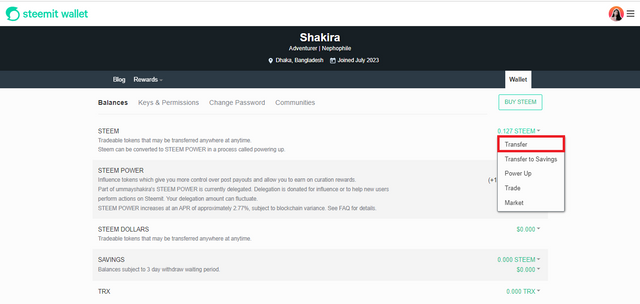
Step 3: Click on the transfer button. We will get a page including From and To Accounts and see the amount box.
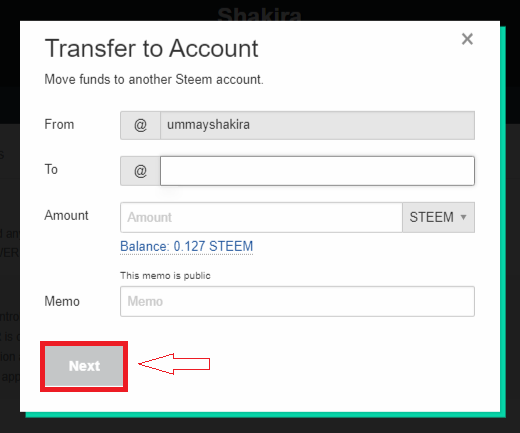
Fill up the receiver's information items and click the NEXT button.
Step 4: A new sign will appear on the page. There, we want to put our Active key owner key, or Master password, to perform the action. After you put the key in, press enter to sign in. Then, the transaction will be finished.
Power Up:
Yes, I know how to power up my Steem. Here's how to power up our Steem.Step 1: Perform the power-up. We need to go to the wallet first.
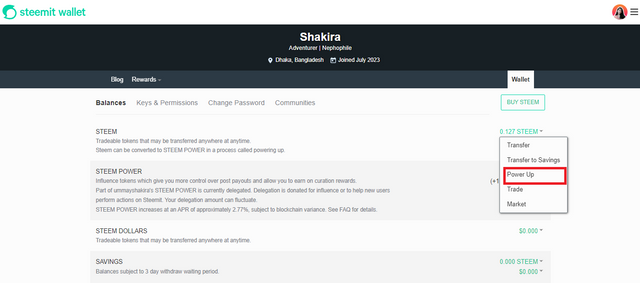
In the drop-down menu list, we can see the power-up button. Click on the power-up button.
Step 2: Then, we will get a new page like this.
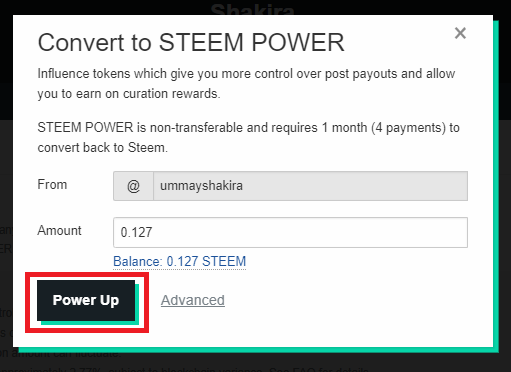
Fill in the amount box and click on the power-up button, and we will get a confirmation transfer to vesting. Click OKAY to confirm.
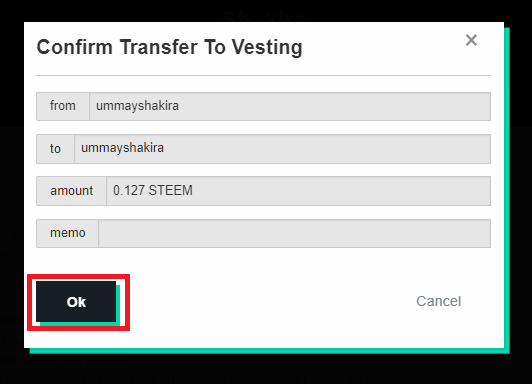
Step 3: After that, we get a new page where we can enter the active, owner key, or master password to finish the action.
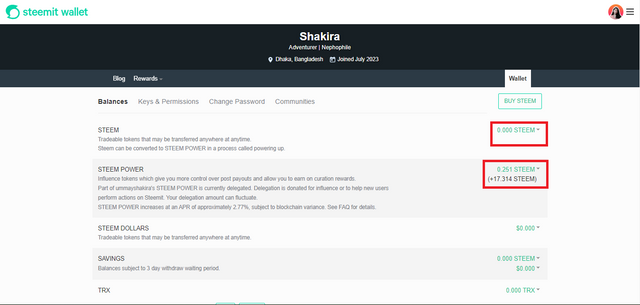
I'm all about Steemit, and I have tried to explain to you as much as I have understood. I am hoping for everyone's support. Thank you for reading my post.


Hello @ummayshakira you have been verified but note you will use your active key to perform any transactions, you don't use your master key or owner key any how to avoid being hacked.
Keep your keys safe and don't share with anyone. You may proceed to the next achievement task #3
Rate: 1
Thank You @goodybest Sir. I will keep my keys safe.
This comment has been upvoted through -Steemcurator09.
Team Newcomer- Curation Guidelines For Septembert 2023 Curated by - @radjasalman
Hello. Welcome to the Steemit platform where you can share great original content and earn Steem.♨️
There's a new travel community that is active now through this link:
https://steemit.com/trending/hive-188972
Suscribe and feel free to share your travel adventures there.🚌
Have a happy day.👍🏼
Thank you for publishing your post a warm welcome from @crowd1, thank you for your delightful and lovely article, you have good writing skills✍️. Join our vibrant steemit community for engaging discussions, valuable insights, and exciting contests! Connect with fellow steemians and unlock endless possibilities. Let's grow together! JoinOurCommunityCrowd1

Crowd1 booster community
Happy writing and good fortune🤝
Team Newcomer- Curation Guidelines For Septembert 2023 Curated by - @nahela
Note: