ACHIEVEMENT 2: BASIC SECURITY ON STEEM BY @udyliciouz
After a successful completion of achievement 1 and been verified. My journey to achievement 2 begins.
Topic: Basic Security on Steemit.
Question 1: Have you retrieved all your keys on steemit?
Answer: Yes I did because the keys are very important and useful as this will help me operate steemit without much stress and retrieve it whenever the need arises.
Question 2: Do you know each of these key functions and restrictions?
Answer: Yes I do , I know about their functions and restriction.The different keys in steemit platform has its functions and restrictions. I will be describing its functions below:
TRON public key: it is used for transfers.
TRON private key: the private key has the highest authority on the TRON account. It is used for signing transactions of voting.
Posting Key: this key is used when logging into Steemit.com and perform social actions such as posting, commenting and voting.
Private Momo key: this key is used to decrypt private transfers memos.
5 Private active Key : this key is used for monetary and wallet related actions, such as transferring tokens or powering Steem up and down.
- Private Master Key: It is used to reset all the other keys. then you need the owner key. The key is used to recover an account if compromised.
Question 4: Do you know how to transfer your steem token to another steem user account?
Answer: Yes, I can transfer my steem tokens to another steem user account by using the active key.
Step 1
I have to log in to my steemit wallet by the help of private active key.
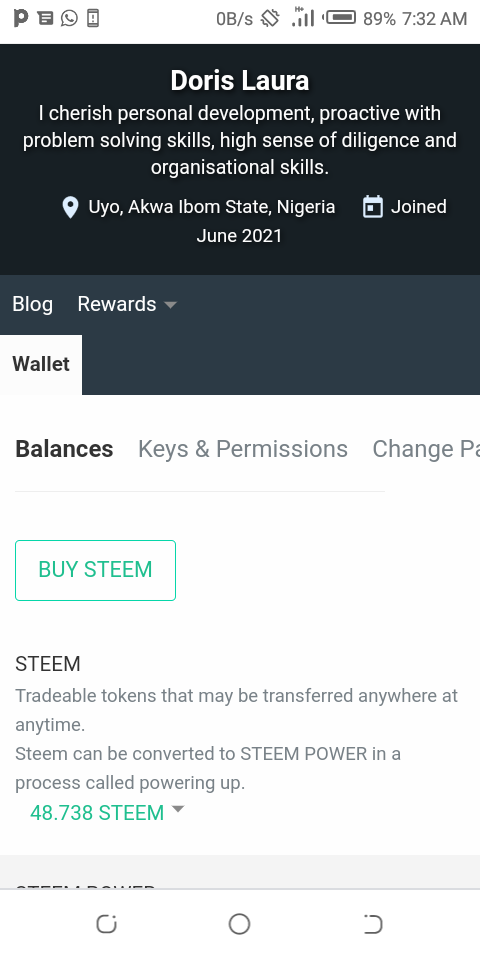
This is my STEEMIT wallet
Step 2
Then I have to click on the drop down box besides the Steem balance and then select transfer.
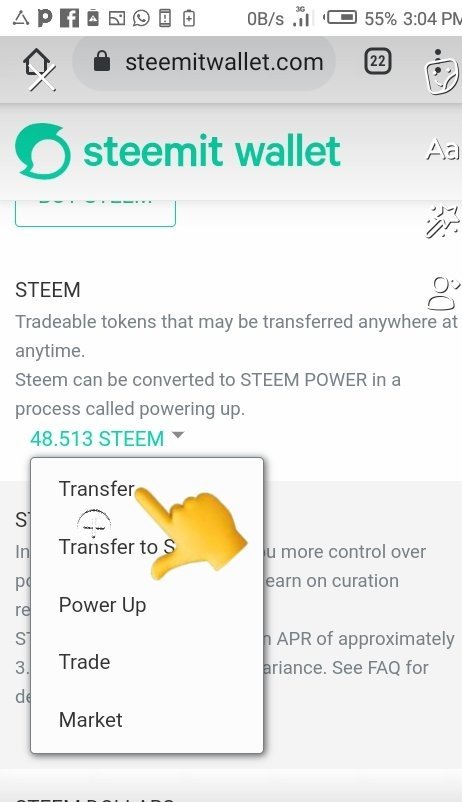
You can see the picture above
Step 3
After that I have to fill up the details of how much Steem I want to transfer and receiver's username and memo. Then click the next button for the final step.
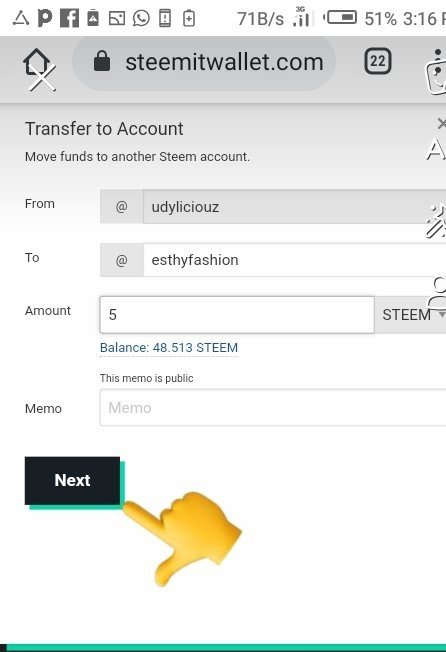 as you can see in the picture above, I want to transfer 5 steem to @esthyfashion
as you can see in the picture above, I want to transfer 5 steem to @esthyfashion
Step 4
Here I will have to provide my active key for the transfer process to complete
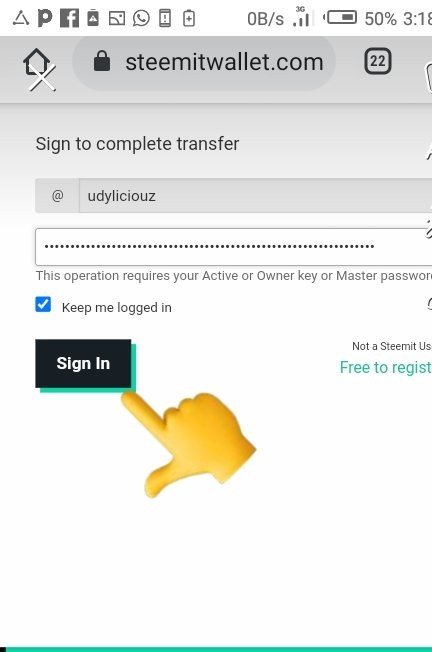
I have provided my active key in the above picture and when I click sign in the process is complete. My receiver will get her 5 steem.
Question 5: Do you know how to power up your STEEM?
Answer: Yes I have learned that Powering Up steem means Converting liquid Steem to Steem power (SP).
The process of powering up are:
Step 1. I have to log into my wallet using Private Active Key.
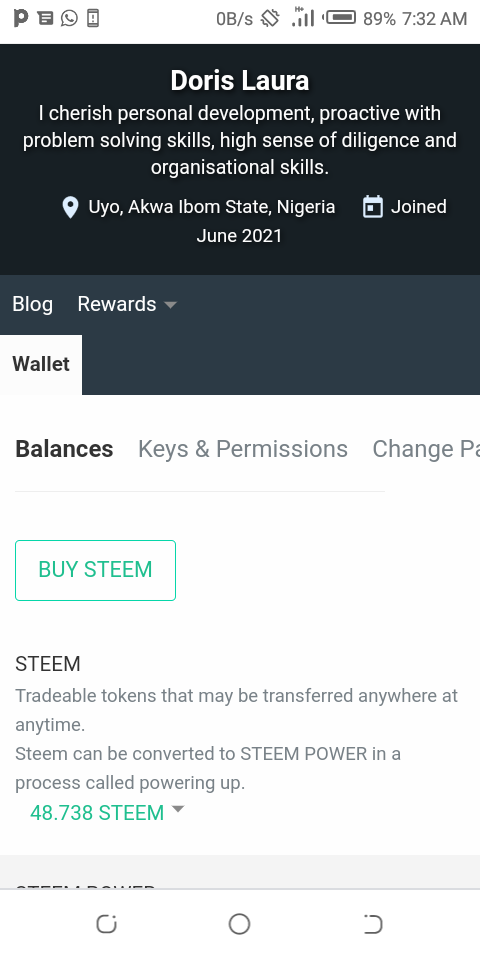
That is my steemit wallet
Step 2. I will have to click on the drop down box besides the steem and click on power up
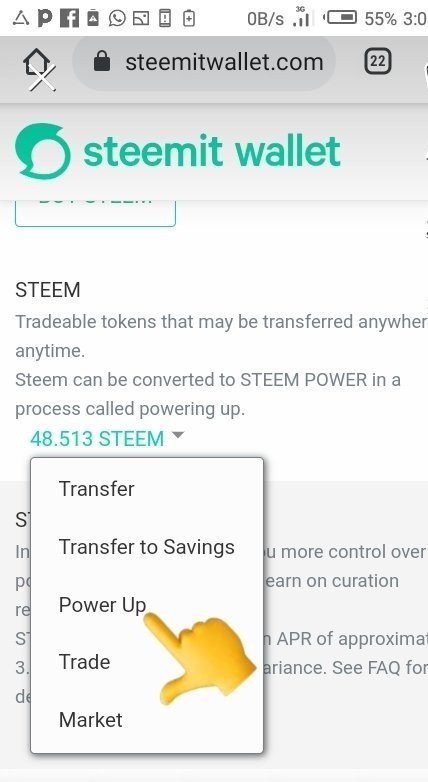
You can see me clicking on power up in the picture above.
Step 3
I will have to put the number of steem I want to convert into steem power and then click the highlighted power up button. For the power up to complete.
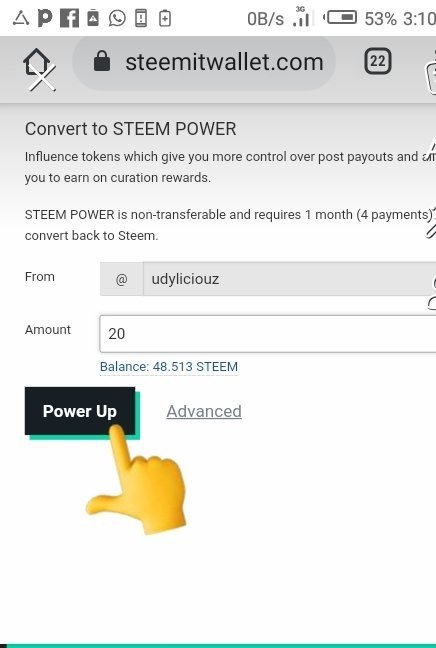 from the picture above, you can see that I have power up 20 steem
from the picture above, you can see that I have power up 20 steem
This is my achievement 1 link
I believe my above answers to achievement 2 questions will meet your humble consideration.
Thank you for taking time to go through my answers and the images .
Thanks to all steemians. Special thanks to @cryptokannon, @ngoenyi .

Hi i am Sumit one of the team member of Steem Greeter.
I am happy to announce that i have successfully verified your achievement 2 post. Now you are eligible for performing your achievement 3 which is about content etiquettes. You can refer this post for your next task.
Note:
Rate:2
Hi, @udyliciouz,
Your post has been supported by @ngoenyi from the Steem Greeter Team.