Achievement 5 Task 3 by @tinastiches : Review Steemyy.com
Hello Steemians!
Today, I am present my Achievement 5 Task 3 which is about Steemyy.com. These days have been a very busy days for me, I have come to learn more about this steemit platform. I believe this achievement post as been an opportunity for every newcomer as me in this platform.
Basically, I'll be writing on Review steemmy.com as developed by @justyy and I will be using photos from my account to explain.
I have read through Steemyy.com and I think now I have a little understanding on how to answer the questions given for task 3.
Question 1 (What is Effective Steem Power? Tools- Steem Account Information)
Effective steem power is just the total number of our steem power and any delegated SP.
Note: When someone sent us steem power , it increases our Effective Steem Power but when someone delegate to us our steem power to others, it decreases our Effective Steem Power.
➡ STEP 1 - On your browser, i login to Steemyy.com using my private key and click "Tools" and then click on "Steem Account Information"
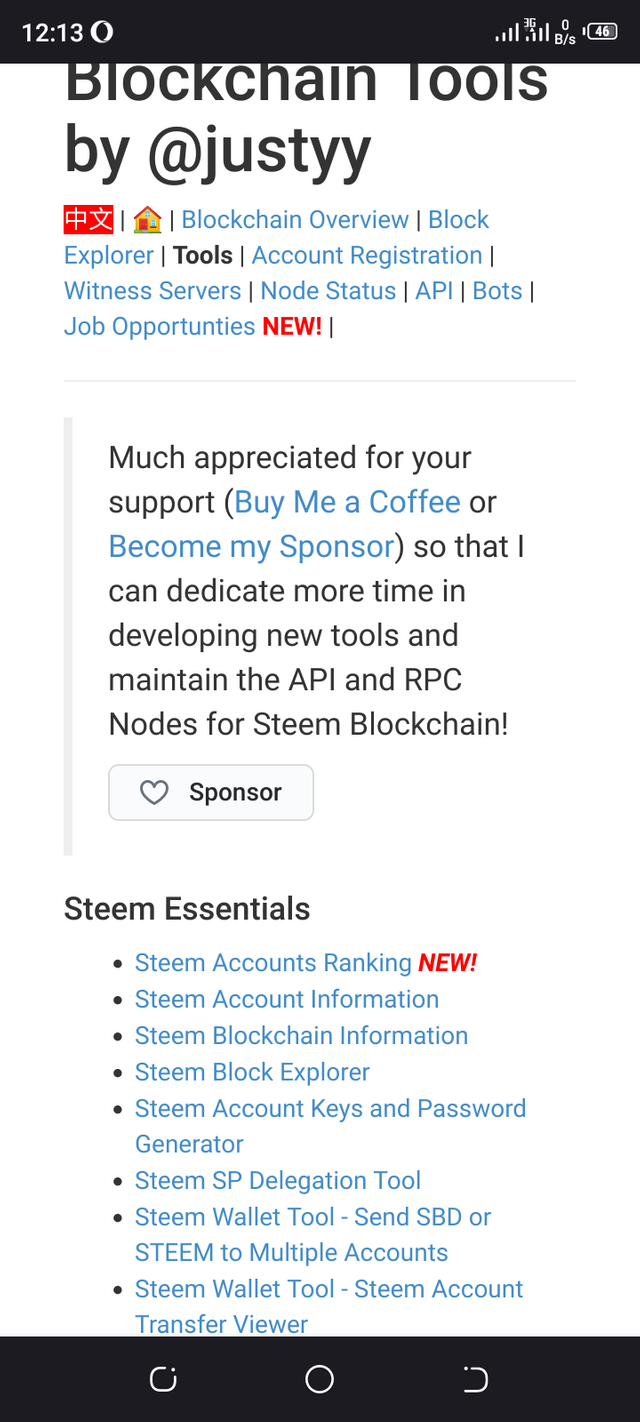
➡ STEP 2 - i now input my user name and then my account information was display. See image below.
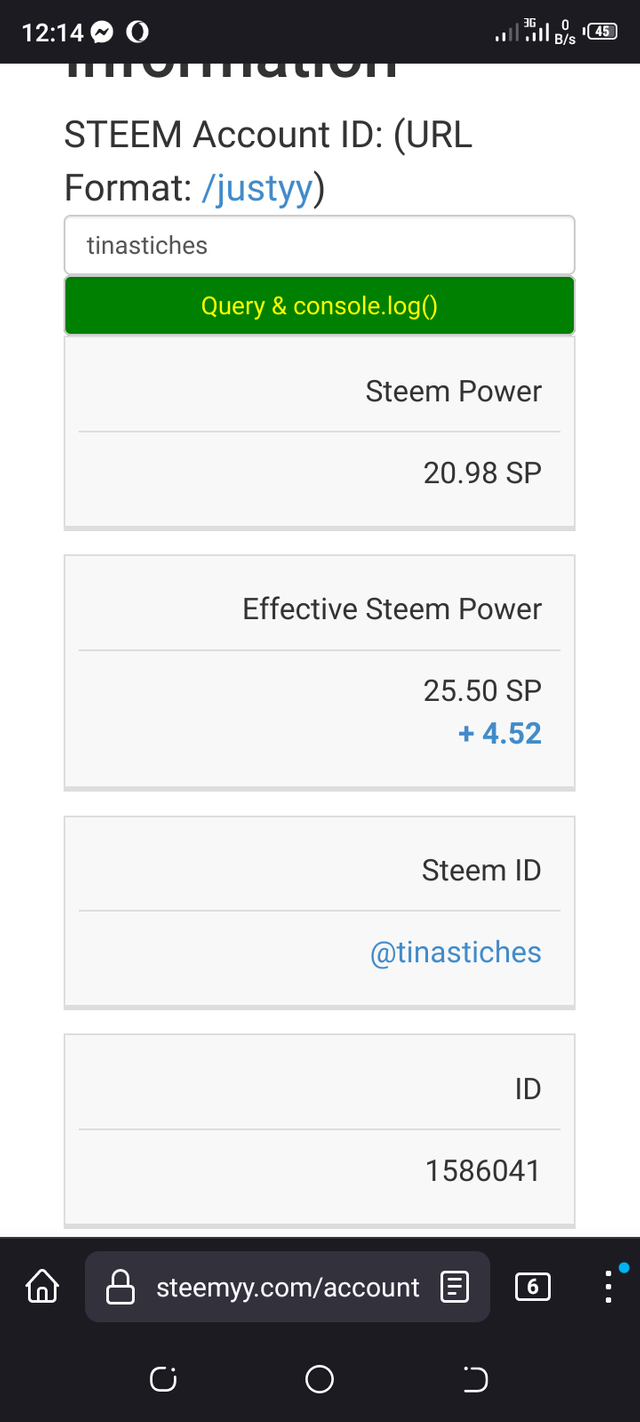
Question 2 (How do you delegate SP using "Steem SP Delegation Tool"?)
➡STEP 1 - Firstly i login to Steemyy.com and then select tools. Then i click on "Steem SP Delegation Tool" (Image shown below).
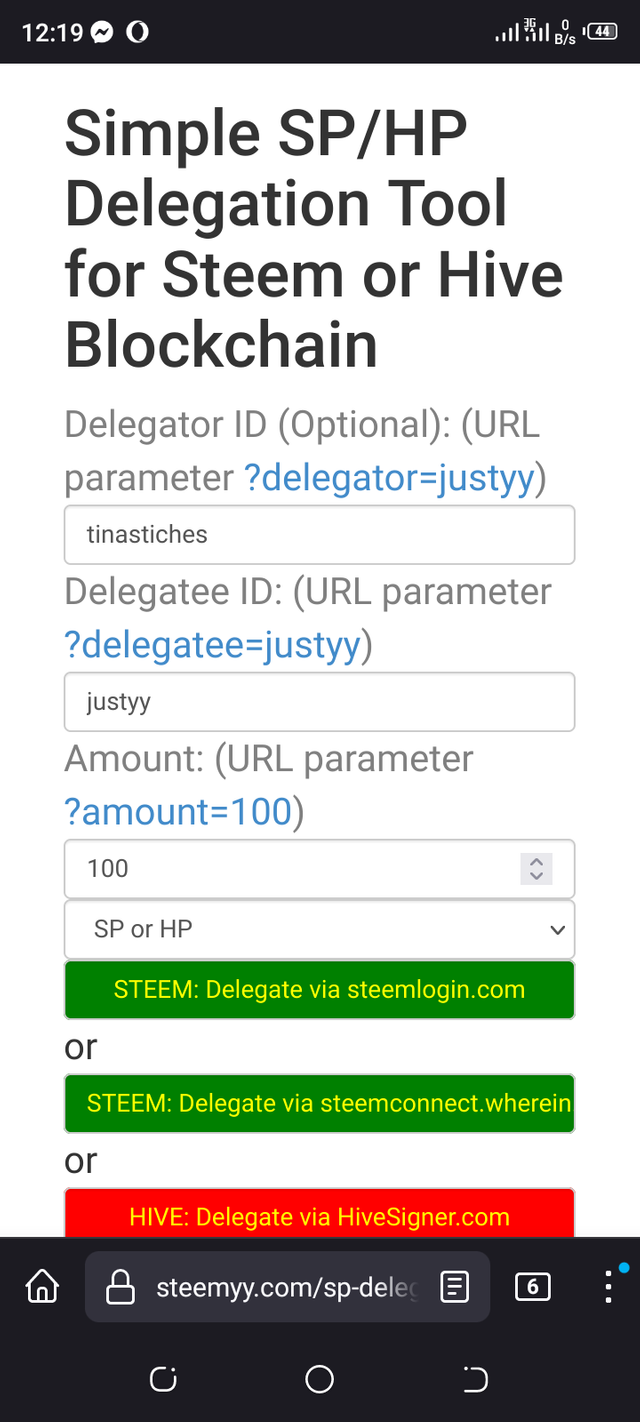
➡ STEP 2 -i now Fill in the form according to as require, shown in the image above. The requirements includes ;
▪ Delegator ID which is your User Name.
▪ Delegatee ID which is the ID of the person i want to delegate to.
▪ Amount which is the amount of SP i want to delegate to the person.
▪ Delegation mode(SP or HP) : i can delegate using steemlogin.com, steemconnect.wherein.mobi or HiveSigner.com but it all depends on our choice.
➡Step 3 - Lastly, i now enter my Active key to confirm the transaction.
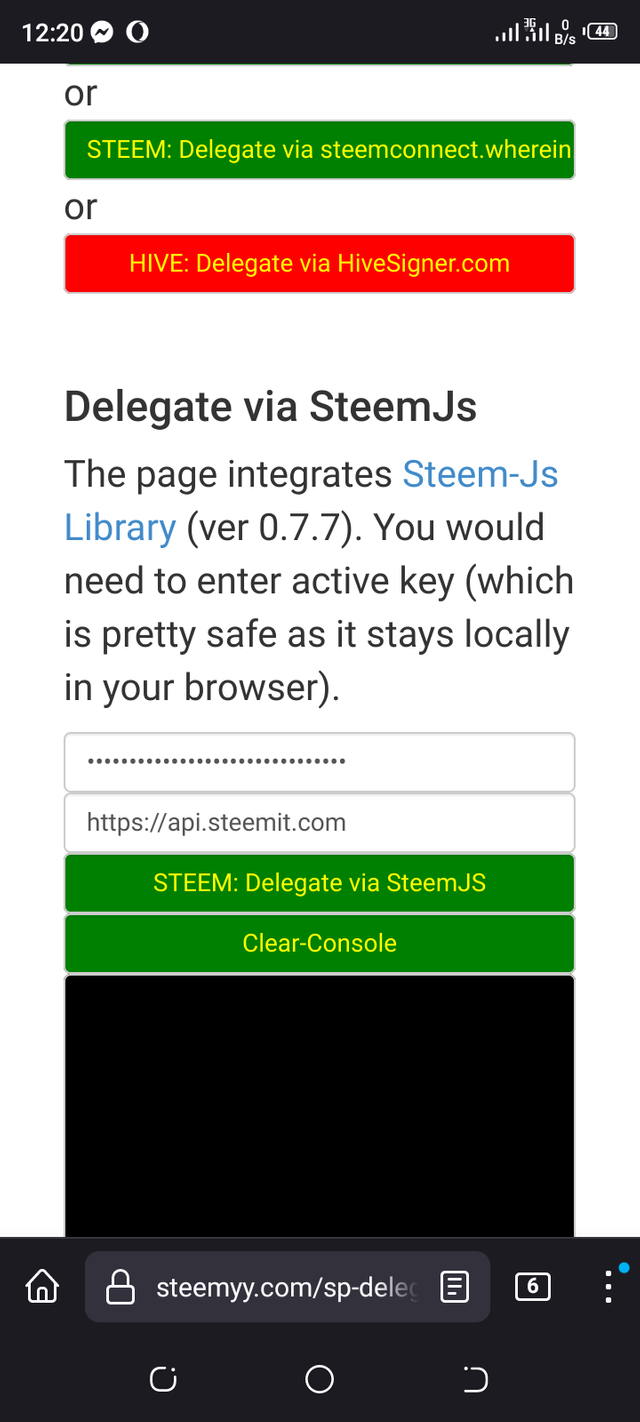
Question 3 (How do you check the Transfer History between any two Steem accounts using "Steem Wallet Tool - Steem Account Transfer Viewer?)
➡ STEP 1 -i Click on "Steem Wallet Tool - i select Steem Account Transfer Viewer" option as given from the Steem Essentials Content.
➡ STEP 2 - now you can see a window like the image shown below.
To check the transfer history between two accounts, i firstly enter the steem account ID, then i fill all other details based on what i want to check about the sender and receiver. Then i click on query.
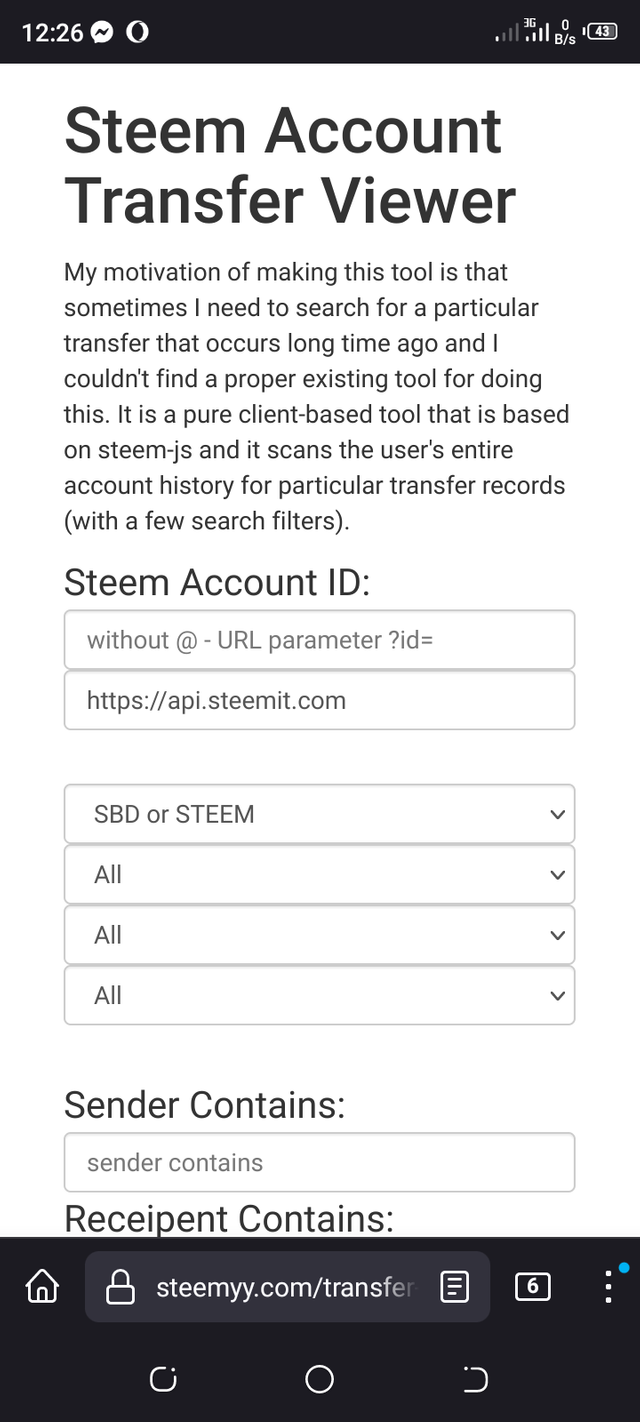
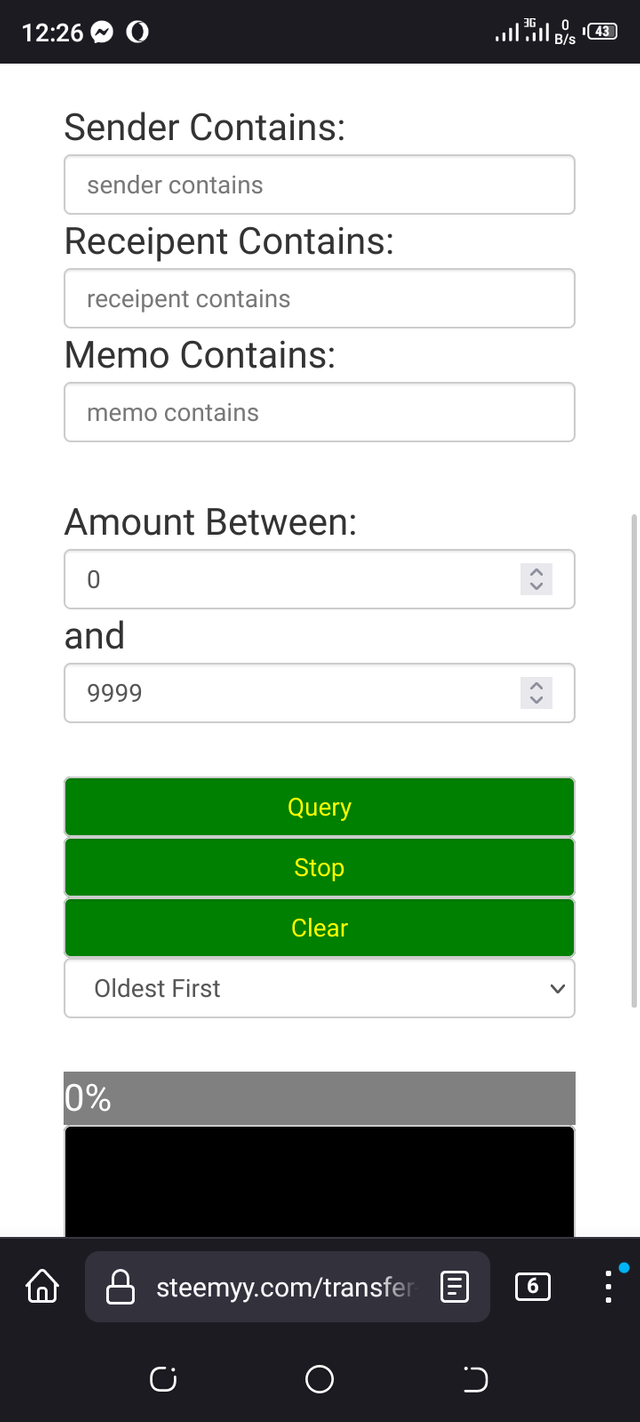
Question 4 (How do you automate claiming STEEM or SBD without having to click claim button each time, using "Steem Auto Claim Rewards"?)
➡ STEP 1 - i click on "Steem Auto Claim Rewards"option as given from the Steem Essentials Content.
➡ STEP 2 - i fiill the form by entering my Steem ID and Private Posting key.
➡ STEP 3 - i now set the time for claiming rewards based on my choice by selecting the time period option which is up to 2 hours.
➡Step 4 - Finally, i click on "Claim".
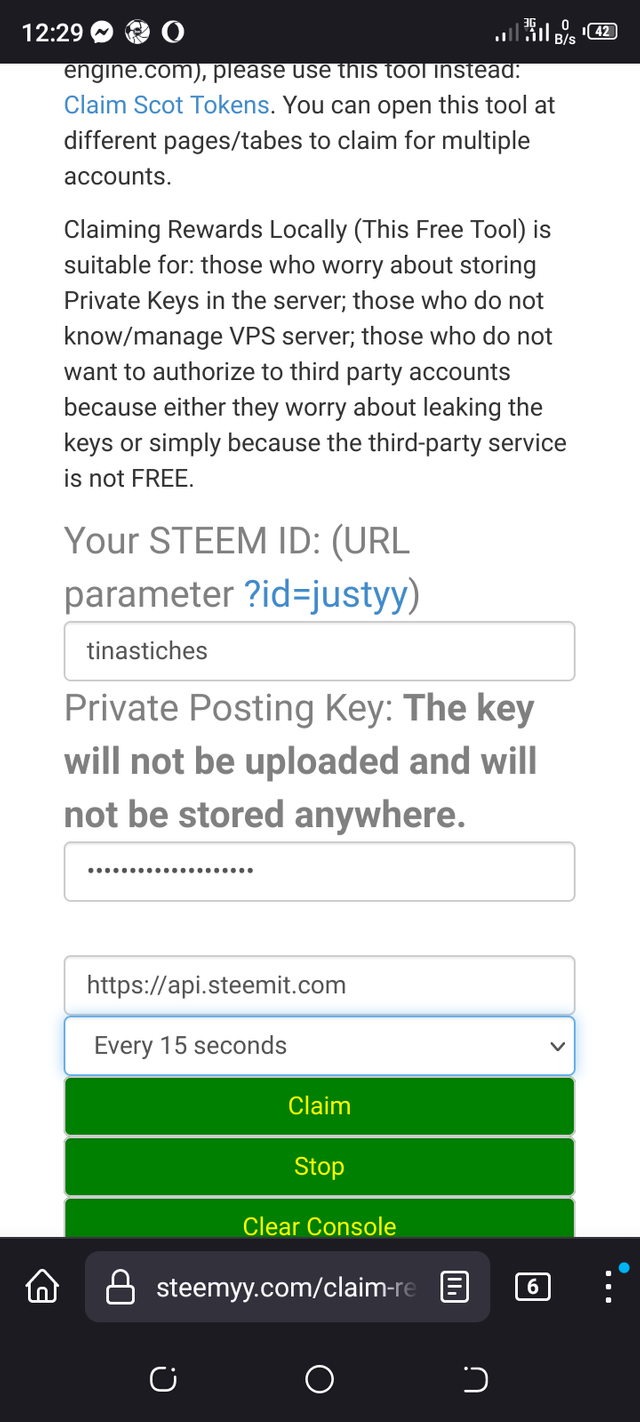
Question 5 (How do you check the outgoing votes report for any specified period using "Steem Outgoing Votes Report"? (This is really an important and a beautiful feature of Steemyy)
➡ STEP 1 - i just click on "Steem Outgoing Votes Report" option as given from the Upvotes and Flags Content.
➡Step 2 - i enter my steem ID( User Name).
➡Step 3 - i enter the date using this format
From year/month/day To year/month/day of the report i intend to check as shown in the image below.
➡Step 4 - Click on "Outgoing Voting Report" button to check.
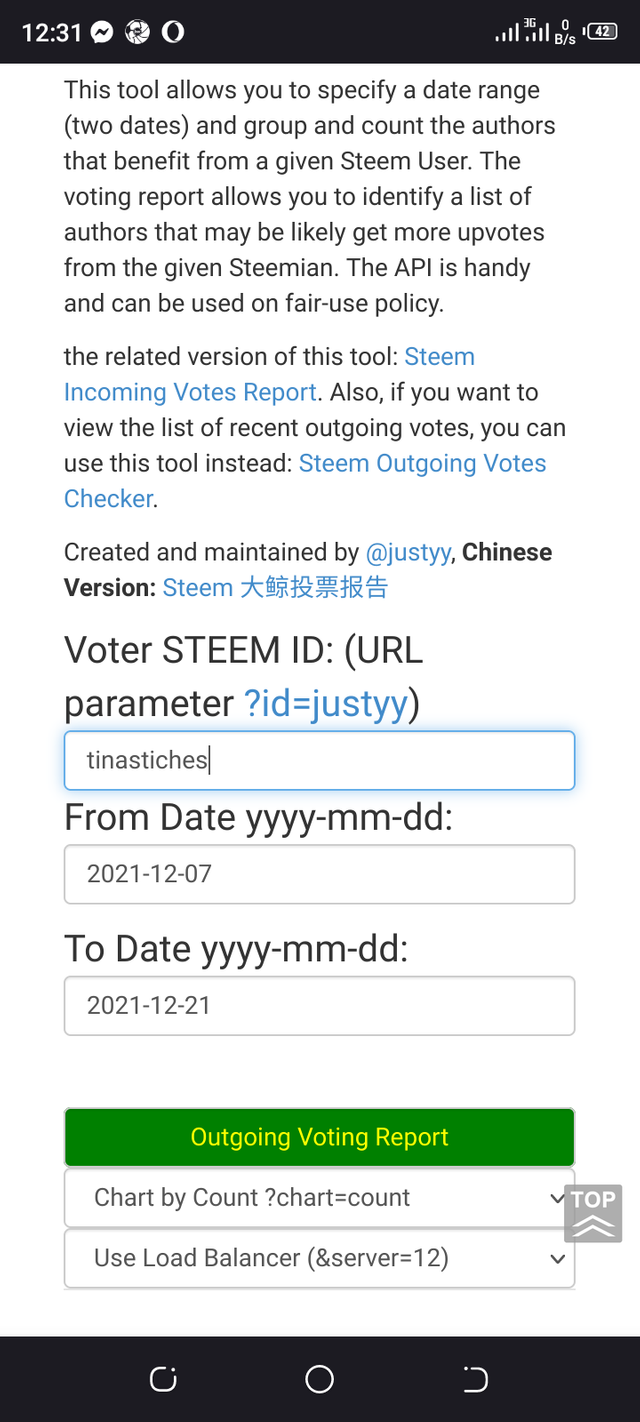
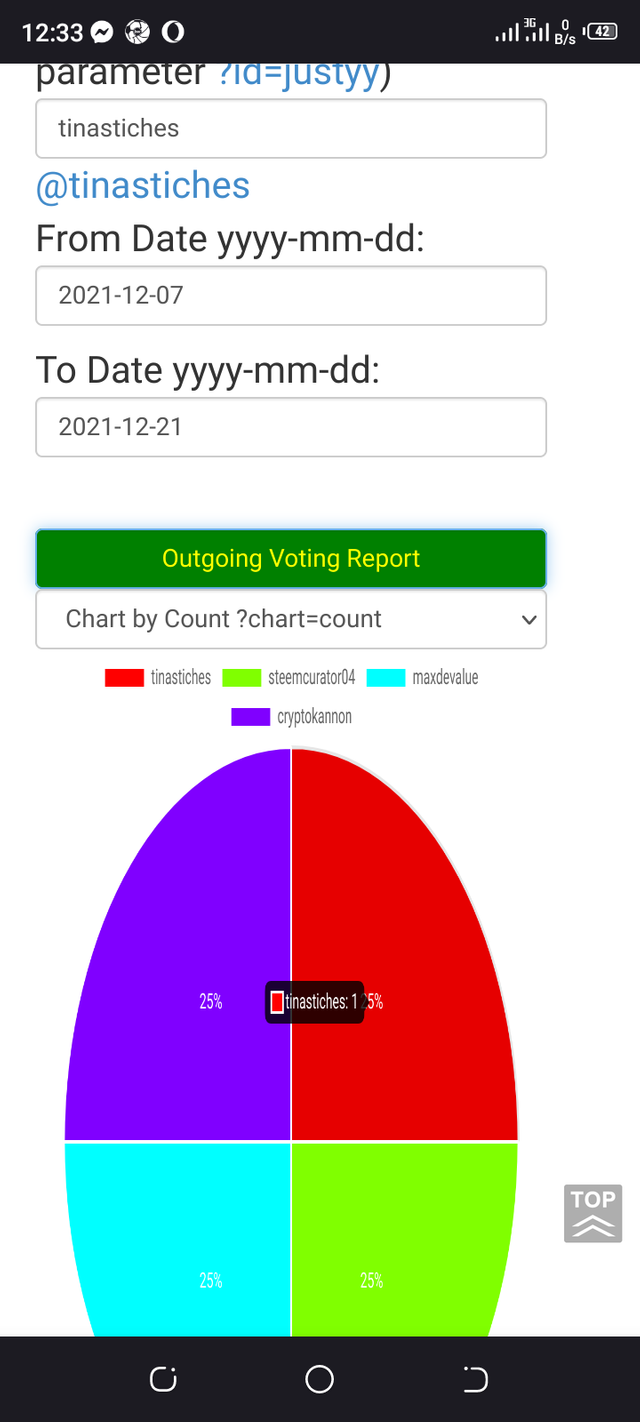
Question 6 (How do you check the incoming votes report for any specified period using "Steem Incoming Votes Report"?)
➡ STEP 1 - firstly i click on "Steem Incoming Votes Report" option as given from the Upvotes and Flags Content.
➡Step 2 - i now enter my steem ID( User Name).
➡Step 3 - then i input date using this format
From year/month/day To year/month/day of the report i intend to check as shown in the image below.
➡Step 4 - i now click on "Incoming Voting Report" button to check.
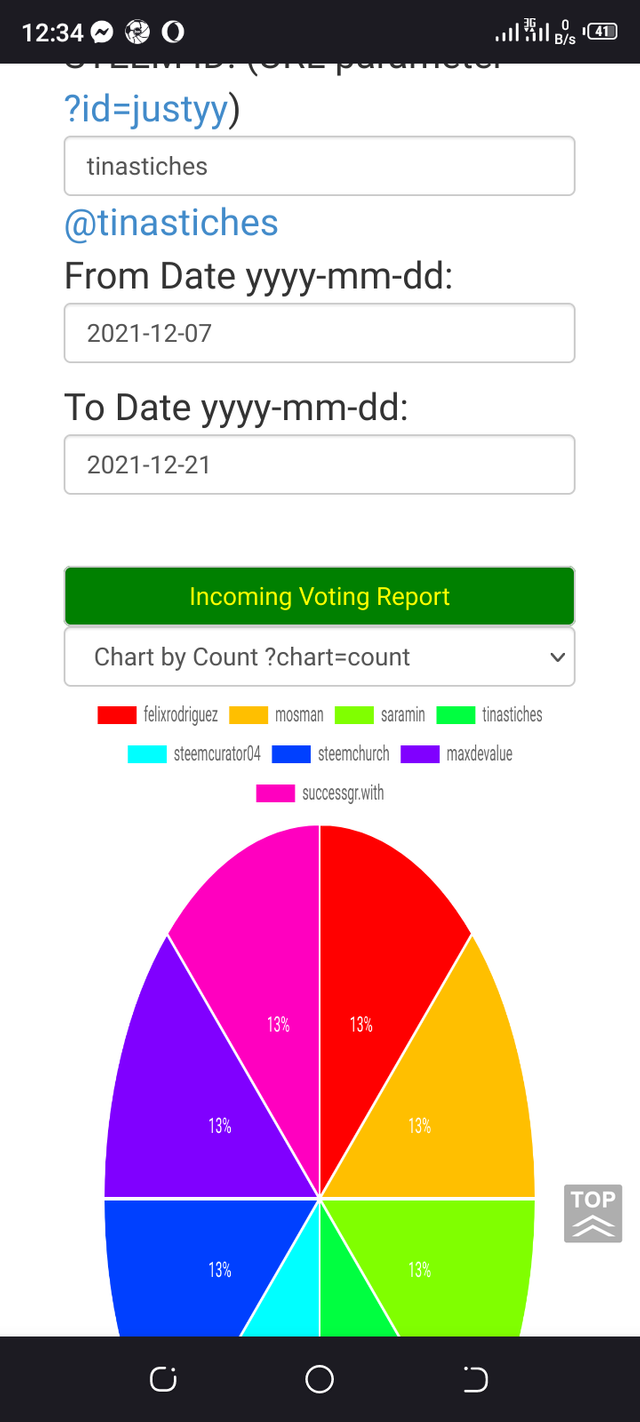
Question 7 (How do you check who has delegated SP to your Steem account or any Steem account using "Steem Power Delegator Checker?)
➡ STEP 1 - Click on "Steem Power Delegator checker" option as given from the Delegators and Delegatees Content.
➡ STEP 2 -i first of all Insert my steem ID( User Name).
➡Step 3 - i then click on query through the SQL server or search using blockchain.
➡Step 4 - then i click on search to find users who have delegated any amount of SP to my entered username or any username (Image shown below)
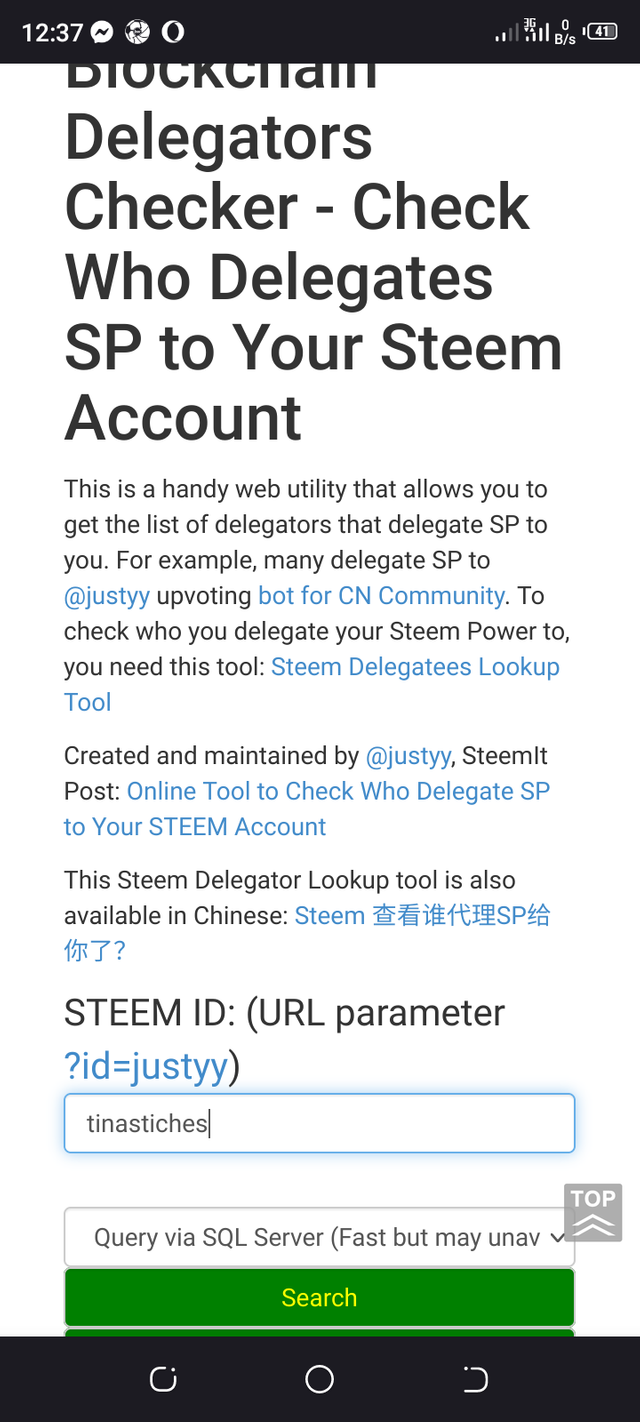
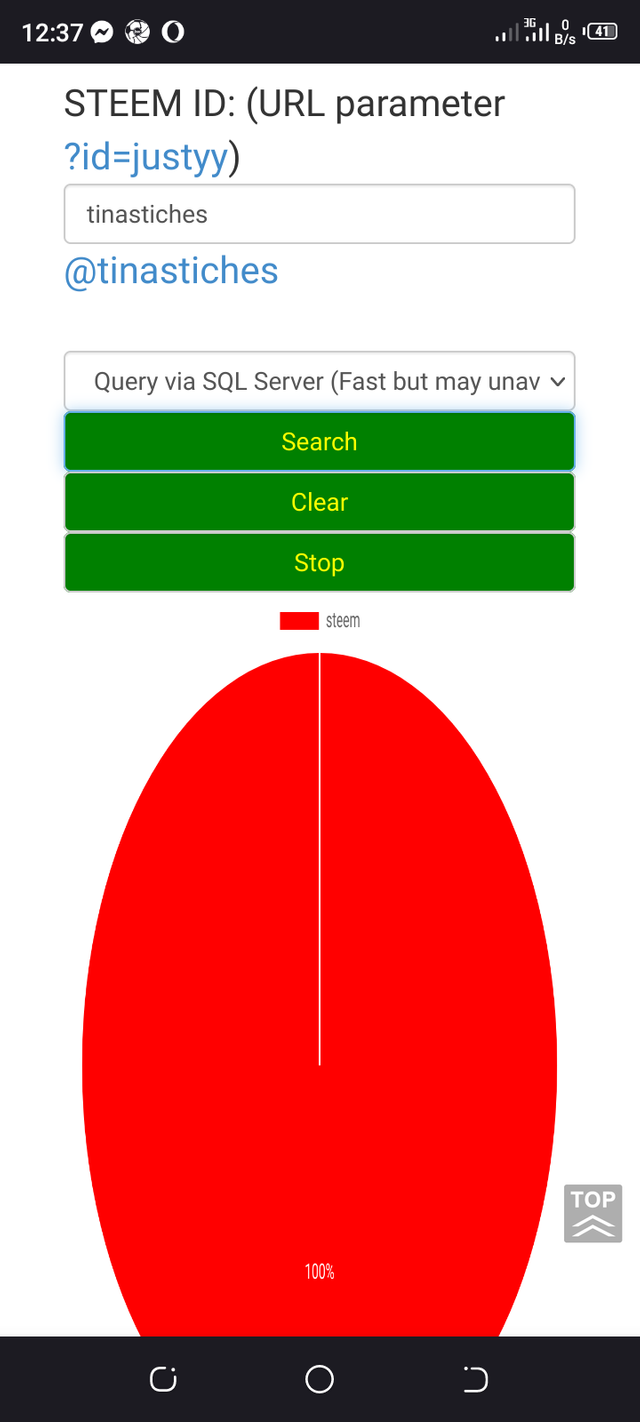 That is all i can attempt about My achievement 5 task 3
All thanks to @cryptokannon @bright-obias for your help and support which makes writing of this Achievement to be easy and fast.
Thanks for going through my achievement post
That is all i can attempt about My achievement 5 task 3
All thanks to @cryptokannon @bright-obias for your help and support which makes writing of this Achievement to be easy and fast.
Thanks for going through my achievement post
Hola @tinastiches, te felicito, has tomado la mejor decisión. Te deseo éxito en tus nuevas tareas y en tu carrera en Steemit.
• Te invito a nuestra comunidad DraftCrearte, una comunidad para expresar el artista que llevamos por dentro. Desde ya puede participar en los concursos de esta semana
Hello dear @tinastiches, plagiarism has been detected in your work. You need to edit this post as write everything in your own words.
Hello @ngoenyi i have edit the post thanks
Thanks for completing Achievement 5 task-3: Review of Steemyy.com. You have accomplished Achievement 5 task-3 You can now proceed to Achievement 5 task 4: Review Of steemdb.io
Curation Rate 3
Keep following @steemitblog for the latest update on Steem Community.
Hi, @tinastiches,
Your post has been supported by @bright-obias from the Steem Greeter Team.