Achievement2 task : basic security to steemit mentored by @crypokannon By @Timiwei
Have you retrieved all your keys on steemit?
Immediately after signing up, all keys were retrieved. The keys retrieved include TRON public and private keys, posting key, private memo key, active key, owners key which were all retrieved using the master password.
Do you know each of these keys functions and restrictions?
Yes, I have taken time to read all about them and understood their functions and restrictions.
Posting key
The posting key enables the user(me) to interact. Social activities such as posting, commenting and voting on the steemit sit is made possible by the posting key. Furthermore, it also enables one to resteem, follow people, upvote/downvote as well as mute account when necessary.
Active key
The active key on it's part can be said to be an added later of security especially when carrying out activities such as transfer of tokens from one account to another, powering steem up or down, voting for witnesses, and even to carry out some changes in the profile.
Owners key
This key is used in the instances of resetting of other keys. It is also used in the area of recovering account and vote decline.
The master password
This key is the first key gotten once signing up is complete. It is used to generate or retrieve all the other keys in the steem wallet. It is this very necessary to keep it safe for future use
How do you plan to keep your master password?.
Due to the vulnerability of most electronic devices to cyber attacks and theft, my masters written down on a piece of paper and specially stored in a safe place for future use. I copy of it is still kept on a flash drive which is also properly safeguarded offline.
Do you know how to transfer your steem token to another steem user account?
First step is to open the wallet and then click the arrow under the arrow below STEEM
Second is to open and click on transfer
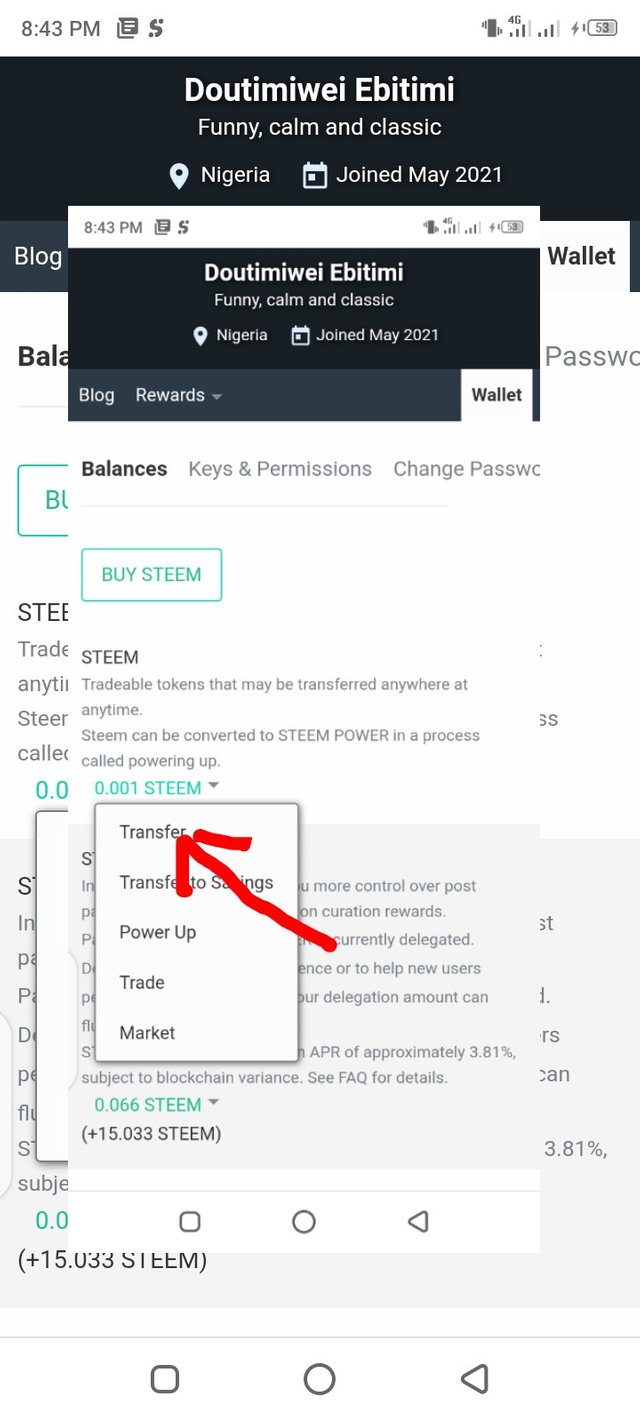
Then, input the value of the steem token to be transferred
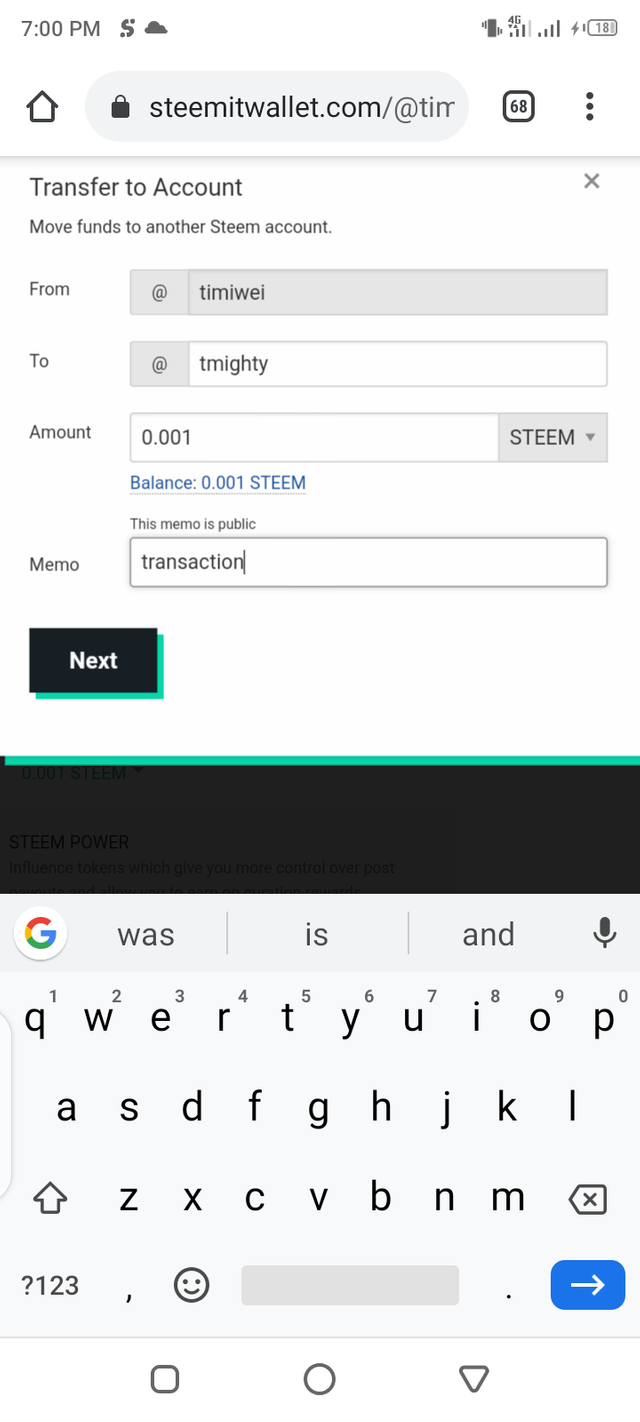
To complete the transaction, the active or owners key and even the master is used
Do you know how to power up your steem?
This is done by clicking on the arrow which bring the options, click on power up
Next, convert to steem power
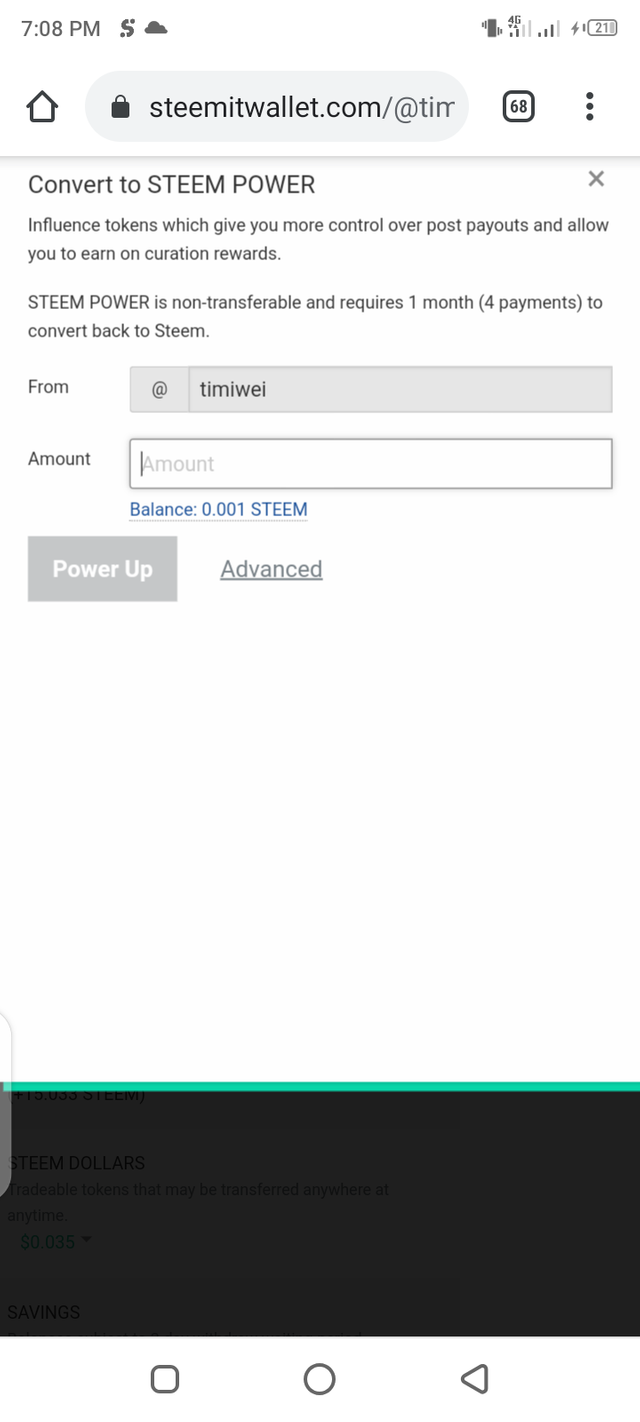
Then finally sign in with the active or owners or master password to complete the transaction
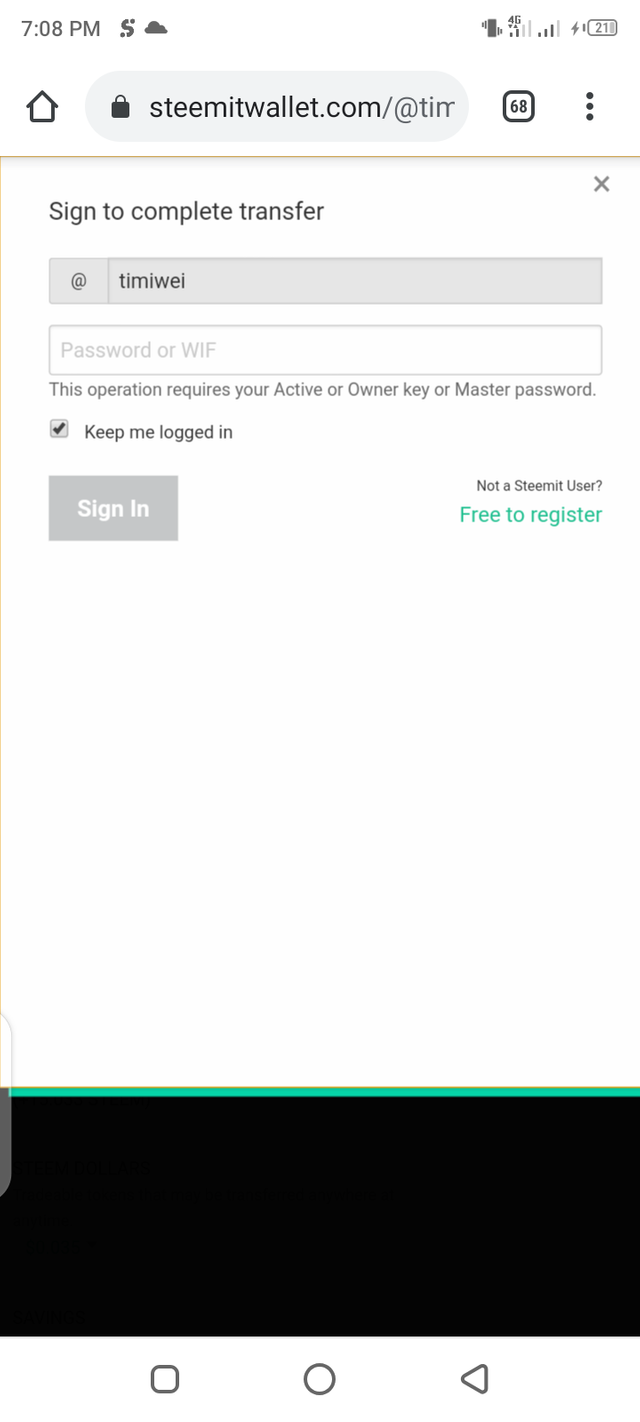
I hope you have all enjoyed reading my achievement2 task post. I look forward to your positive comments.
Attached below is the link to my achievement1 task.
https://steemit.com/hive-172186/@timiwei/achievement-1-task-my-introduction-to-steemit-mentored-by-cryptokannon-by-timiwei
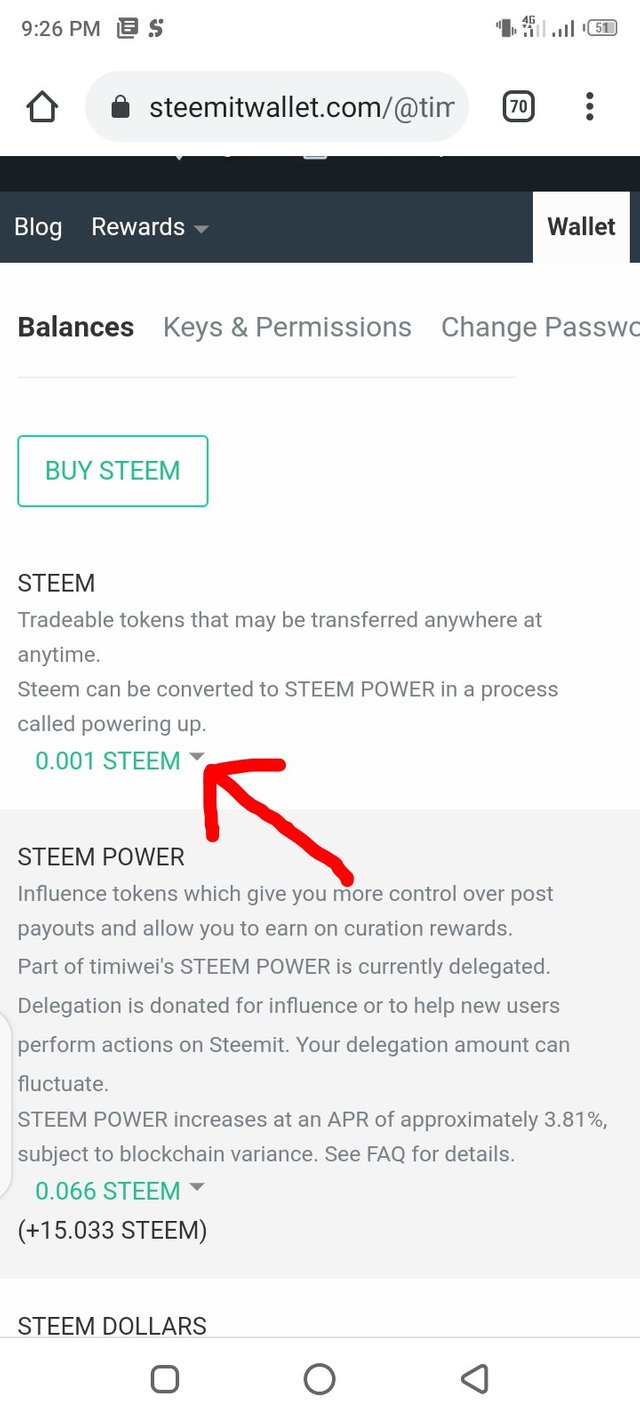
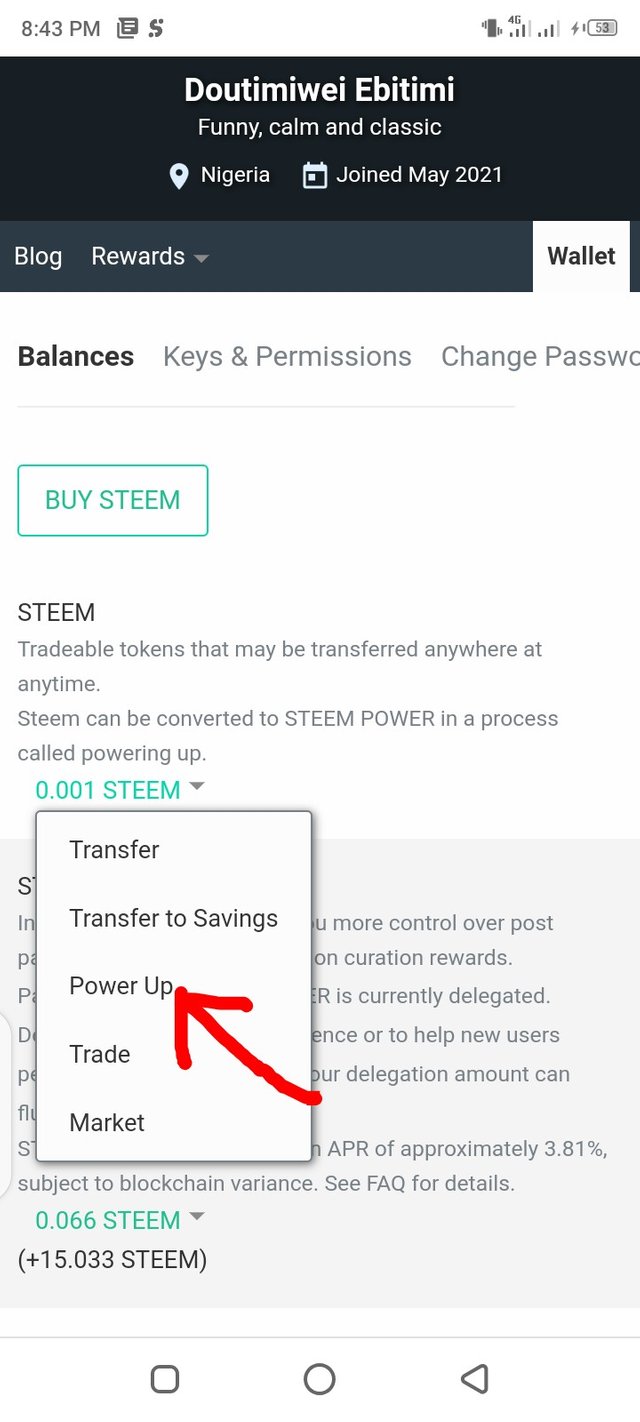
Congratulations! You have been verified for this task and you may proceed to the next achievement task at your convenience.
Please visit this post for guidance about your next Achievement
Rating: 2
Hello boss @timiwei
Congratulations on the completion of your achievement 2 Task.
Hi, @timiwei,
Your post has been supported by @njaywan from the Steem Greeter Team.