Achievement 5 Task 3 by @tasmiya : Review of Steemyy.com
.png)
Introduction:
Hi everyone I hope you will be fine and doing well with the blessings of Allah. As you know my previous task is passed by greeter of community. Today I am working on a new achievement task which is steemyy.com.
Question 1:
Review on Steemyy.com
Ans:-
Steemyy.com is another steem network tool. This tools allows users to keep track of different transactions and set preferences for future transactions. I am reviewing this tool and getting more information and knowledge for steemit.
The first of all search steemyy.com in your browser and go to the website, you will see the home page of this site as you can see the below screenshots.
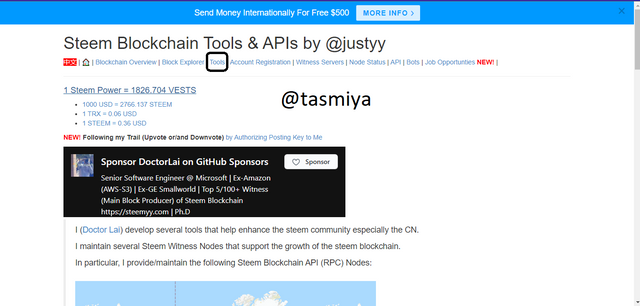
Tools of steemyy.com
Steemyy.com has some very interesting and useful tools for the users. If you want to go tools then click on tools on home page on top of it. After clicking you can see some tools on page. As you can see on screenshot.
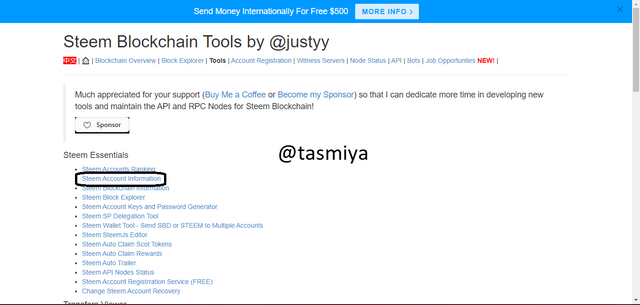
Question 2:
Effective Steem Power.
Ans:-
To check for the effective steem power on steemyy.com, click on steem account information. On the next page, input your username in the field provided then click the Query & console button and the account information are displayed. For more details you can see screenshot.
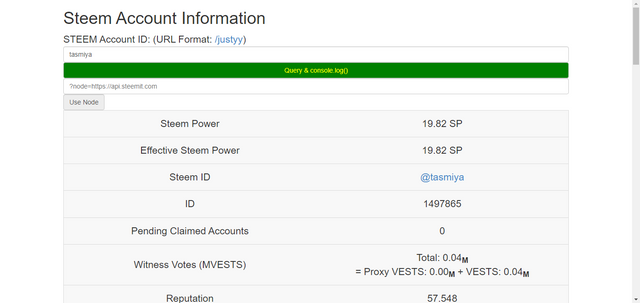
Question 3:
How to delegate Steem Power?
Ans:-
First click on Steemyy.com tool page, Click on the steem power delegation tool. After this next page will appear there are fields to input the delegator ID (@username), delegate ID (@username) and amount of delegation in numbers. After providing correct details, click on delegate via steemlogin.com to process the delegation.
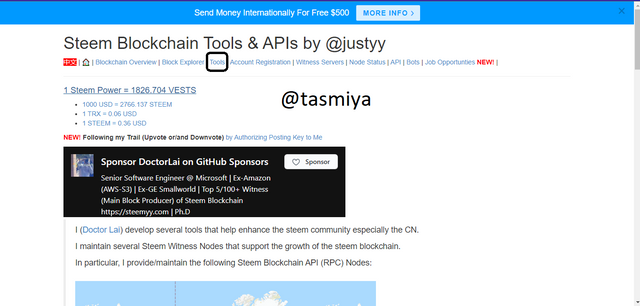
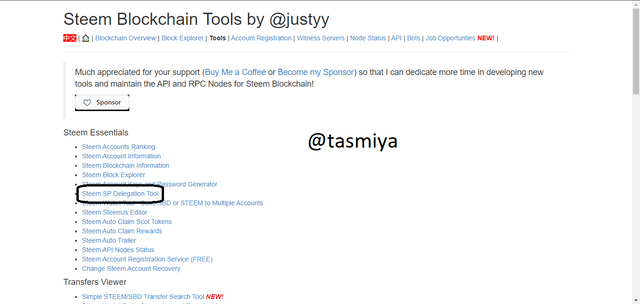
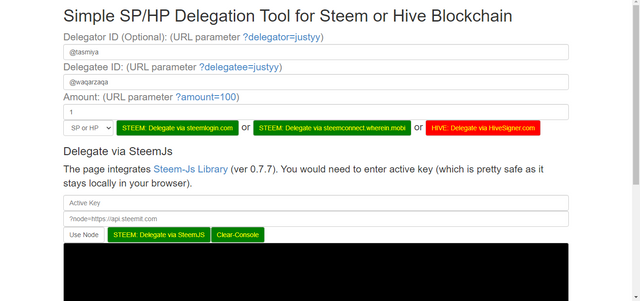
After we click steemlogin and send 1 steem to waqarzaqa.
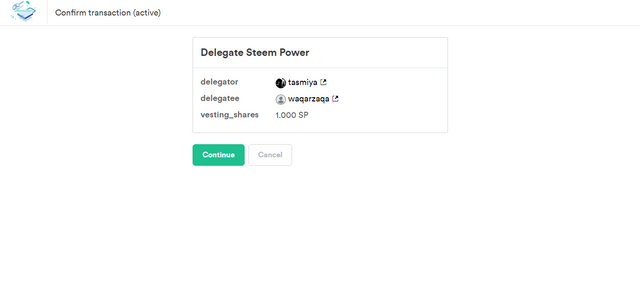
How to check transfers history between two Steemit users?
Ans:-
Steem Account Transfer Viewer is used for this purpose. After clicking on the tool. You will see a new page with a Steem account ID input, to check for the transfers between it and other users. Input user name and click enter button.Below you can see in screenshot.
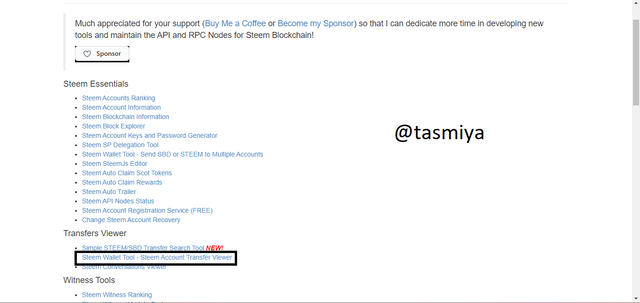
We put all types of our information and see result
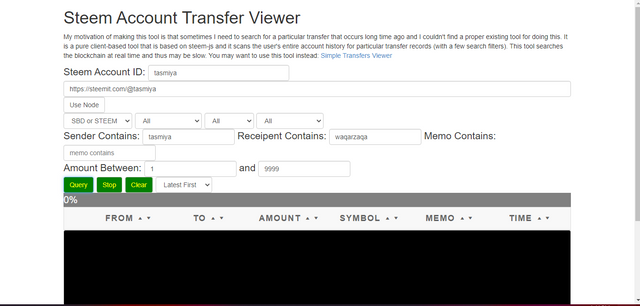
Question4:
How do you automate claiming STEEM or SBD without having to click claim button each time, using "Steem Auto Claim Rewards"?
Ans:-
If you want to start auto claim rewards without clicking on button so some will require. First open tools of steemyy.com. There will be the list of tools then click on steem auto claim reward tool then a new page will appear. After this go to name box and write your name and private posting key. Then this process will start. You can see in screenshot below.
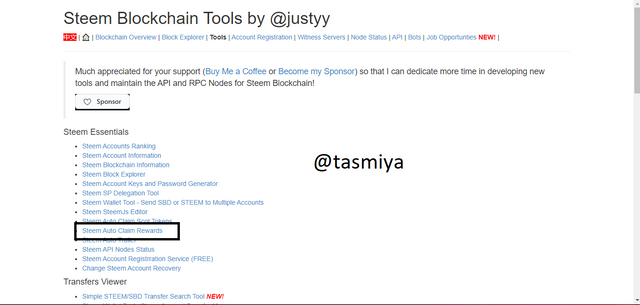
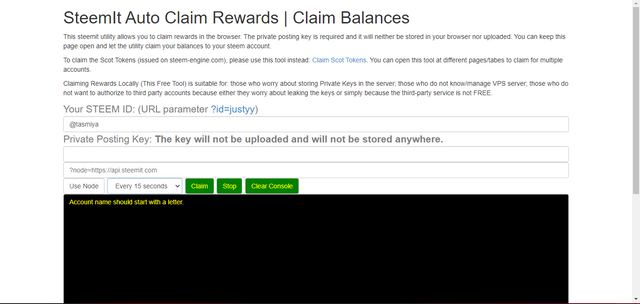
Question 6:
How to check for outgoing votes?
Ans:-
Click on tools and some tools will appear click on Outgoing vote in tools list. New page will appear on this page write user name and set date for check votes. As you can see screenshot.

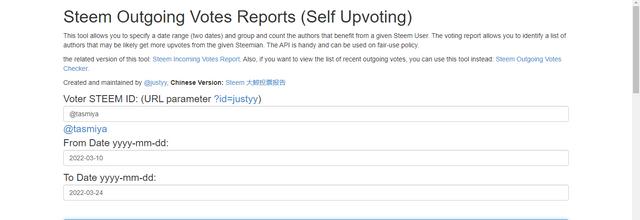
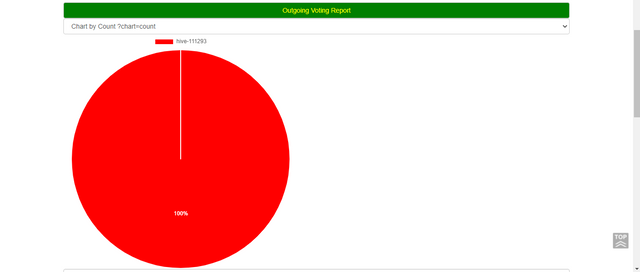
Question 7:
How to check for incoming votes?
Ans:-
After that checking Outgoing vote go back to the tools page and click on Incoming vote reporter. Here write user name and click enter button and you can see your account Incoming vote report and details.
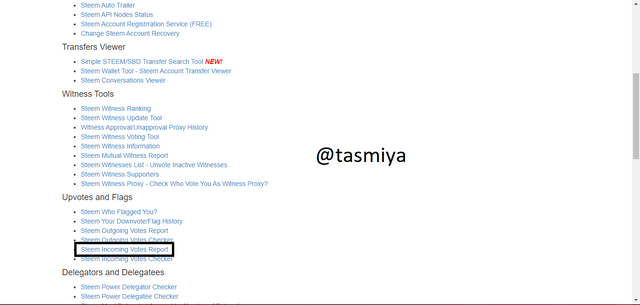
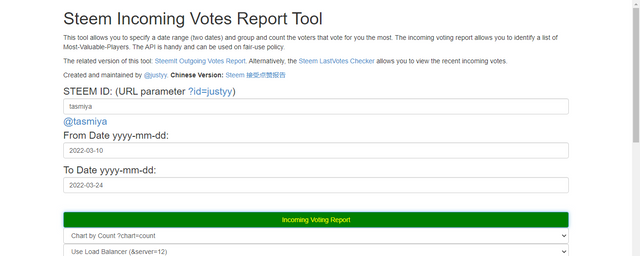
Question 8:
How to check for delegation of steem power made to your account?
Ans:-
Steem Power Delegator Checker tool is used to perform this task. After clicking a new page will appear and insert your username and click search button.

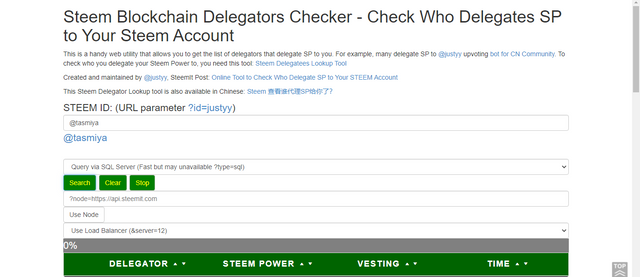
Conclusion:
Here is the last question of this post. I have learnt many things from this homework. I hope this will in help me in future work.
Best regards @tasmiya I am pleased to congratulate you on the correct fulfillment of slogan 3 corresponding to Achievement 5 you can continue your development with the slogan 3 that will allow you to complete this achievement
Greetings 👍