Achievement 2 @tanvir612 Task : Basic Security on Steem
Hi Everyone,
Today I'm going to make a post for Achievement 2 task,please support me
user id @tanvir612
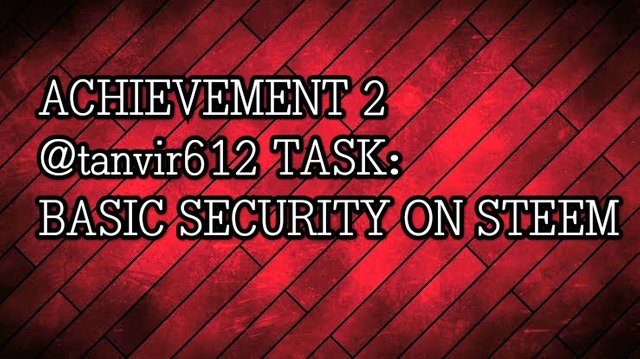
I was reading today Achievement 2 task post and got a lot of ideas from there.
1st Question:
Have you retrieve all your keys on steemit?
★ Yes,I have saved all keys in my google drive cloud store and also store offline.
2nd Question:
Do you know each of these key functions and restrictions ?
★ Yes,I have study and learned about this.After useing practically got more knowledge of key Function.
There are 4 keys & Master Key
★ Owner Key:
Owner is the powerful key.It is used for any kind of key change.also used for hacked account recovery.
★ Posting Key:
Posting key use for comment, Edit,Vote, Resteem,follow,mute.it is an Essential key.
★ Active Key:
Active key use for steem power up/down.It is used for convert SBD to Steem token.Also used for profile update & order to the market.
★ Memo Key:
Memo key is an importent key.this key use for the of balance transfer memo encrypting & decrypting.Use# first for memo encrypting.
★★ Master key:
The master key/ password is the mother key it used to extract all the keys for account.Also the Owner Key.it should kept in offline.
If some one got this, he can easily stolen all token from the account.
3rd Question:
How do you plan to keep your Master Password safe ?
★ Yes obviously , I had stored my master password offline.I wrote it in my dairy.
4th Question:
Do you know how to transfer your Steem token to another Steem user account ?
Yes, I know how to transfer my Steem Token to other Steem user account.
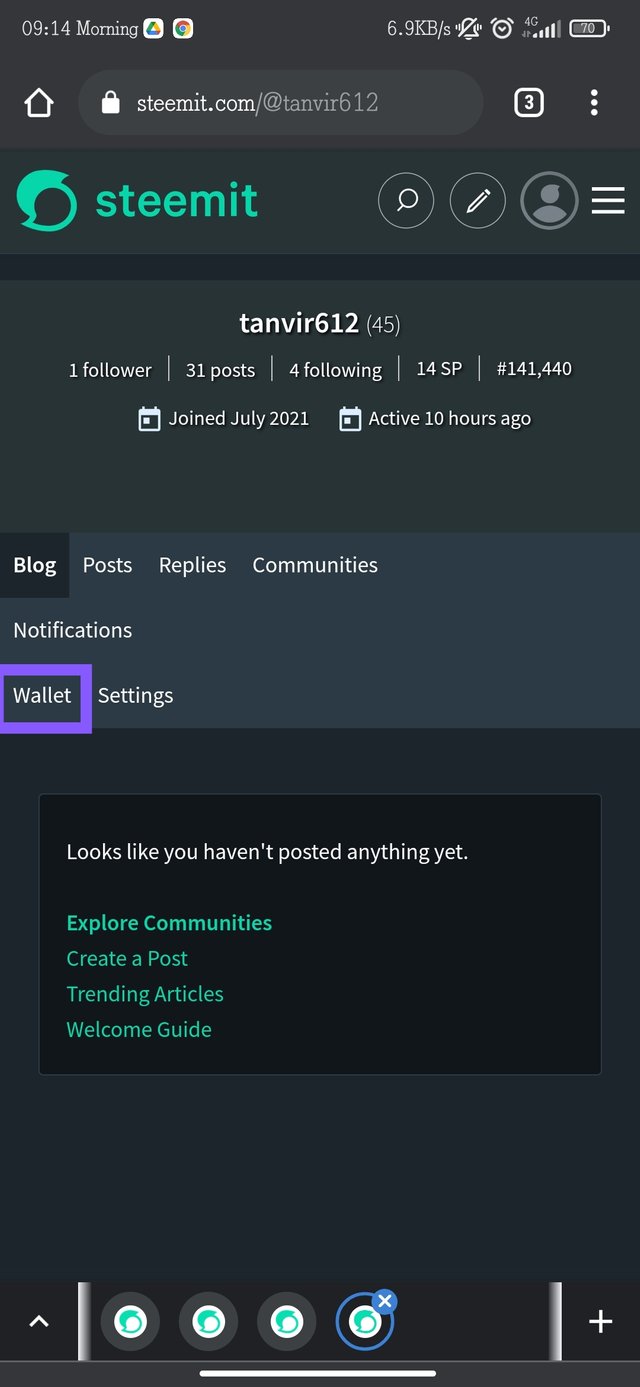
★ At first go to wallet.
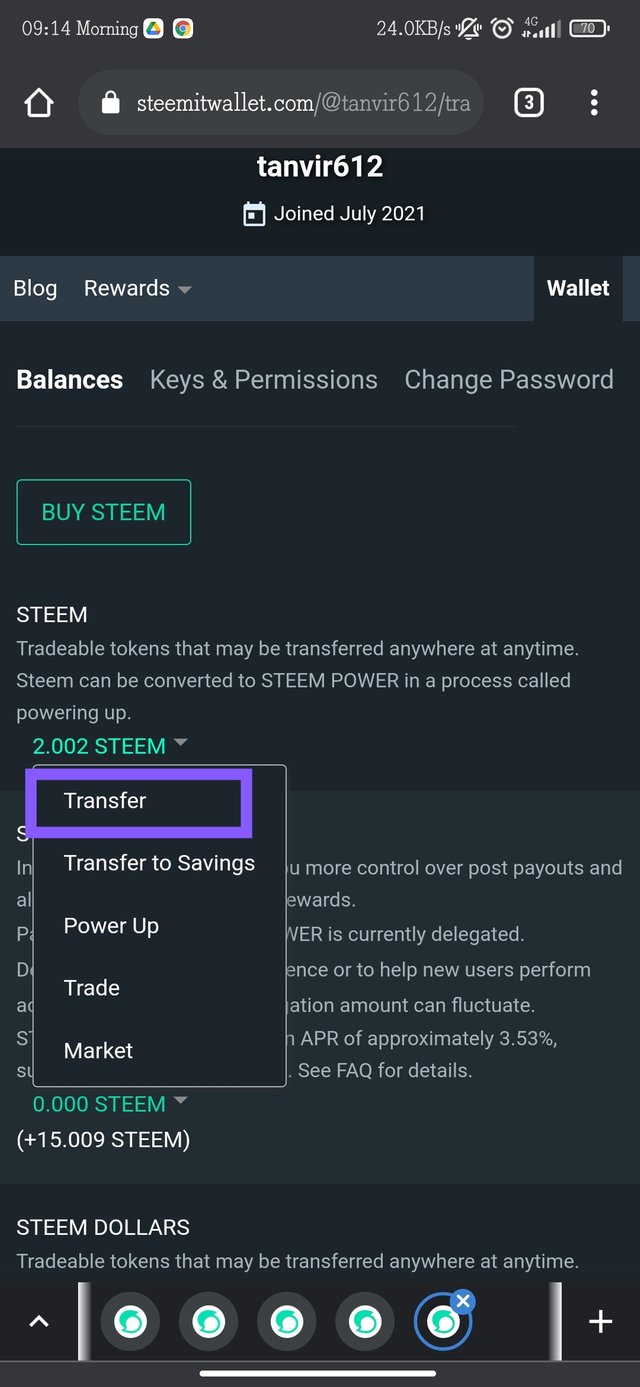
★ Tap transfer option.
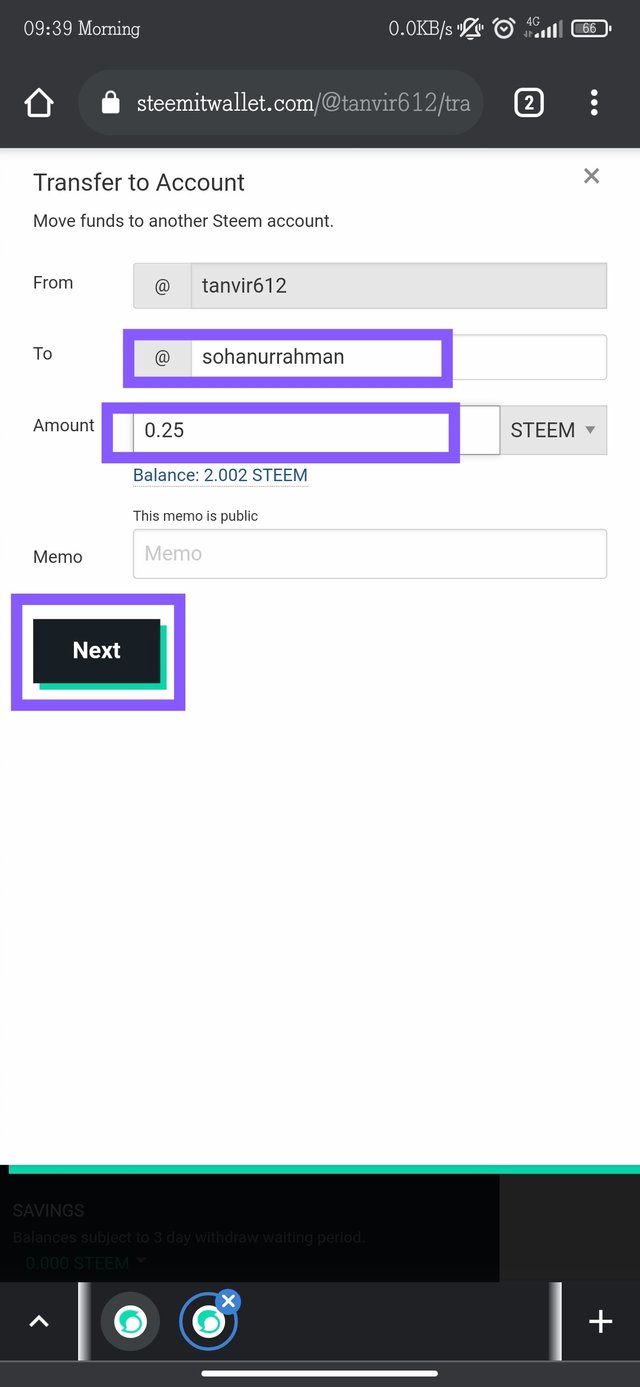
★ Type user account,Amount & press next.
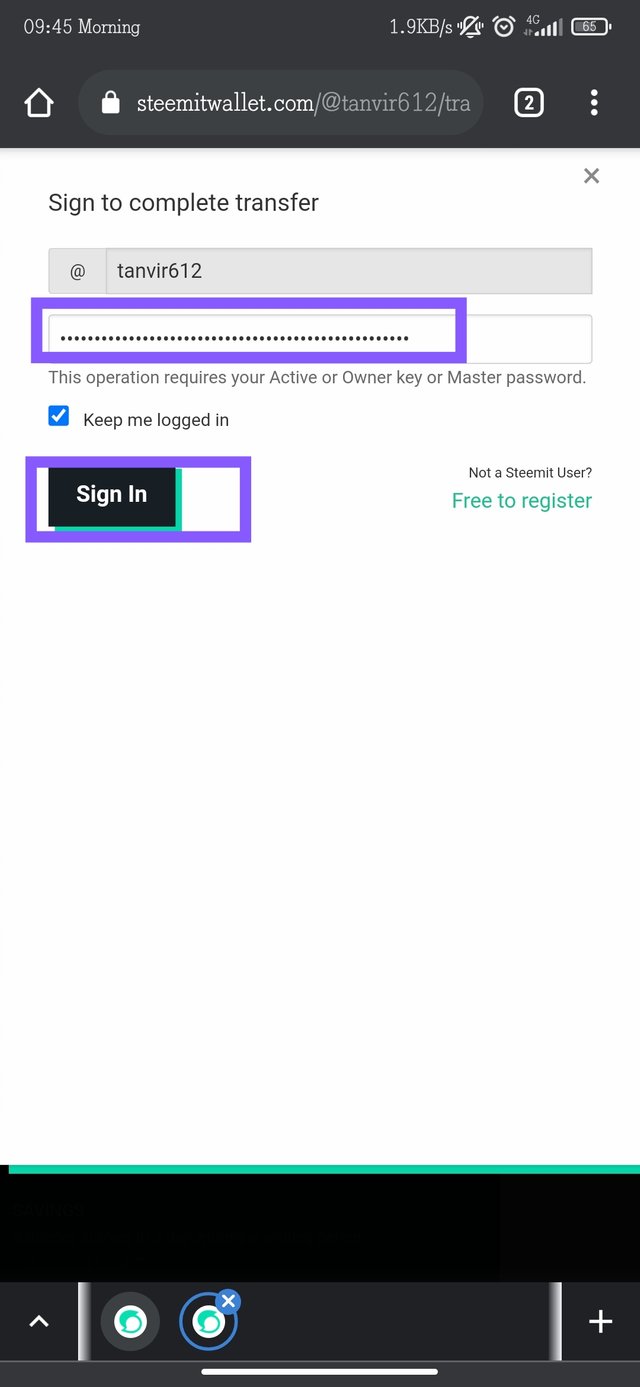
★ Type Active key & Press sign in.
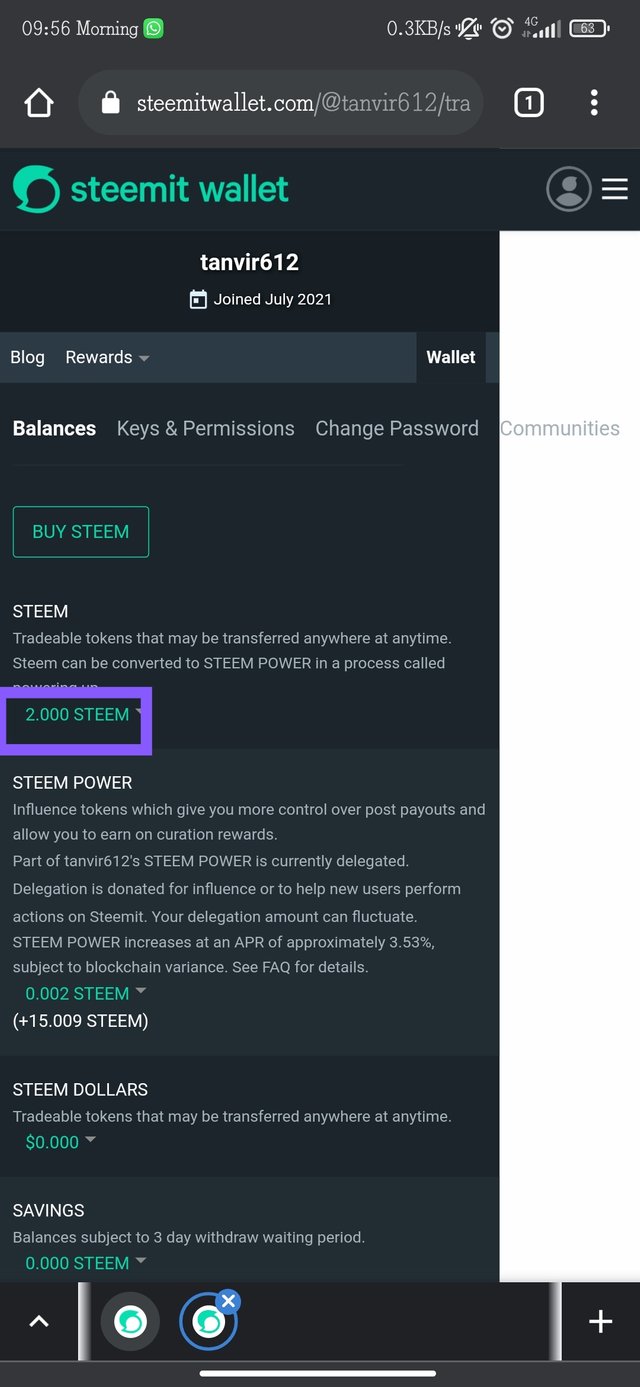
★ Steem token transfer complete.
5th Question:
Do you know how to power up your Steem?
Yes, simple work like as transfer. Have to do just simple few step.
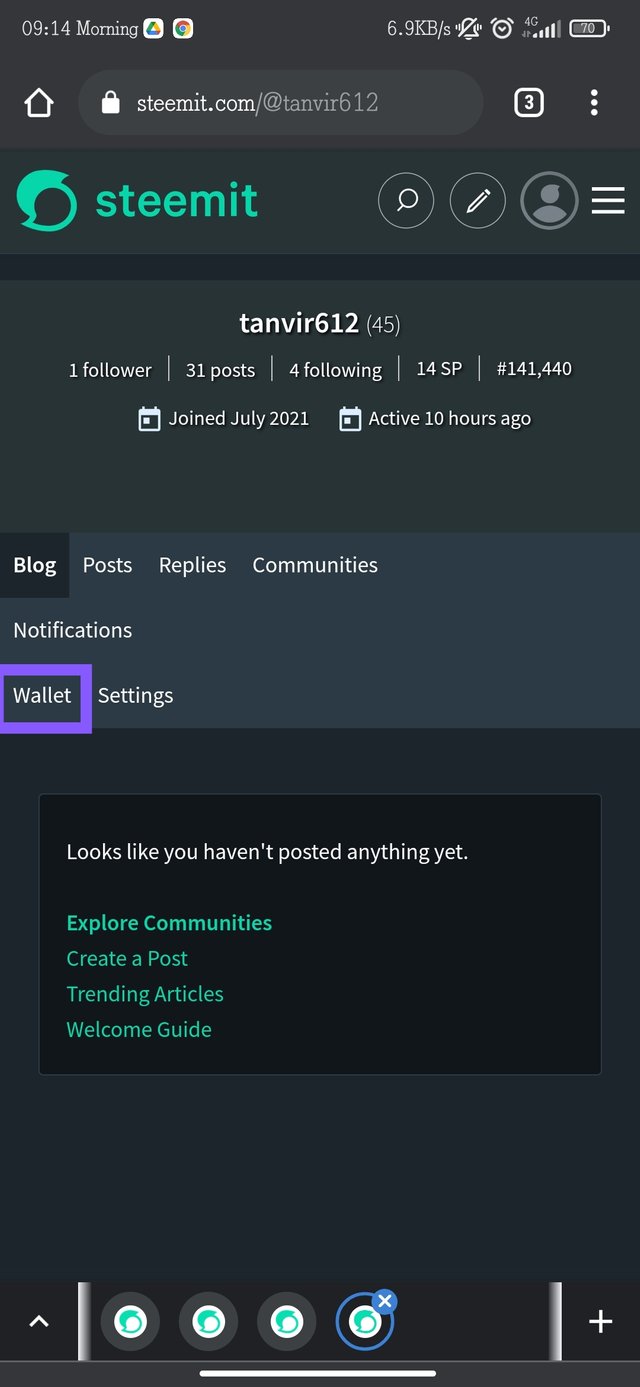
Step 1. First Go to your Wallet.
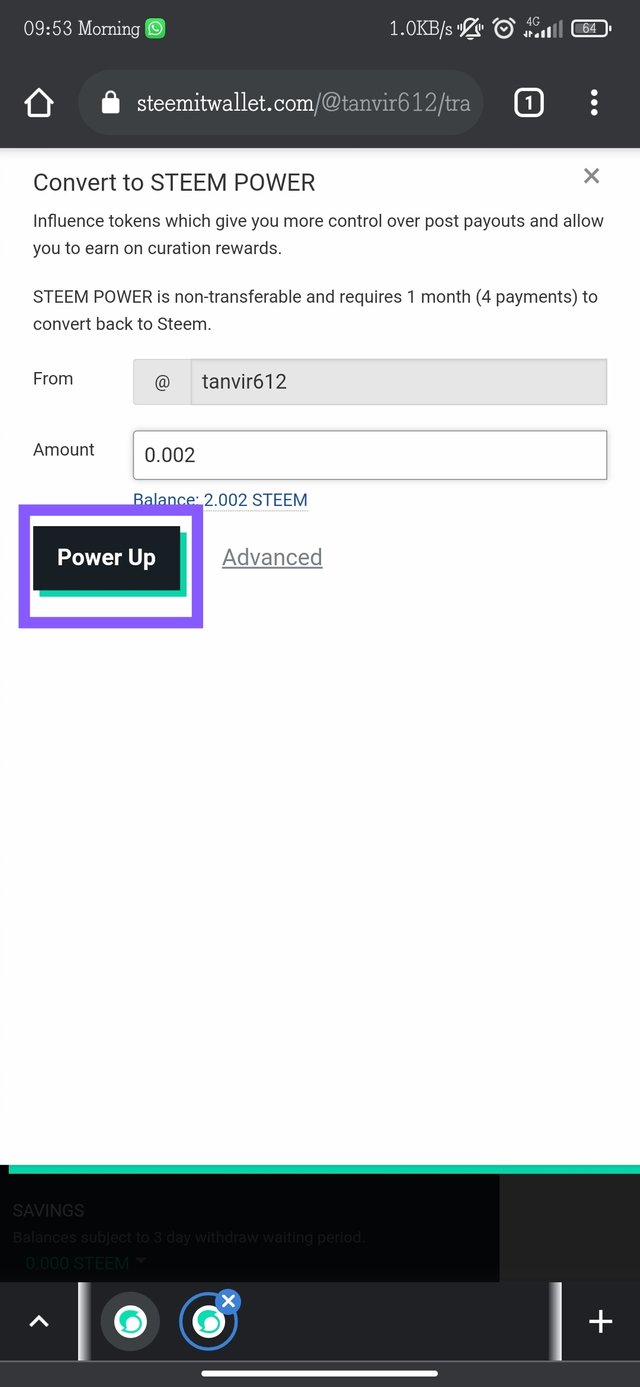
Then Click on your Steem. And Then Click on POWER UP
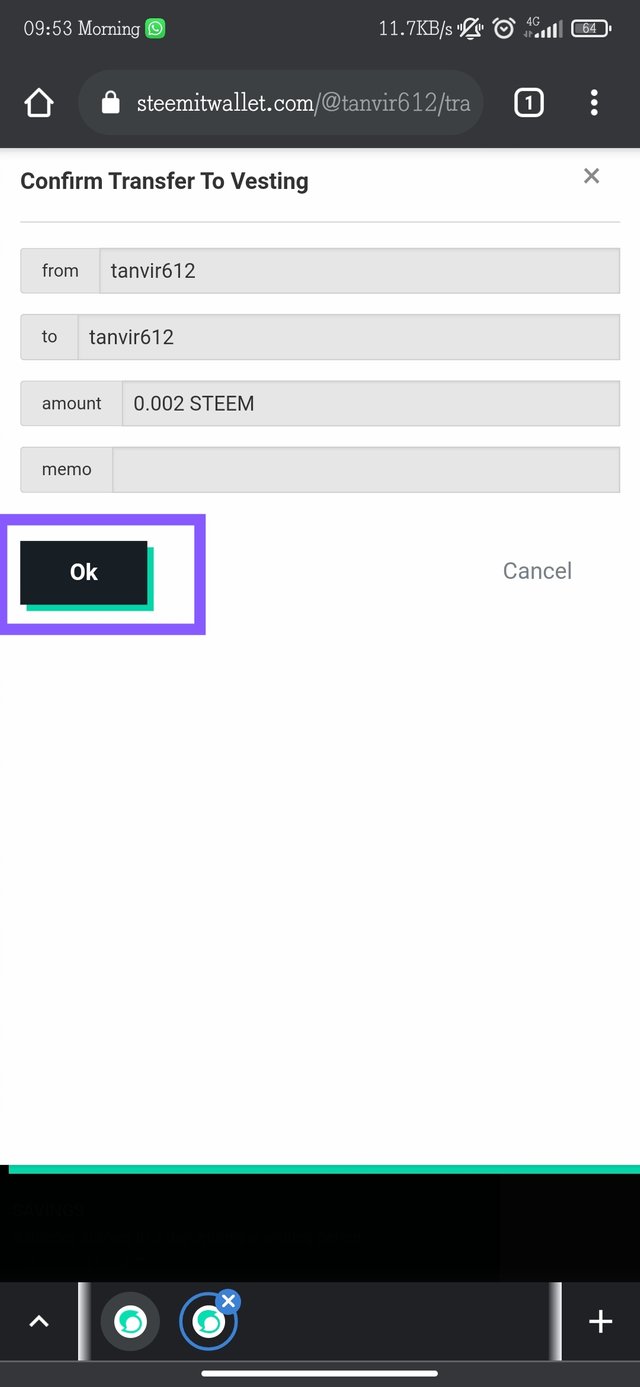
Step 2. Write the amount of Steem you want to power up. For confirm transfer to vasting tap ok.
Power Up steem complete.
In Q.2 you have give brief explanation of each keys. Edit and let me know when you are done. You will find the edit button at the bottom of your post.
@sumit71428
Update this post please check it.
Achivement 2 @tanvir612 task.
Hi, @tanvir612,
Your post has been supported by @rypo01 from the Steem Greeter Team.
Hey @tanvir612 , This is Aniqa Mashkoor, a greeter helper.
congratulations! you have successfully completed your achievement 2. Now you can head towards completion of achievement 3. For this I'll recommend you to first read and understand this Achievement 3 : Content Etiquette guideline by cryptokannon
TASK RATE: 2
I encourage you to complete your achievements till 4 to be a part of NEWCOMERS SUPPORT PROGRAM which is 500SP Minnow Support Program in the Newcomers' Community.
Happy steeming :)