Achievement 2 @takirudin15 Task : Basic Security on Steem
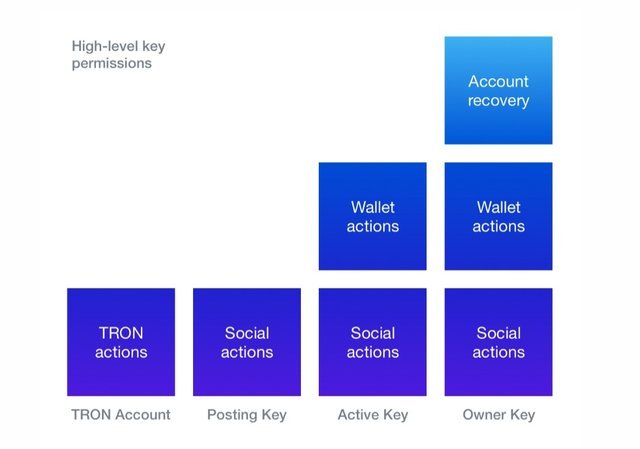
Steemit, has a lot of passwords. I have retrieved all of different types of keys when it comes to the various keys. I have saved all my keys on my Gmail account and telegram account as well as my google drive.
We also know different sort of keys serve different purposes and have distinct limitations
The posting key is used for commenting, posting, voting, and editing posts.
Converting sbd to steem, updating profiles, and transferrin steem tokens are all done with the active key.
The owner key is used to reset all of the other keys. The memo key can be used to view and send encrypted messages.
The master key is valuable. It is possible to use it to generate all other keys.
Because the master is valuable, I keep it safe in my google drive and two distinct social media.
Follow tis steps to send a steemit token to a friend.
Go to wallet in the top right corner, click wallet from the page that displays, select steem tokens from the drop down menu, and then select transfer.
Enter the recipient's username and the amount to be transferred, then click next. You will need your active key to finish the transactions and then sign in.
.png)
.png)
To power up your steemit
Go to the top right corner and select wallet.
Click on the wallet icon
From the resulting page, select steem tokens from the drop down menu, ten select power up
Enter the amount of steem you want to power up and hit the power up button.
On the next confirmation box that displays, click OK.
.png)
.png)
Thank you.
Be sure to use the right #achievement2 tag.
sure
I am done
thank you.
Please proceed to the next task.
Rate 2